Accounting Setup for General Ledger Accounts
📆 Revision Date:
This article will cover how to setup accounting for charge types to link them to appropriate general ledger accounts.
From the HotelKey Home screen, select your property and then Property Settings under Administration. | 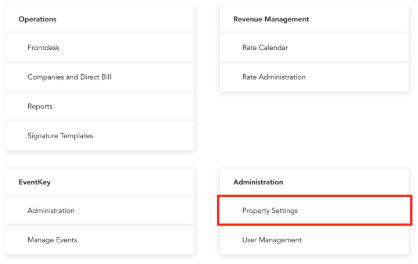 |
Once in the Property Settings, navigate to Accounting Setup and select Charge Types. | 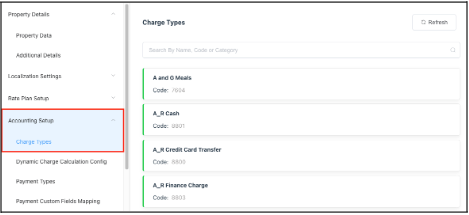 |
You can search for the applicable Charge Type. In this example, we will choose City Tax then click on it to open the details. | 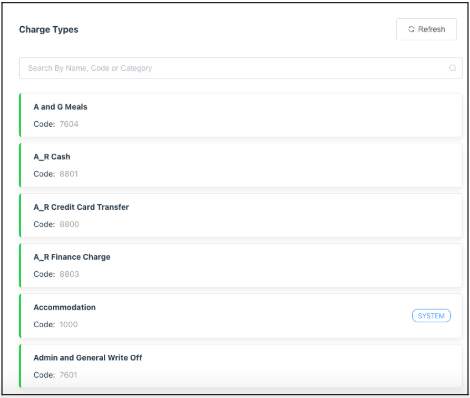 |
Select Accounting Setup. | 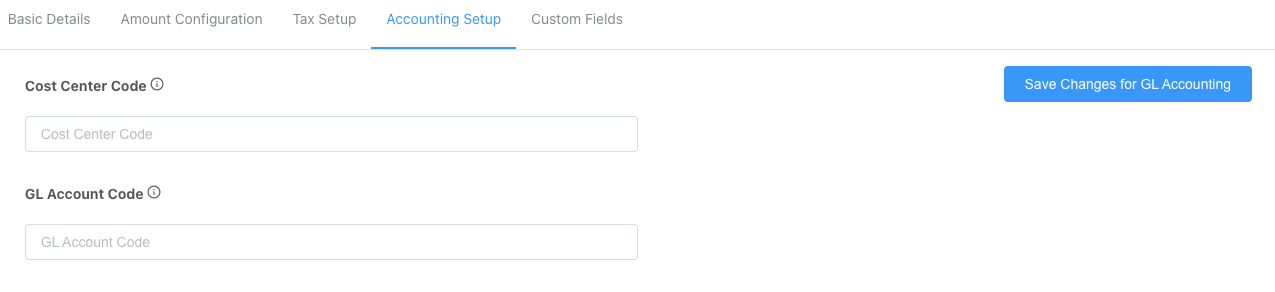 |
Enter details in the Cost Center Code field. Then enter details in the GL Account Code field. Select Save Charges for GL Accounting Now charges will reflect on the associated property accounting statements | 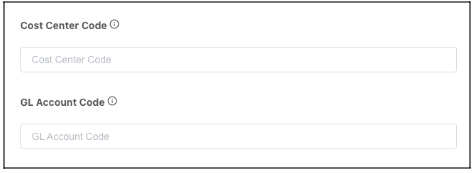 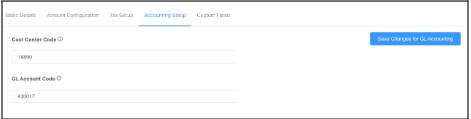 |
