Add Payment Source to a Direct Bill Company .ng
📆 Revision Date:
Select More from the Dashboard sidebar menu. | 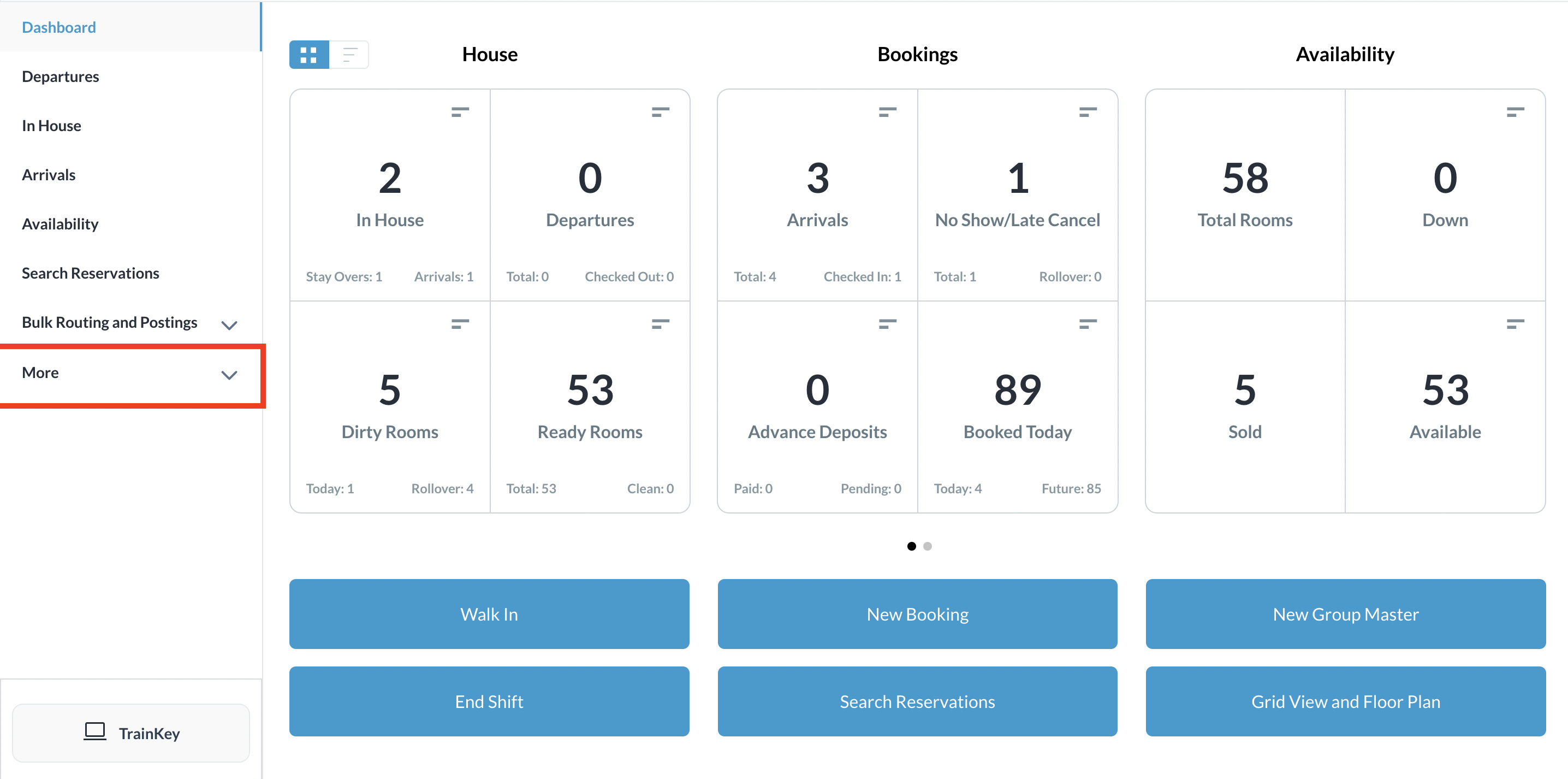 |
Select the Local Companies link from the expanded sidebar menu. | 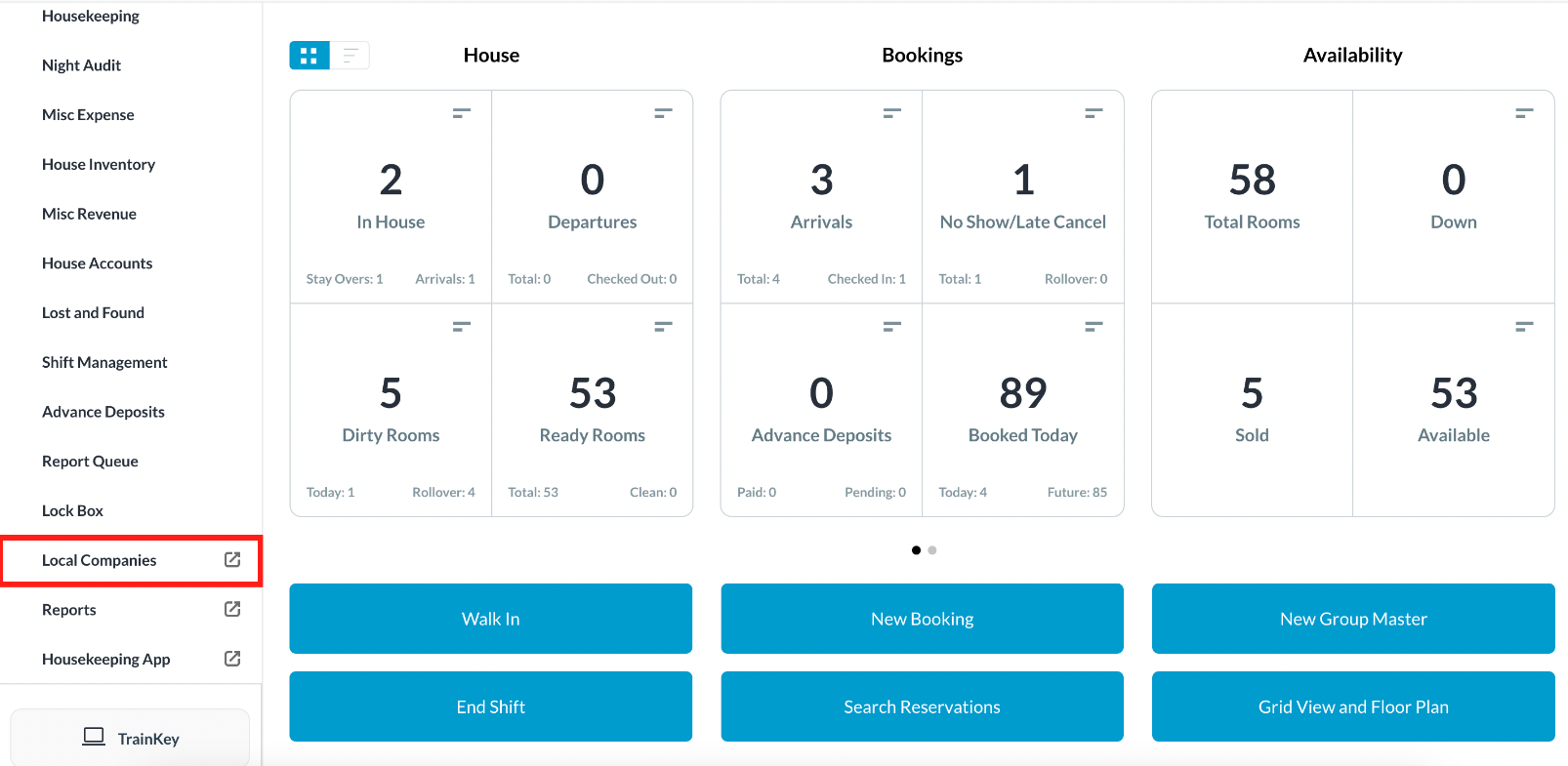 |
Select the applicable company on the Manage Companies panel. | 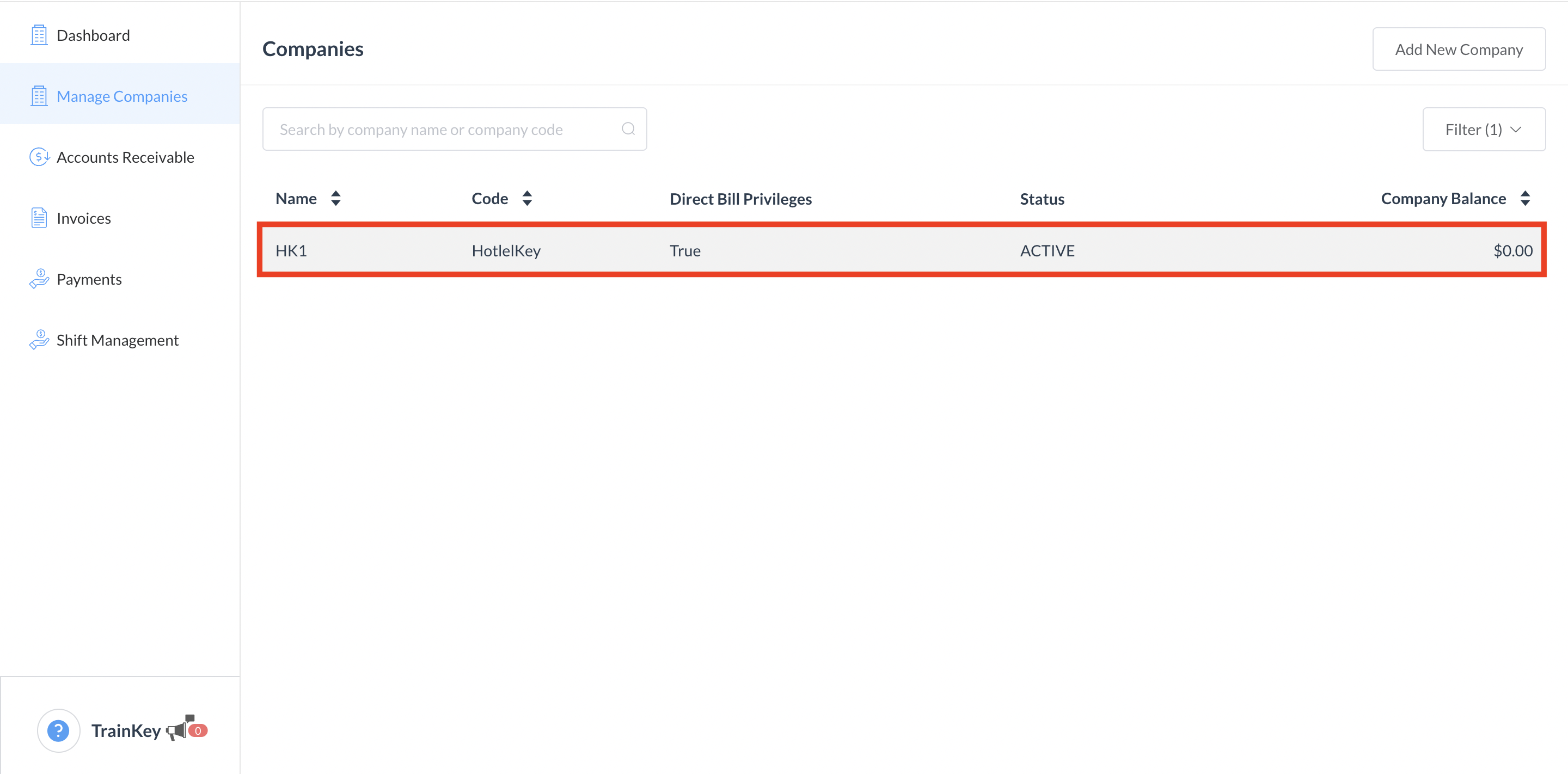 |
The Update Company page loads. Select the Payment Source tab. On the Payment Source tab, select Create Payment Source. | 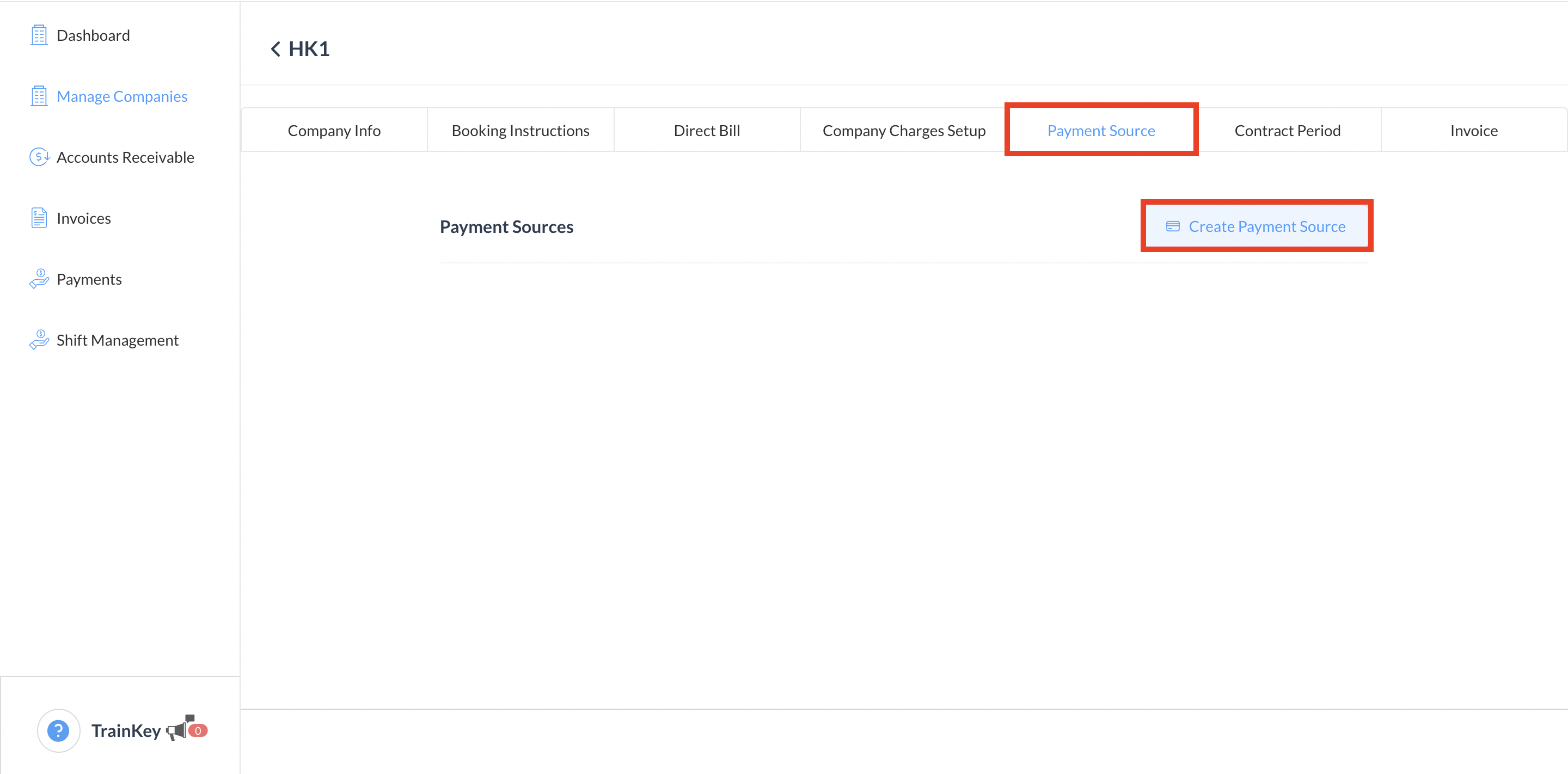 |
A popup activates for entry of payment method details. Complete all fields, then select Confirm. The popup closes and the payment source is added on the Update Company page. | 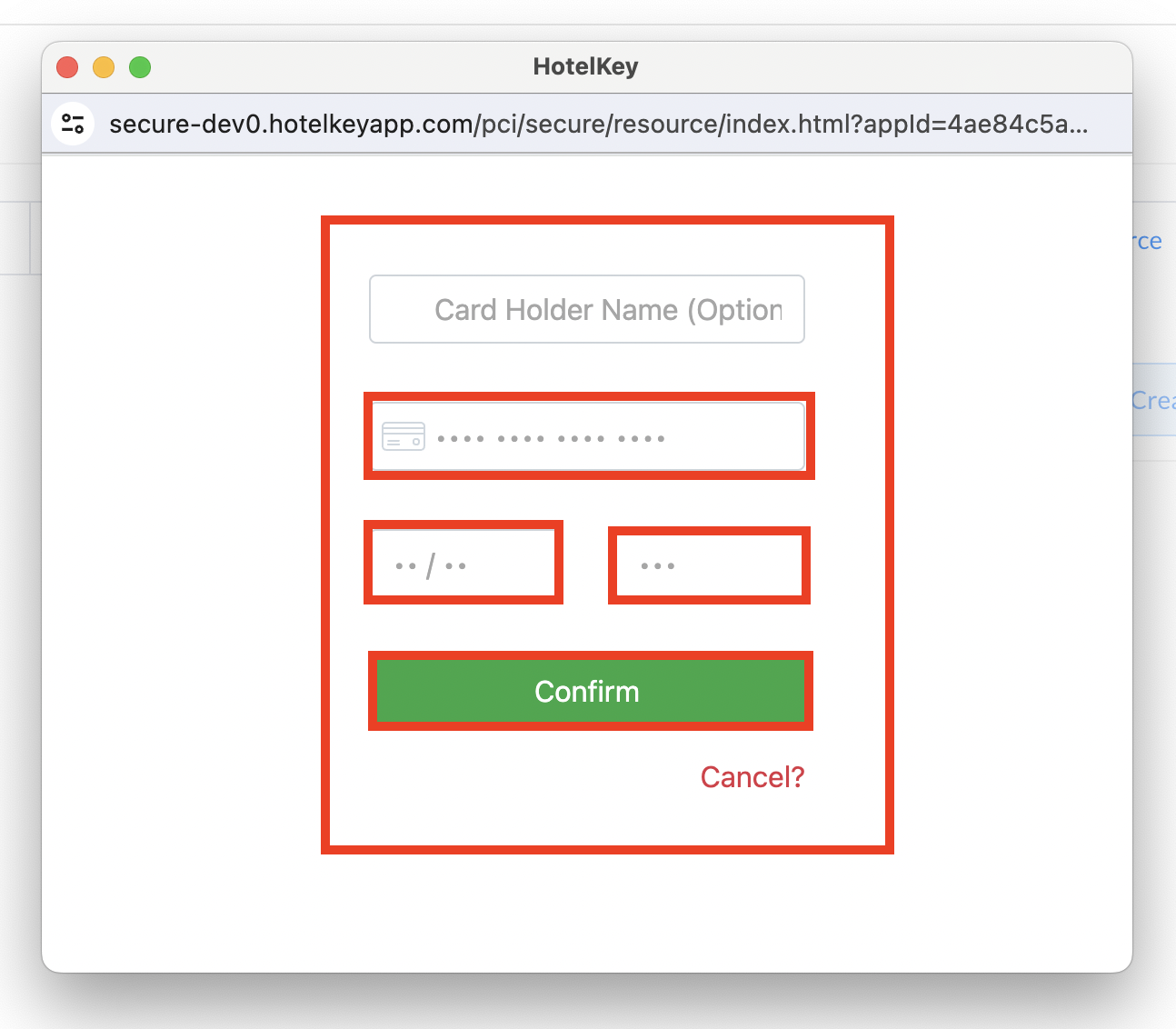 |
