Assign Single Room to a Housekeeper .ng
📆 Revision Date:
The following steps are to assign a single dirty room to a Housekeeper.
To assign multiple rooms to multiple housekeepers, See Express Assign Rooms to Housekeepers
Select the Dirty Rooms tile on the Dashboard. | 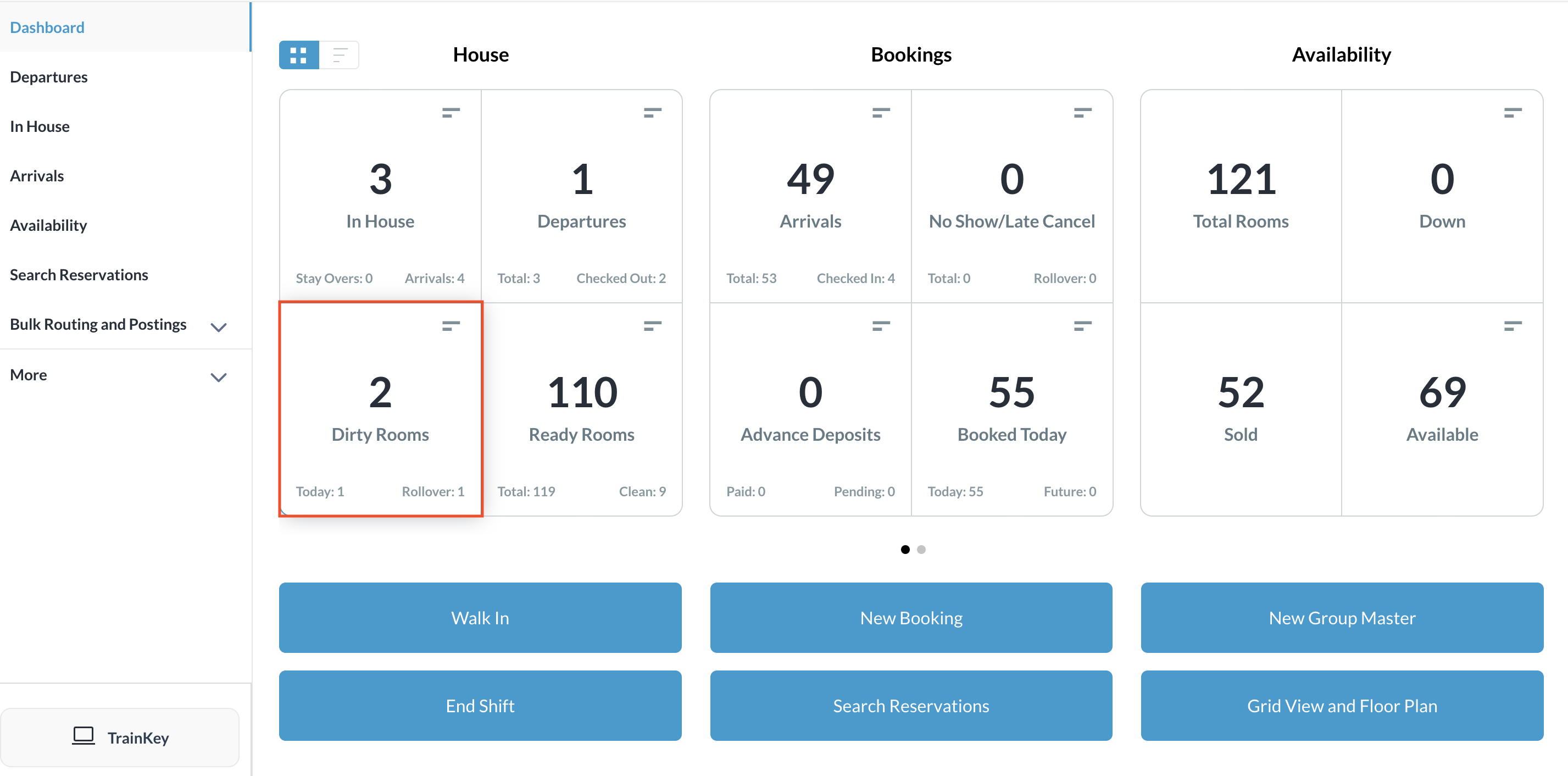 |
The Housekeeping page loads. Select the applicable room from those shown at the bottom of the page. | 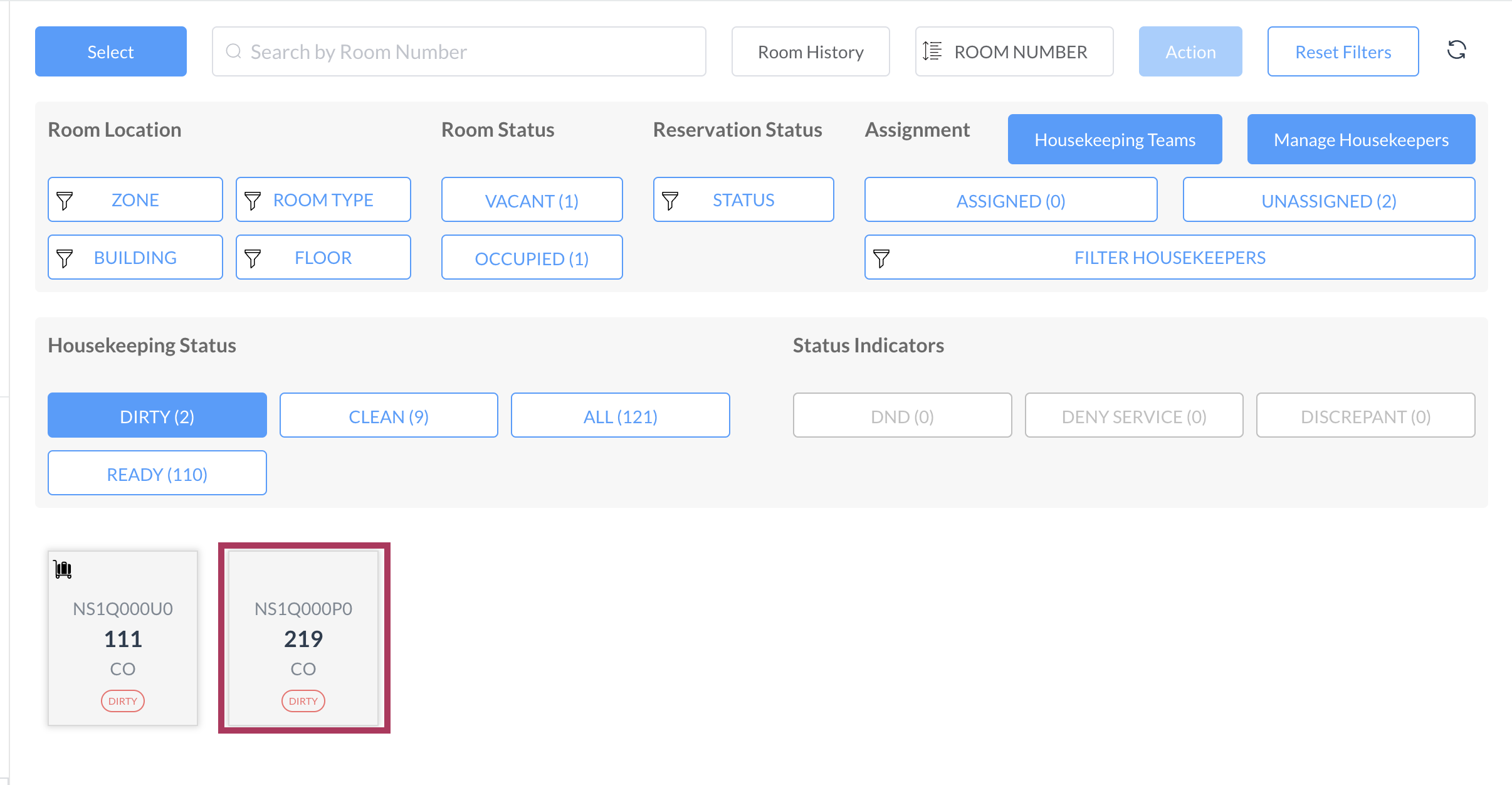 |
Room details screen populates. Select Assign Housekeeper | 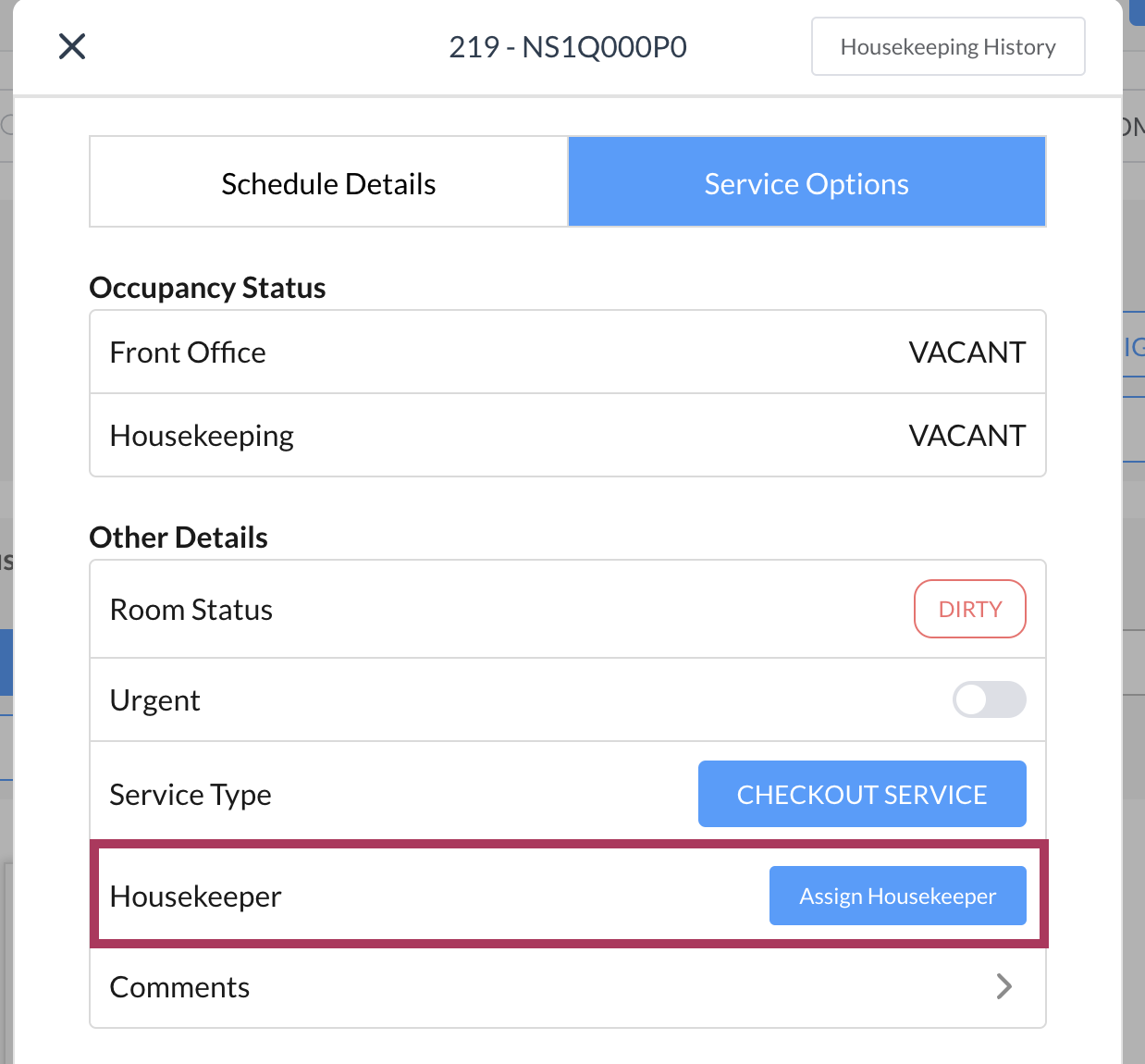 |
A Select Housekeeper popup activates. Select the applicable housekeeper. The selected housekeeper’s icon changes from their initials to a checkmark. Select the blue Assign button. | 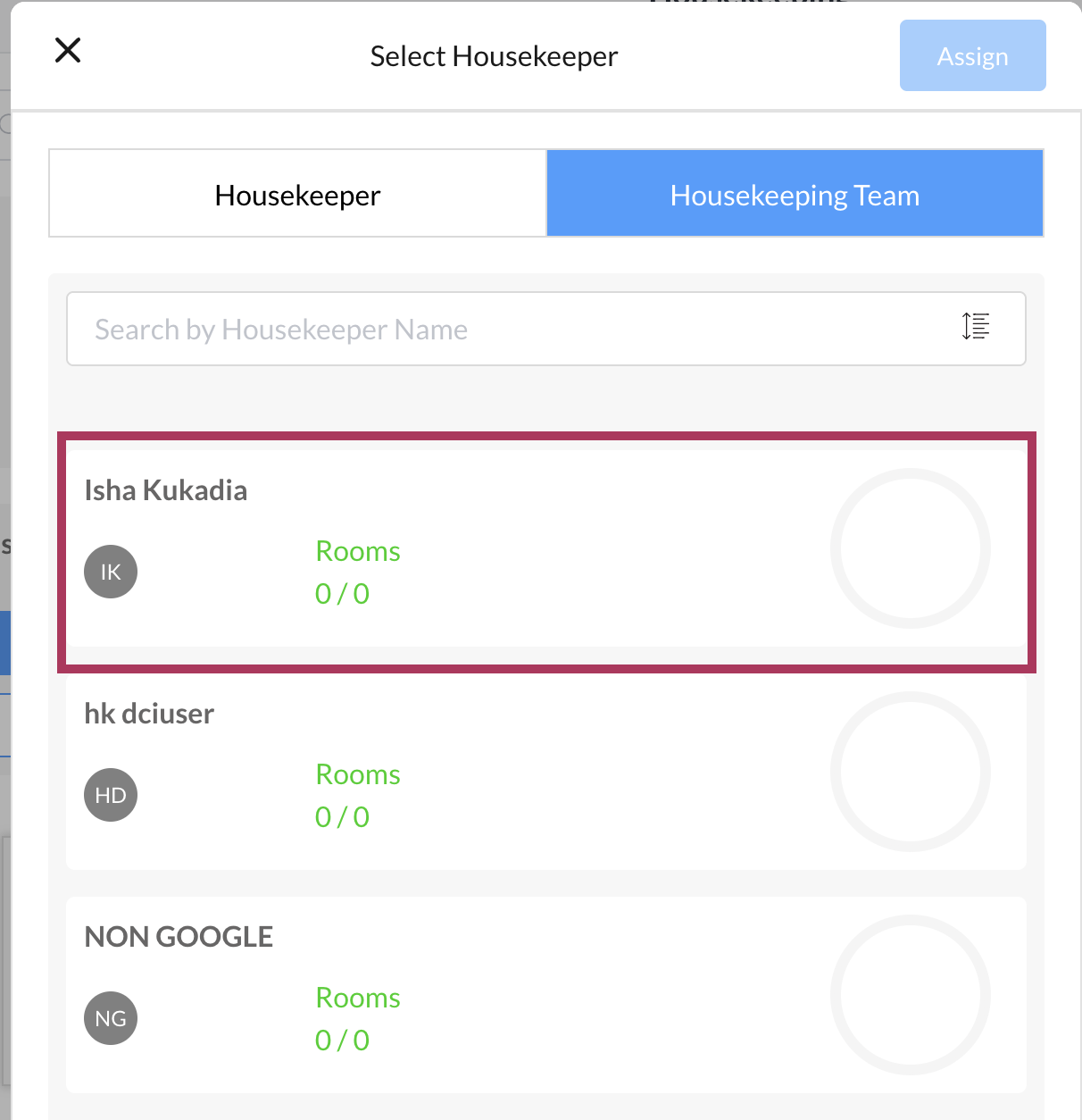 |
A Confirm Assignee popup activates, containing a confirmation message at the bottom. Select the blue Confirm button. | 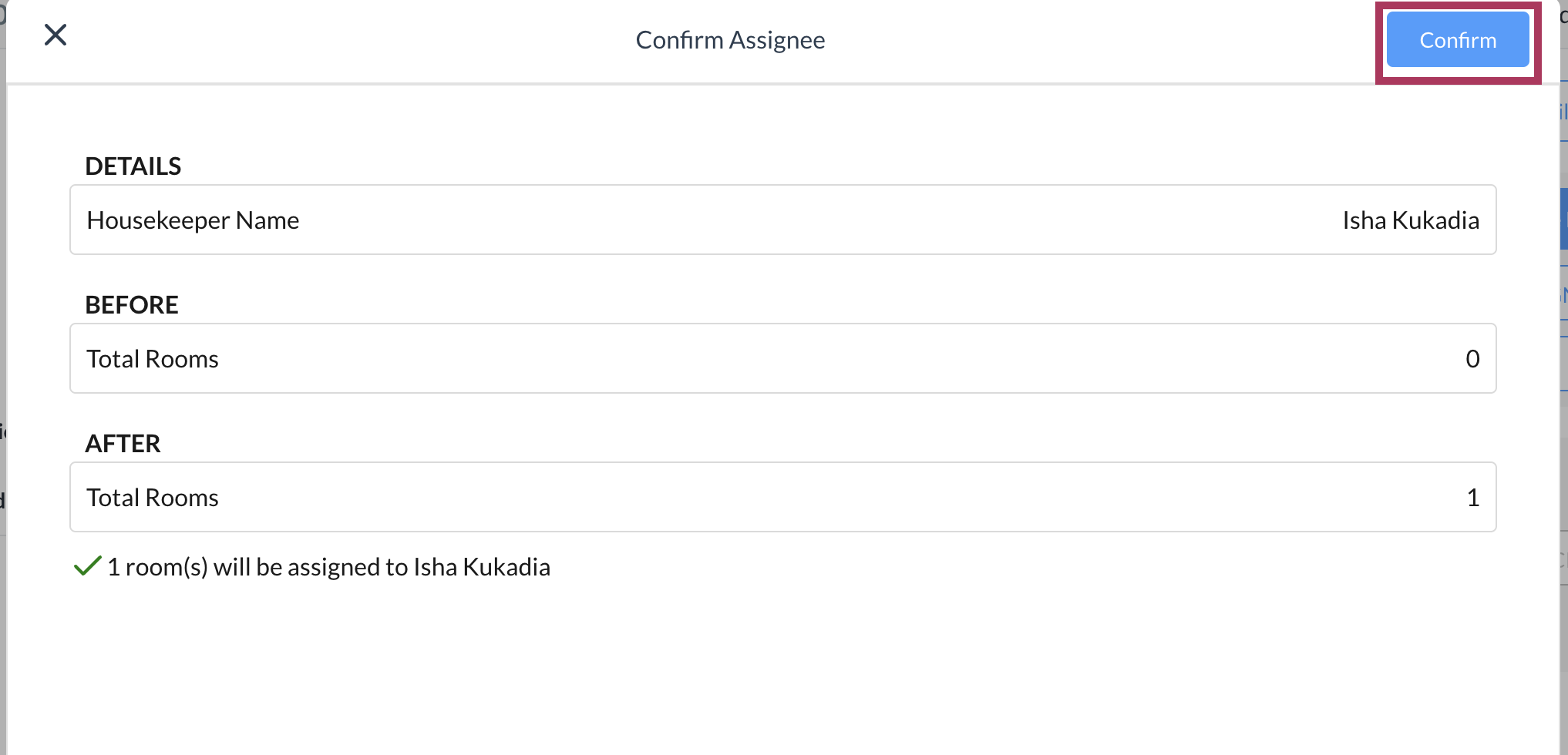 |
The popup closes and the Housekeeping page is updated, showing the assigned housekeeper’s initials added to the applicable room. | 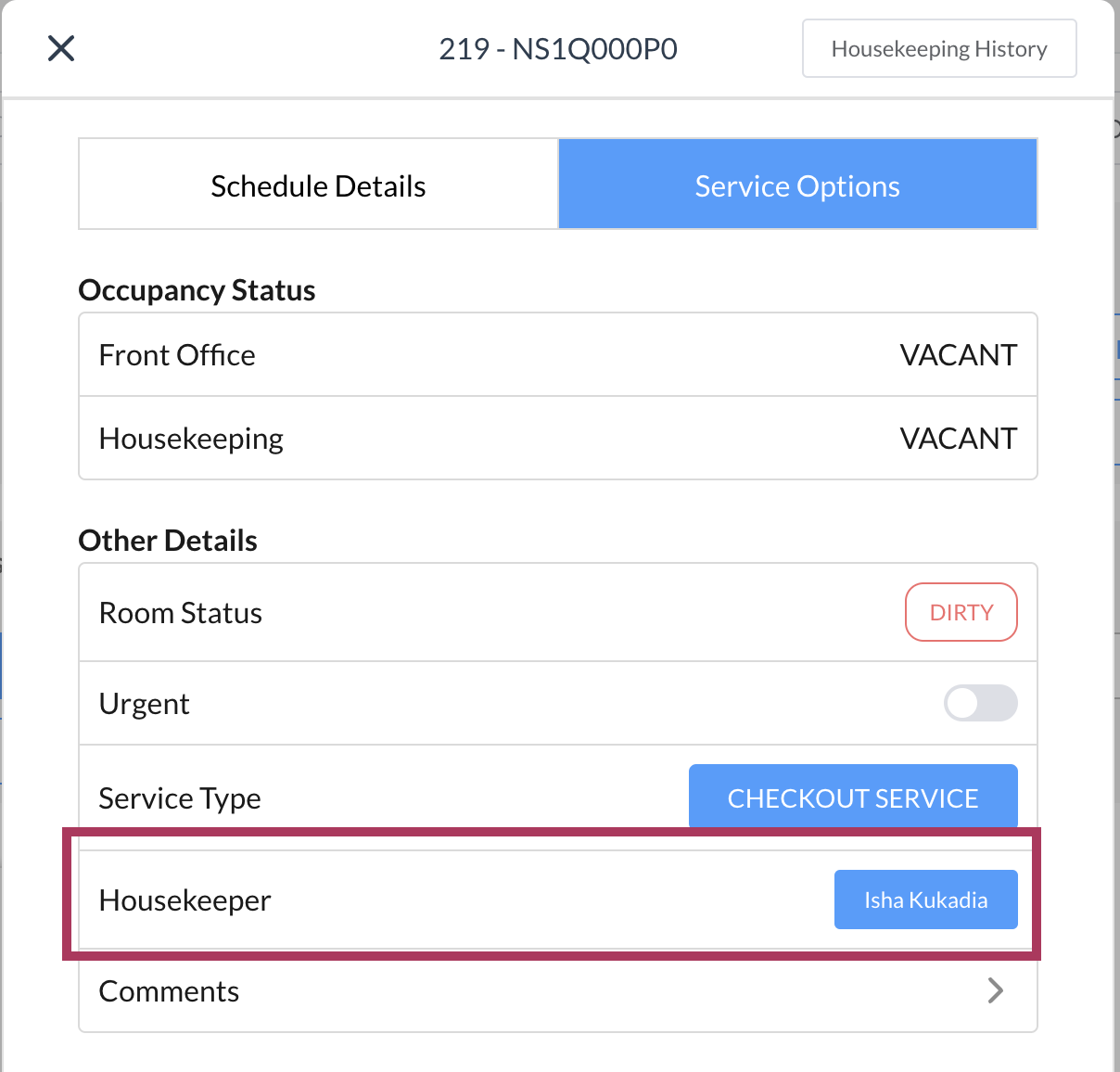 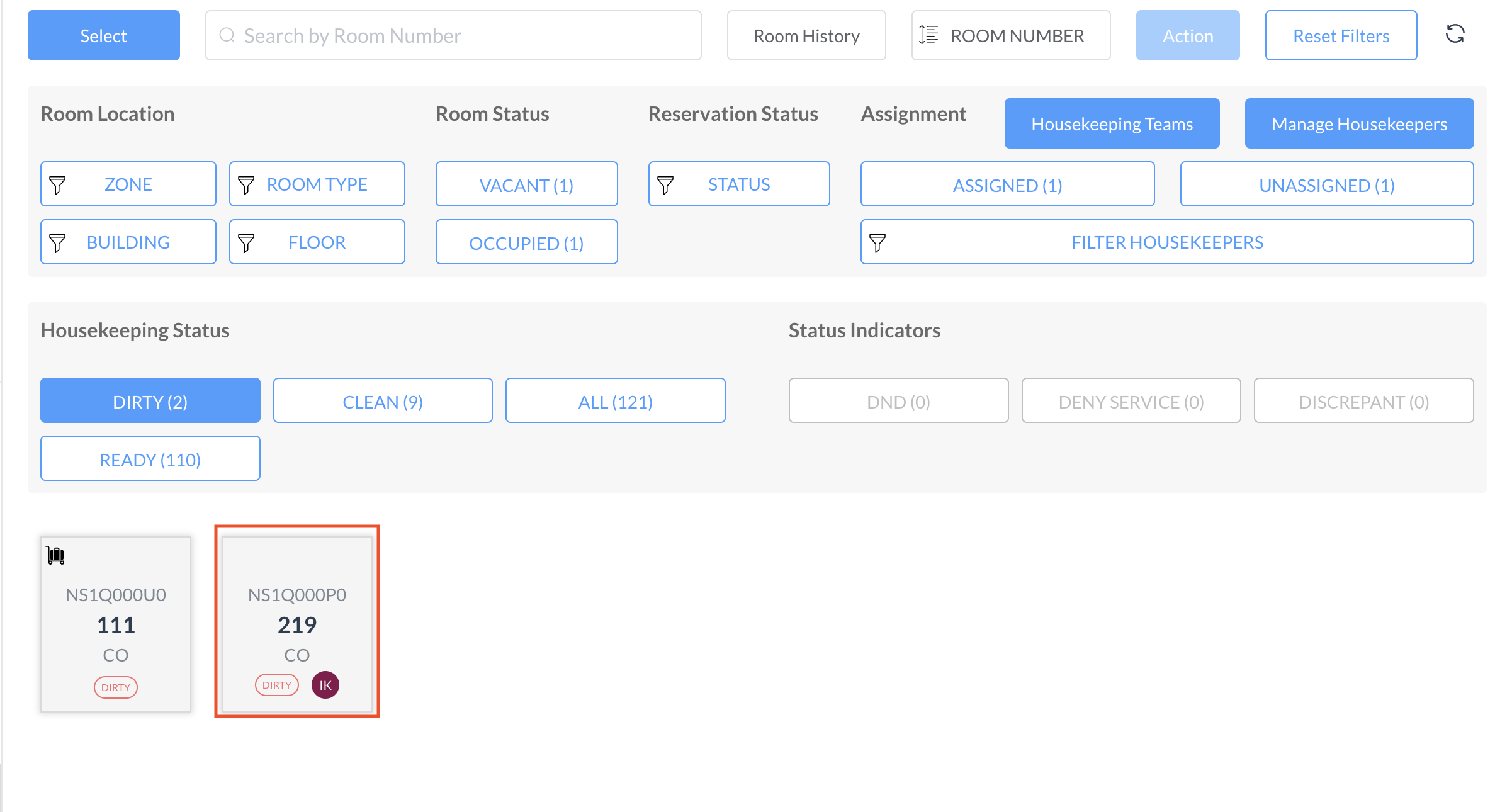 |
