Check Guest Out Of Activity
📆 Revision Date:
Use the filters on the Calendar to locate the applicable activity instance. Select the activity instance the guest is checking out of. | 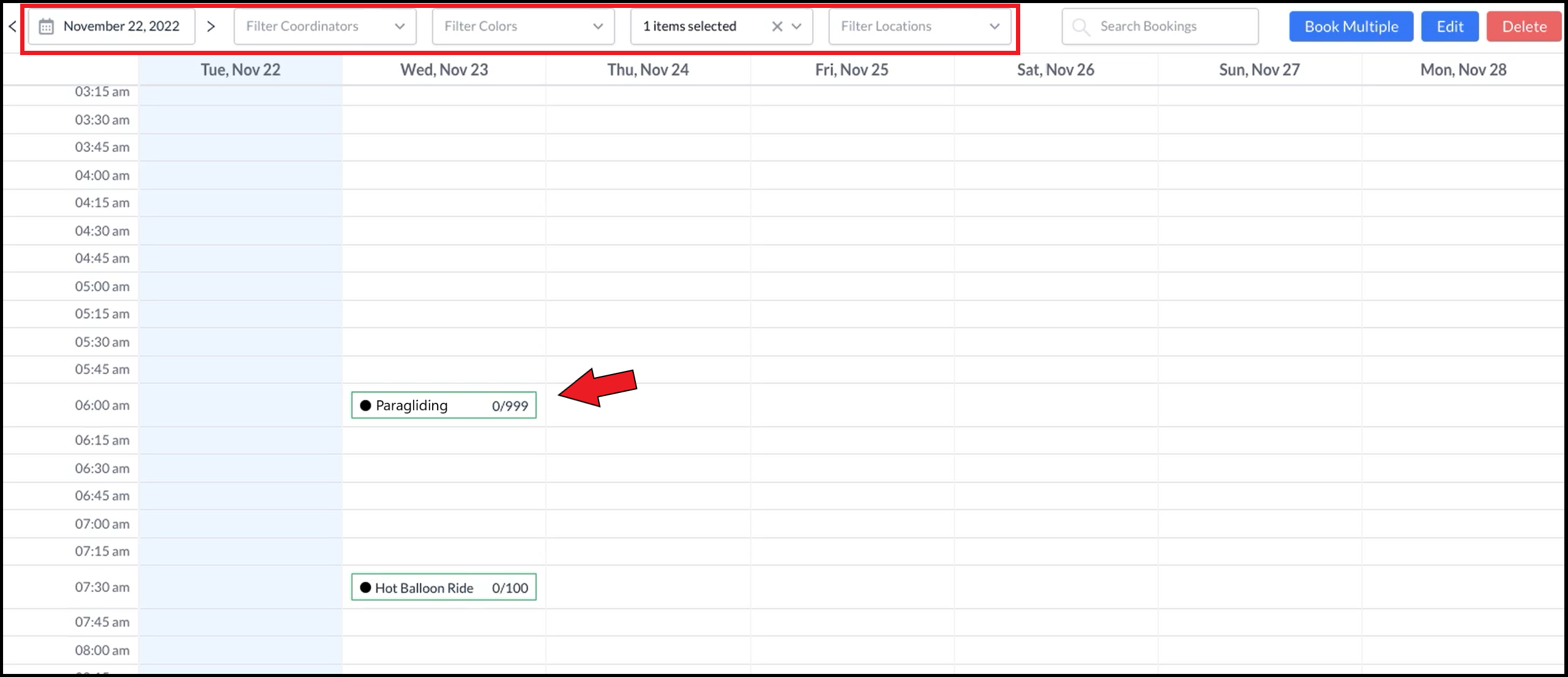 Calendar - Activities |
The activity instance details panel opens. In the Bookings section, select the booking to be checked out. | 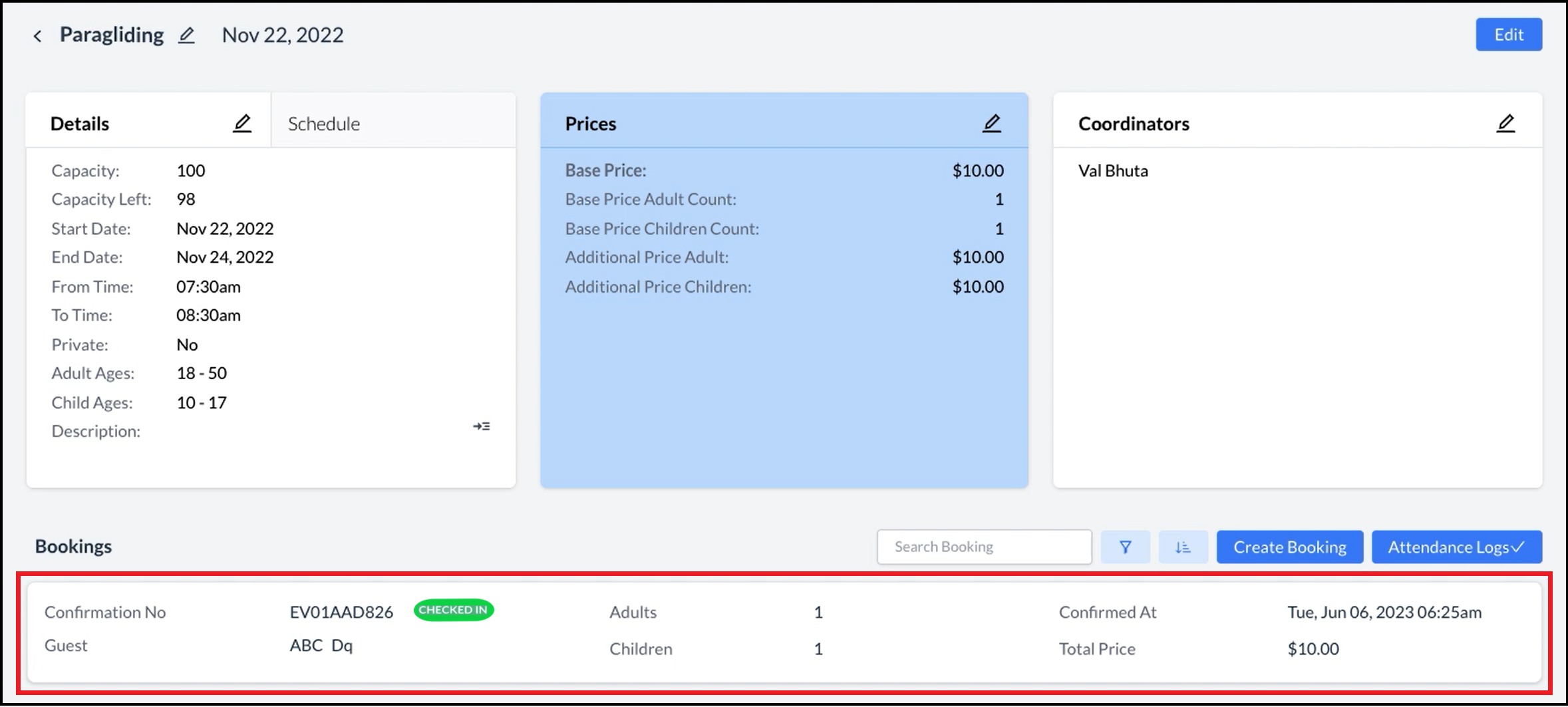 Activity Instance Open - Bookings Section
|
The booking details panel displays. Select Check Out. | 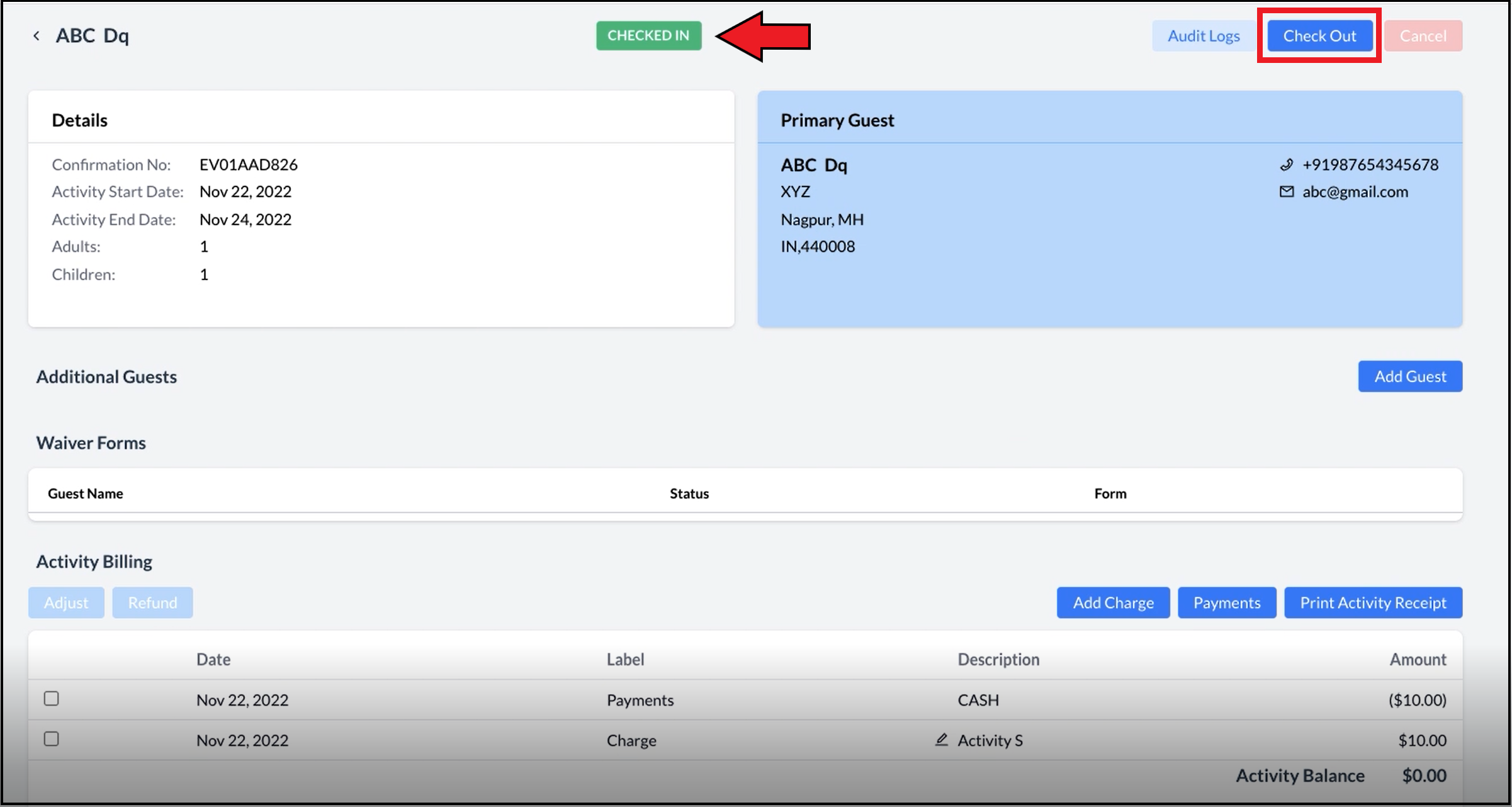 Booking Details Open - Check Out Link |
The guest is checked out. The booking details panel updates with a status of CHECKED OUT. Optionally, select the Print Activity Receipt link at lower right to provide the guest with a receipt. | 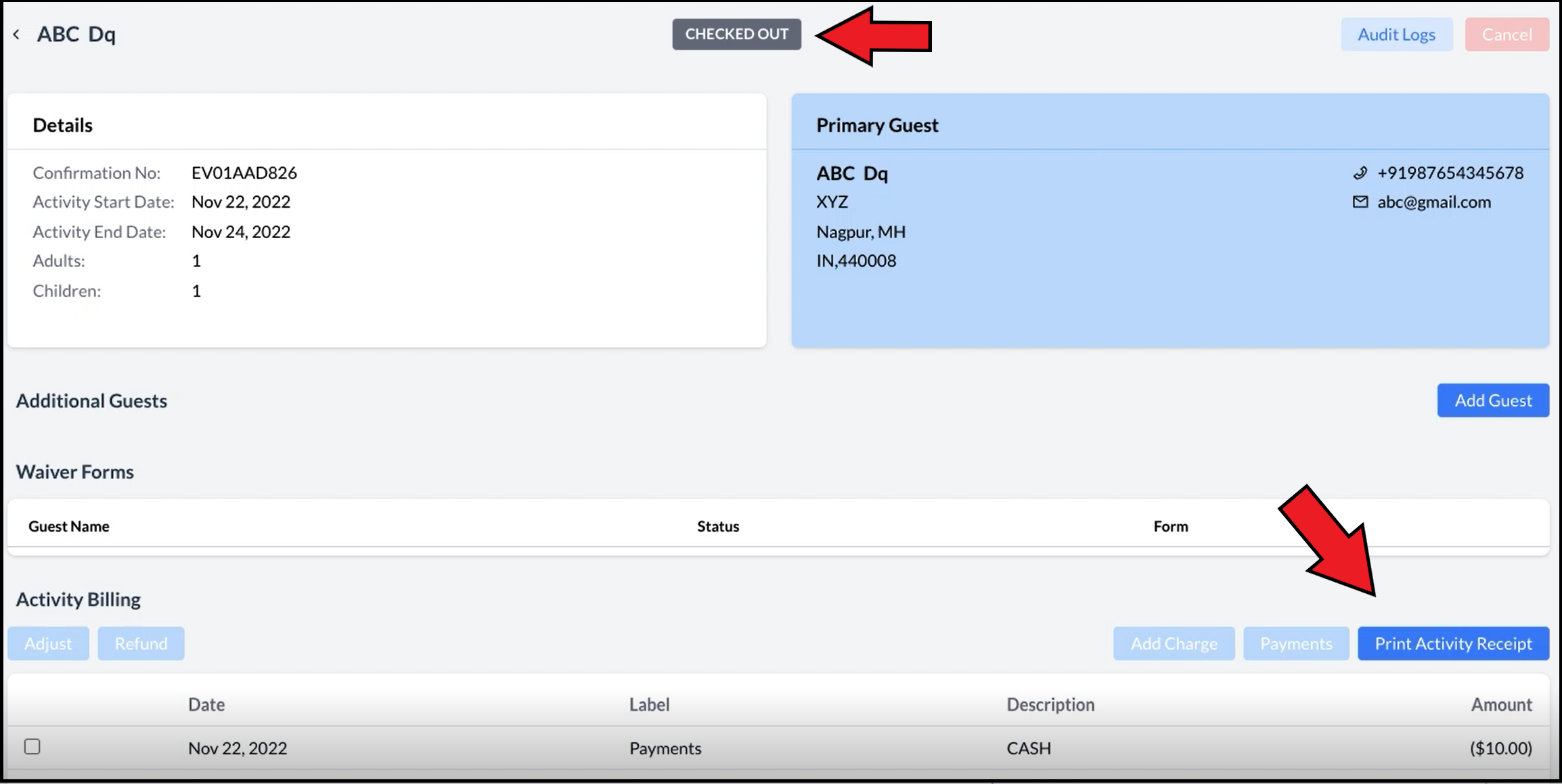 Booking Details Updated to Checked Out Status |
