Departure List .ng
Departures List
Report Description: The Departures List report provides a list of guests who are departing on the listed date (defaults to today’s date)
Date Range: This report can render the data for up to 365 days
Available Report Columns for Following Sections:
Column Name | Column Description | Amount Includes Taxes and Fees | Calculation |
Confirmation Number | Confirmation number of the reservation | Not Applicable | Not Applicable |
Additional Guest | Indicates when an additional guest(s) is attached to the reservation | Not Applicable | Not Applicable |
Room Number | Room number assigned on the reservation | Not Applicable | Not Applicable |
Guest Name | Primary guest name on the reservation | Not Applicable | Not Applicable |
Check In Date | Arrival date on the reservation | Not Applicable | Not Applicable |
Status | Current reservation status (Example - Booked, In House, Pending Departure, Checked Out) | Not Applicable | Not Applicable |
Total Guest Balance | Balance remaining due on the reservation | YES | =sum(total charges posted) - (total payments posted) |
Estimated Departure Time | Departure time, if entered on the reservation (Stay Tab) | Not Applicable | Not Applicable |
Actual Departed Time | Indicates when reservation was marked as Checked Out | Not Applicable | Not Applicable |
VIP Guest | Indicates if guest has VIP Status (Located in Guest Details) | Not Applicable | Not Applicable |
Guest Tier | Guest tier of the primary guest, if applicable | Not Applicable | Not Applicable |
Housekeeping Remarks | Housekeeping remarks listed in the reservation (Stay Tab) if applicable | Not Applicable | Not Applicable |
Local First Name | Guest first name in local language | Not Applicable | Not Applicable |
Local Last Name | Guest last name in local language | Not Applicable | Not Applicable |
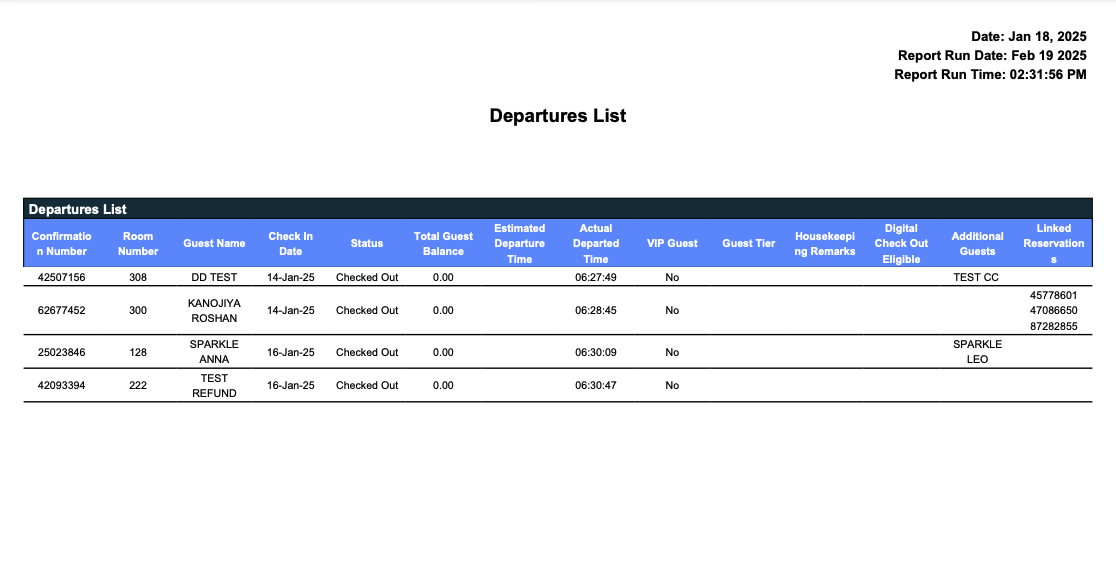
Misc Report Information:
Available Features:
Export: ability to download and save the file into an alternate format.
Filter: filter a range of data based on criteria defined by the user.
Highlight: also known as conditional formatting is the ability to highlight certain values making them easier to identify.
Available Configuration:
User Preferences: allows the user to customize their report view by repositioning or removing columns.
Property Preferences: allows the property to customize the report view for all users by repositioning or removing columns.
Baseline Configuration:
Property Preferences Settings:
Following columns to be disabled for initial deployment:
None
