Download HK Housekeeping App to an Apple Device
📆 Revision Date:
You will first need to Download the HK Housekeeping App to your Apple device (iPad, iPhone); then Trust the App to your device - the following article will cover the steps
Download and Trust
Apple device, iPad or iPhone:
For a link to your specific Enterprise, contact Support | 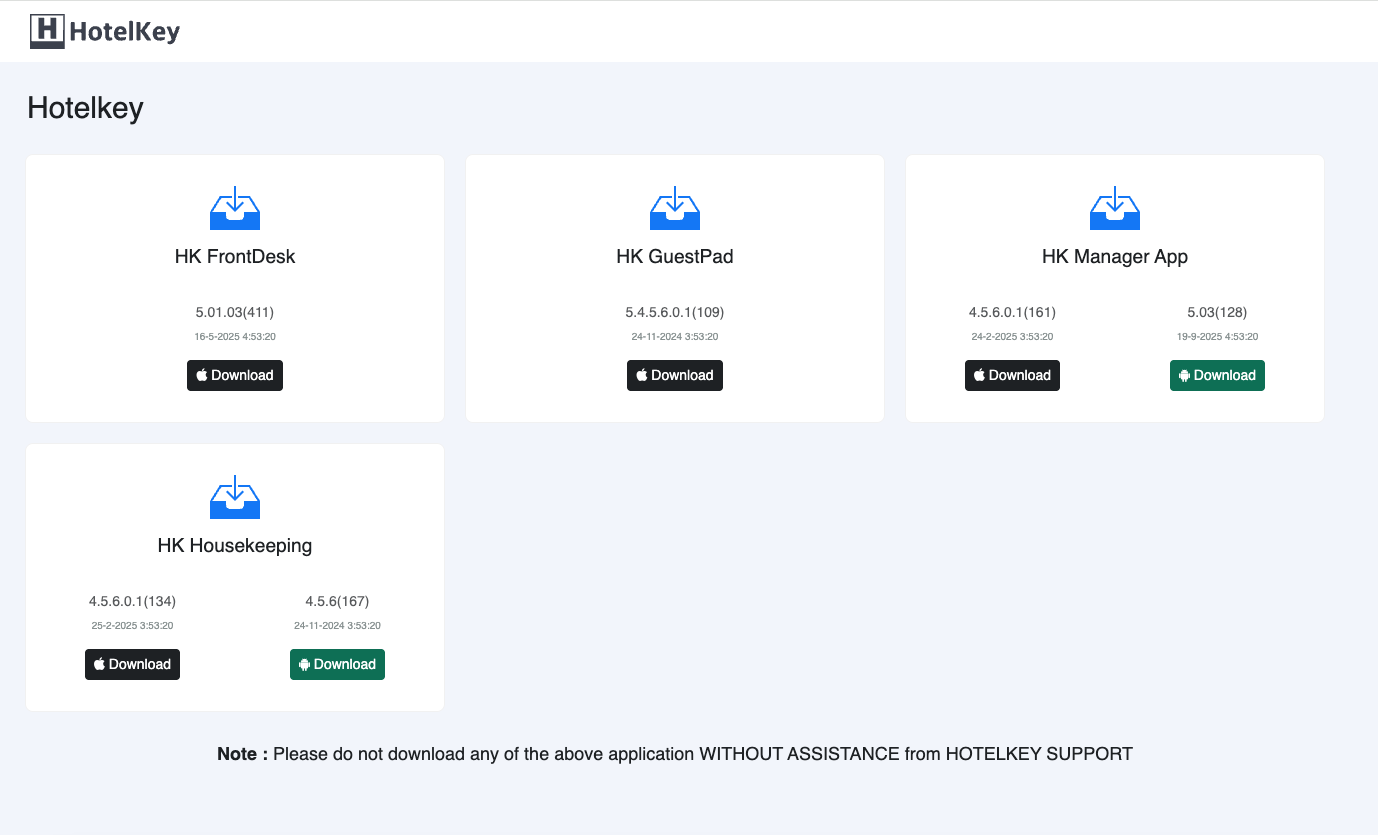 |
At the popup prompt,
| 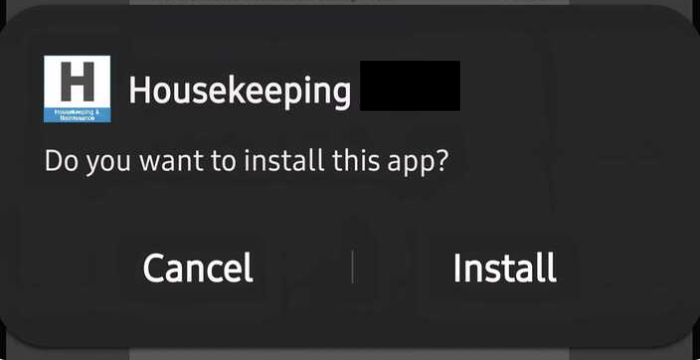 |
Once the application is installed, it needs to be trusted on the device in order to meet compliance. You will receive a dialogue box similar to the one shown here | 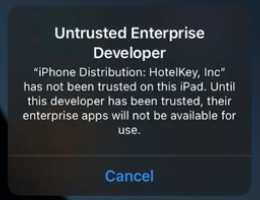 iPad or iPhone |
Follow the steps below to trust the application:
| 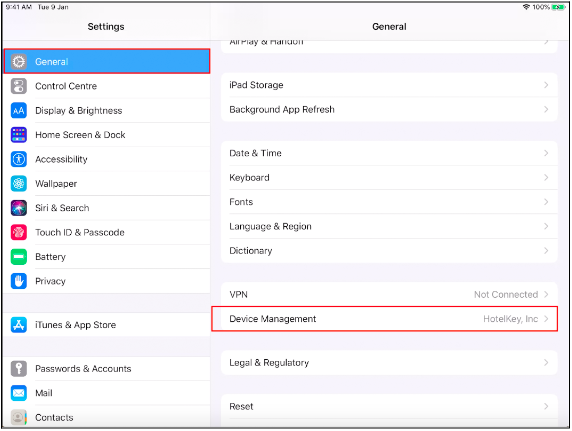 iPad or iPhone |
| 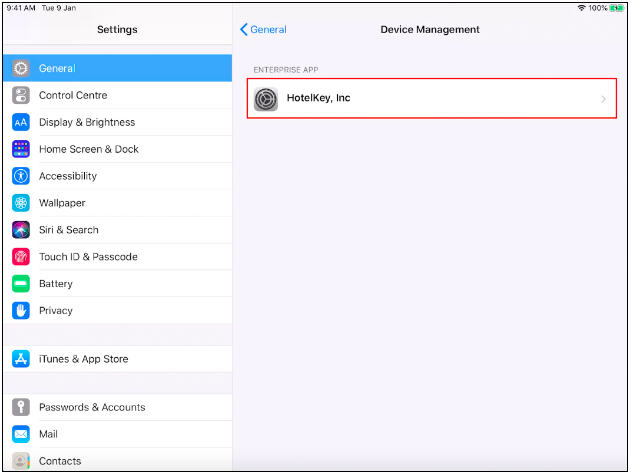 iPad or iPhone |
| 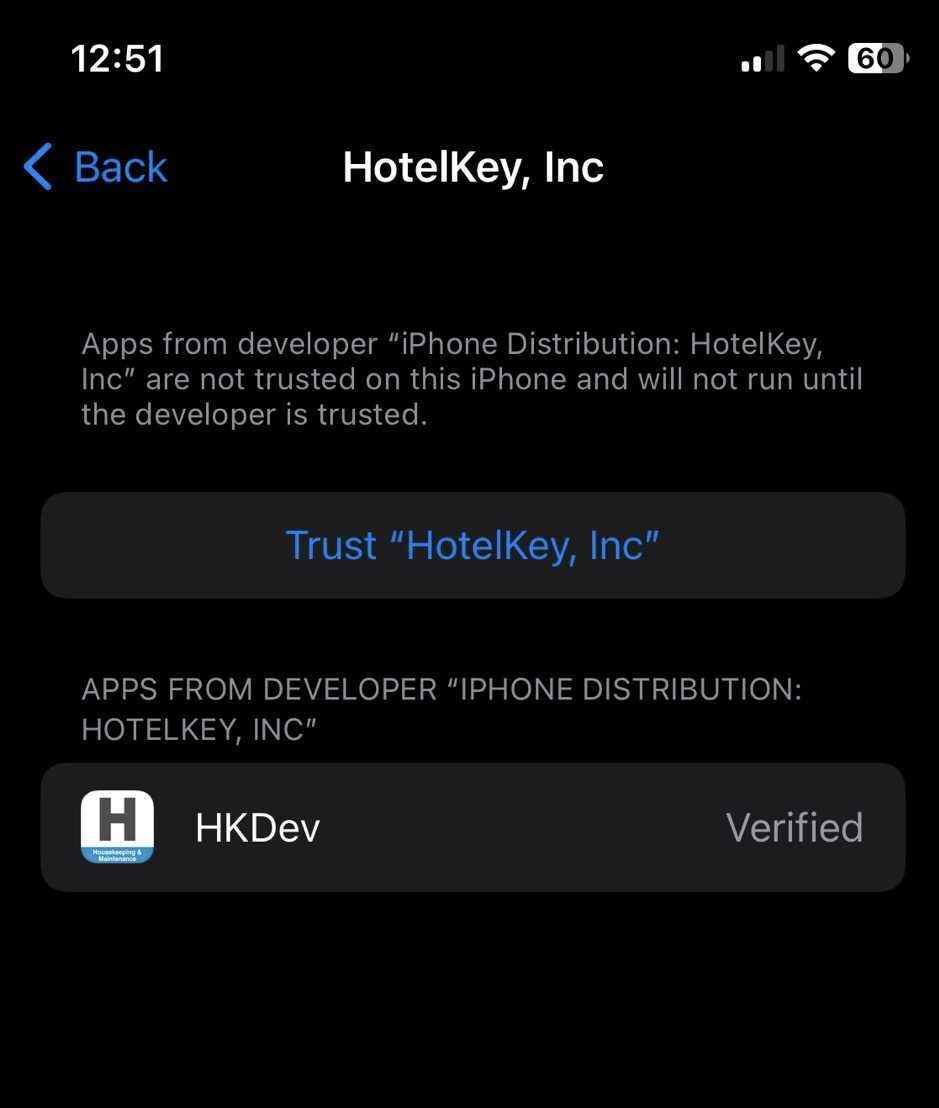 iPad or iPhone |
| 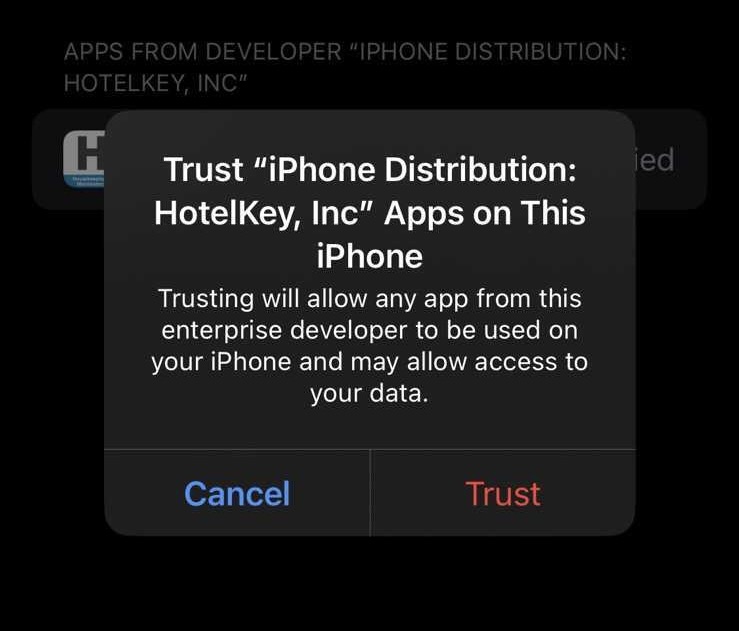 iPad or iPhone |
Final screen shows that HotelKey, Inc and Housekeeping App is trusted and verified The app will now be visible on the Home screen of your device | 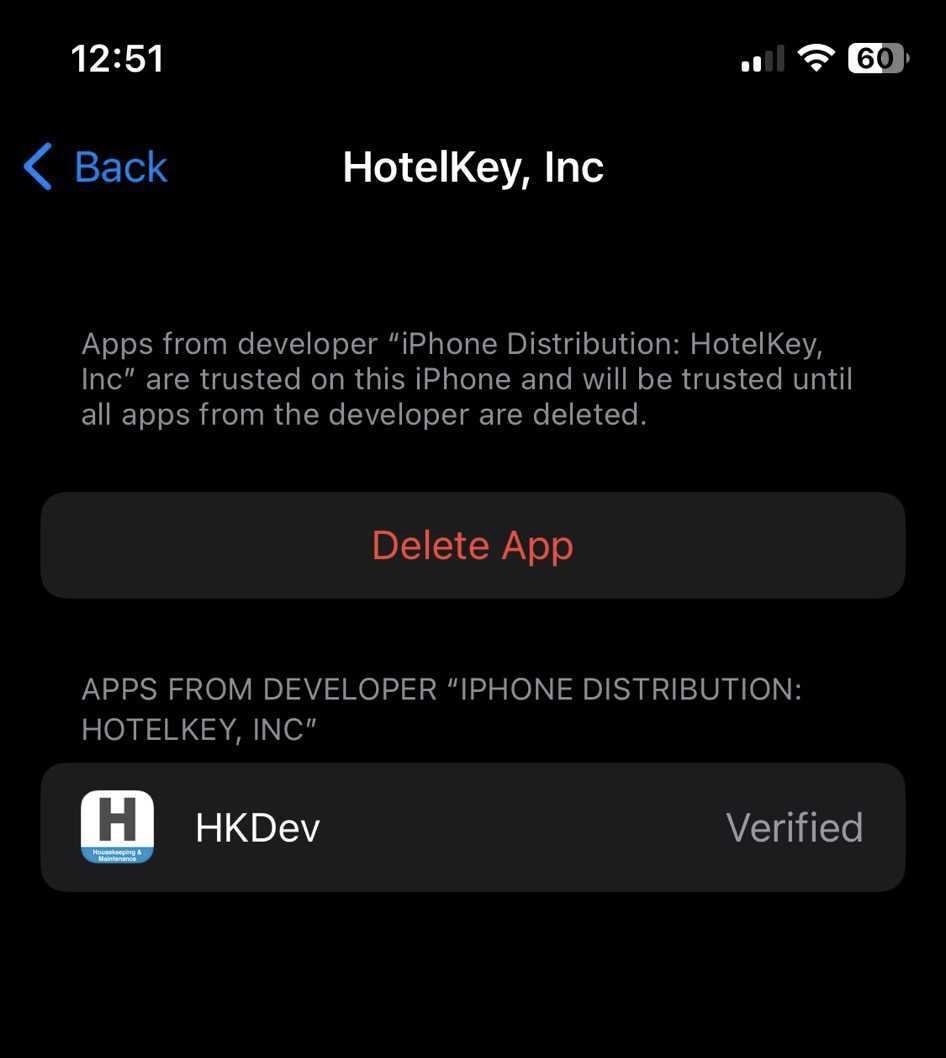 iPad or iPhone |
