Edit Company Booking Instructions .ng
📆 Revision Date:
Select More in the Dashboard sidebar menu. | 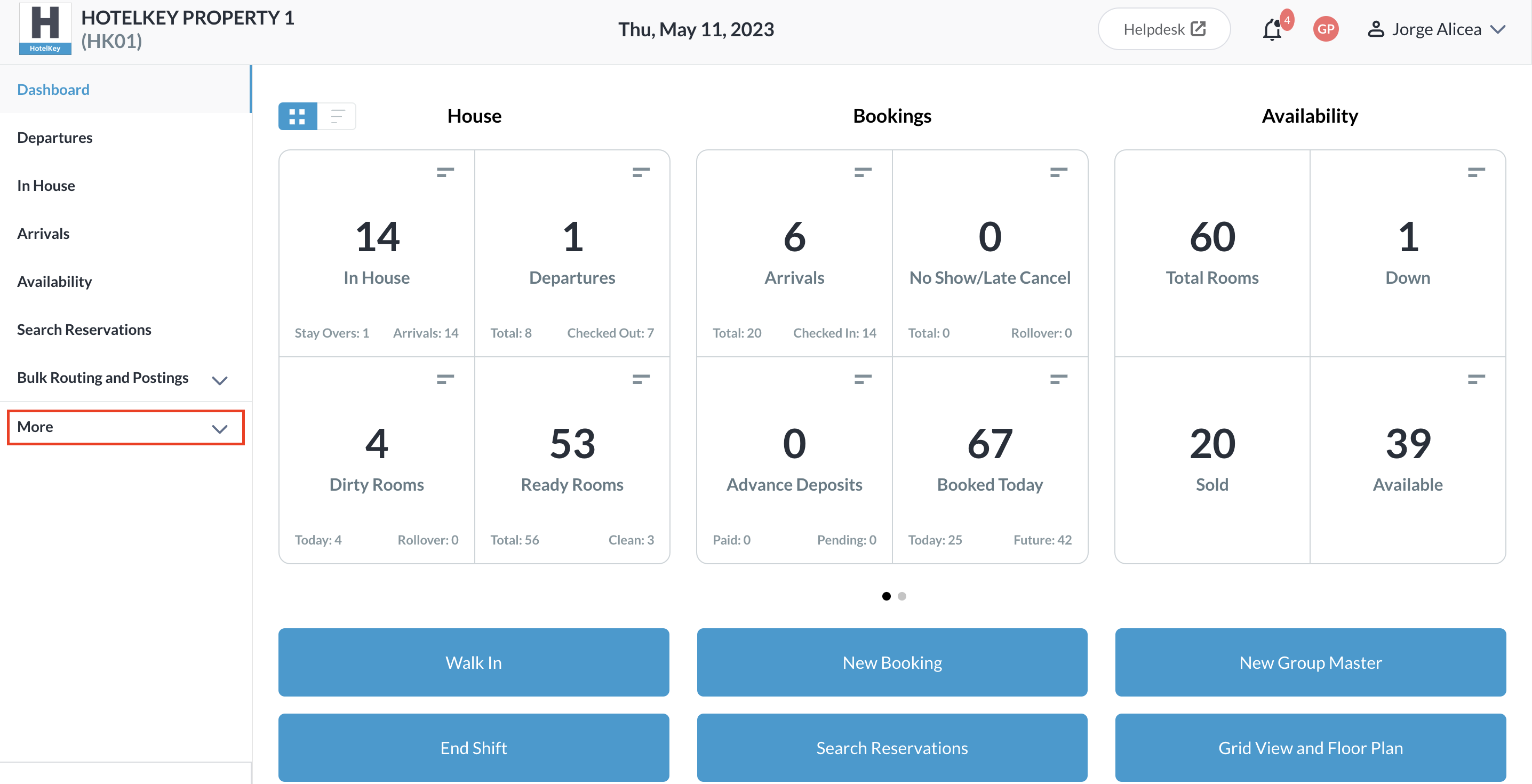 Dashboard - Sidebar Menu More Link |
Select Local Companies in the expanded sidebar menu. | 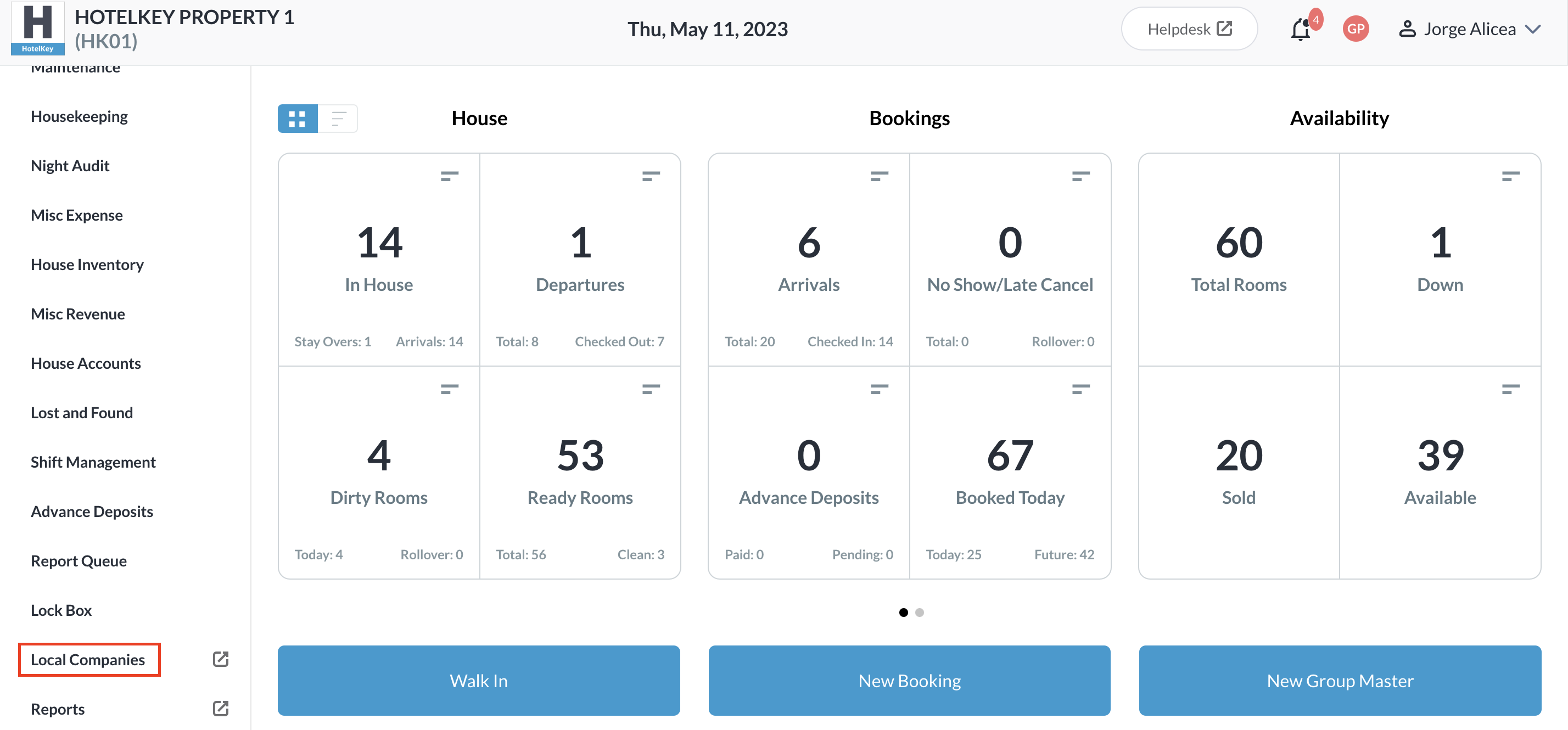 Dashboard Expanded Sidebar Menu |
The Companies page loads. Select the company for which booking instructions need to be changed. | 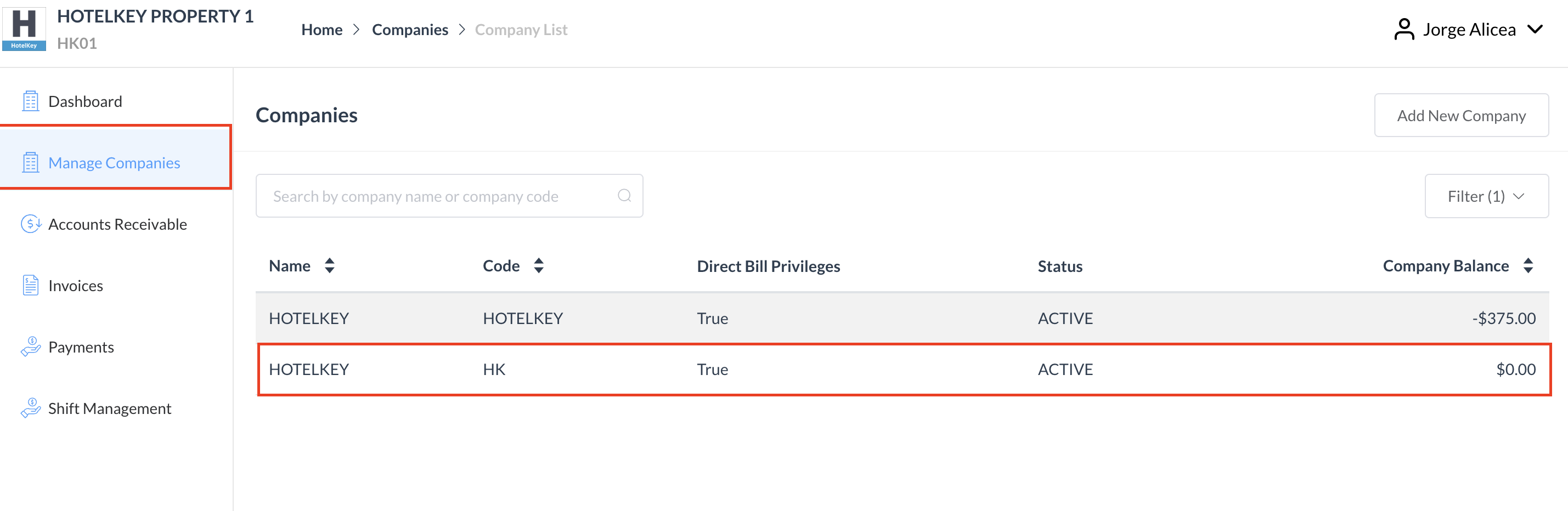 Manage Companies Panel |
Company details load. Select the Booking Instructions tab. To allow stay extensions on this company’s reservations, toggle Allow Extension to active (blue). To allow rate code changes on this company’s reservations, toggle Allow Rate Plan Change to active (blue). To require entry of a Purchase Order (PO) number at check in for this company’s reservations, toggle PO Number Required to active (blue). In the example shown, Allow Extension and Allow Rate Plan Change are toggled to active. PO Number Required are in the default, inactive state (gray). Select Save to save changes. | 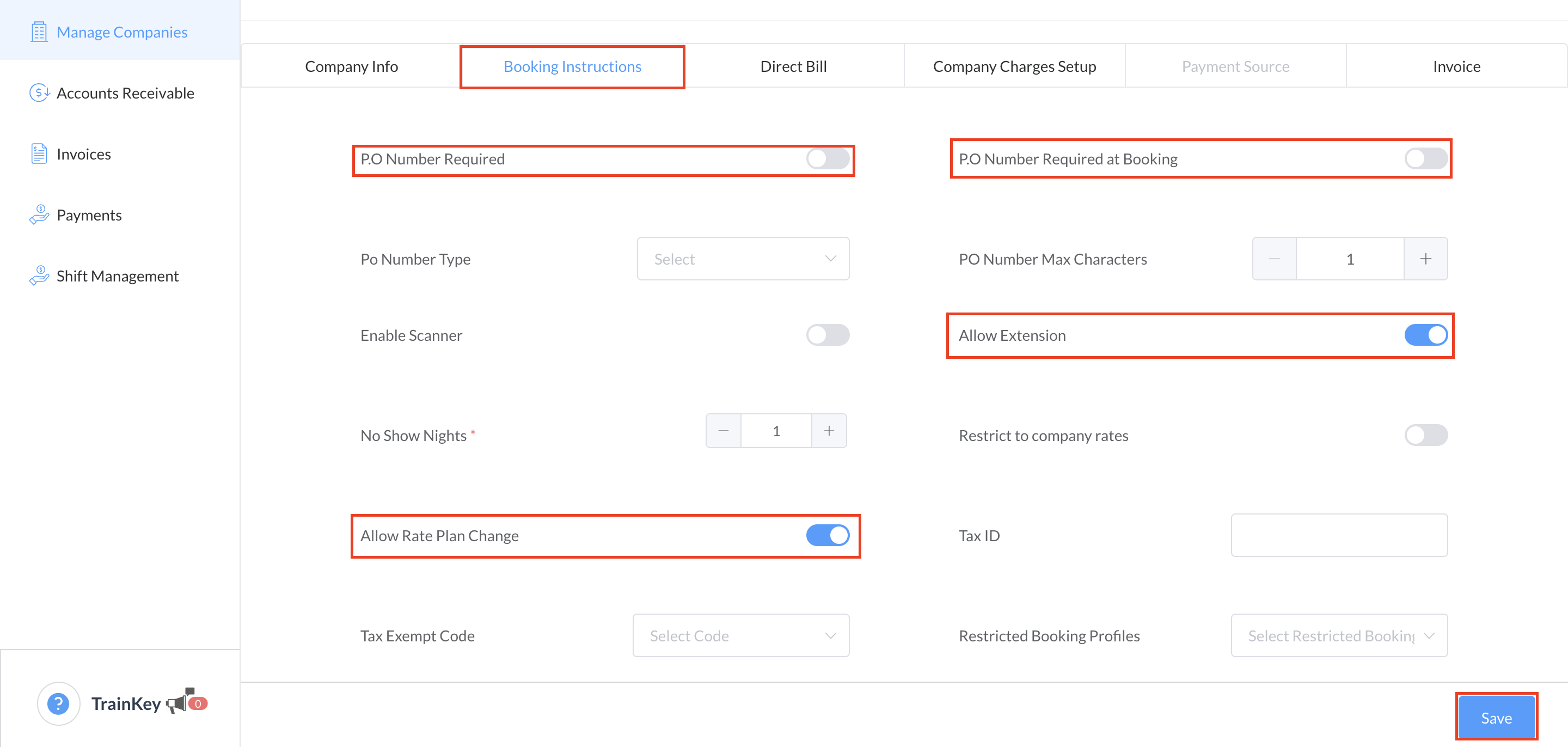 Update Company Panel - Booking Instructions Tab |
