Employee Number (Android/iOS) / Digit Pin Configuration for Users
📆 Revision Date:
*The following steps are only for employees who have already been assigned a username
IN THE RK-HOME UNDER ADMINISTRATION V2
| 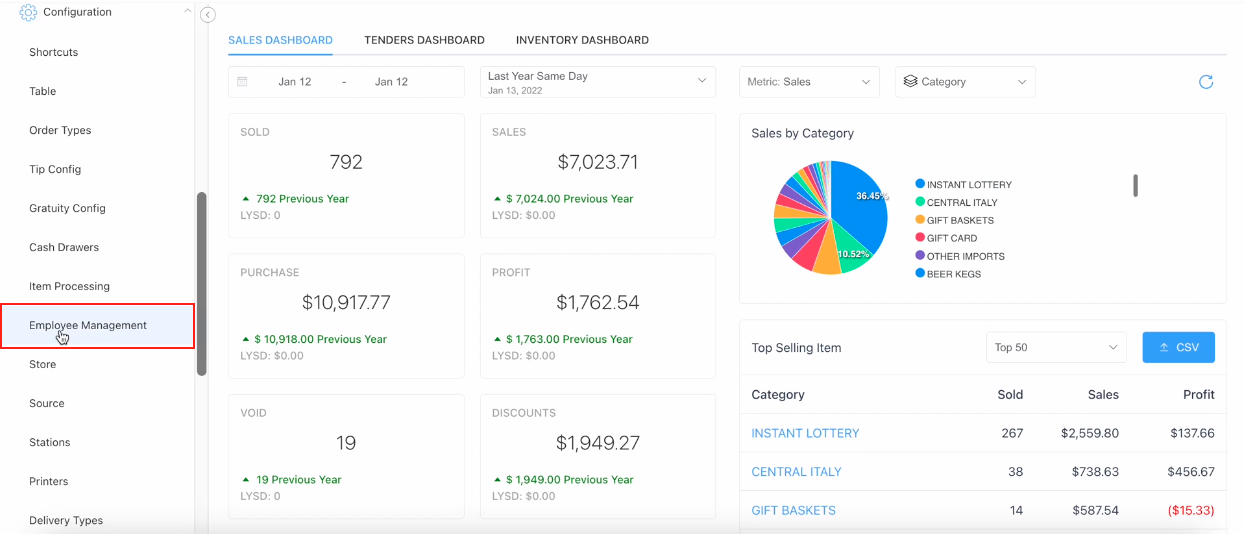 |
The Employee Roles screen opens
| 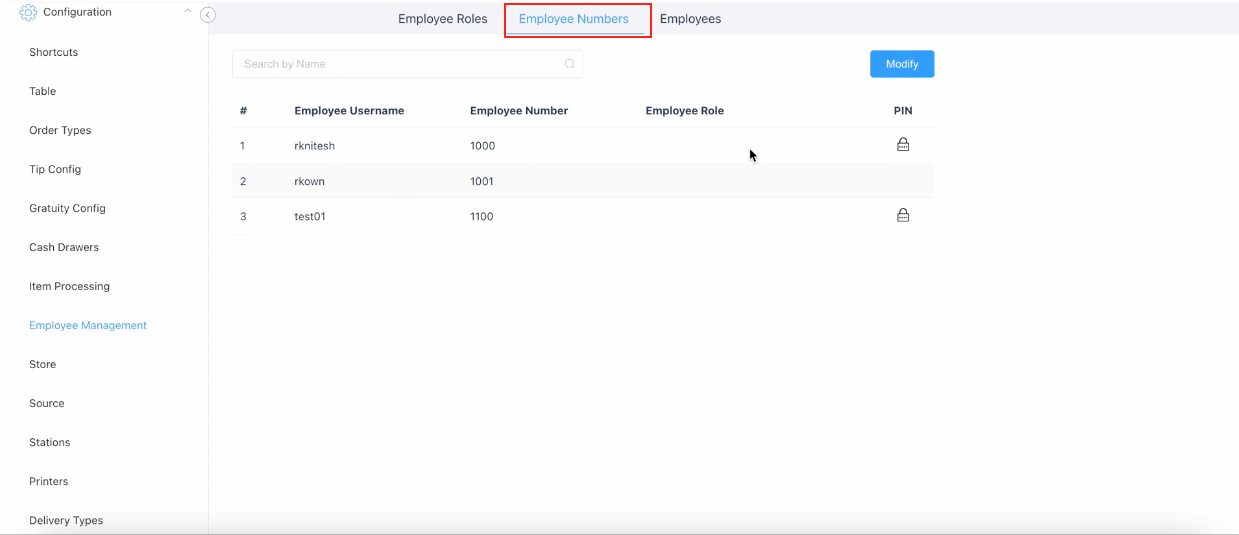 |
Select Modify to open the modify screen | 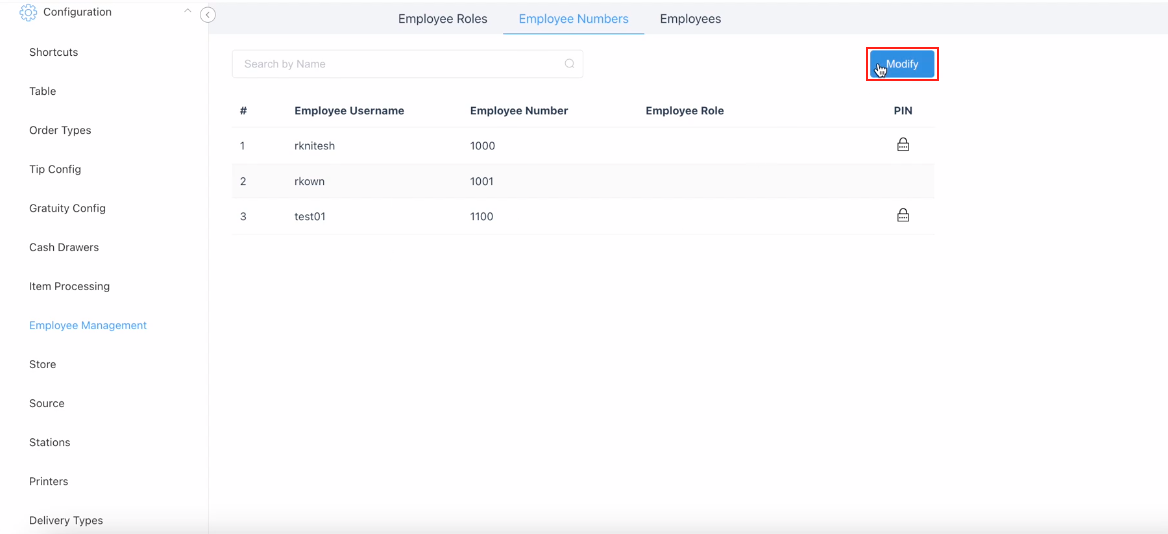 |
| 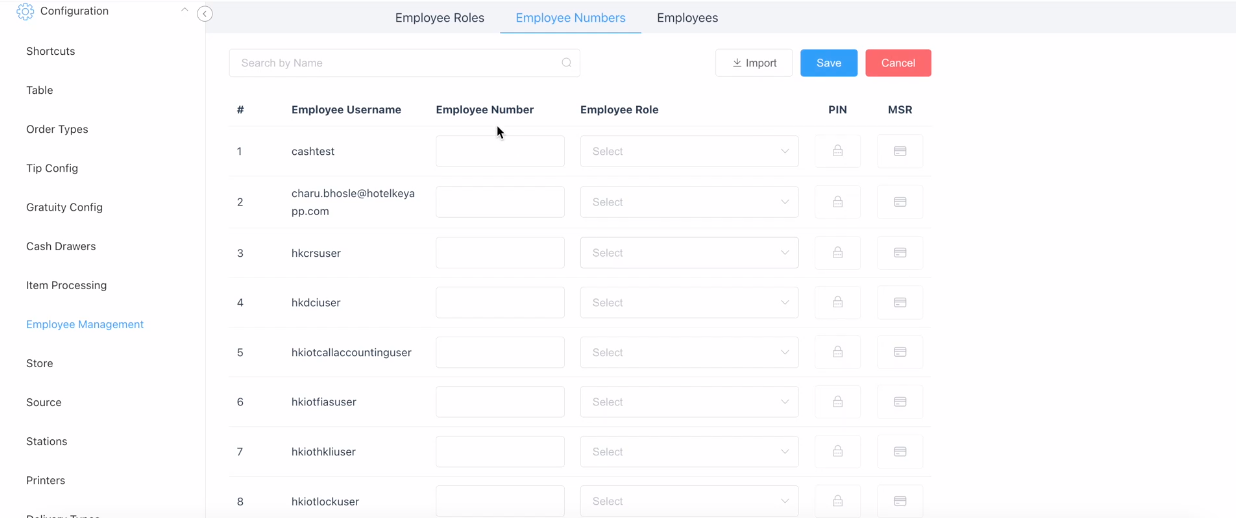 |
Note - PIN length is determined in Front Office Configuration
| |
Once saved, you will be taken to the Employee Numbers screen
|
