Final Audit GM Key Report .ng
Final Audit
Report Description: The Final Audit Report provides detailed information on revenue, charges, surcharges & fees, taxes, payments, settlement payment information, cash deposit and cash drop, statistical counts, occupancy and revenue statistics for the end of business day.
Date Range: This report is available for up to 365 days in the past.
Room Revenue section: The total amount of income generated by charge type for the previous night's total numbers, compared to MTD, LY-MTD, the variance between the two, YTD, LY-YTD, and the variance between those two.
Available Report Columns for Following Sections:
Column Name | Column Description | Amount Includes Taxes and Fees | Calculation |
Actual Today | This column shows the actual amount of each type for the current day. | NO | =sum(actual today) |
Adjusted | This column shows any adjustments made to the actual amounts, such as corrections, refunds, or reallocations. The gross amount received on the current day. | NO | =sum(adjusted) |
Adjusted Transferred | This column shows any Room Revenue charges that were transferred to a folio outside the reservation, typically to a House Account. | NO | =sum(adjusted transferred) |
Net Today | This column represents the net amount for each type on the current day, calculated by subtracting the adjusted amount from the actual amount. The net amount received on the current day. | NO | =sum(actual today) - (adjusted) |
M-T-D | This column shows the cumulative total of each type from the beginning of the month until the current day. | NO | =sum(M-T-D) |
LY-M-T-D | This column shows the cumulative total of each type for the same period in the previous year, providing a basis for comparison. | NO | =sum(LY-M-T-D) |
Variance | This column calculates the difference between the M-T-D and LY-M-T-D amounts, showing whether the current year's amounts have increased or decreased compared to the previous year. | NO | =sum(M-T-D) - (LY-M-T-D) |
Y-T-D | This column shows the cumulative total of each type from the beginning of the year until the current day. | NO | =sum(Y-T-D) |
LY-T-D | This column shows the cumulative total of each type for the same period in the previous year, providing a basis for comparison. | NO | =sum(LY-T-D) |
Variance | This column calculates the difference between the Y-T-D and LY-T-D amounts, showing whether the current year's amount has increased or decreased compared to the previous year. | NO | =sum(Y-T-D) - (LY-T-D) |
Available Types:
Extra Adult: extra adult room revenue.
Extra No Show Room Revenue: extra no show room revenue.
Guest Room: nightly accommodation room revenue.
Late Cancel Room Revenue: room revenue for penalties on late reservation cancellation.
No Show Room Revenue: room revenue for penalties on no show reservations.
Room Rent Adjustment: room revenue for rent adjustments.
Room Type Change: room revenue collected on room type change.
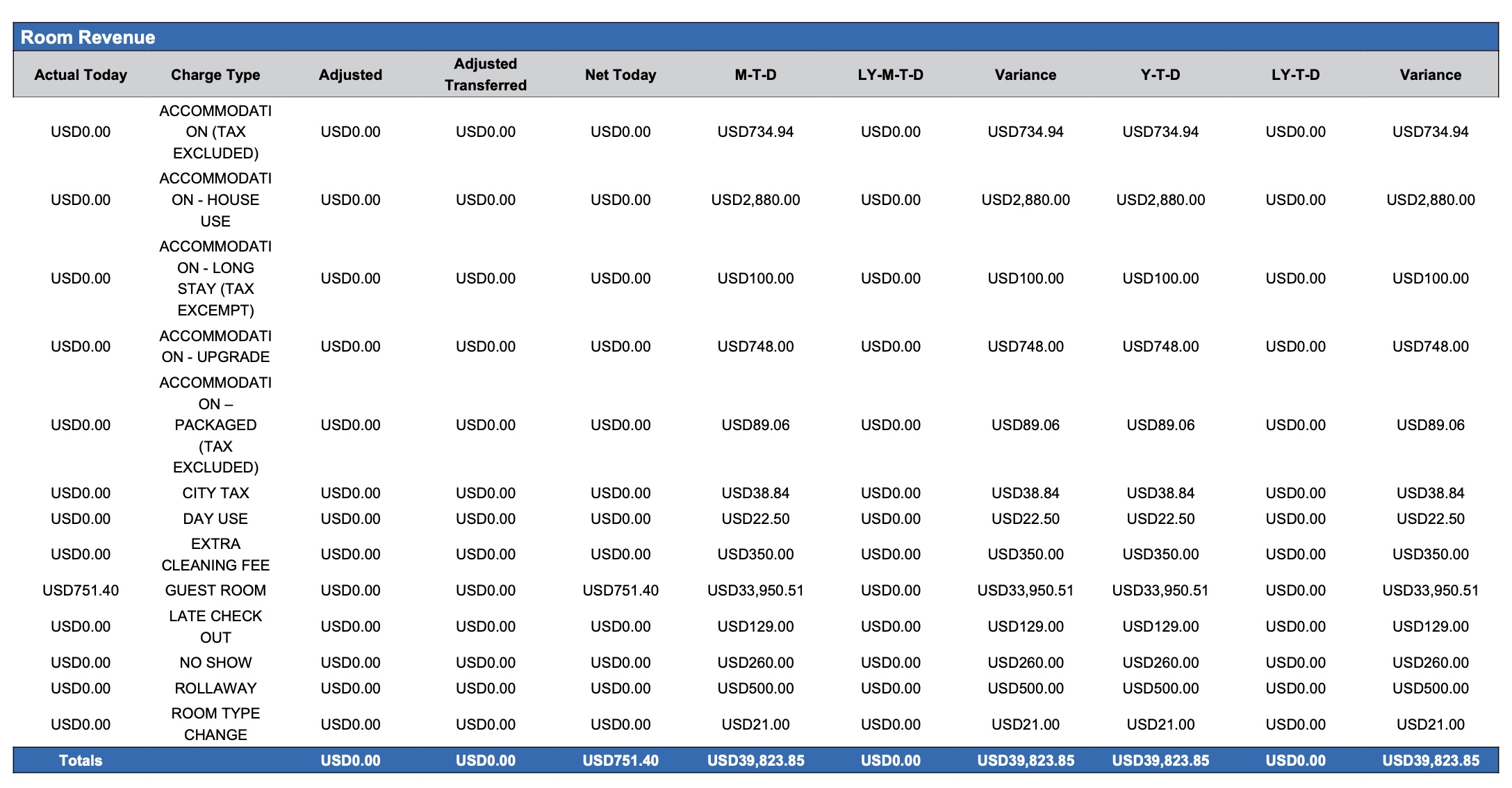
Charges section: Charges is a summary of all revenue associated with a charge type for the previous night's total numbers, compared to MTD, LY-MTD, the variance between the two, YTD, LY-YTD, and the variance between those two.
Note: charge type will vary by each individual hotel.
Revenue and Charges section: Revenue and charges provides a summary view of the previous nights’ total numbers by Revenue, Charges and Taxes.
Taxes section: Taxes is a breakdown of all revenue associated with a tax type (state and municipal excise, occupancy, sales and use taxes, etc.) collected by the hotel for the previous night's total numbers, compared to MTD, LY-MTD, the variance between the two, YTD, LY-YTD, and the variance between those two.
Note: tax types will vary by each individual hotel.
Payments section: Payments is a summary of all revenue associated with a payment type (Cash, Card, Direct Bill and Other) for the previous night's total numbers, compared to MTD, LY-MTD, the variance between the two, YTD, LY-YTD, and the variance between those two.
Cash Deposits and Cash Drop section: Cash Deposits and Cash Drop is a breakdown of the Actual Cash collected, Adjusted and the Net Today Cash Drop for the previous night's total numbers, compared to MTD. Shortages are indicated with (-), as shown in the example below.
Available Report Columns for Following Sections:
Column Name | Column Description | Amount Includes Taxes and Fees | Calculation |
Type | Lists all forms of payment accepted by the property. | Not Applicable | Not Applicable |
Actual Today | Actuals are the numbers that show how much revenue each type has for the previous day. | Not Applicable | =sum(actual today) |
Adjusted | Adjusted are the numbers that show how much revenue was adjusted against each type for the previous day. | Not Applicable | =sum(adjusted) |
Net Today | Net represents the overall revenue after the adjusted value has been deducted from the actual revenue for the previous day. | Not Applicable | =sum(sum of actuals) - (sum of adjusted) |
M-T-D | Month-to-date (MTD) is a period starting at the beginning of the current calendar month and ending on the last day of the calendar month. | Not Applicable | =sum(M-T-D) |
Available Types:
In House: cash collected for today against in house reservations.
Advance Deposit: cash collected for today applied against reservation not in house.
Direct Bill: cash applied to accounts receivable (AR).
House Account Payments: cash applied to house account folios.
Order Payments: cash collected for today against orders.
Cash Posted: total cash posted for today.
Cash Paid Out: cash paid out for today.
Safe Drops: cash drop from till to secure location at property.
Calculated Deposit: the amount of cash that should be available to be removed from the til and deposited
Due Backs: not used
Cash Over / Shorts: total cash amount over or short for the day.
Available Report Columns for the Following Sections:
Column Name | Column Description | Amount Includes Taxes and Fees | Calculation |
Actual Today | This column shows the actual amount (gross revenue) of each type for the current day. | Not Applicable | =SUM(Actual Today) |
M-T-D | This column shows the cumulative total of each type from the beginning of the month until the current day. | Not Applicable | =SUM(M-T-D) |
LY-M-T-D | This column shows the cumulative total of each type for the same period in the previous year, providing a basis for comparison. | Not Applicable | =SUM(LY-M-T-D) |
Y-T-D | This column shows the cumulative total of each type from the beginning of the year until the current day. | Not Applicable | =SUM(Y-T-D) |
LY-T-D | This column shows the cumulative total of each type for the same period in the previous year, providing a basis for comparison. | Not Applicable | =SUM(LY-T-D) |
Statistical Counts section: Statistical Counts provides a count broken down by statistical type (bookings, reservations, guests, rooms, etc.) for the previous night's total numbers, compared to MTD, LY-MTD, the variance between the two, YTD, LY-YTD, and the variance between those two.
Available Types:
Same Day Bookings: number of reservations made during the defined period (today, M-T-D, LY-M-T-D, etc.)
Checked in Reservations: number of reservations in house during the defined period (today, M-T-D, LY-M-T-D, etc.)
Day Use Rooms: number of same day reservations made during the defined period (today, M-T-D, LY-M-T-D, etc.)
Departed Reservations: number of reservations checked out during the defined period (today, M-T-D, LY-M-T-D, etc.)
Stayover Rooms: number of reservations staying over during the defined period (today, M-T-D, LY-M-T-D, etc.)
Sold Rooms: number of sold rooms during the defined period (today, M-T-D, LY-M-T-D, etc.)
Rooms Sold Without Comp / House Use Rooms: number of sold rooms without COMP or House Use rooms during the defined period (today, M-T-D, LY-M-T-D, etc.)
Adults: number of adults in-house during the defined period (today, M-T-D, LY-M-T-D, etc.)
Children: number of children during the defined period (today, M-T-D, LY-M-T-D, etc.)
Total Guests: total guests during the defined period (today, M-T-D, LY-M-T-D, etc.)
Total Guests Certified: not used.
Canceled: number of reservations canceled during the defined period (today, M-T-D, LY-M-T-D, etc.)
No Shows: number of reservations that did not check in or cancel during the defined period (today, M-T-D, LY-M-T-D, etc.)
Complimentary Rooms: number of “complimentary” rate plans during the defined period (today, M-T-D, LY-M-T-D, etc.)
House Rooms: not used.
Zero Rate Rooms: number of reservations with a zero rate during the defined period (today, M-T-D, LY-M-T-D, etc.)
Available Rooms: number of available rooms during the defined period ((today, M-T-D, LY-M-T-D, etc.)
Clean Rooms: number of cleaned rooms during the defined period (today, M-T-D, LY-M-T-D, etc.)
Dirty Rooms: number of dirty rooms during the defined period (today, M-T-D, LY-M-T-D, etc.)
Down Rooms: number of out of order rooms during the defined period (today, M-T-D, LY-M-T-D, etc.)
Vacant Rooms: number of rooms not occupied during the defined period (today, M-T-D, LY-M-T-D, etc.)
Total Gratis: not used.
Occupancy section: Occupancy provides the occupancy percent by various types (including or excluding out of order or including or excluding comp and House Use Rooms for the previous night's total, compared to MTD, LY-MTD, the variance between the two, YTD, LY-YTD, and the variance between those two.
Available Types:
Occupancy Including Down, Comp, House Use Rooms: occupancy percent calculated by dividing the total number of occupied rooms by the total number of rooms available (including down rooms, comp rooms and house use rooms) during the defined period (today, M-T-D, LY-M-T-D, etc.)
Occupancy Excluding Down, Comp, House Use Rooms: occupancy percent calculated by dividing the total number of occupied rooms by the total number of rooms available (excluding down rooms, comp rooms and house use rooms) during the defined period (today, M-T-D, LY-M-T-D, etc.)
Occupancy Including Down Rooms and Excluding Comp, House Use Rooms: occupancy percent calculated by dividing the total number of occupied rooms by the total number of rooms available (including down rooms and excluding comp rooms and house use rooms) during the defined period (today, M-T-D, LY-M-T-D, etc.)
Occupancy Excluding Down Rooms and Including Comp, House Use Rooms: occupancy percent calculated by dividing the total number of occupied rooms by the total number of rooms available (excluding down rooms and including comp rooms and house use rooms) during the defined period (today, M-T-D, LY-M-T-D, etc.)
Revenue Statistics section: Revenue provides the Average Daily Rate (ADR) by various types (including or excluding including or excluding comp and House Use Rooms and Average Rate Per Guest for the previous night's total, compared to MTD, LY-MTD, the variance between the two, YTD, LY-YTD, and the variance between those two.
Available Types:
ADR Including Comp and House Use Rooms: average daily rate (ADR) is calculated by room revenue / number of rooms sold (including comp and house use rooms) during the defined period (today, M-T-D, LY-M-T-D, etc.)
ADR Excluding Comp and House House Rooms: average daily rate (ADR) is calculated by room revenue / number of rooms sold (excluding comp and house use rooms) during the defined period (today, M-T-D, LY-M-T-D, etc.)
Average Rate per Guest: average rate per guest is calculated by taking total room revenue / number of guests during the defined period (today, M-T-D, LY-M-T-D, etc.)
RevPAR with Down Rooms: revenue per available room (RevPAR) is calculated by multiplying a hotel's average daily room rate by its occupancy rate during the defined period (today, M-T-D, LY-M-T-D, etc.)
RevPAR without Down Rooms: revenue per available room (RevPAR) is calculated by multiplying a hotel's average daily room rate by its occupancy rate during the defined period (today, M-T-D, LY-M-T-D, etc.)
Available Report Columns for the Following Sections:
Column Name | Column Description | Amount Includes Taxes and Fees | Calculation |
Type | This column shows the name of the Market Segment production is grouped in. | Not Applicable | Not Applicable |
Actual Today | This column shows the actual amount (gross revenue) of each type for the current day. | Not Applicable | =sum(actual today) |
Adjusted | This column shows the adjusted amount of each type for the current day. | Not Applicable | =sum(adjusted) |
Net Today | This column shows the actual amount (gross) of each type for the current day. | Not Applicable | =sum(sum of Actuals) - (sum of adjusted) |
M-T-D | This column shows the cumulative total of each type from the beginning of the month until the current day. | Not Applicable | =sum(M-T-D) |
LY-M-TD | This column shows the cumulative total of each type for the same period in the previous year, providing a basis for comparison. | Not Applicable | =sum(LY-M-TD) |
Y-T-D | This column shows the cumulative total of each type from the beginning of the year until the current day. | Not Applicable | =sum(Y-T-D) |
LY-T-D | This column shows the cumulative total of each type for the same period in the previous year, providing a basis for comparison. | Not Applicable | =sum(LY-T-D) |
Statistics by Market Segment section: Statistics by Market Segment is used to measure the overall performance of specific market segments for the previous night's total, compared to MTD, LY-MTD, the variance between the two, YTD, LY-YTD, and the variance between those two.
Note: market segment types will vary by each individual hotel.
Revenue by Market Segment section: Revenue by Market Segment provides a forward looking view of revenue production by market segment for the previous night's total, compared to MTD, LY-MTD, the variance between the two, YTD, LY-YTD, and the variance between those two.
Note: market segment types will vary by each individual hotel.
Balance Information Section: Provides guest ledger details for all business accounts and account activity for previous night total.
Available Report Columns for the Following Sections:
Column Name | Column Description | Amount Includes Taxes and Fees | Calculation |
Opening Balance | This column is the amount of funds in the ledger at the beginning of the current day. | YES | =sum(opening balance) |
Net Change | This column is the difference between the closing amount from one day to the next. | YES | =sum(day 1) - (day 2) |
Closing Balance | This column is the amount of funds in the ledger at the end of a the current day | YES | =sum(closing balance) |
Available Types:
In House: balances for reservations in-house for the defined report period.
Group Master: balances for groups in-house for the defined report period.
House Account: balances for house account for the defined report period.
Closed Folio: balances for closed folios for the defined report period.
Advance Deposits: balances for advance deposits for the defined report period.
Direct Bill: balances for direct bill for the defined report period.
Advance Deposit Group: balances for advance deposit for groups for the defined report period.
Advance Deposit House Account: balances for advance deposit from any future house accounts for the defined report period.
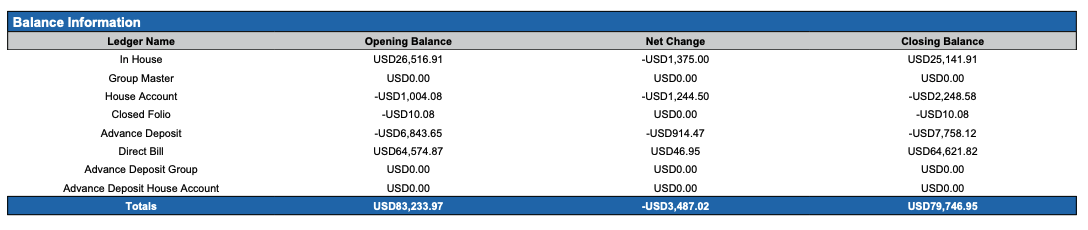
Turn Away section: Provides the total number of reservation turndowns and reason by turnaway date.
Available Report Columns for the Following Sections:
Column Name | Column Description | Amount Includes Taxes and Fees | Calculation |
Today | This column shows the cumulative total of reservations turndowns for the current day. | Not Applicable | =sum(today) |
M-T-D | This column shows the cumulative total of reservations turndowns from the beginning of the month until the current day. | Not Applicable | =sum(M-T-D) |
Note: turn away names will vary by each individual hotel.
Misc Report Information:
Available Features:
Export: ability to download and save the file into an alternate format.
Filter: filter a range of data based on criteria defined by the user.
Highlight: also known as conditional formatting is the ability to highlight certain values making them easier to identify.
Available Configuration:
User Preferences: allows the user to customize their report view by repositioning or removing columns.
Property Preferences: allows the property to customize the report view for all users by repositioning or removing columns.
Baseline Configuration:
Property Preferences Settings:
Following columns to be disabled for initial deployment:
None
