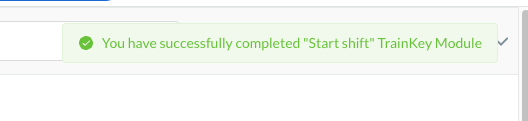Getting Started with TrainKey
What is TrainKey?
TrainKey is HotelKey’s state-of-the-art embedded training product called TrainKey allows users to instrument every application, flow, and screen with tags to provide a completely self-guided training tool to significantly reduce staff onboarding and training time.
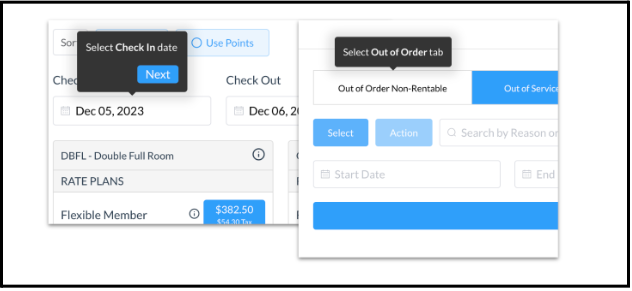
Built-in tooltips allow users to dramatically reduce lengthy training sessions and expenses, and allow for a self-guided experience. Enterprises have shared that this has taken their time to train from 40 hours to 4 hours for general system functionality.
TrainKey: Terminology
Term | Definition |
Topic | A TrainKey walkthrough or “flow” |
Track | A container of Topics. Used for organizing and deploying to properties. |
Tooltip | The 'text bubble' containing instructions for next steps. |
Notifications | Alerts users to upcoming events or important items |
TrainKey Topics
TrainKey Topics are walkthrough scenarios that teach the user how to perform a task in real time
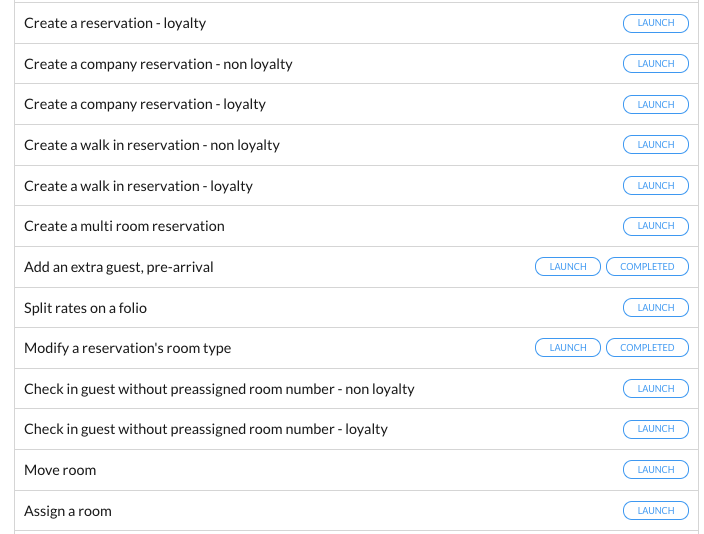
TrainKey Tracks
TrainKey Topics are aligned and categorized into TrainKey Tracks
Can be aligned by roles and applicable to specific properties
Examples
Front Desk
Cashiering
Housekeeping and Maintenance
Groups
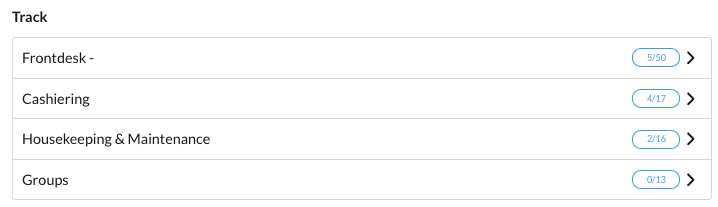
Using TrainKey
To use TrainKey, simply follow the below steps:
Log into HotelKey. Select a property, and click the Front Desk module.
You’ll be taken to the HotelKey Dashboard view.
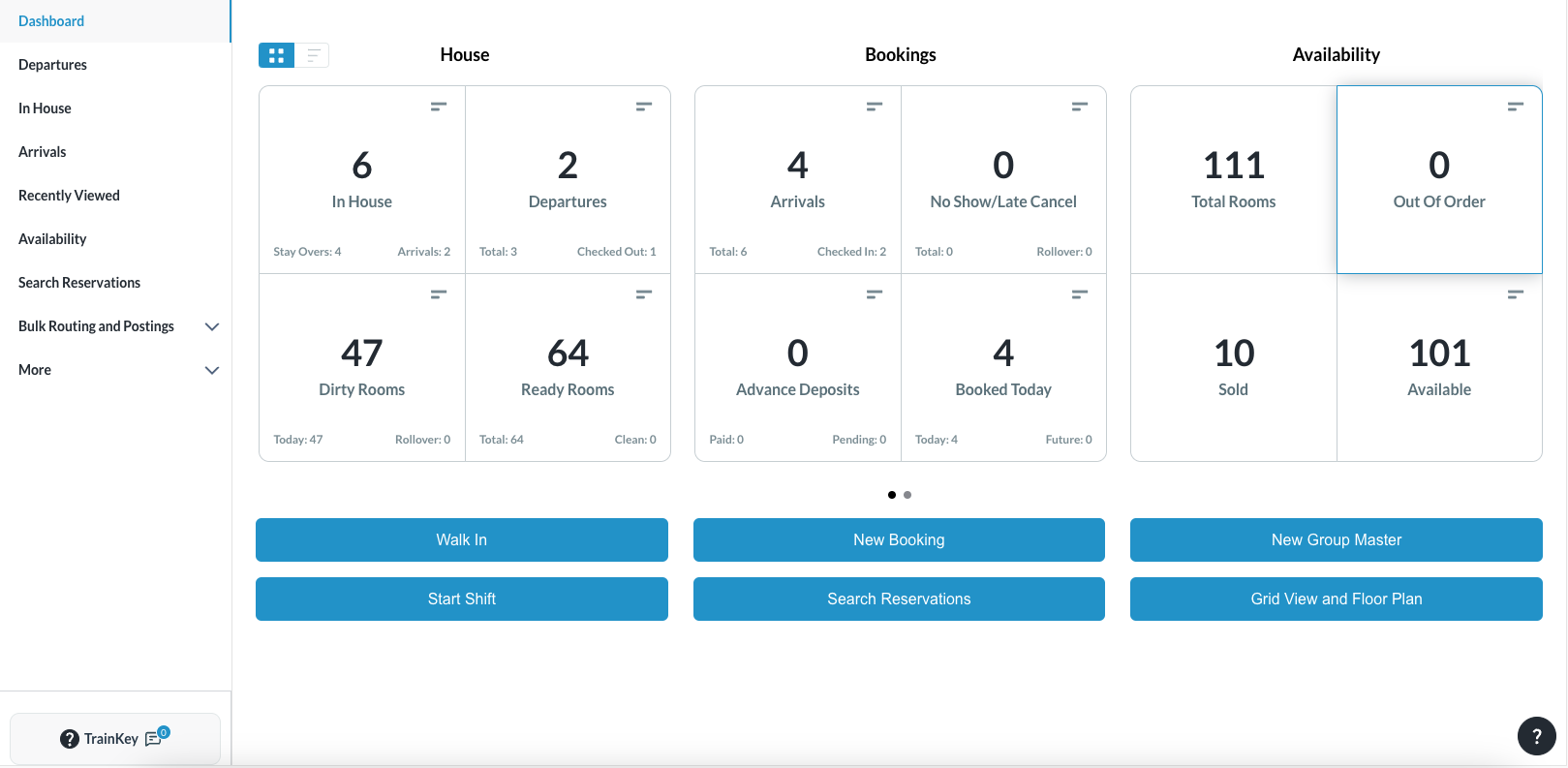
On the bottom left hand side of the dashboard, click the “TrainKey” button.
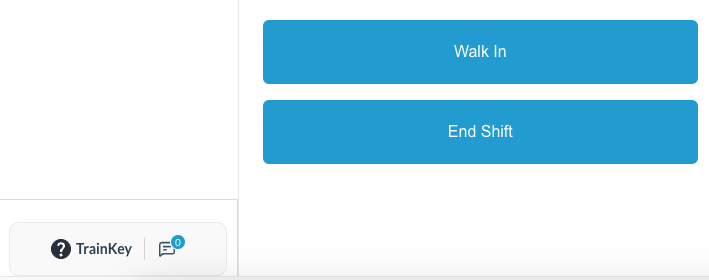
Upon clicking TrainKey, a menu will appear:
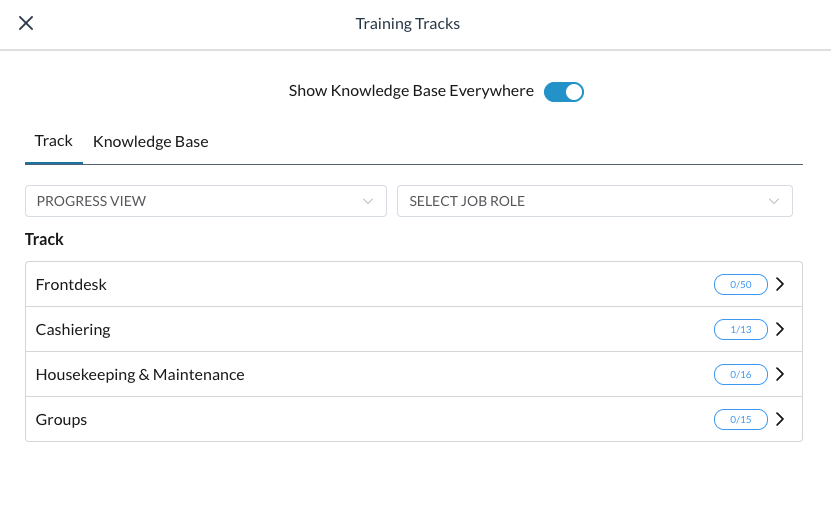
To get started, click on the relevant track (category).
Select a topic or search for one in the Search Topic bar.
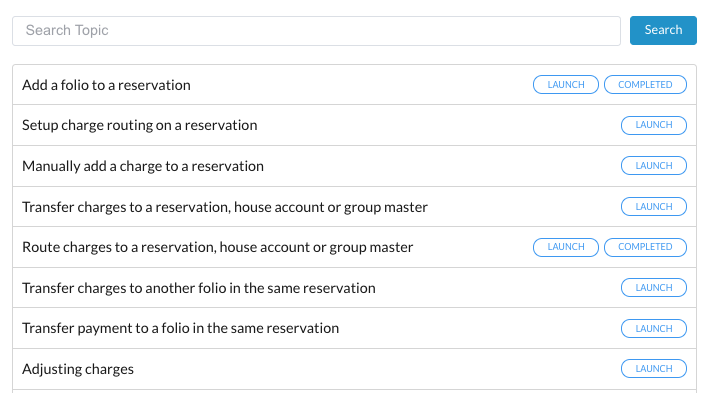
Once a topic is selected, the system will walk you through how to complete the task, step by step.
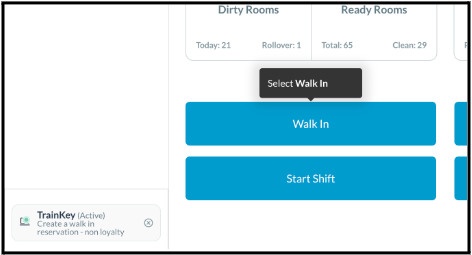
Once the topic (task) has been completed, the screen will indicate a green highlight bar that “You have successfully completed [topic name] TrainKey Module”.