Gift Card Sales
📆 Revision Date:
Select Gift Card from the three dot action menu. | 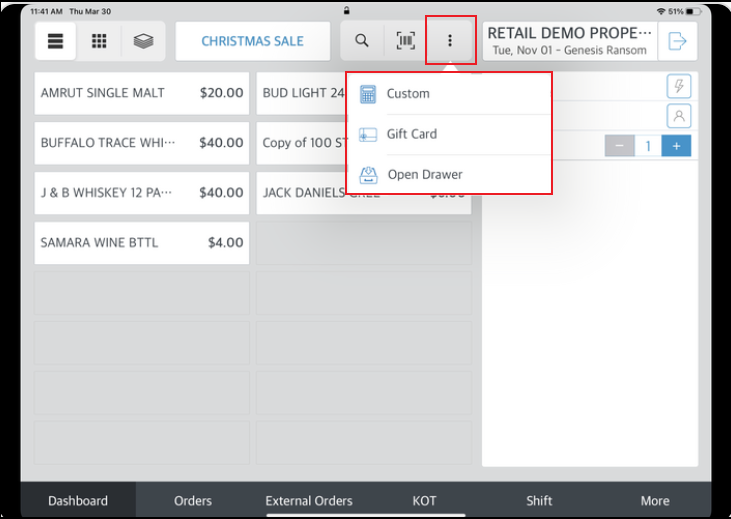 Gift Card Select Link |
The Gift Card popup activates. Select Issue a new gift card. | 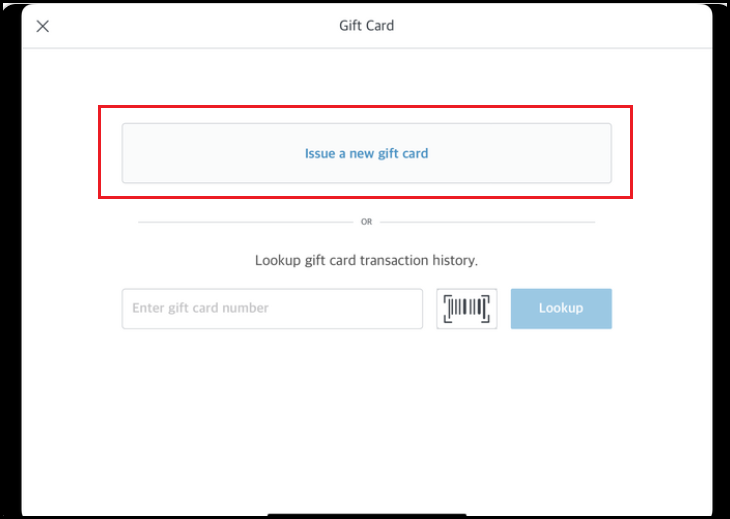 Gift Card Popup |
A Select Item panel loads. Select GIFT CARD for a gift card being purchased by a guest. Select GIFT CARD - COMP for a gift card being issued to a guest at no charge. | 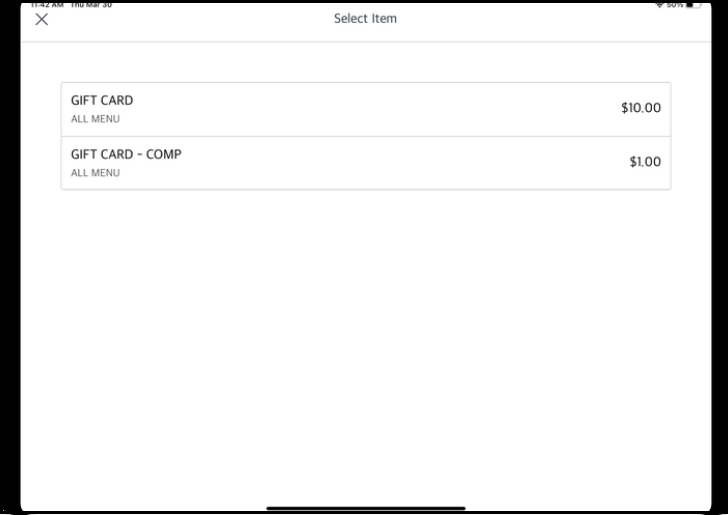 Select Item Panel |
Enter the GIFT CARD NUMBER manually, or scan the card to enter the number. Enter the AMOUNT. Add REMARKS (optional). An example of the filled panel is shown at right. Select Confirm. | 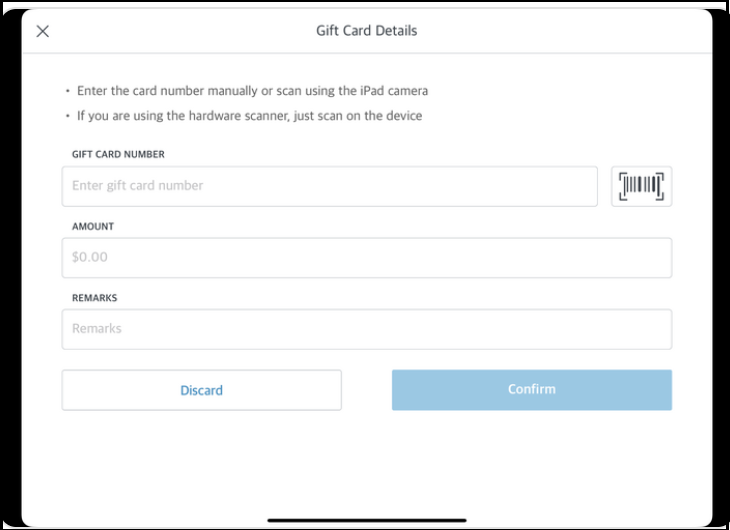 Gift Card Details Panel - Blank 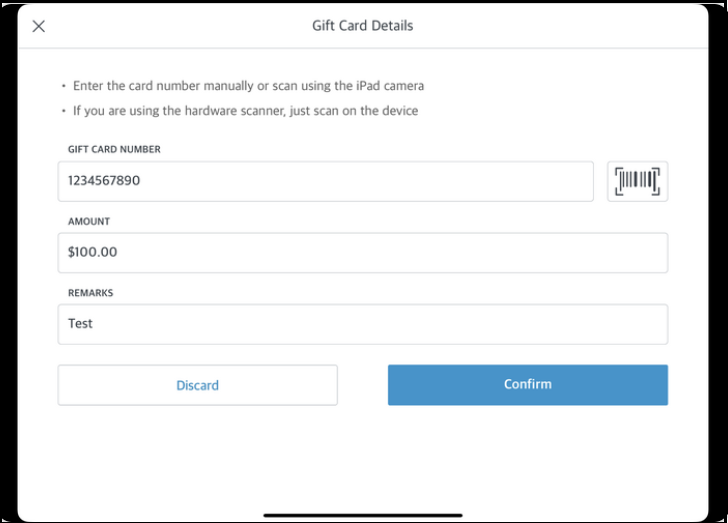 Gift Card Details Panel - Filled |
The Gift Card Details panel closes and the card is added to the cart. Complete the order as usual. | 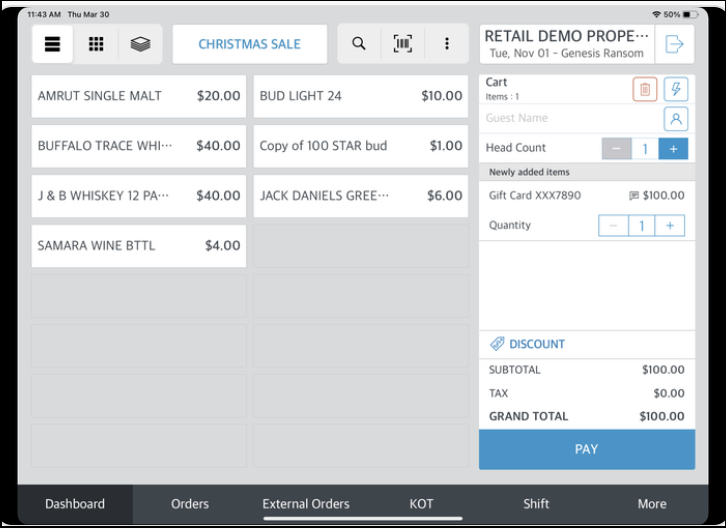 Gift Card Added To Cart |
