Lost and Found .ng
Lost and Found
Report Description: The Lost and Found Report provides a current list of lost and found items, including details such as room number, lost item description, date the item was lost, status, person who reported the item, date the item was claimed, person who claimed the item, and any remarks. This report facilitates the management of lost and found items by providing a comprehensive overview of items that have been reported lost and their current status.
Date Range: This report is available from current date up to 365 days in the past
Available Report Columns for Following Sections:
Column Name | Column Description | Amount Includes Taxes and Fees | Calculation |
Room Number | Room number where the lost item was found or reported | Not Applicable | Not Applicable |
Lost Item | Description of the lost item | Not Applicable | Not Applicable |
Lost Date | Date when the item was reported lost | Not Applicable | Not Applicable |
Status | Current status of the lost item | Not Applicable | Not Applicable |
Reported By | Person who reported the lost item | Not Applicable | Not Applicable |
Claimed Date | Date when the lost item was claimed | Not Applicable | Not Applicable |
Claimed By | Person who claimed the lost item | Not Applicable | Not Applicable |
Remarks | Any additional remarks or notes related to the lost item | Not Applicable | Not Applicable |
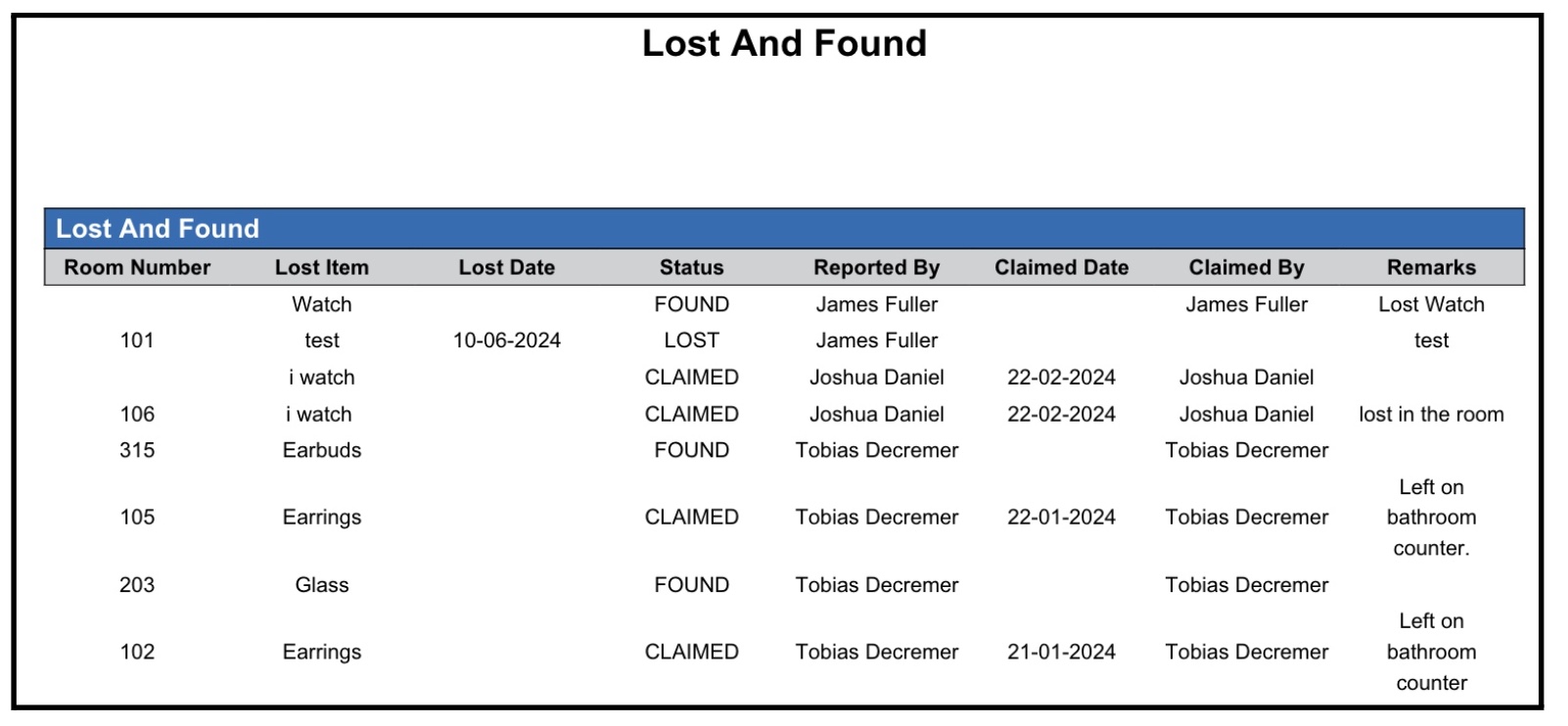
Misc Report Information:
Available Features:
Export: ability to download and save the file into an alternate format.
Filter: filter a range of data based on criteria defined by the user.
Highlight: also known as conditional formatting is the ability to highlight certain values making them easier to identify.
Available Configuration:
User Preferences: allows the user to customize their report view by repositioning or removing columns.
Property Preferences: allows the property to customize the report view for all users by repositioning or removing columns.
Baseline Configuration:
Property Preferences Settings:
Following columns to be disabled for initial deployment:
Not Applicable
