Managing Companies for Multiple Properties
📆 Revision Date:
This feature allows for a user, with approved permission, to be able to switch between properties in order to view property specific companies and accounts receivable without exiting the Companies and Direct Bill Module.
Note - this is permission based
Select Companies and Direct Bill under Operations on the HK Home page. | 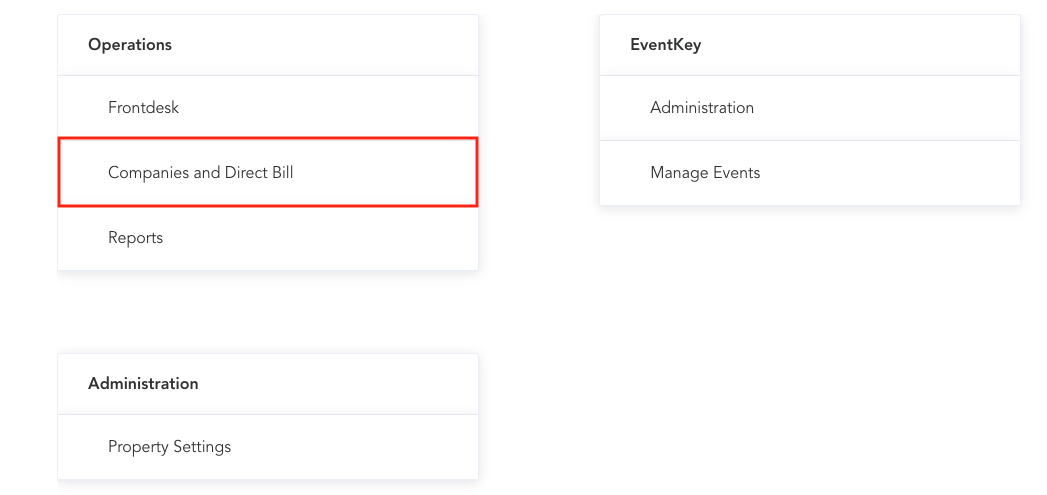
|
The Company And Direct Bill Dashboard loads. On the menu panel located on the left, with proper permission applied, you can see an option to Switch Property When you select Switch Property from any property you are presently viewing the companies module for, you can select another property without returning to the HK Home screen | 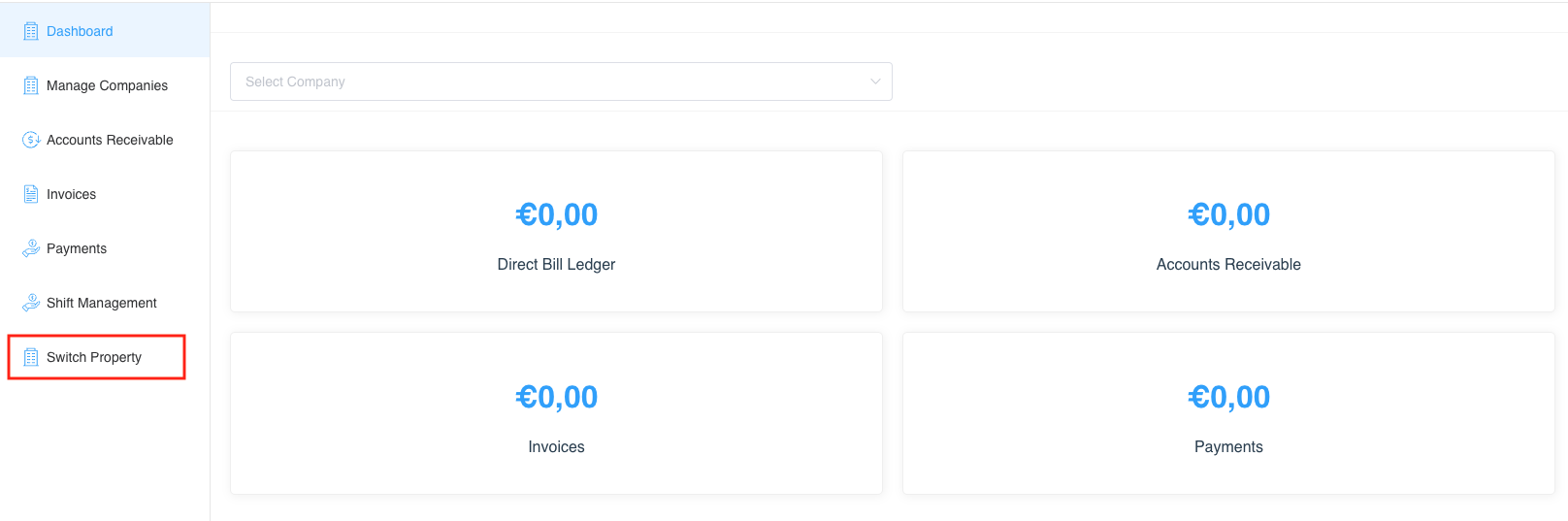
|
Switch Property List page opens. Select the property you wish to view Companies and Accounts Receivable for from the dropdown
| 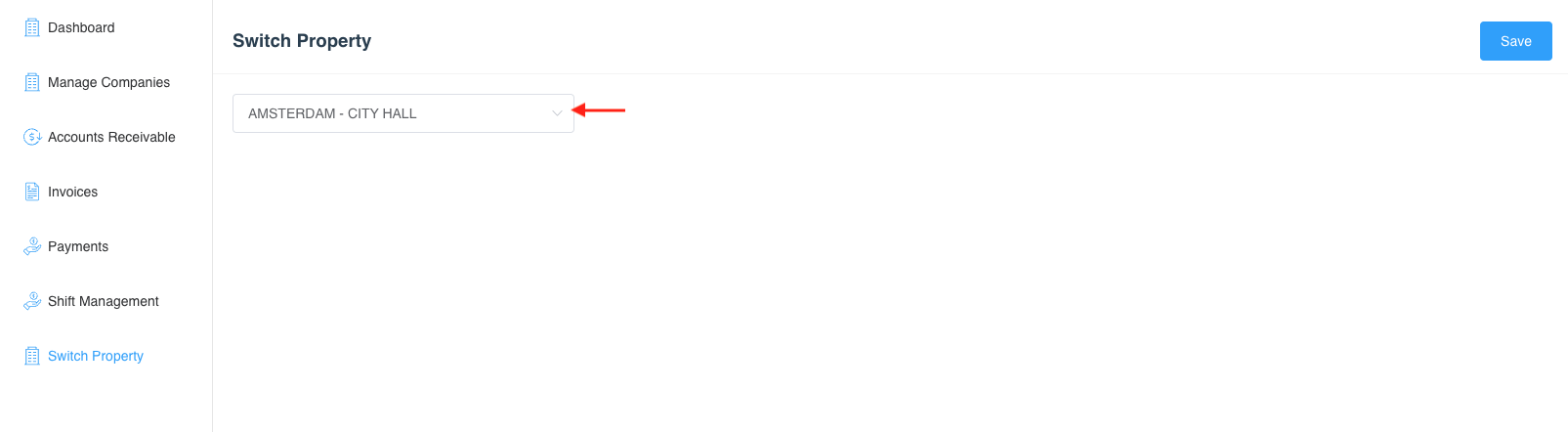 |
Companies page loads for the selected property | 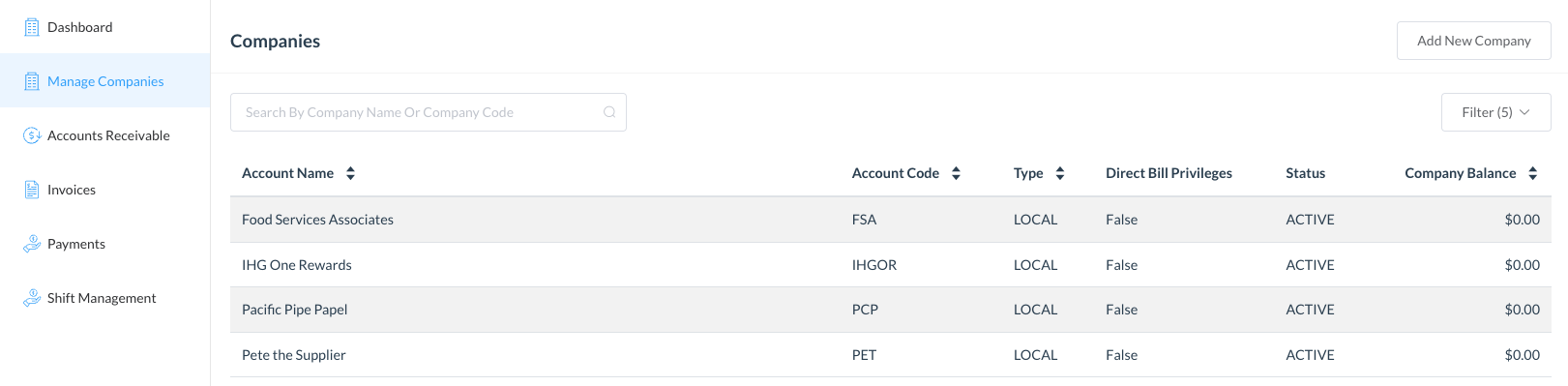 |
