Mark Issue Fixed .ng
📆 Revision Date:
Select the More link in the sidebar menu on the Dashboard. | 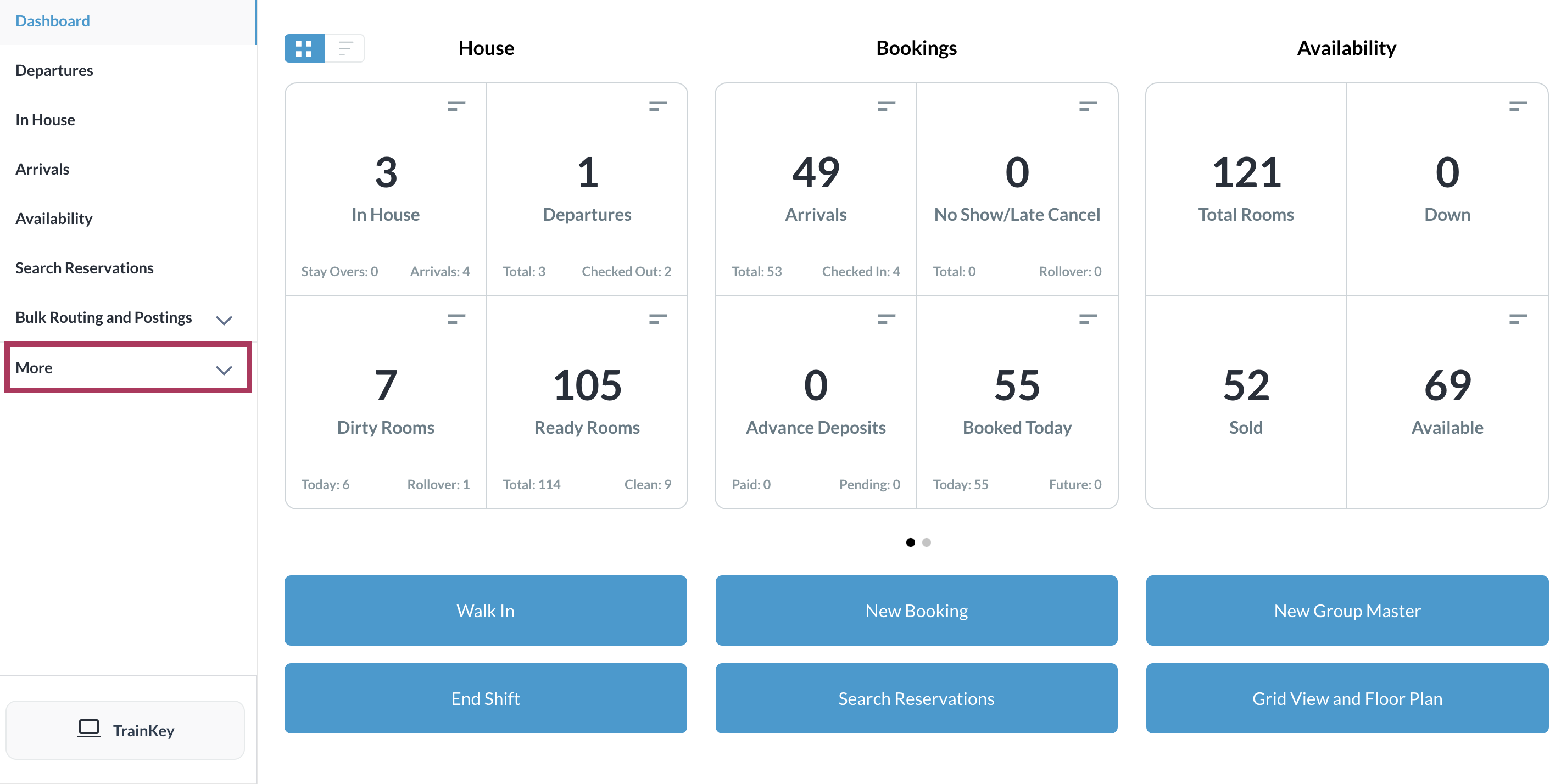 |
Scroll down in the expanded More menu to select the Maintenance link. | 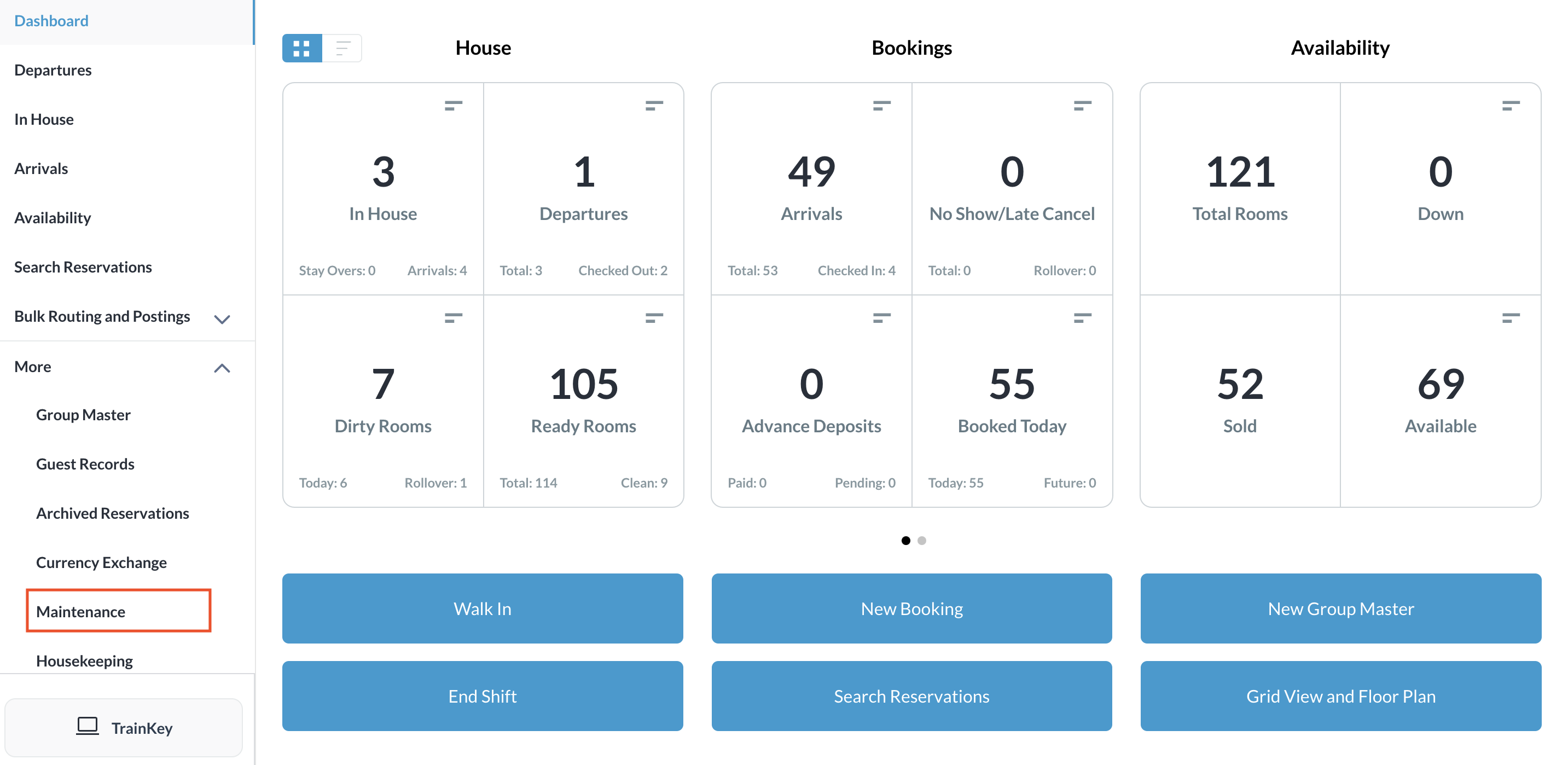 |
The Maintenance page loads. Rooms assigned to maintenance are broken up into tabs by status (Prop Ops, Corp, Pest, and Search), with open issues on each tab highlighted in yellow. Select the applicable room on the applicable tab. | 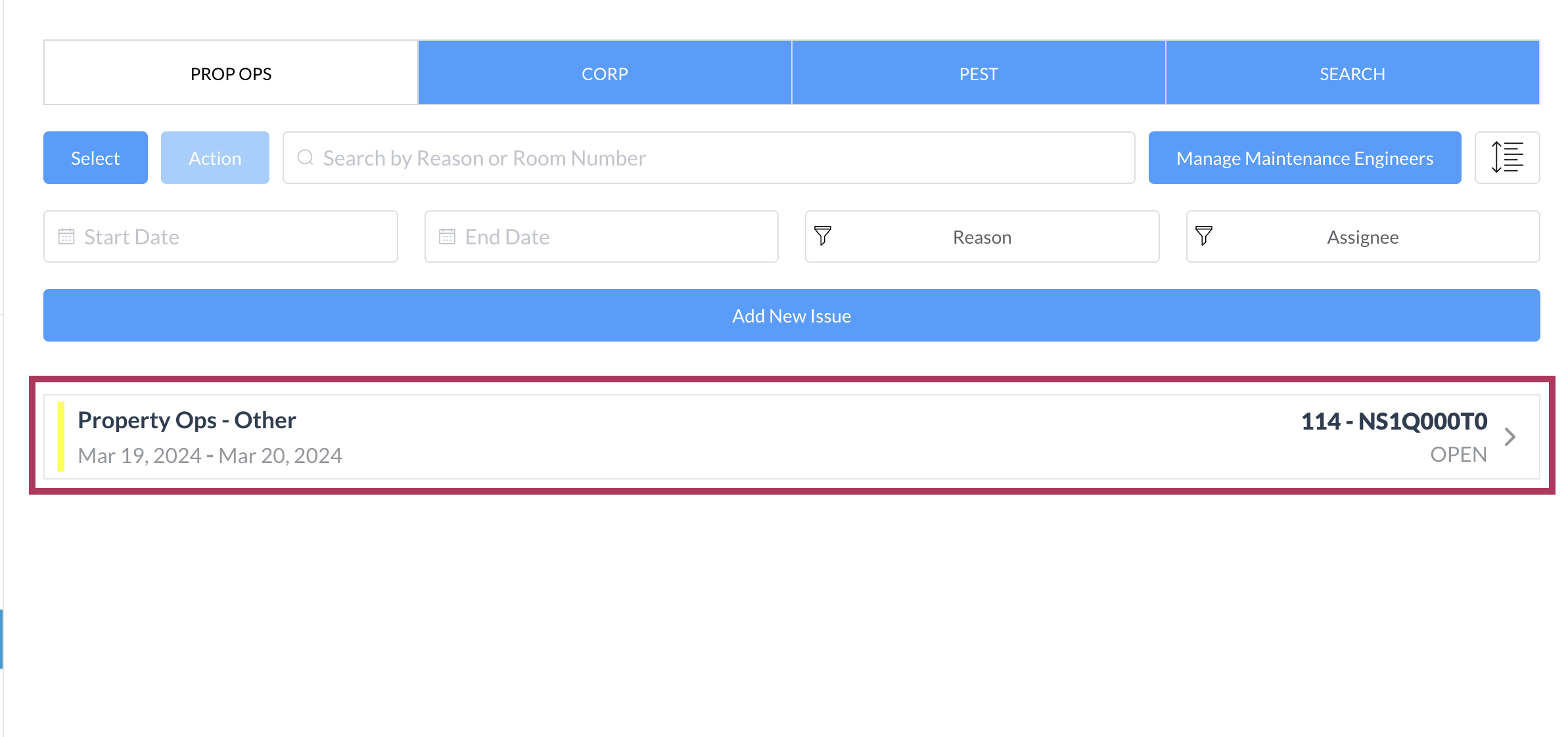 |
The Maintenance Details popup activates. Select Mark Issue Fix | 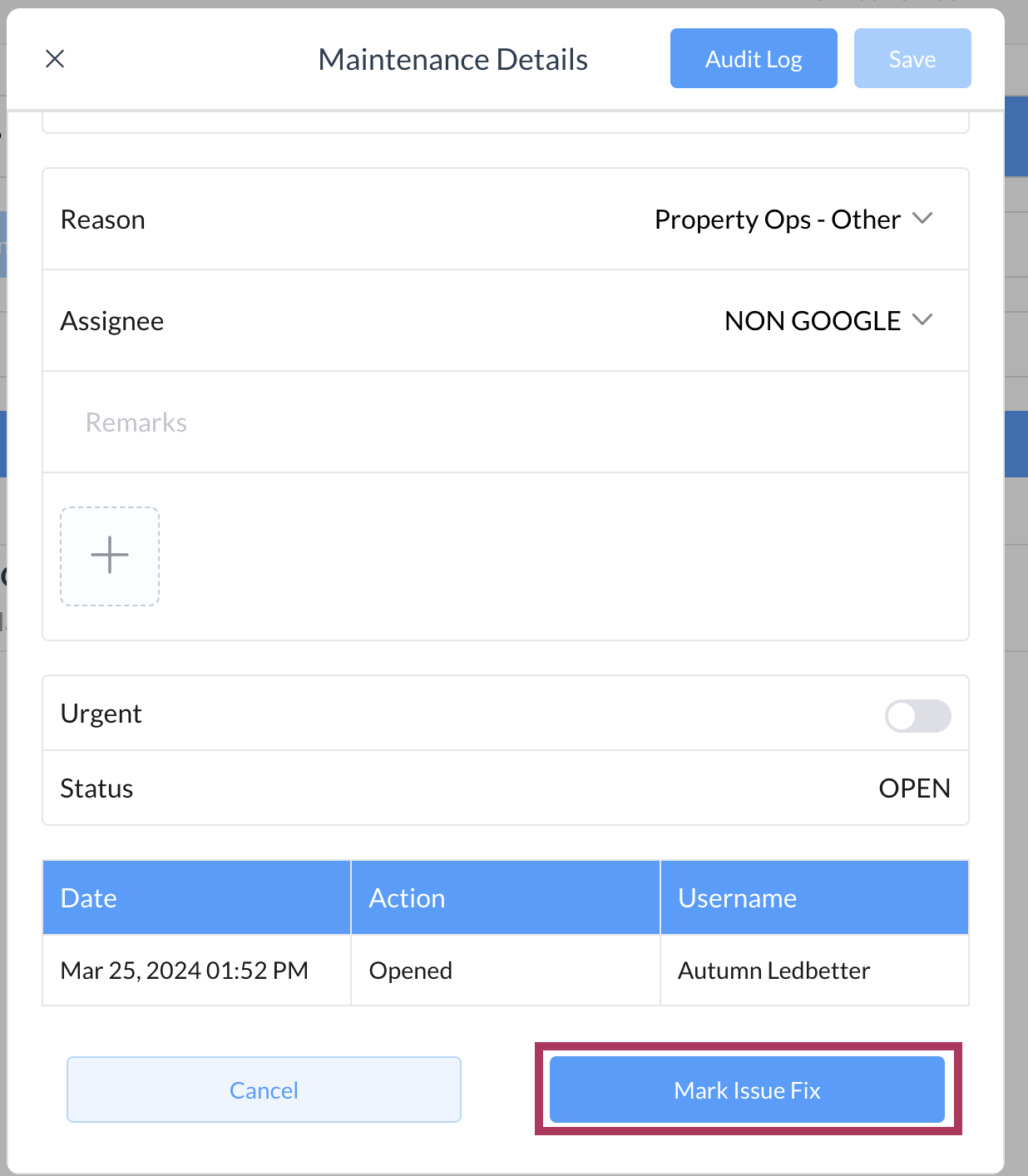 |
Select Confirm Mark Issue Fix. | 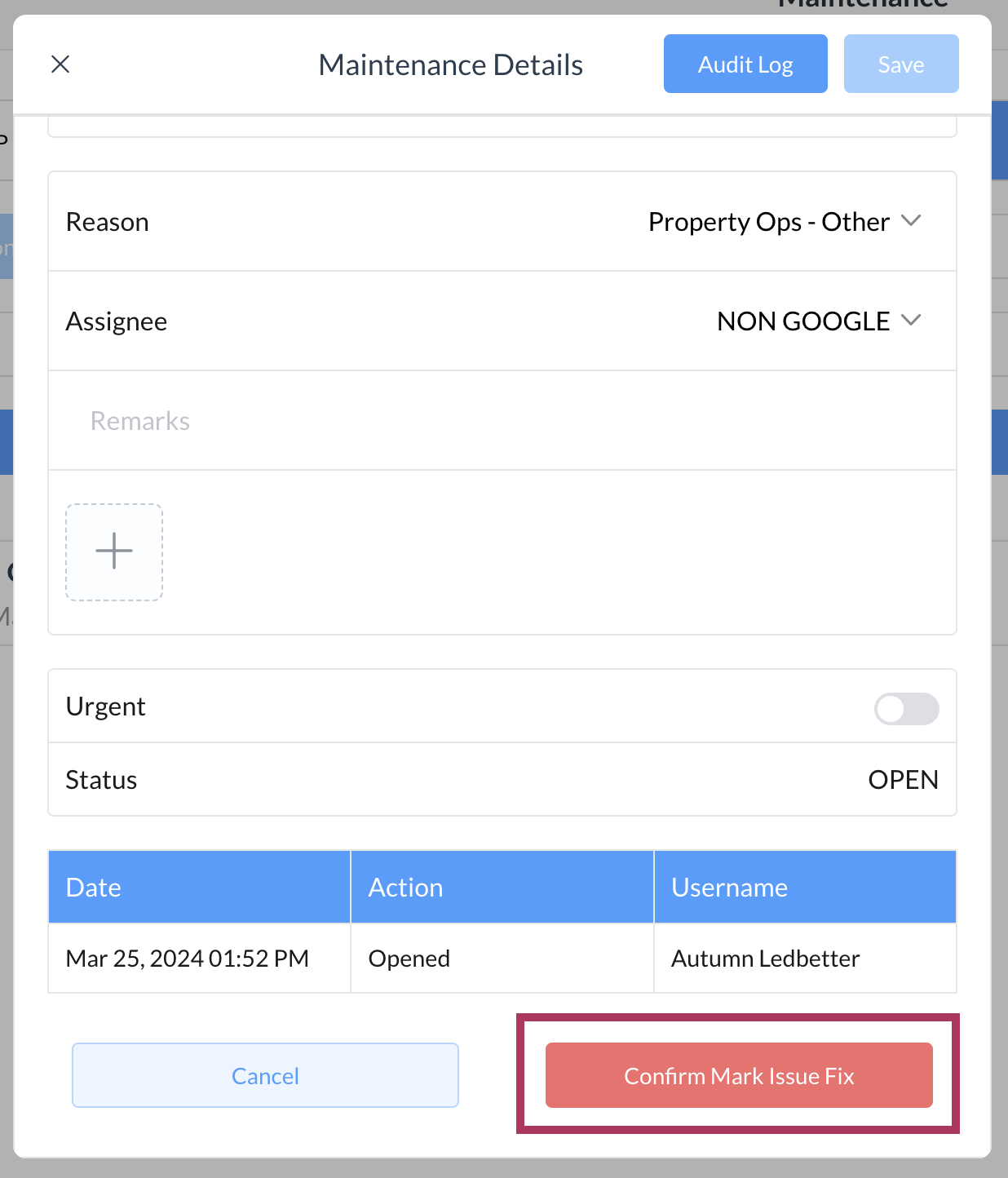 |
The room issue is labeled “CLOSED” and grouped in green on the Maintenance page. Note - the issue will be removed entirely from the General Maintenance list page | 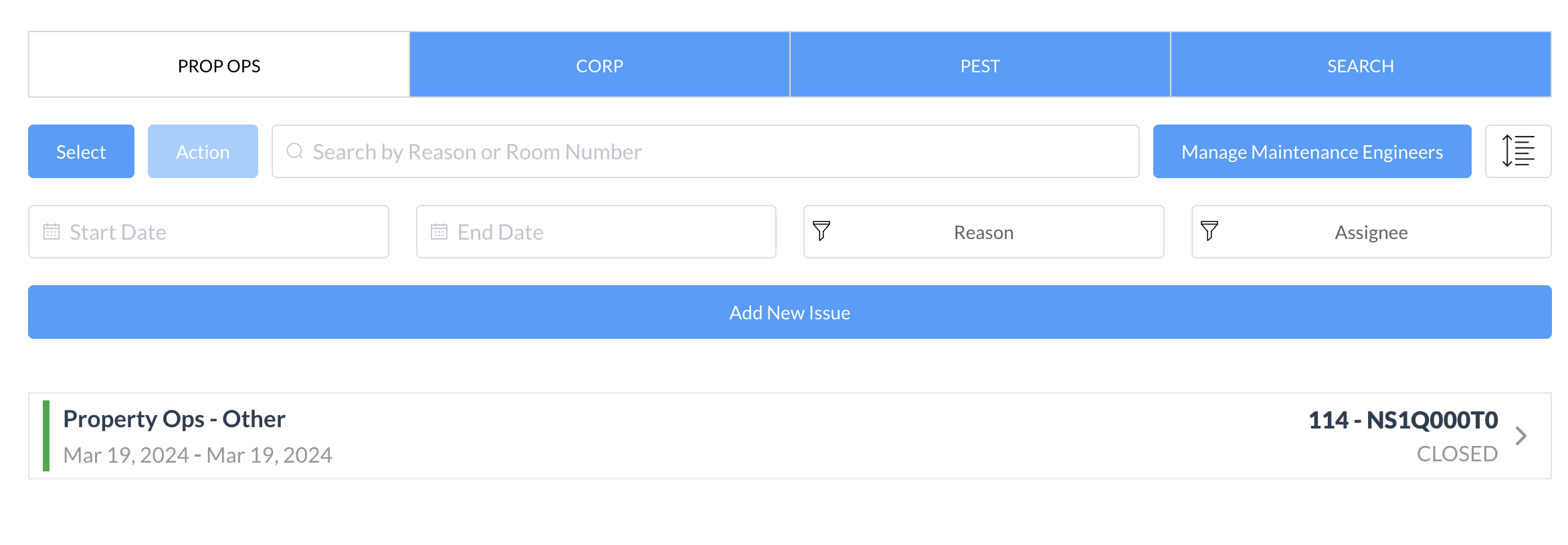 |
