Menu Categories
📆 Revision Date:
Menu categories are used exclusively for the user interface on POS systems, Android devices, and web registers to organize products effectively.
Creating Menu Categories
Select Products. | 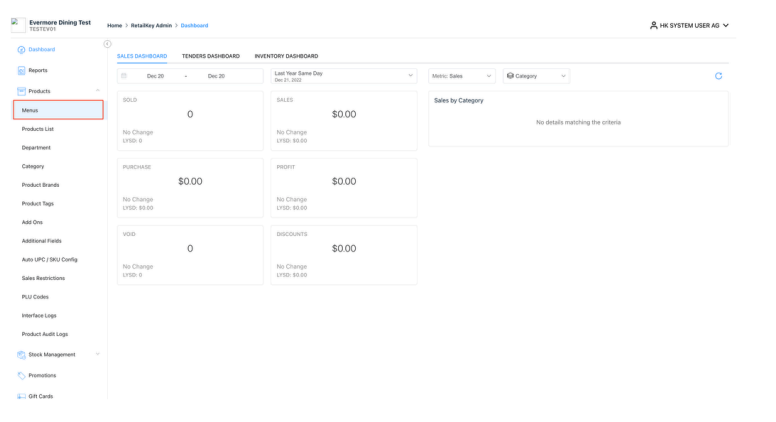 |
Under Menus, locate the option for Menu Categories. | 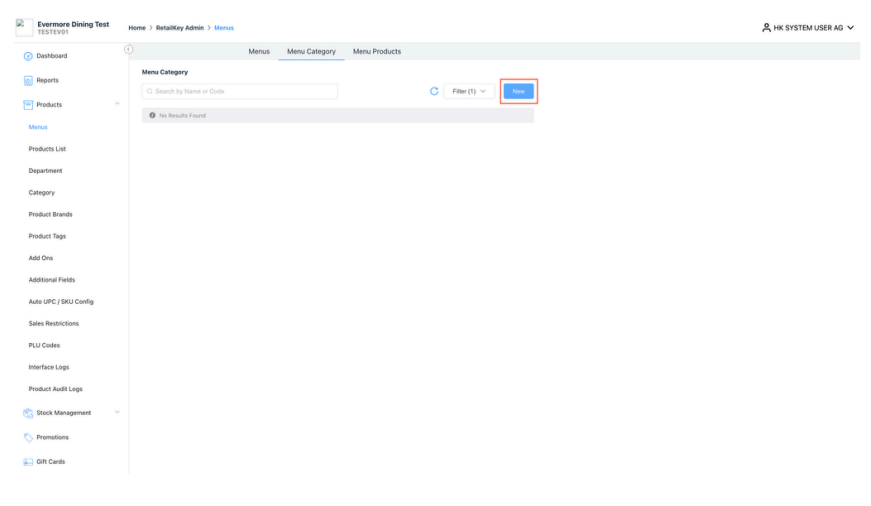 |
Create a new menu category by providing a suitable name and ensuring the code is unique.
| 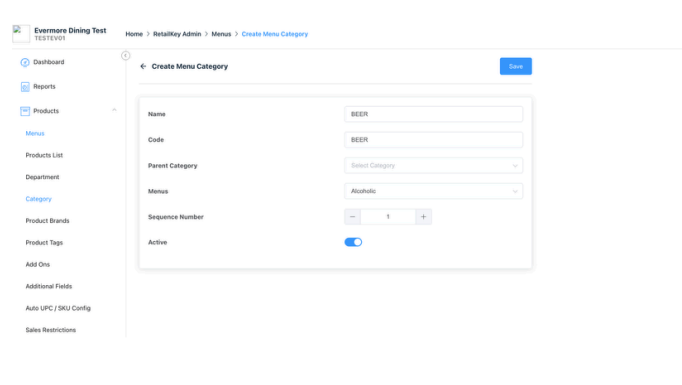 |
Creating Menu Sub-Categories
Follow the same process as creating menu categories above.
| 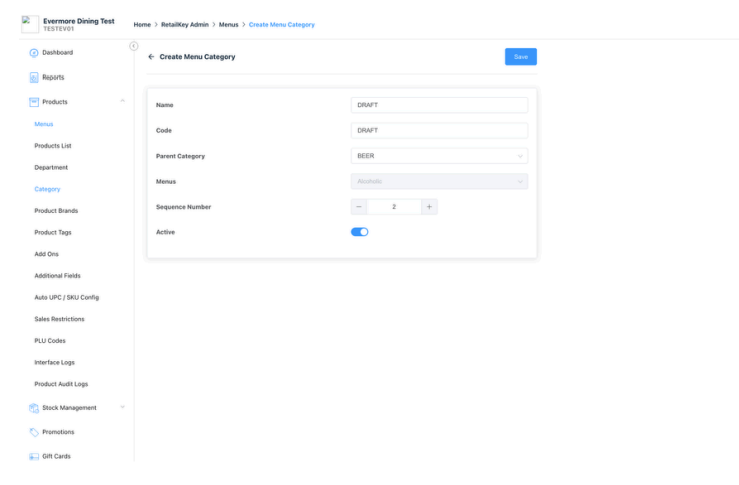 |
Link Product to Menu Category:
Select the product you want to link.
| 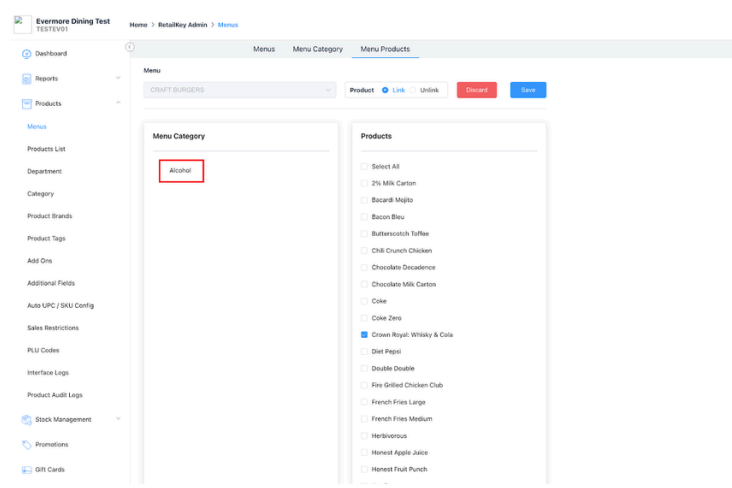 |
Linking Menu Categories to Products:
Access the product screen from the product list.
| 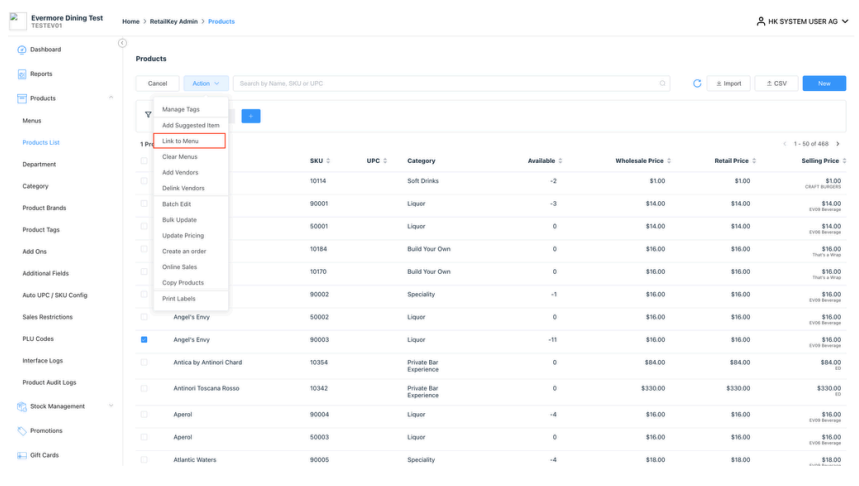 |
Choose the relevant menu from the list provided | 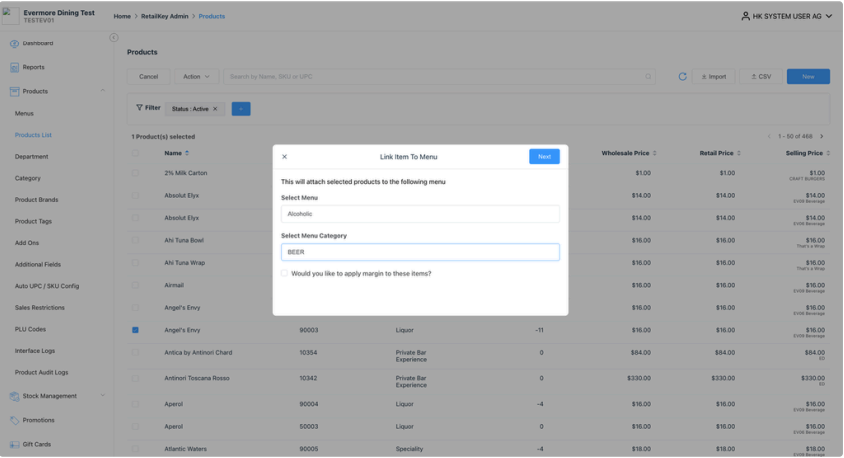 |
| 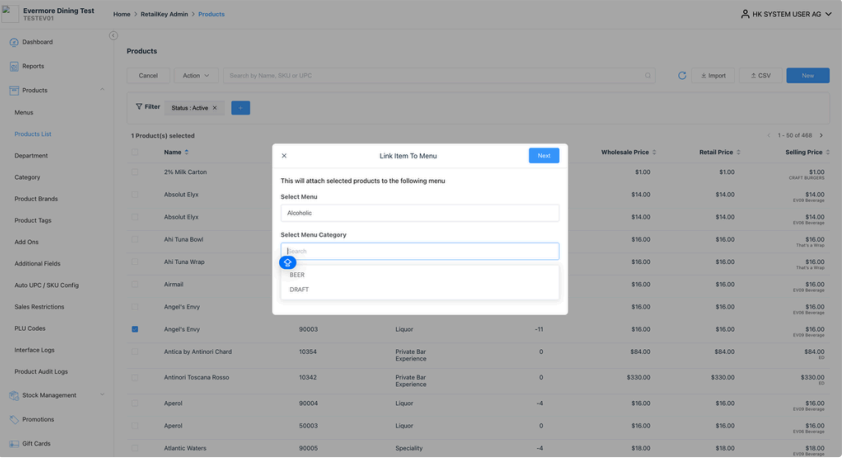 |
On the POS register, the UI will be seen like the images shown on the right Note: Please ensure that Menu categories are exclusively utilized to display on the POS UI. Going forward, we will prioritize menu categories functionality on Android and web register. | 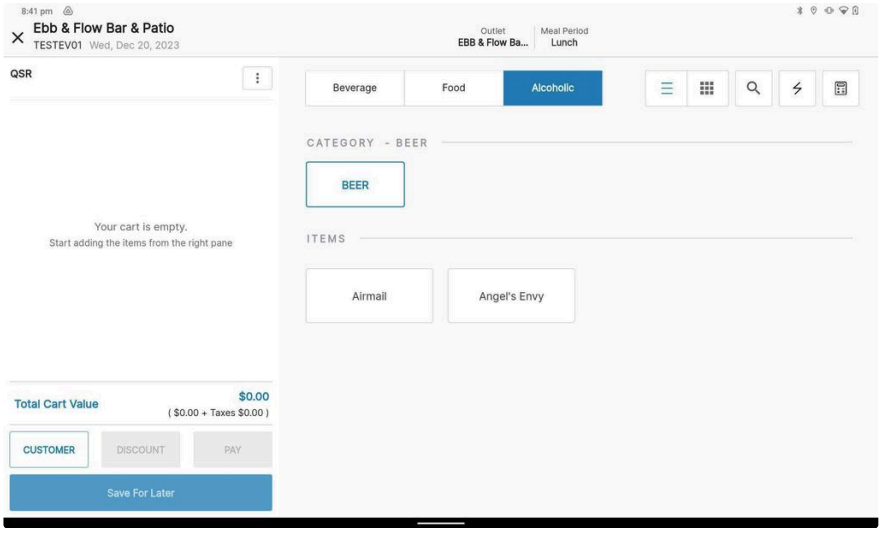 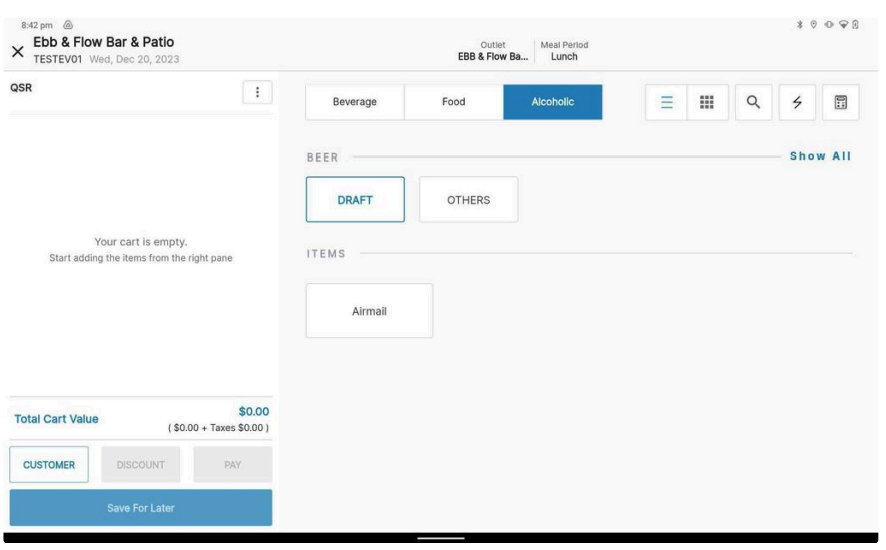 |
