Post a Payment to a House Account
📆 Revision Date:
On the home page of the HotelKey administration web application (admin.hotelkeyapp.com), select the Administration v2 link in the RetailKey section. | 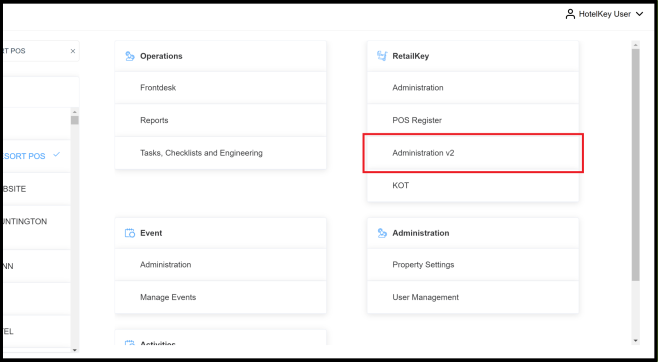 RetailKey Section in HotelKey Admin App |
Select the House Accounts section in the left sidebar. | 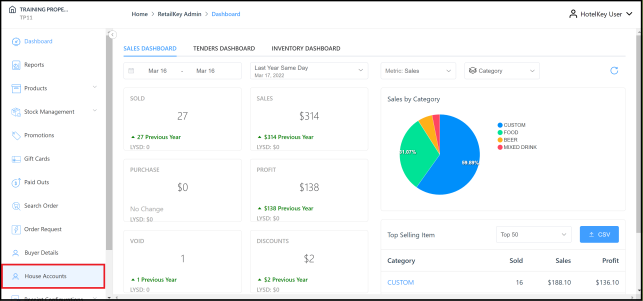 House Accounts Sidebar Menu Link |
The list of house accounts is loaded. Select the applicable account. | 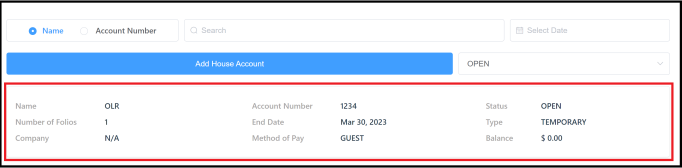 House Accounts Page |
The House Account Details panel loads. Select Payments. | 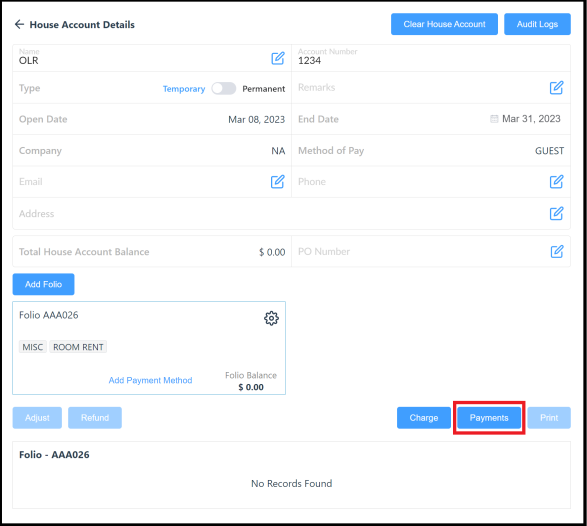 House Account Details Panel – Payments Link |
The Collect Payment panel loads. Select the applicable payment amount and method to post the payment. | 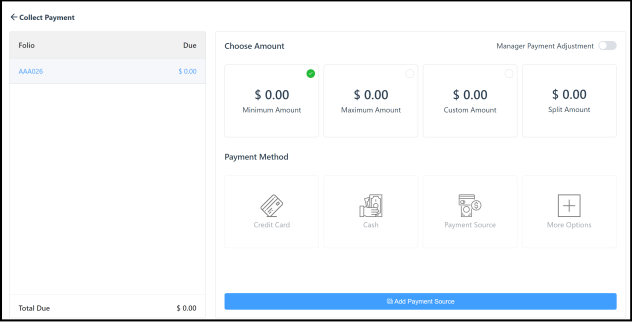 Collect Payment Panel |
If the folio balance for a house account is zero, the account can be cleared (meaning it is removed from the list of house accounts and its existing records are archived) by selecting Clear House Account. | 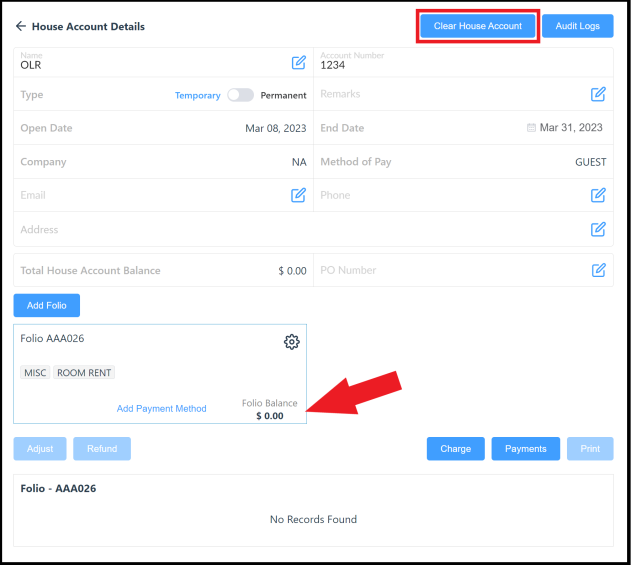 House Account Details – Clear House Account Link |
