Save an Order for Later
📆 Revision Date:
Add applicable items to the cart, then select MORE at the bottom of the cart panel. | 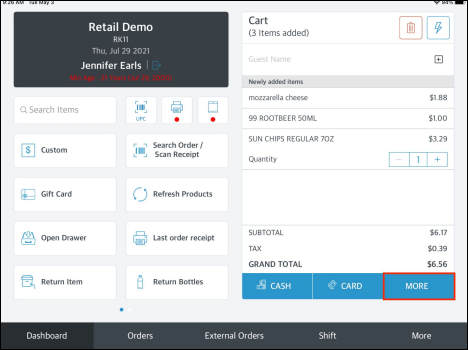 Cart Panel - MORE Link |
An additional payment options panel loads. Select Save For Later. | 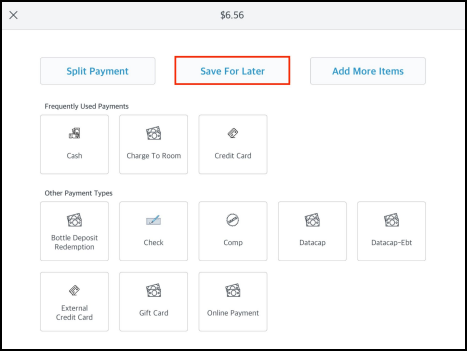 Additional Payment Options Panel - Save For Later Link |
The order is saved and a confirmation message displays. The order can later be viewed, revised or completed by navigating to Dashboard > Orders. | 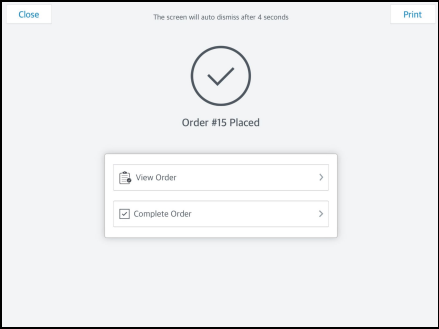 Order Created Confirmation Message |
