Unpair and Re-pair Scanner to Base
📆 Revision Date:
Use the scanner to scan the CRADLE HOST barcode. Scan the serial number of your cradle, located on the top or underside of the cradle. The scanner re-pairs with the base. Scan a general barcode to trigger the base to reconnect to the scanner. |  Cradle Host Connection Bar Code |
The first page of the Motorola LI4278 LINEAR IMAGER QUICK START GUIDE that came with the scanner includes additional hardware details and bar codes. | 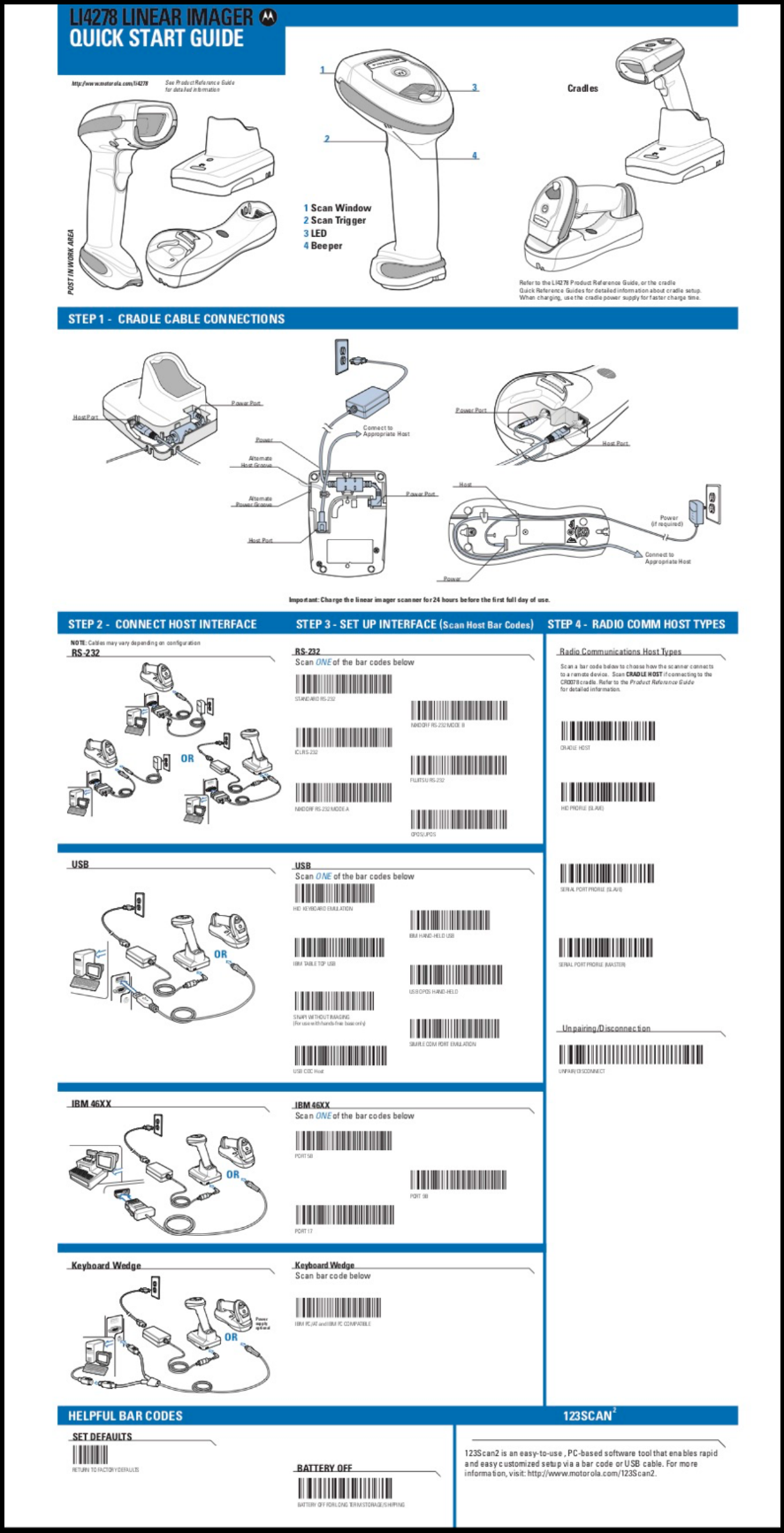 LI4278 Linear Imager Quick Start Guide Page 1 - image credit: Motorola |
The second page of the Motorola LI4278 LINEAR IMAGER QUICK START GUIDE that came with the scanner includes proper usage instructions, beeper indication definitions, LED light indicator definitions, troubleshooting tips, additional helpful bar codes and regulatory information. | 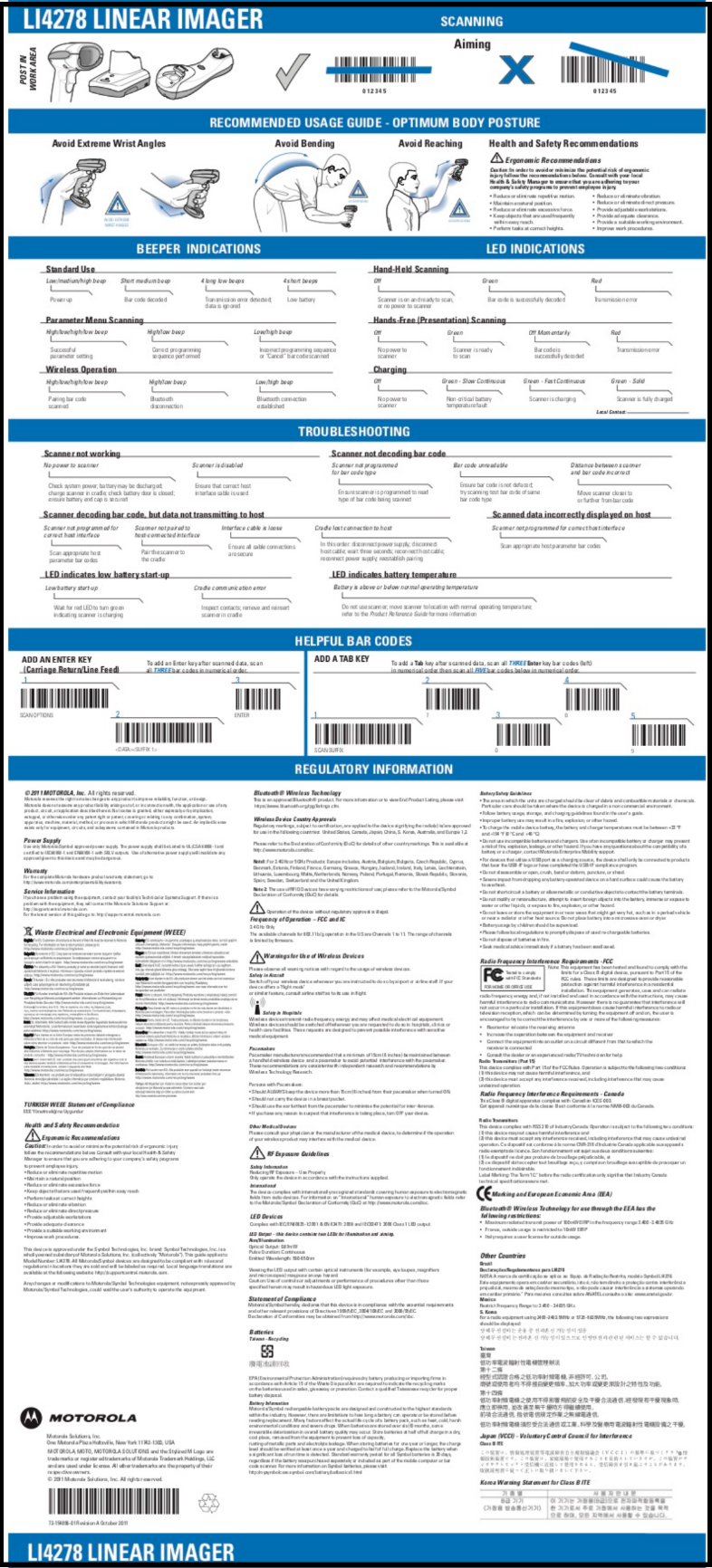 LI4278 Linear Imager Quick Start Guide Page 2 - image credit: Motorola |
