Manually Add a Charge to a Reservation
📆 Revision Date:
Select In House Tile on the Dashboard. | 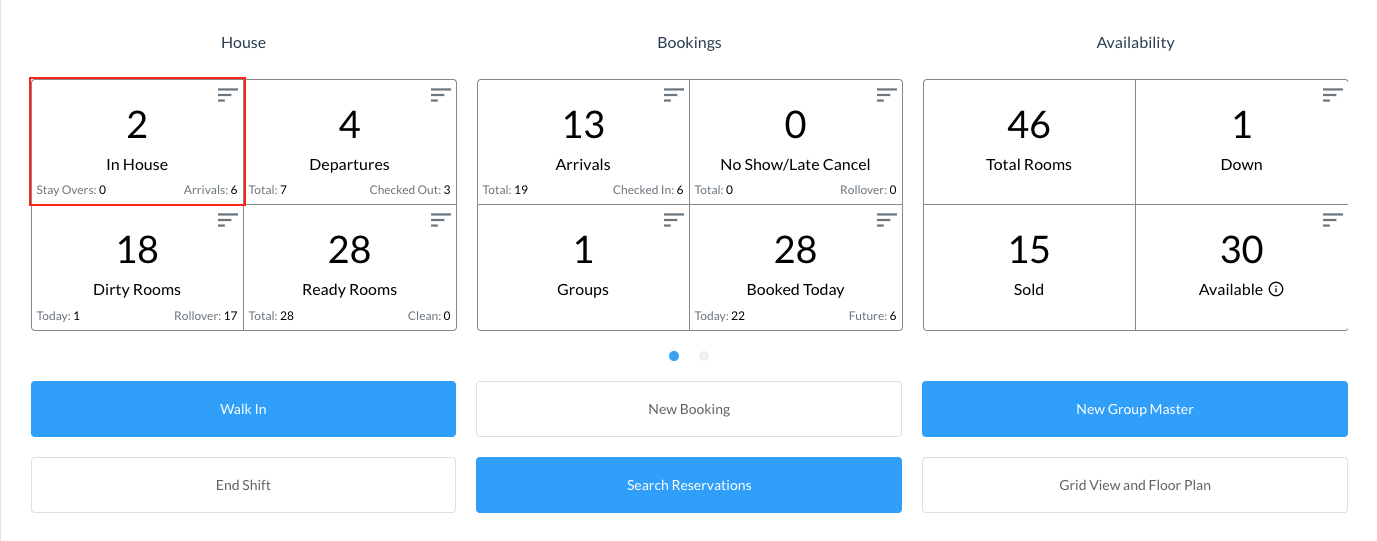 |
Select the applicable reservation in the populated in house list page | 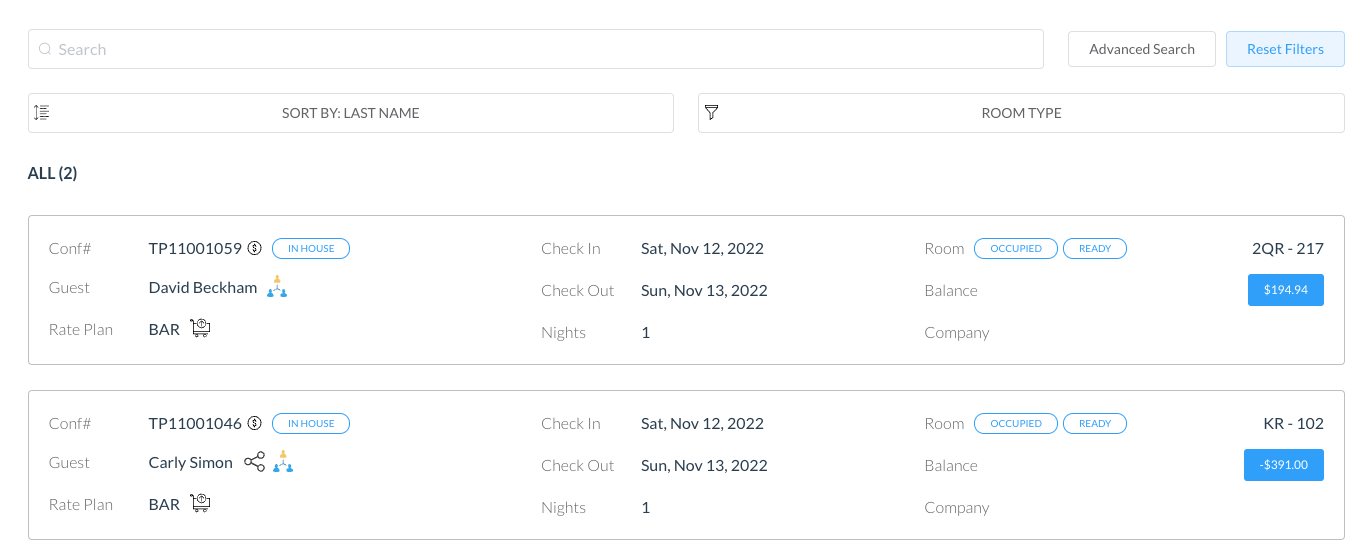 |
The booking details page loads with the Guest tab selected by default. Select the Folio tab. Select Charge. | 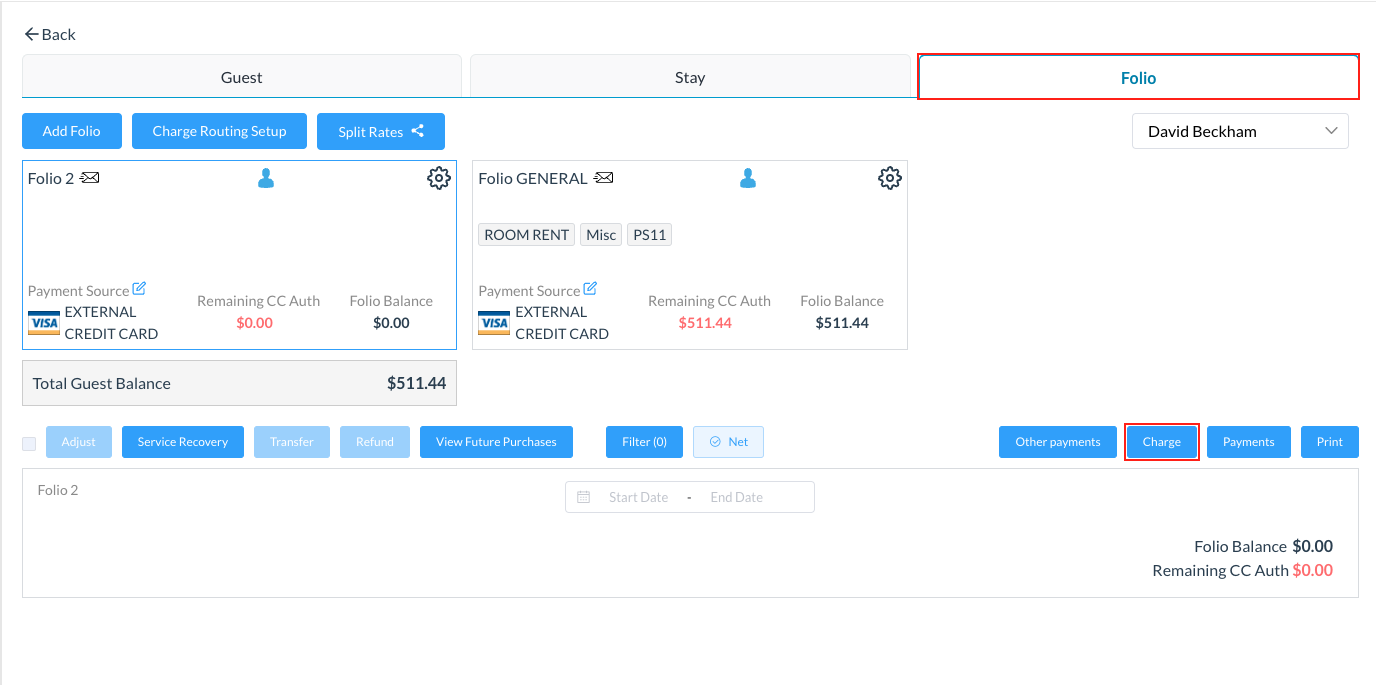 |
The Add Charge popup activates. Select the checkbox for the applicable charge type and enter the amount to be charged, then select Next. | 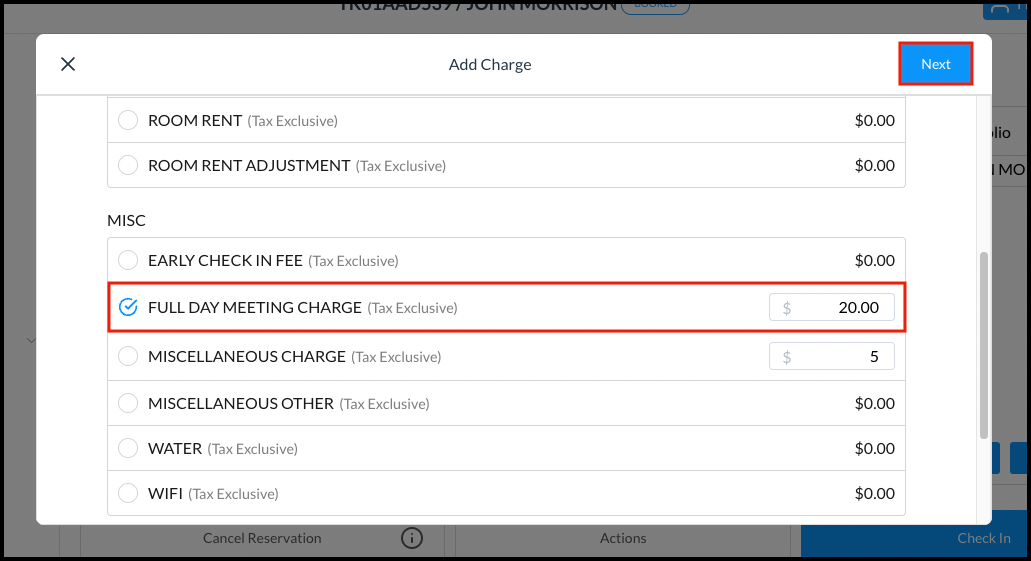 Add Charge Popup - Charge Type |
Select the applicable Start Date, End Date, and Quantity of the charge type, then select Next. | 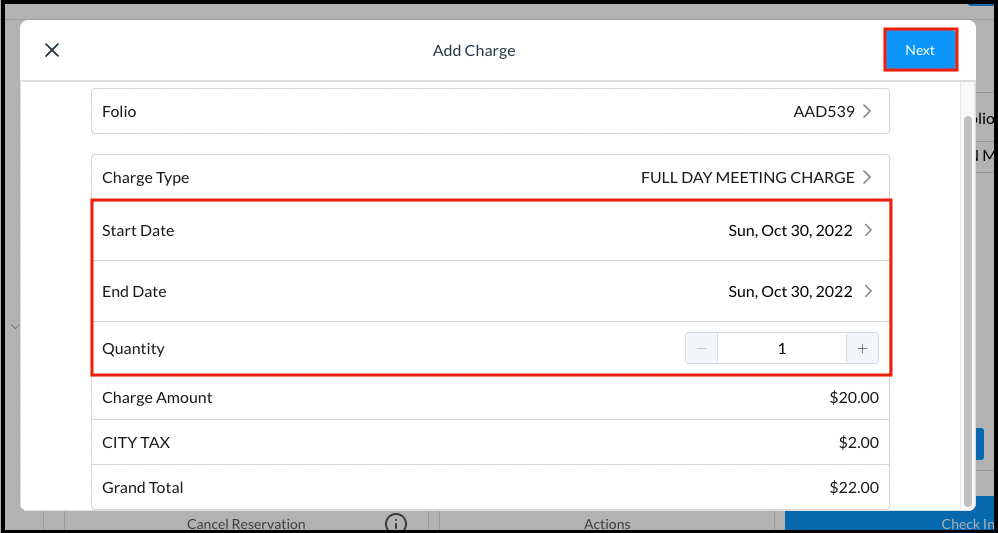 Add Charge Popup - Dates and Quantity |
A confirmation panel loads. Select Confirm to close the panel and add the charge to the reservation Folio tab. | 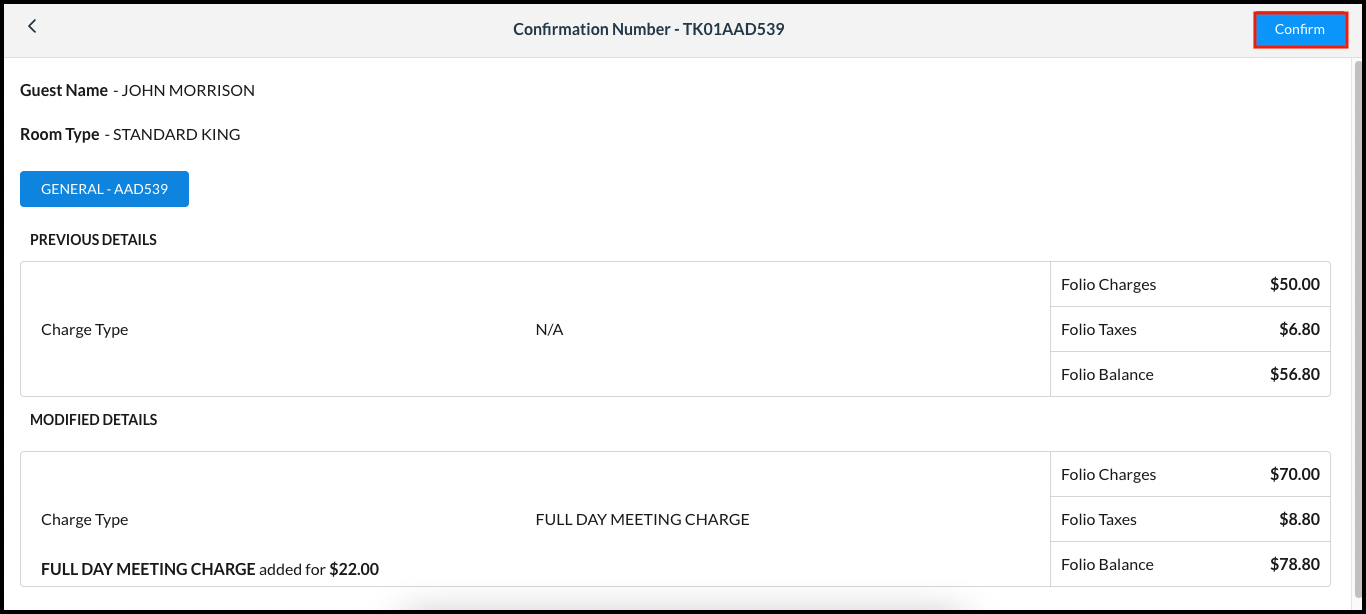 Confirmation Panel |
