Add a Stay Remark to a Reservation .ng
📆 Revision Date:
Remarks are reservation specific comments or notes that are applicable only to a particular stay.
Select the reservation in Arrivals or In House status. For this example, we have selected the In House Tile on the Dashboard. | 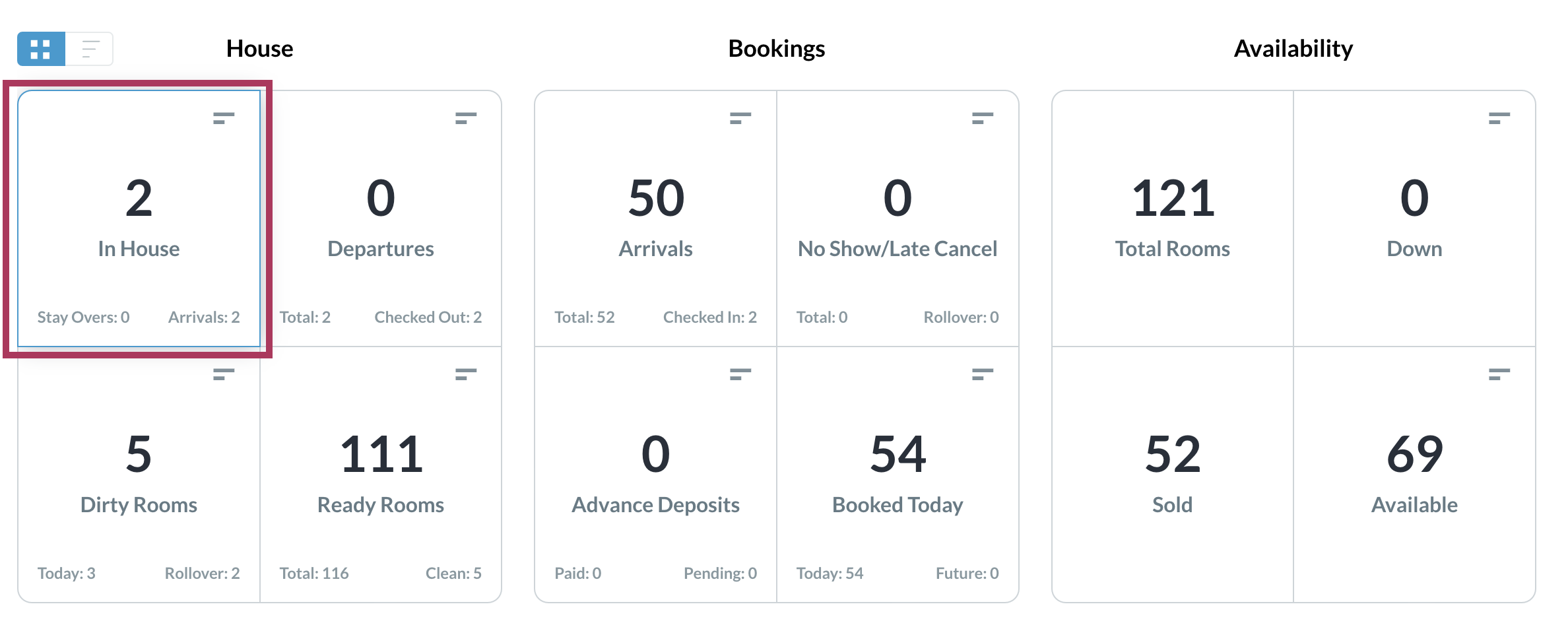
|
The In House list populates. Locate the applicable reservation from the list and select it | 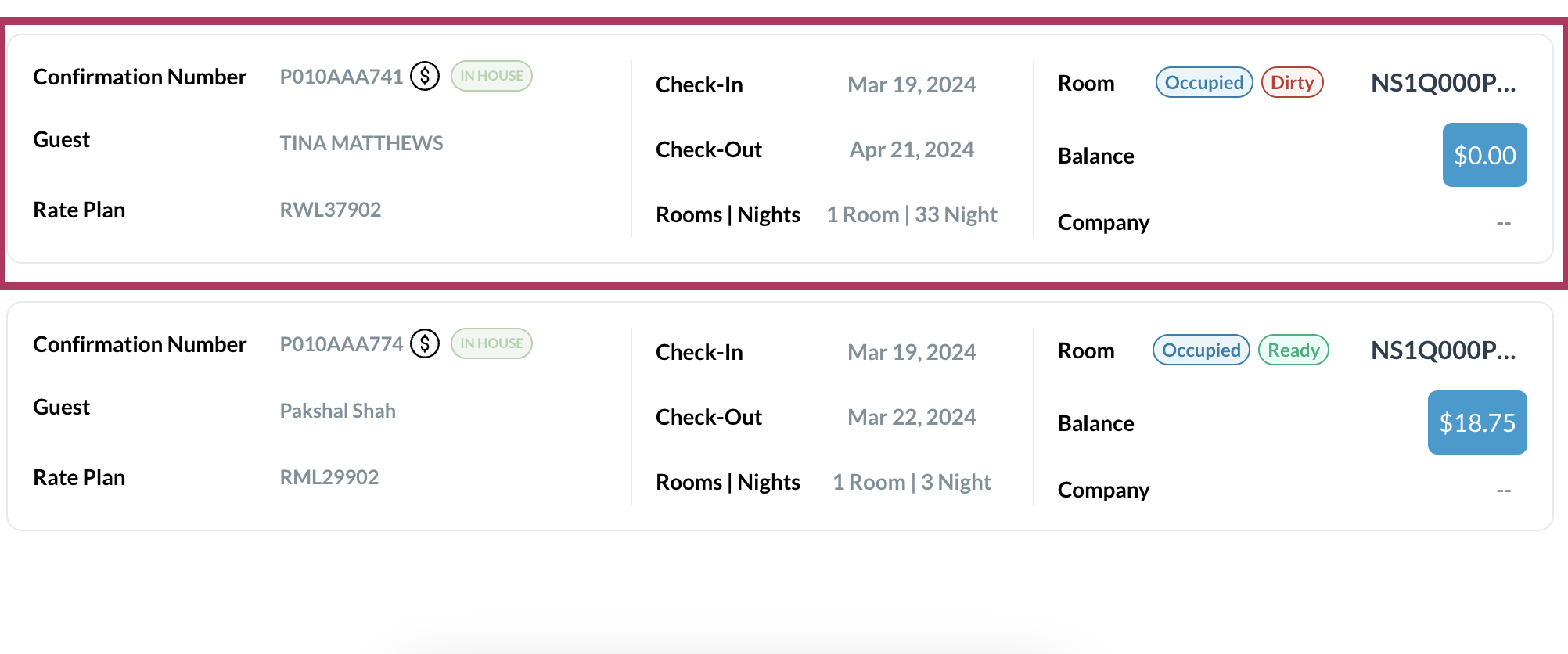 |
The reservation details page loads. Select the Stay tab. On the Stay tab, select the Stay Remarks link. Use the provided text box to enter desired remarks, then select Save. | 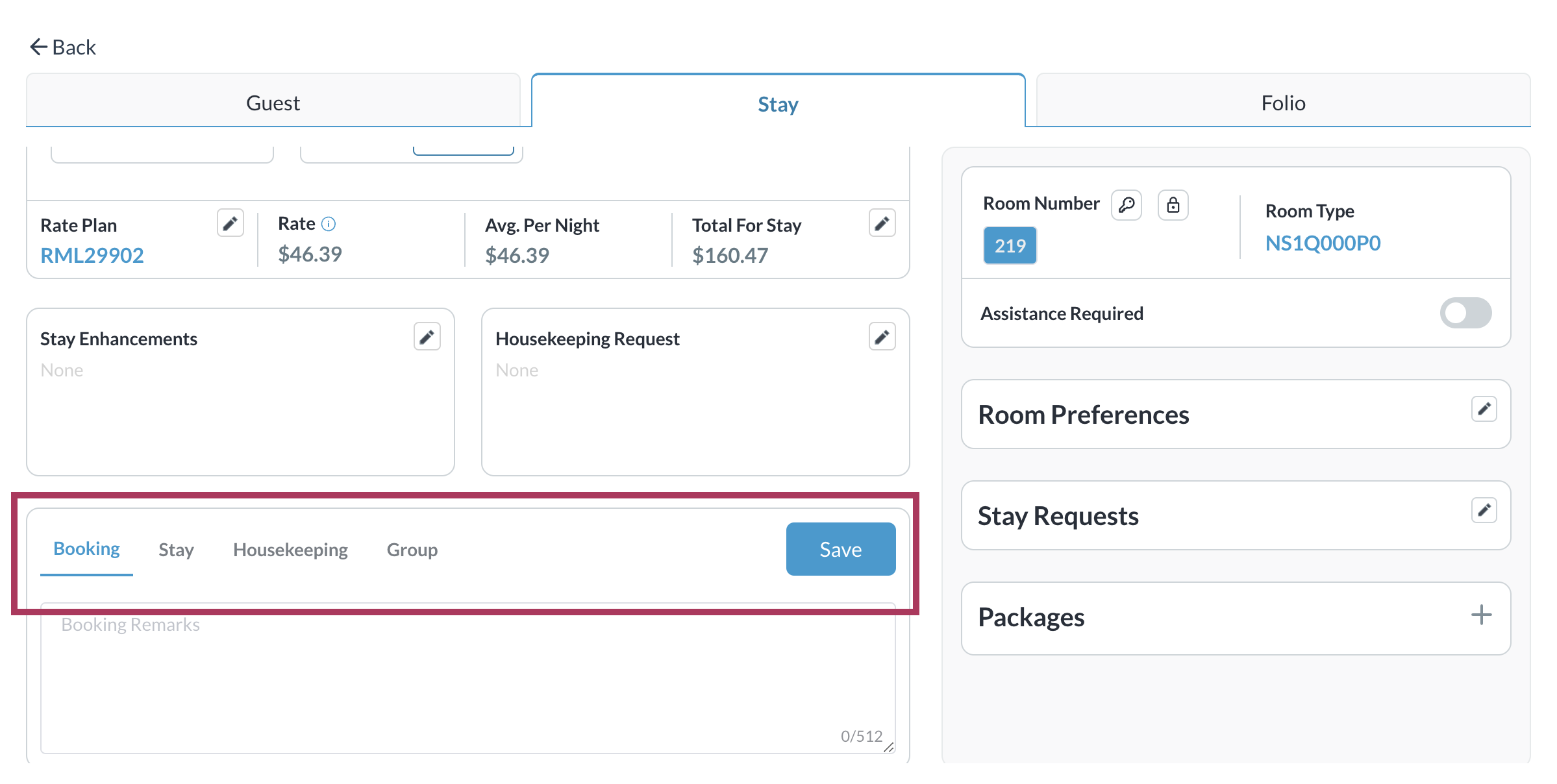 |
