Add Extra Guest
📆 Revision Date:
This article describes how to add an adult guest to an existing booking with personal details (e.g., name, address) to be collected for that guest.
See Add Adult/Child for details of how to add guest counts to a booking.
Select Search Reservations on the Dashboard. Note - You can add an extra guest on an arrivals reservation or on an In House reservation, steps are the same | 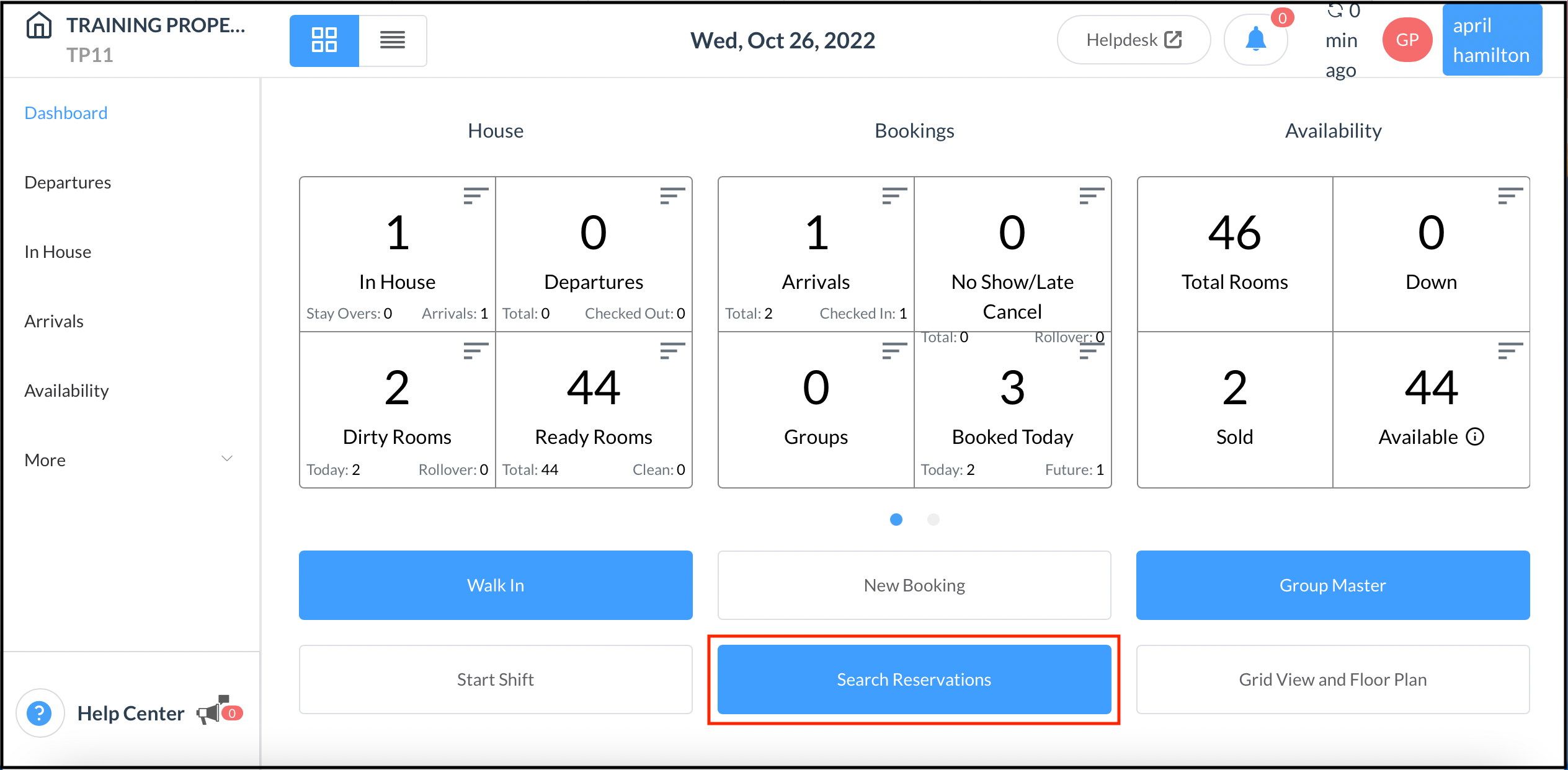 Search Reservations Button on the Dashboard
|
Search by options include: Start date, End date, Guest Name, Confirmation or Room Number for a in house guest Locate the applicable reservation in the search page and click on it. | 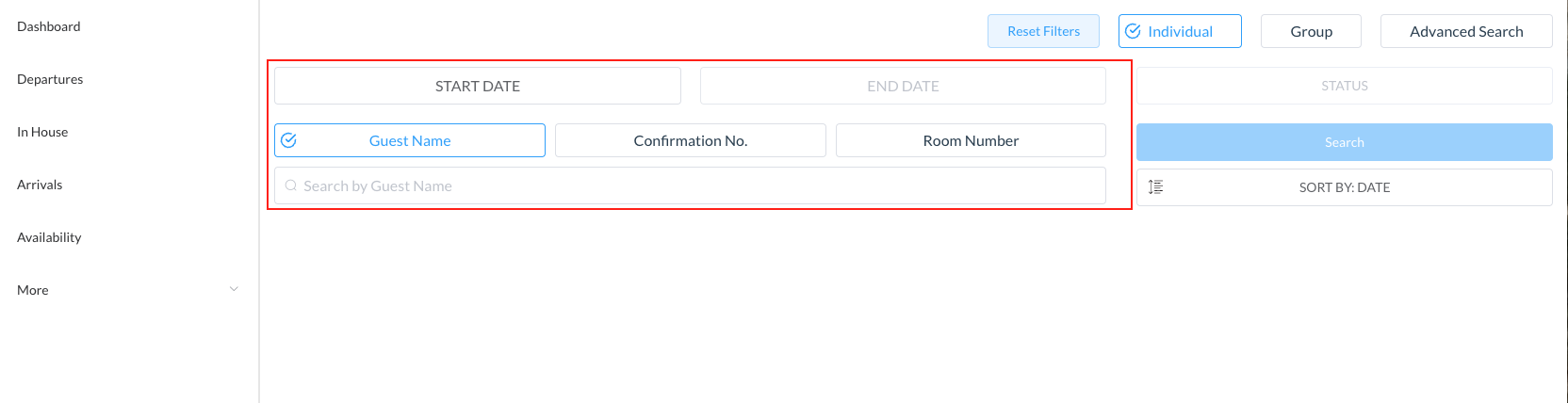 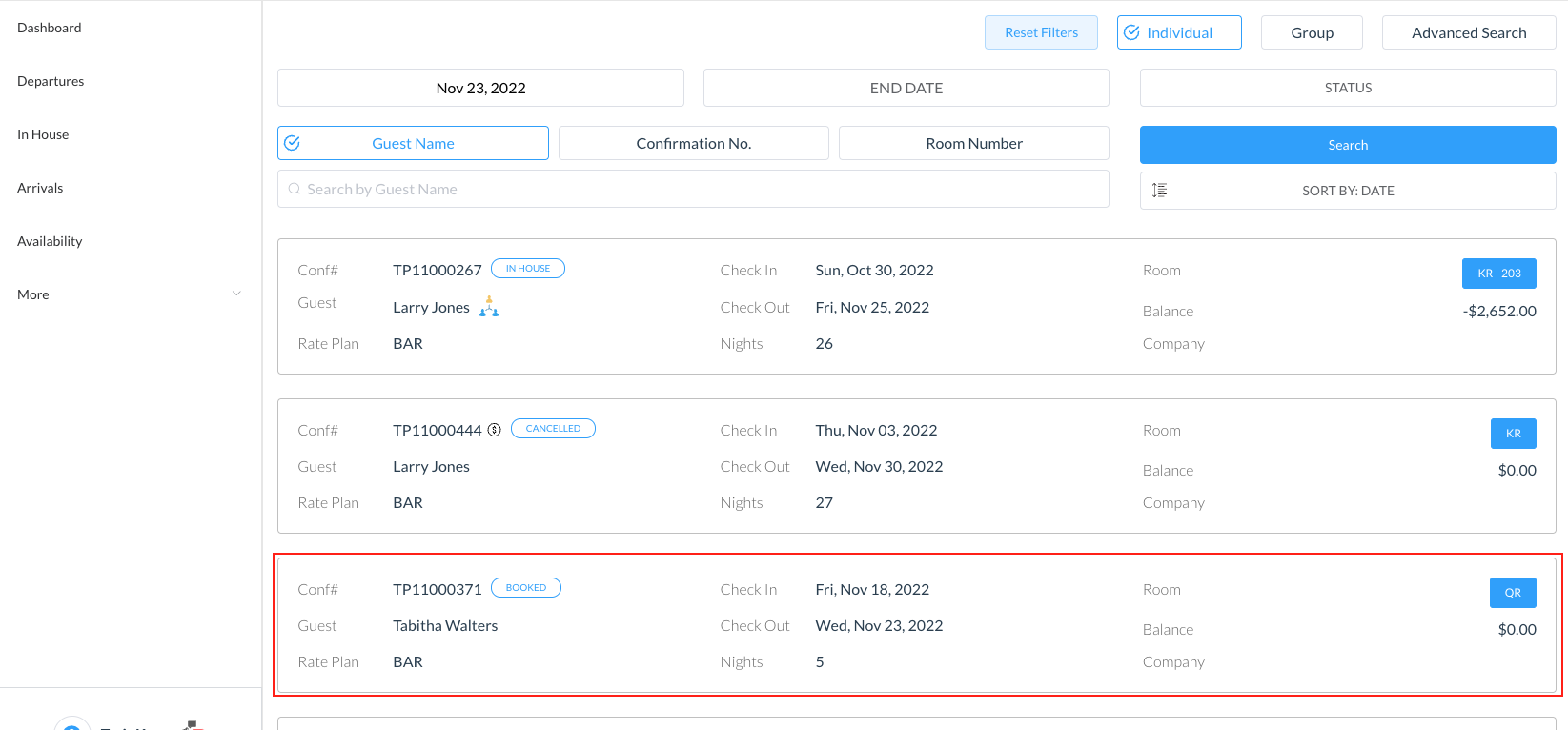
|
The booking details page loads with the Guest tab selected by default. Select Additional Guests. | 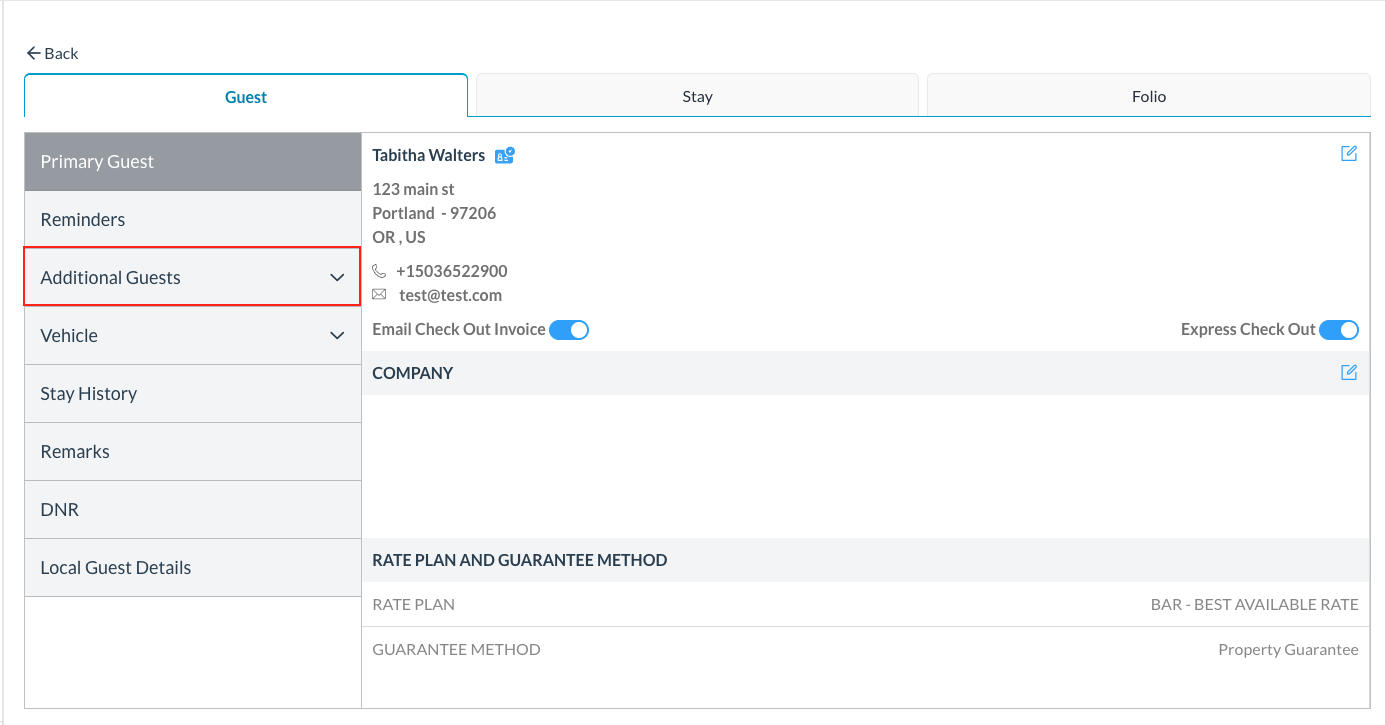 |
An Add New Guest link populates. Select Add New Guest. | 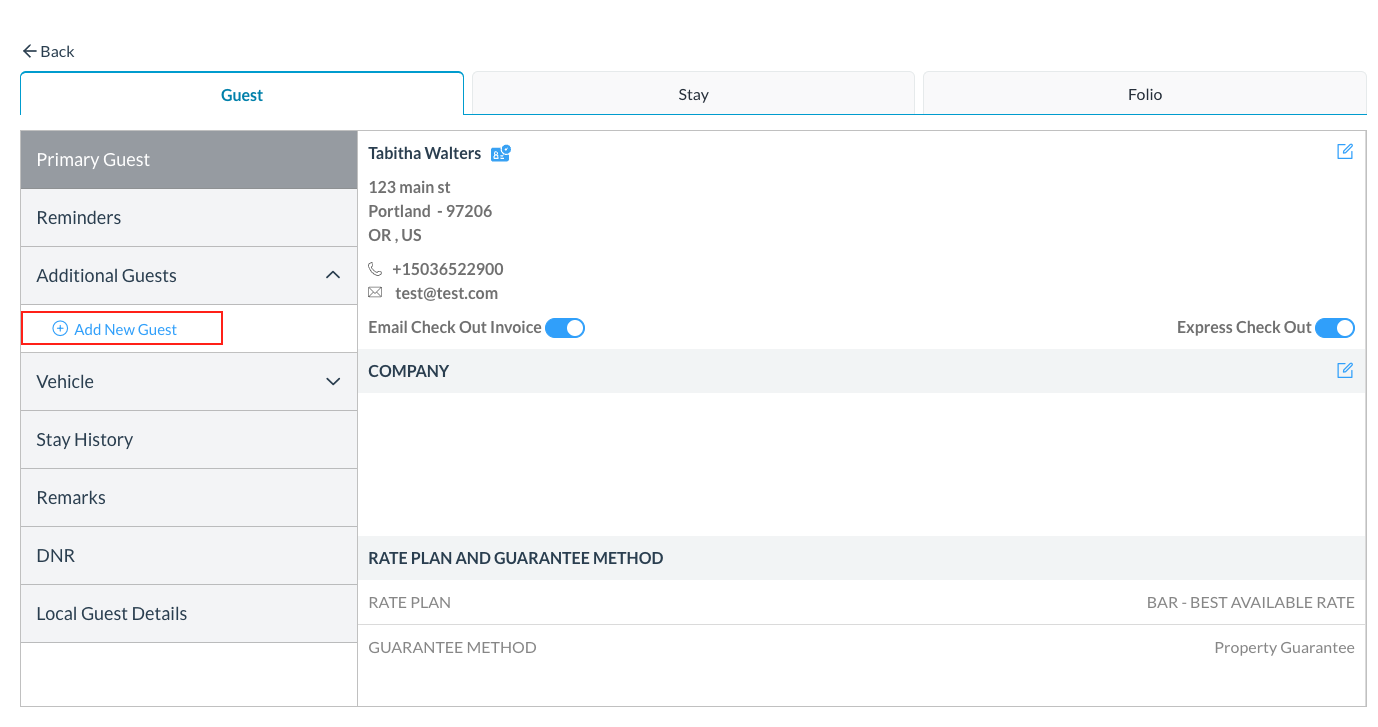 |
An Additional Guest Details popup activates. Tabs are available for entry of the new guest’s Basic Data, Contact Info and Stay Info details. First Name and Last Name on the Basic Data tab are the only required fields. | 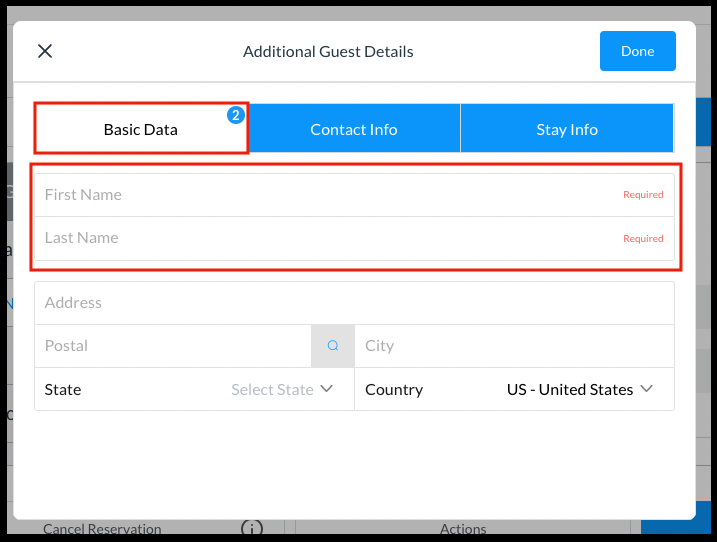 Additional Guest Details Popup - Basic Data Tab |
Enter applicable data on the Basic Data tab and select Done. | 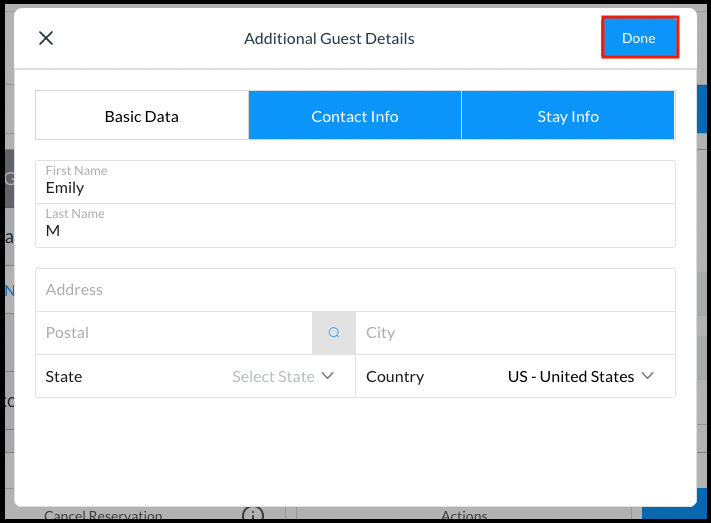 Additional Guest Details Popup - Done Button |
The Additional Guest Details popup closes and the new guest details are added on the Guest tab of the booking details page along with the guest’s reservation status. | 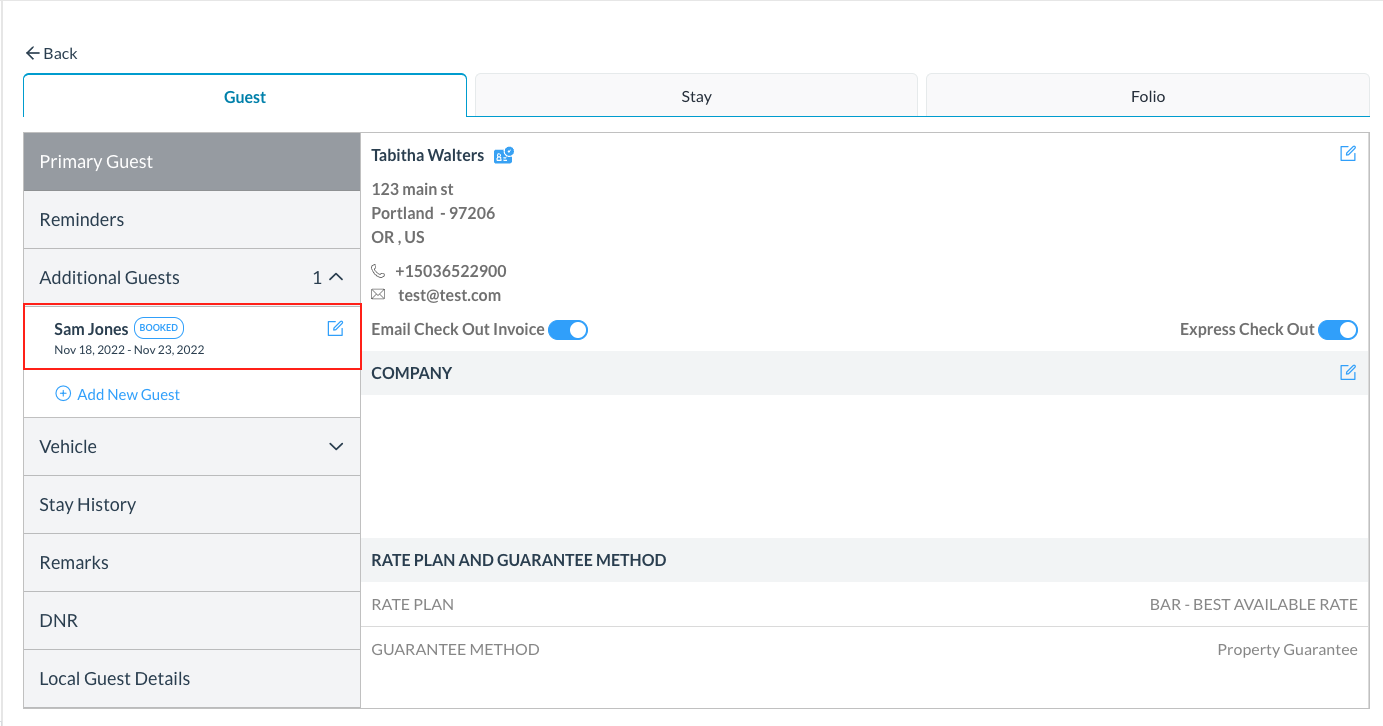 |
