Add New Charge Type to a Direct Bill Company
📆 Revision Date:
Select More from the Dashboard sidebar menu. | 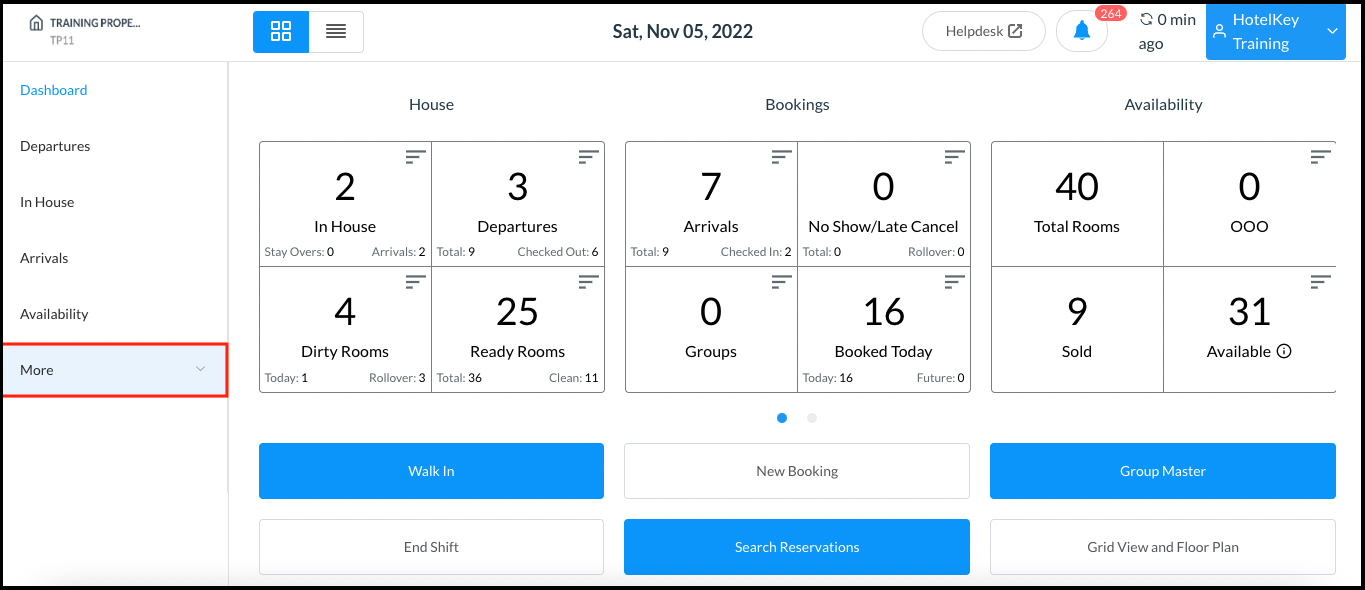 Dashboard - Sidebar Menu More Link |
Select the Local Companies link from the expanded sidebar menu. | 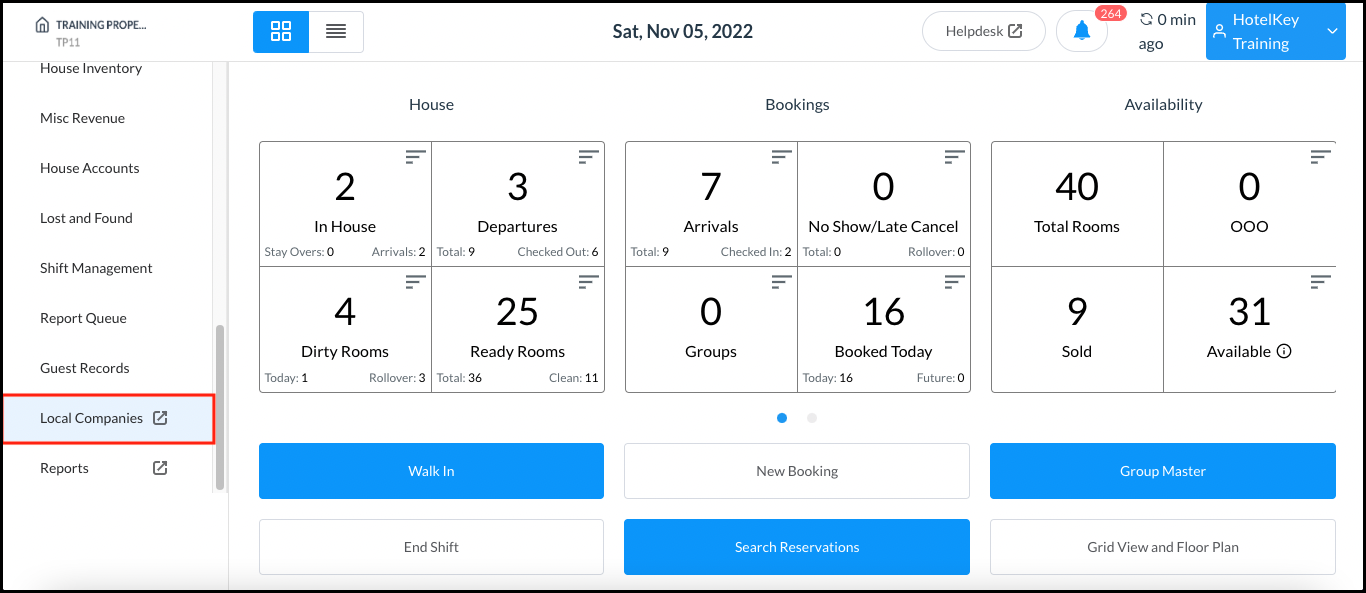 Dashboard Expanded Sidebar Menu |
Select the applicable company on the Manage Companies panel. | 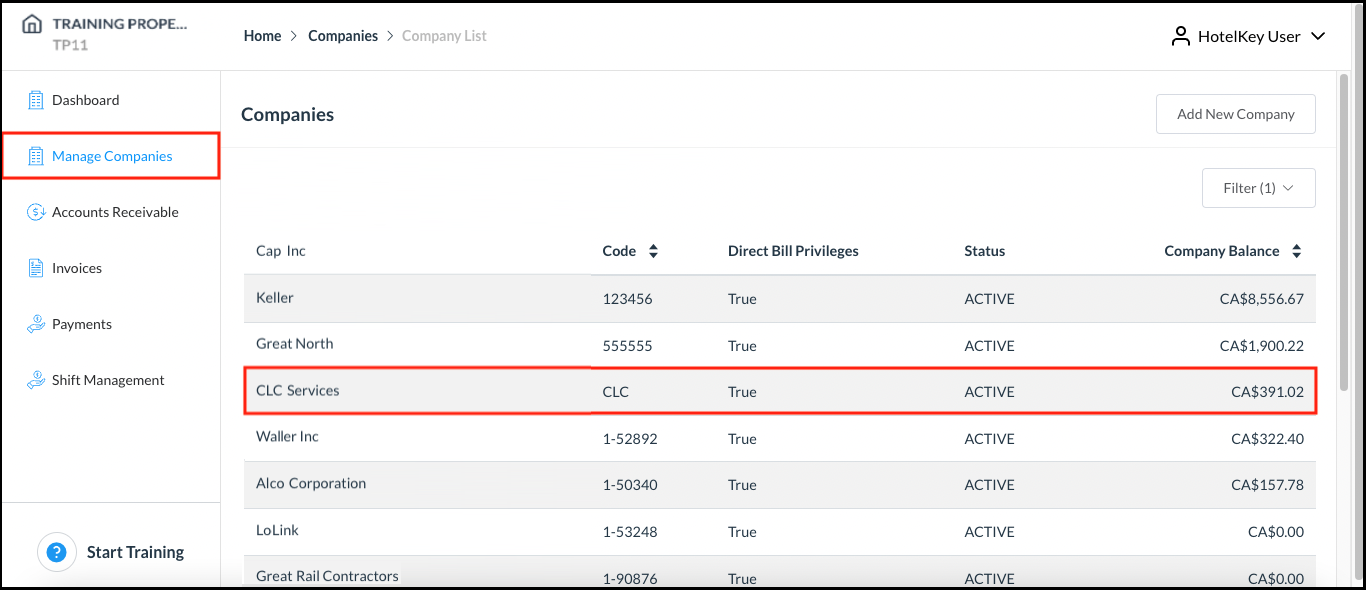 Manage Companies Panel |
The Update Company page loads, open to the Company Info tab by default. Select the Company Charges Setup tab. On the Company Charges Setup tab, select the charge type which needs to be added to the company. Select Save to close the Update Company page and confirm changes. | 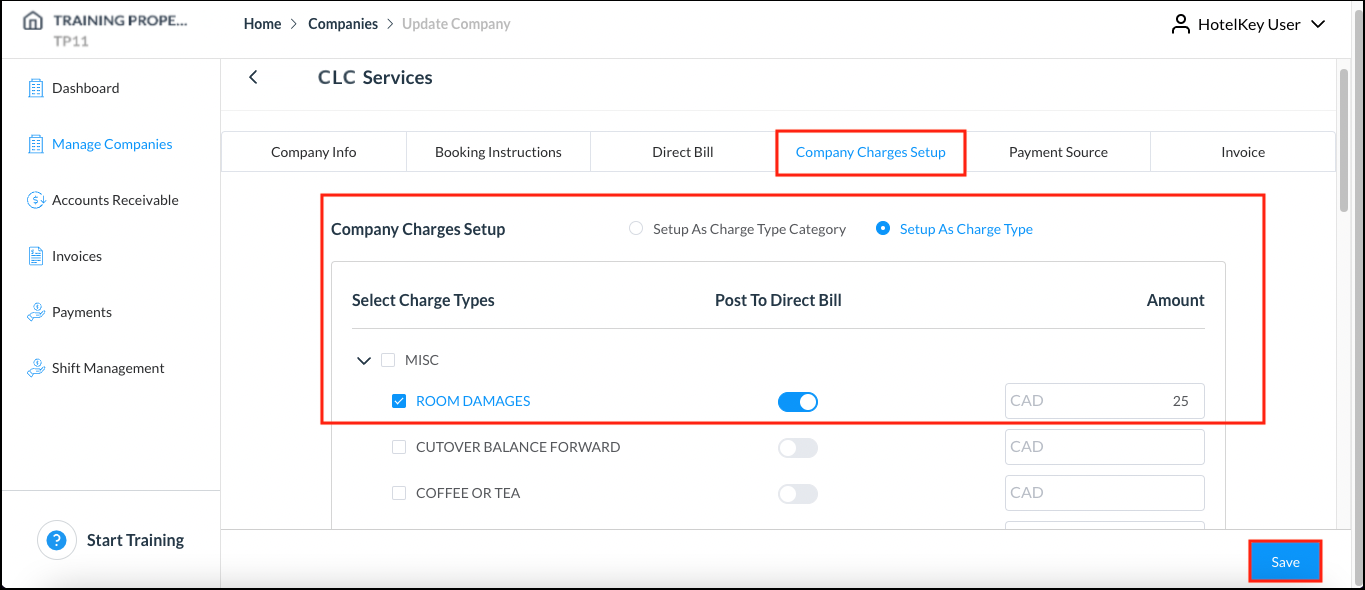 Company Charges Setup |
