Add a Stay Remark to an In House Reservation
📆 Revision Date:
Remarks are reservation specific comments or notes that are applicable only to a particular stay.
Select the In House Tile on the Dashboard. | 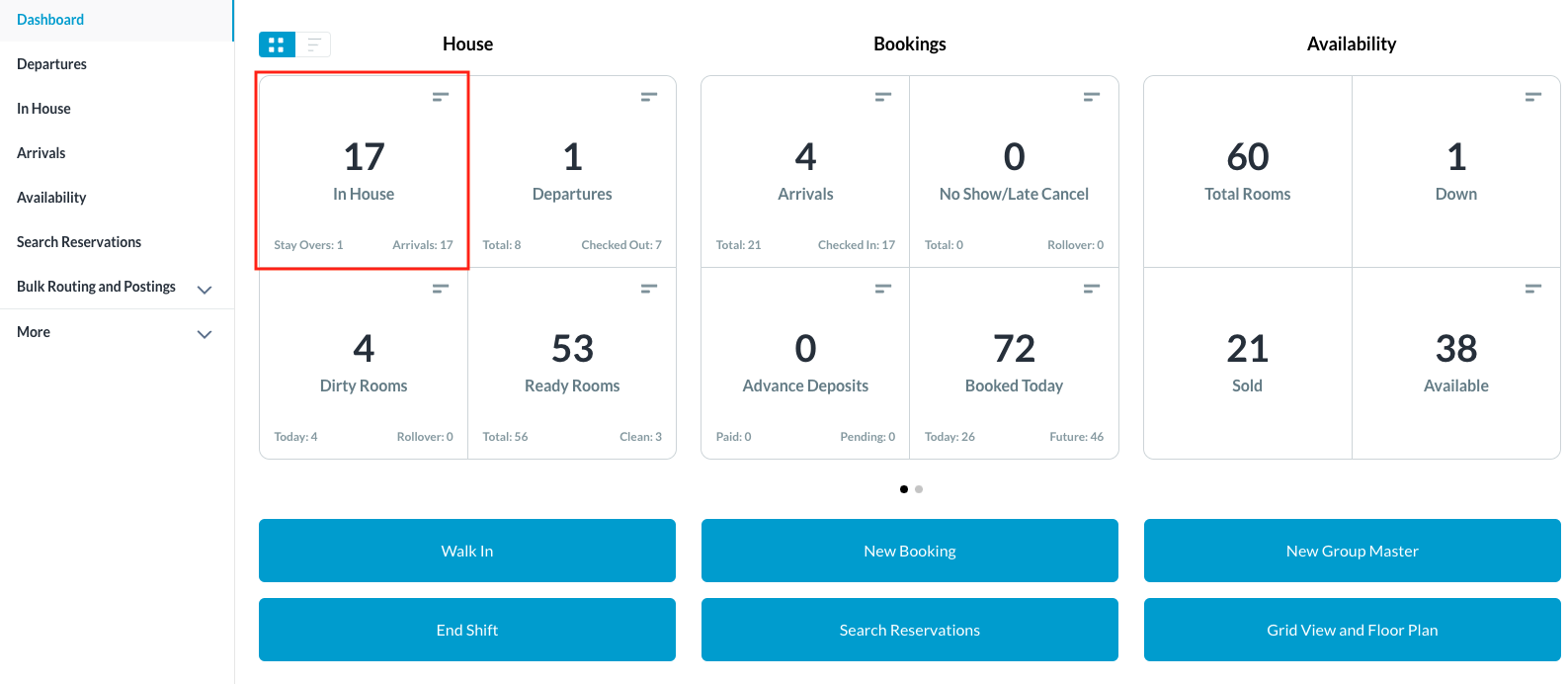 |
The In House list populates. Locate the applicable reservation from the list and select it | 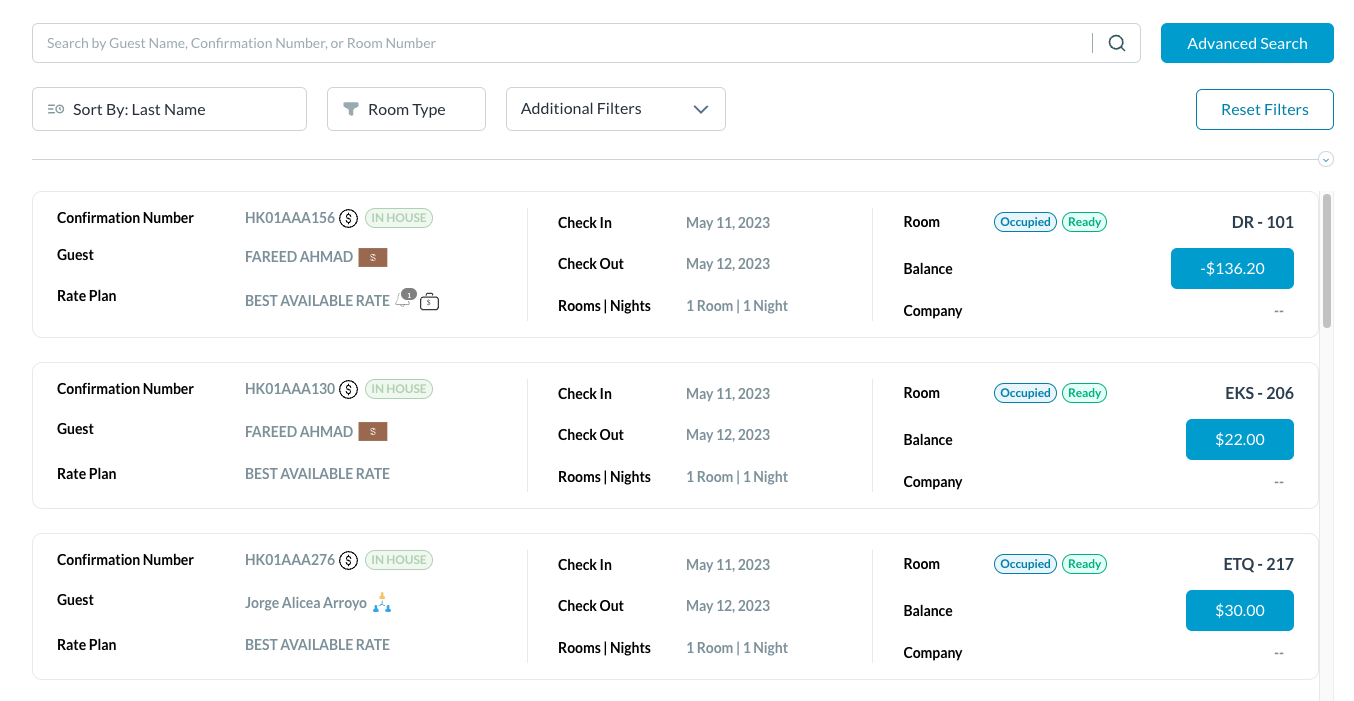 |
The reservation details page loads. Select the Stay tab. On the Stay tab, select the Stay option in the remarks section. Use the provided text box to enter desired remarks, then select Save. | 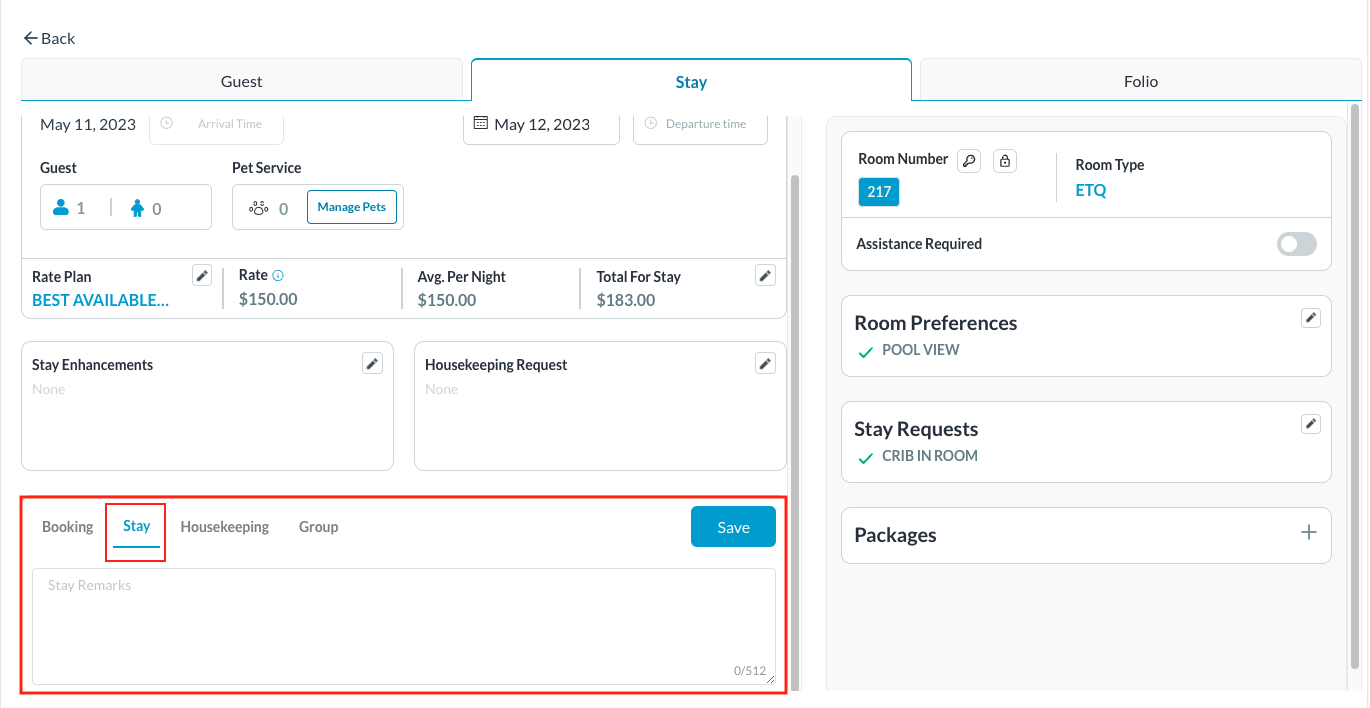 |
