Attach a Reservation to a Group
📆 Revision Date:
From HotelKey Home page, Select Frontdesk then from the Dashboard, select More | 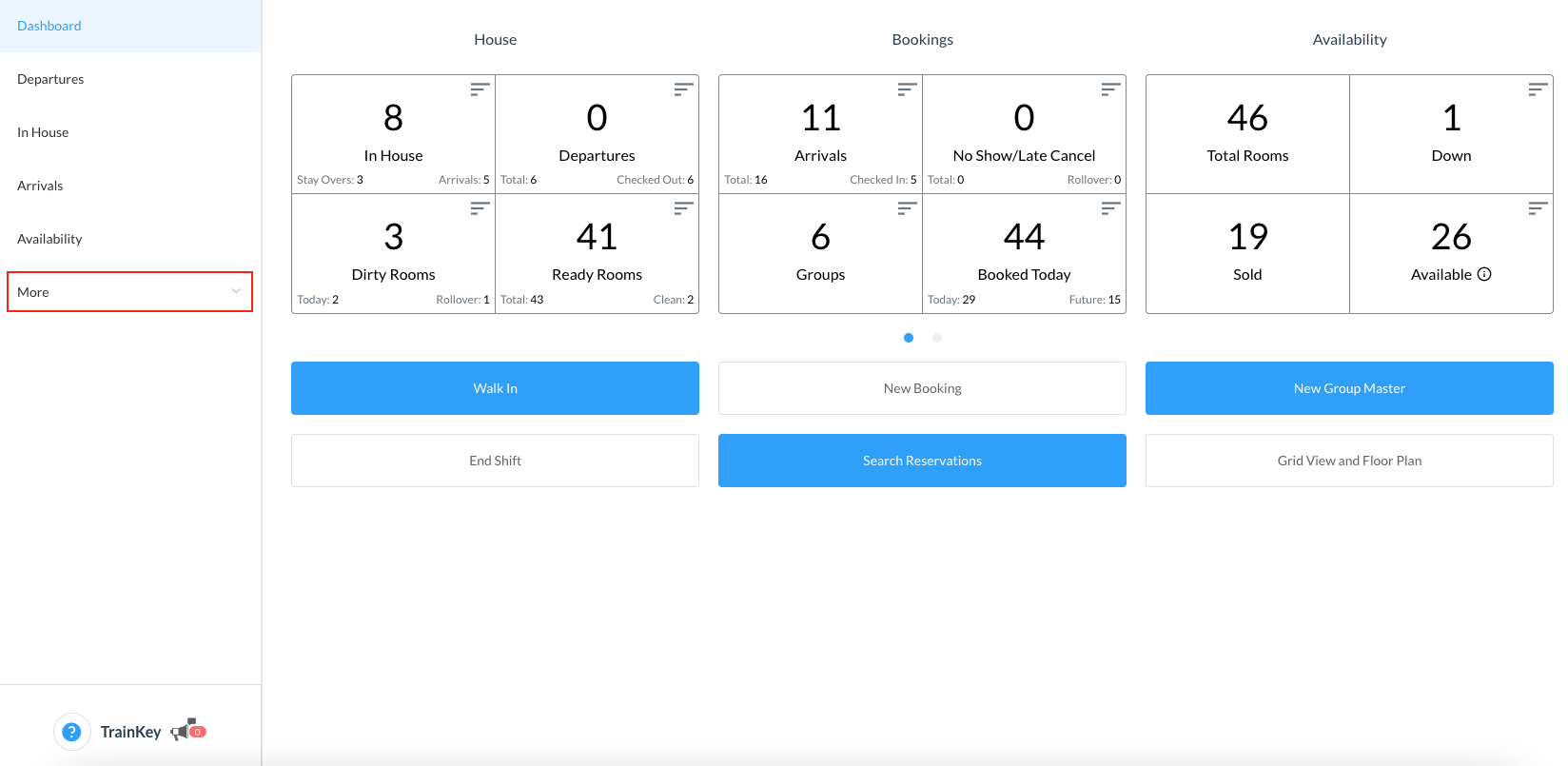 |
Select Group Master from the menu then search the Group Master by Name, Code, Date or its Status and click on it to open | 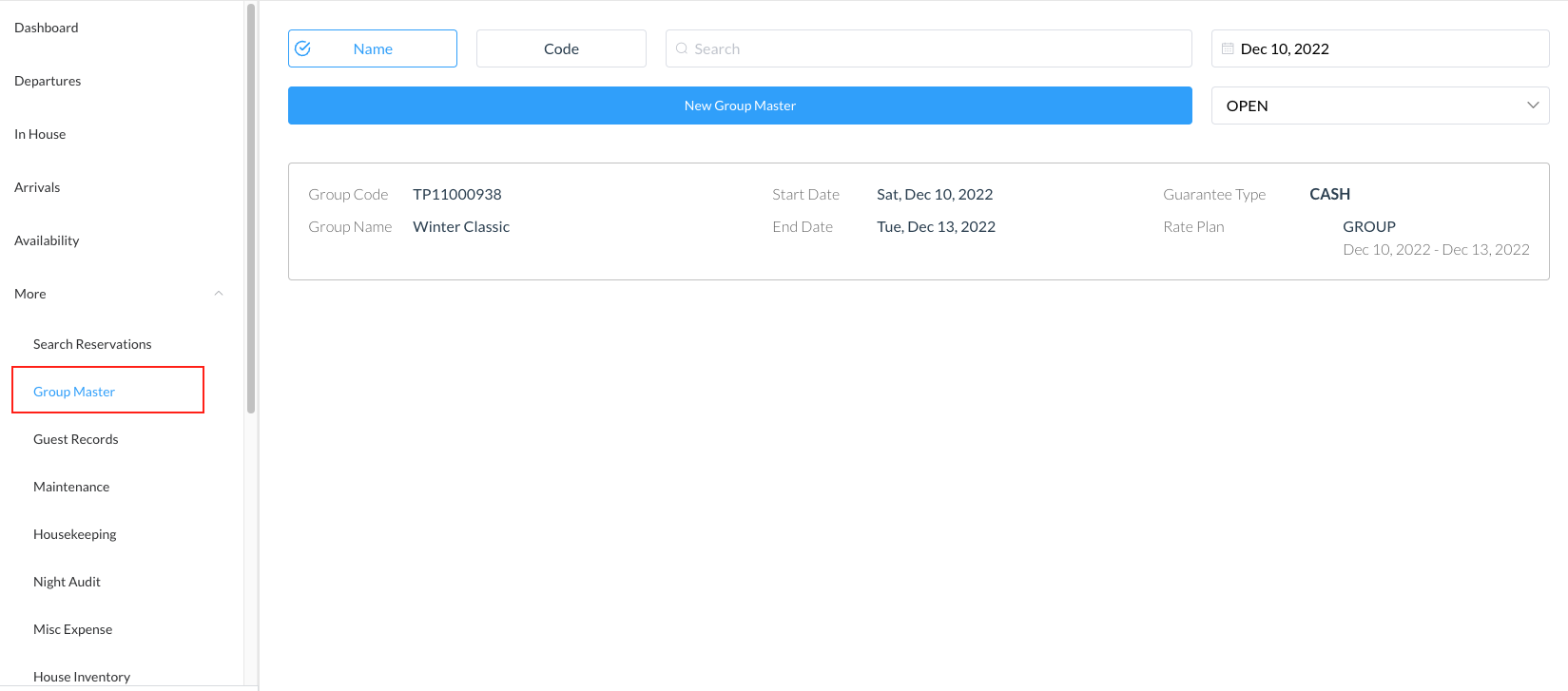 |
The group master opens Click on the Actions tab and then select Attach Reservations option | 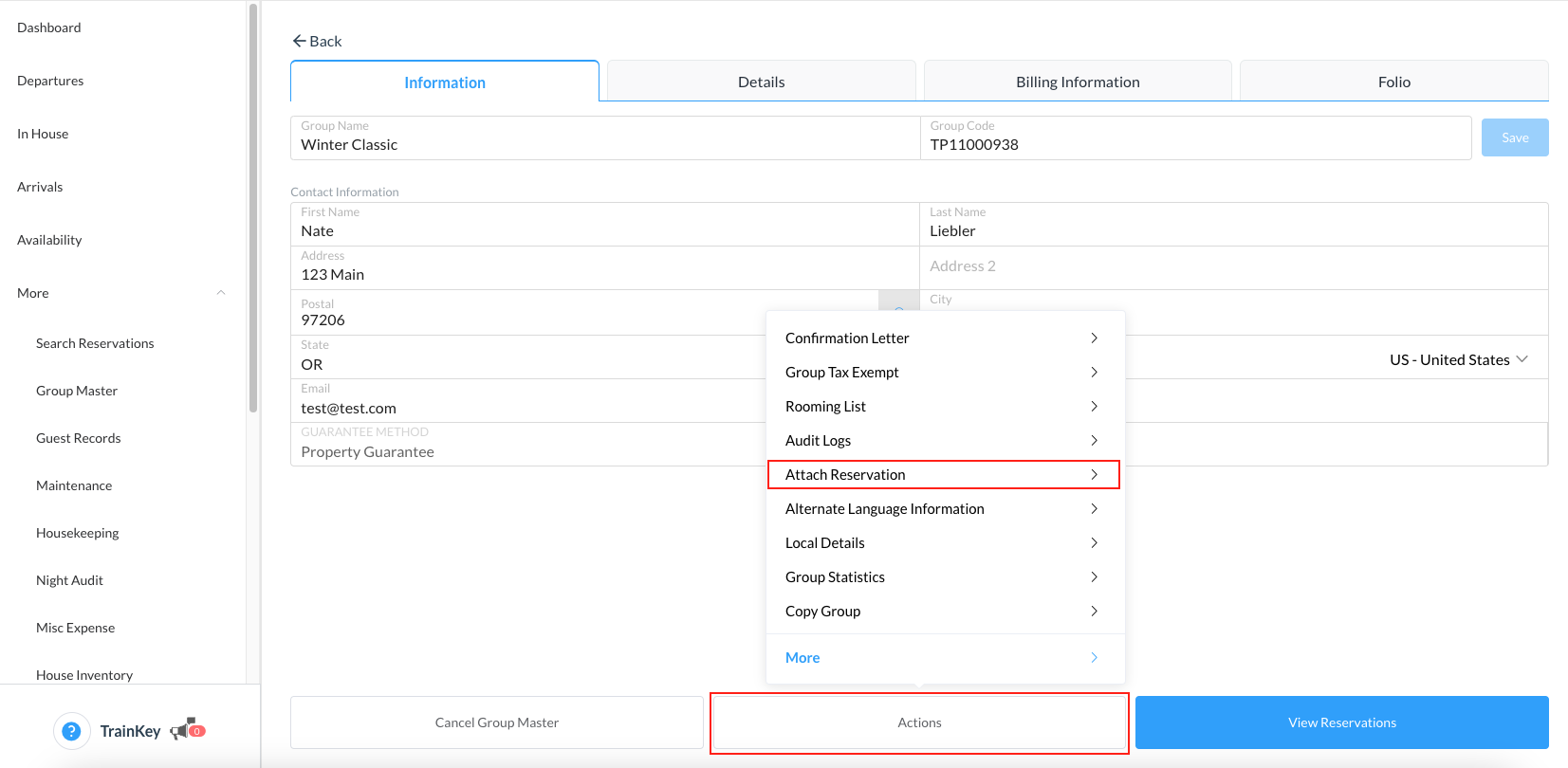 |
A list of qualified reservations populates, click on the checkbox to select the reservation and click on Attach The reservation(s) will be attached to the group and you can select the X at the top left screen to return to the group master screen | 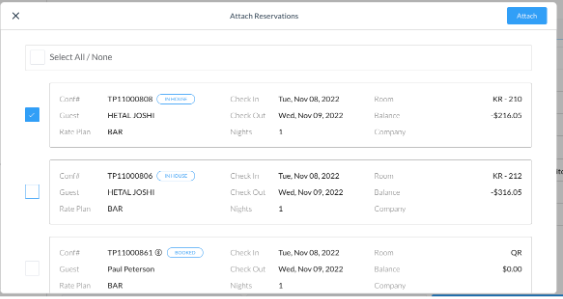 |
