Attach Company Rate Plan and Contract Period
📆 Revision Date:
Select Companies and Direct Bill from the HK Home page. | 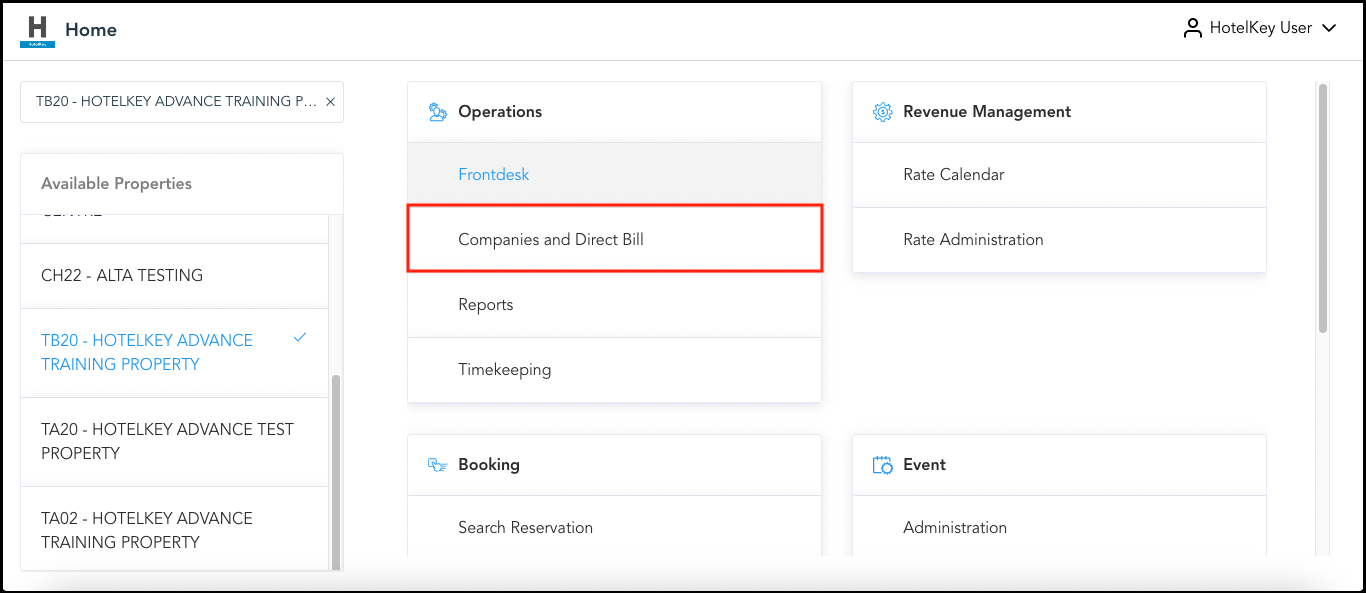 HK Home Page - Companies and Direct Bill Link |
The Company List page loads. Select the Manage Companies sidebar link and select the applicable company from the list. | 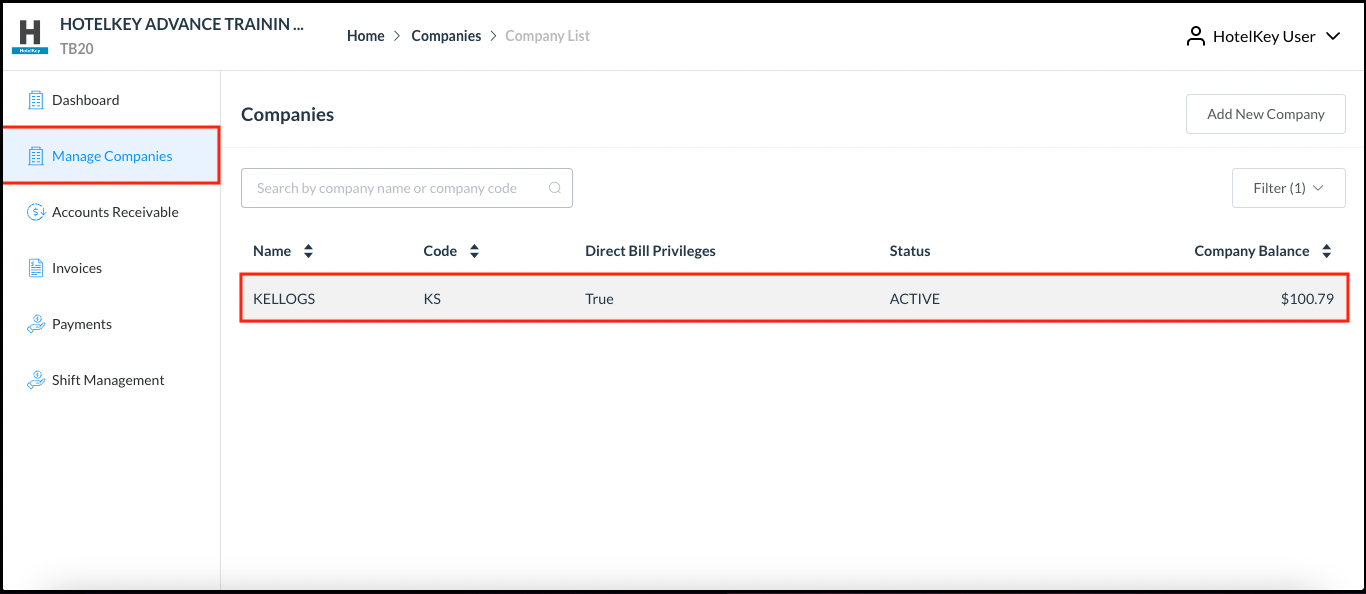 Company List Page - Manage Companies |
The Update Company page loads, open to the Company Info tab by default. Select the Contract Period tab. On the Contract Period tab, select New Contract Periods. | 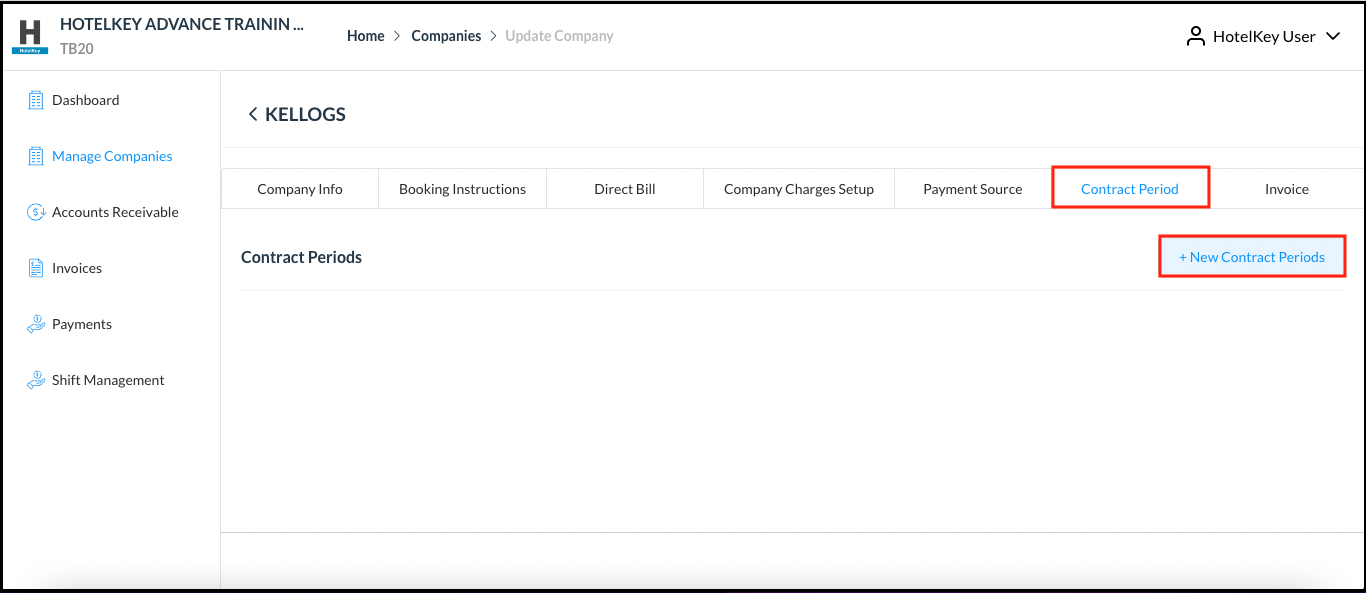 Contract Period Tab |
The New Contract Period panel loads. Select the contract period Start Day and End Day , Rate Plan, Promo Codes (if any) and Rate Group, then select Add Contract period. | 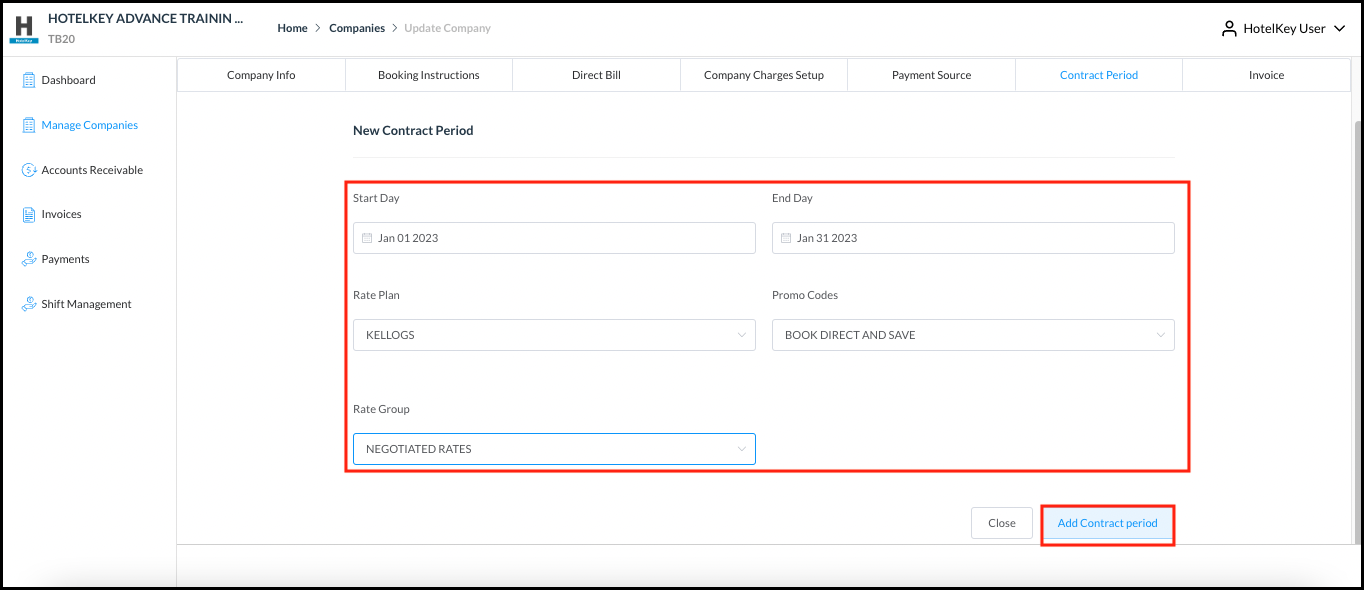 New Contract Period Panel |
The panel closes and the new contract period is added on the Contract Period tab of the Update Company page. | 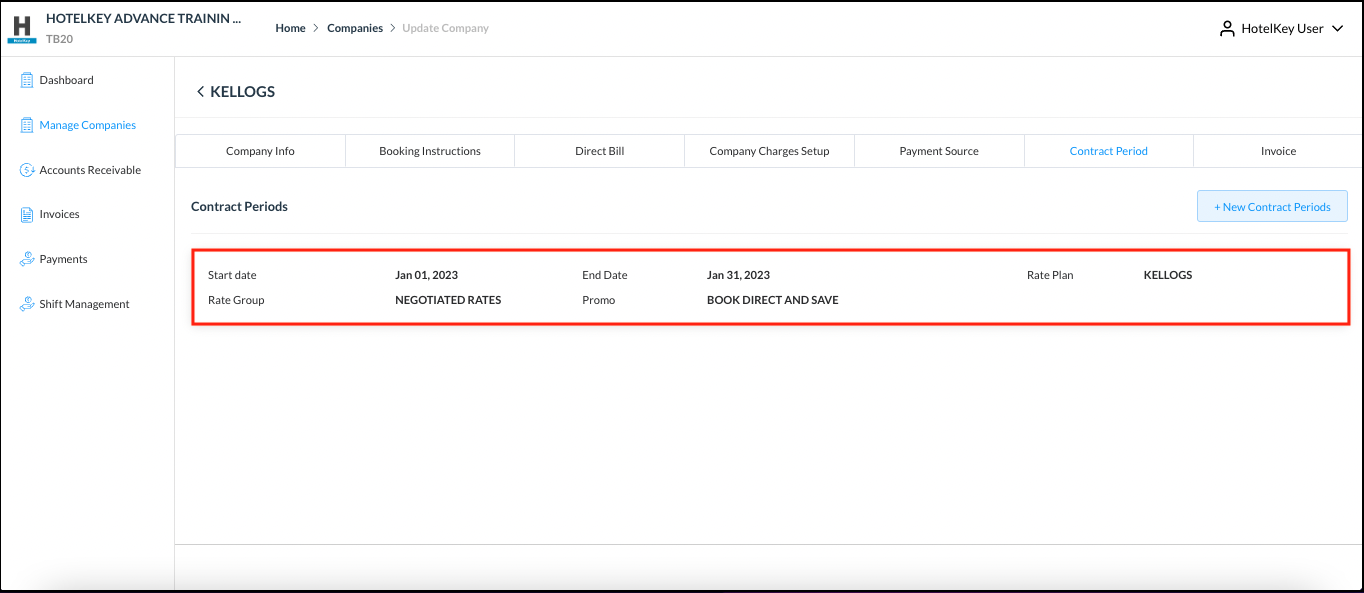 Update Company Page - Contract Period Added |
