Cancel a Group Master
📆 Revision Date:
From HotelKey Home page, Select Frontdesk then from the Dashboard, select More | 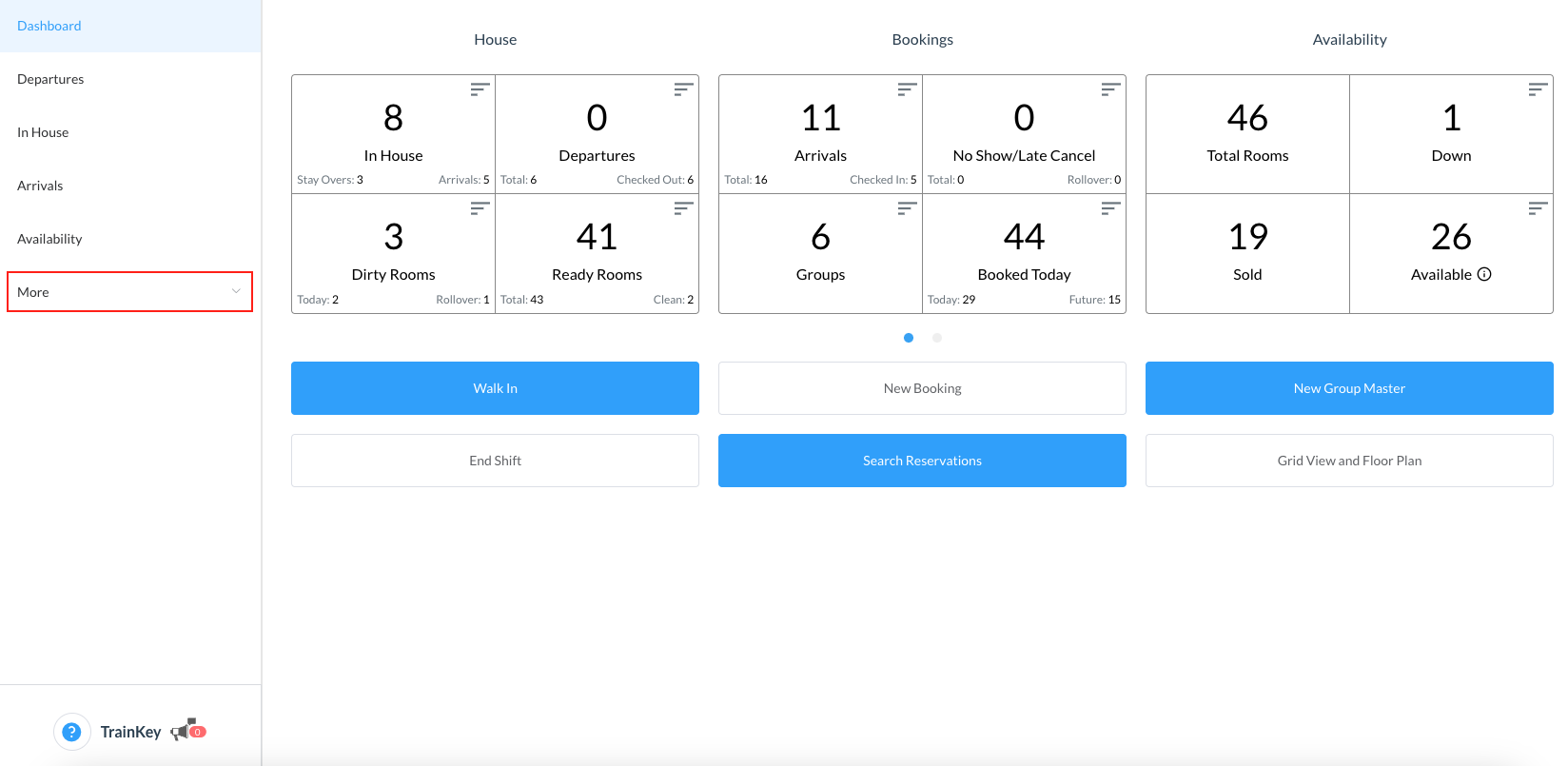 |
Select Group Master from the menu then search the Group Master by Name, Code, Date or its Status and click on it to open | 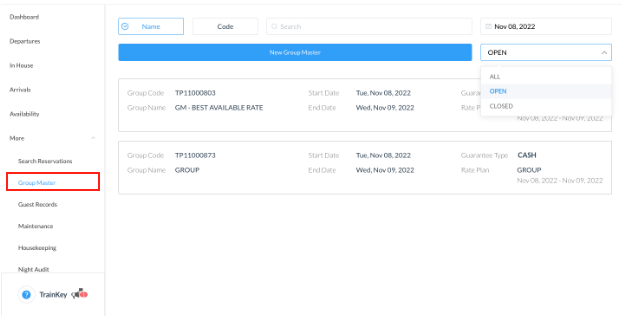 |
Once selected, click on Cancel Group Master | 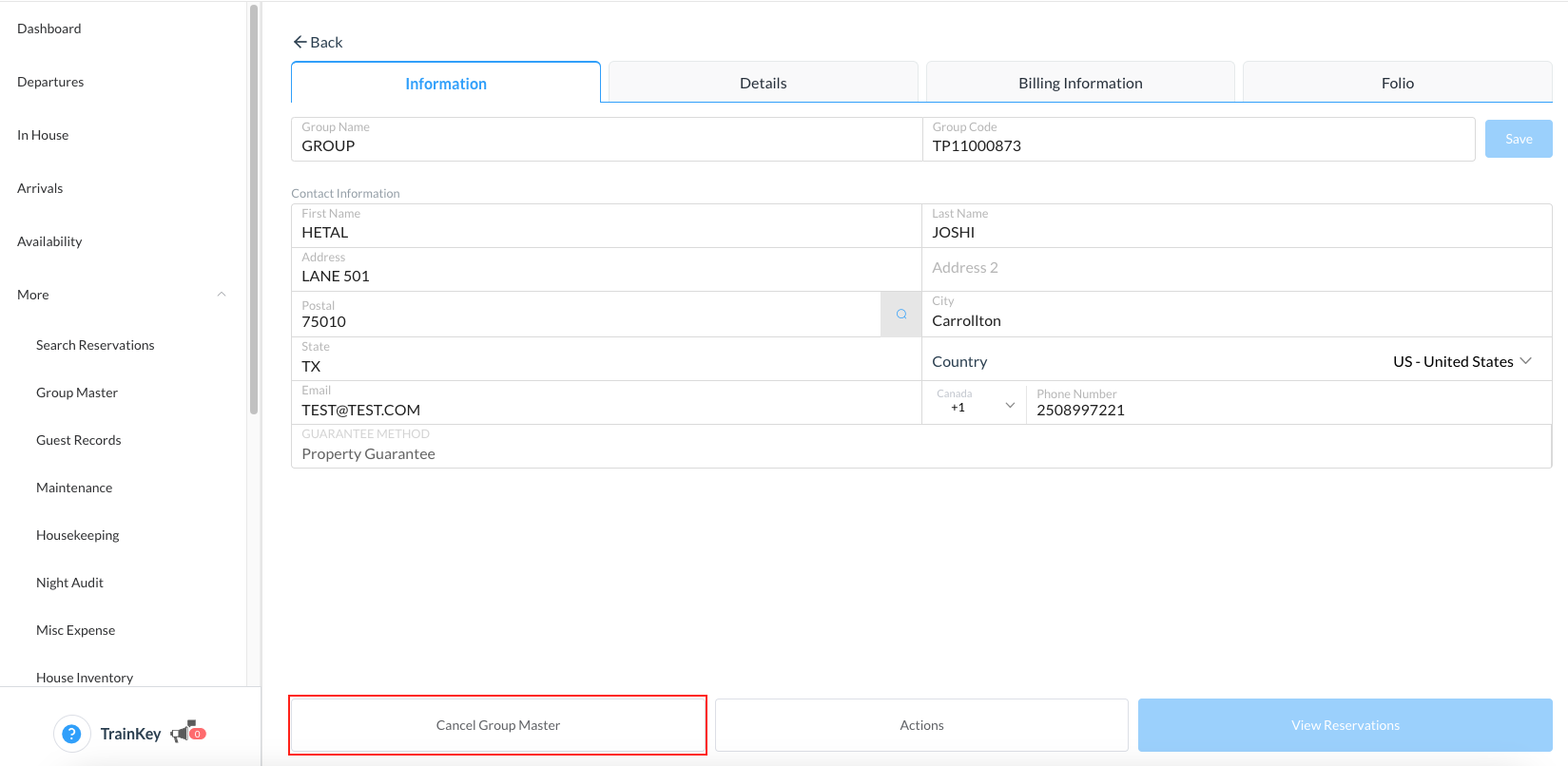 |
The Group Cancellation screen loads where the following items are noted - group name, stay dates, if the group is qualified for cancellation and how many allocated rooms will be returned to general inventory. Click on Confirm If there are reservations attached, the cancel reservation screen will be displayed. Click on Confirm to approve the cancellation of the member reservations as well | 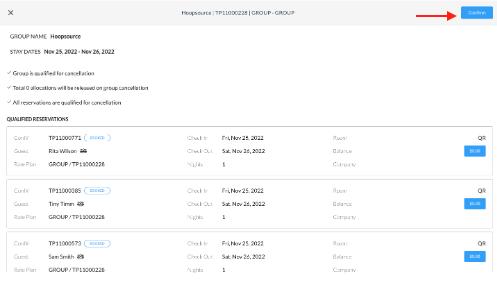 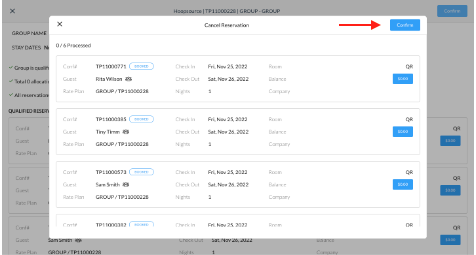 |
The group is now cancelled and indicates so on the Group Master | 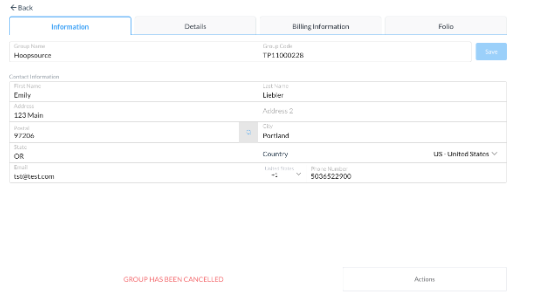 |
