Check Availability for Future Dates .ng
📆 Revision Date:
Select Availability from the Front Desk dashboard sidebar menu. | 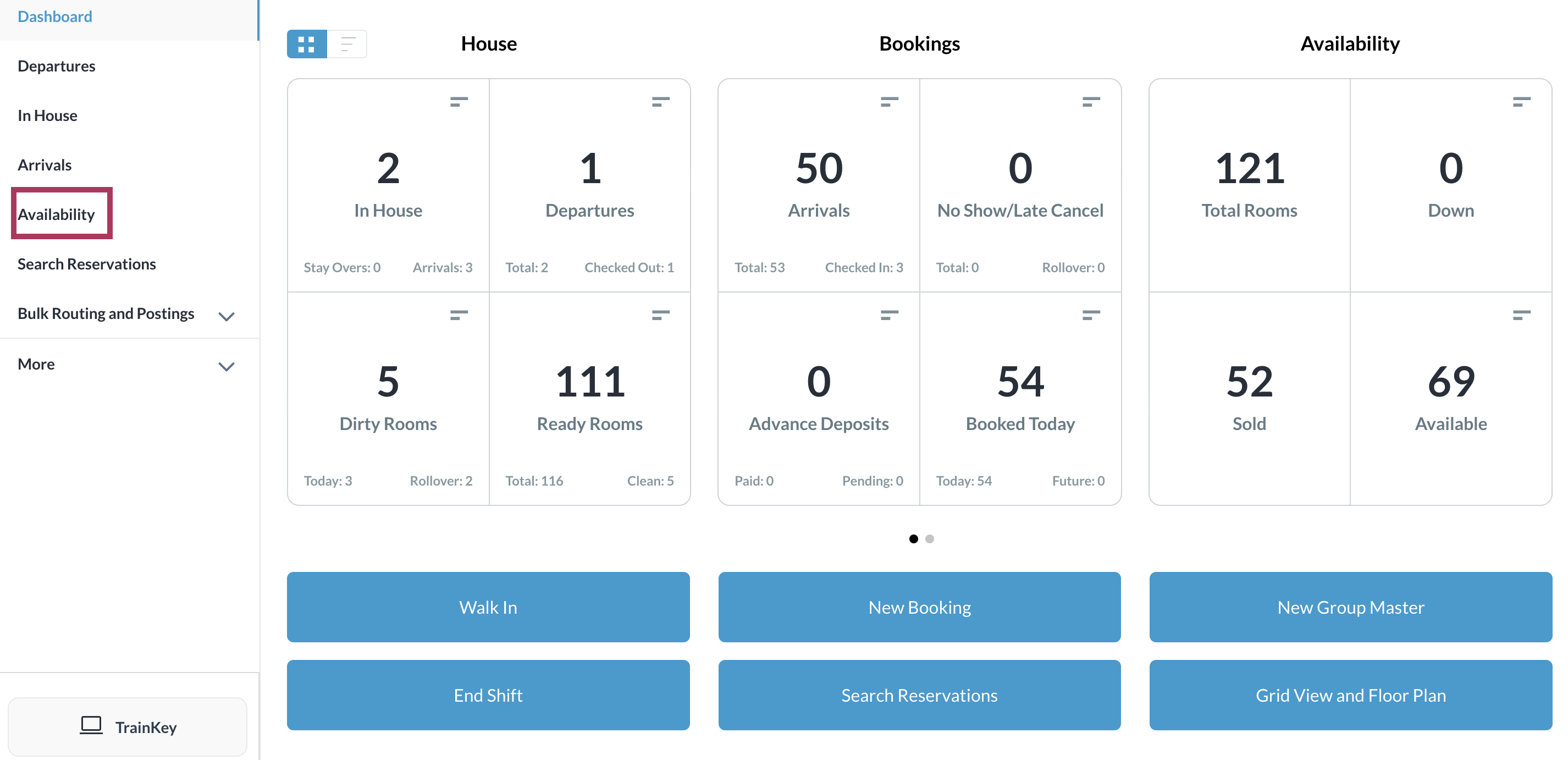 |
The availability search page opens. Use the filters to search for availability by any combination of Check In / Check Out dates, Room or Rate type, or guest type / count. | 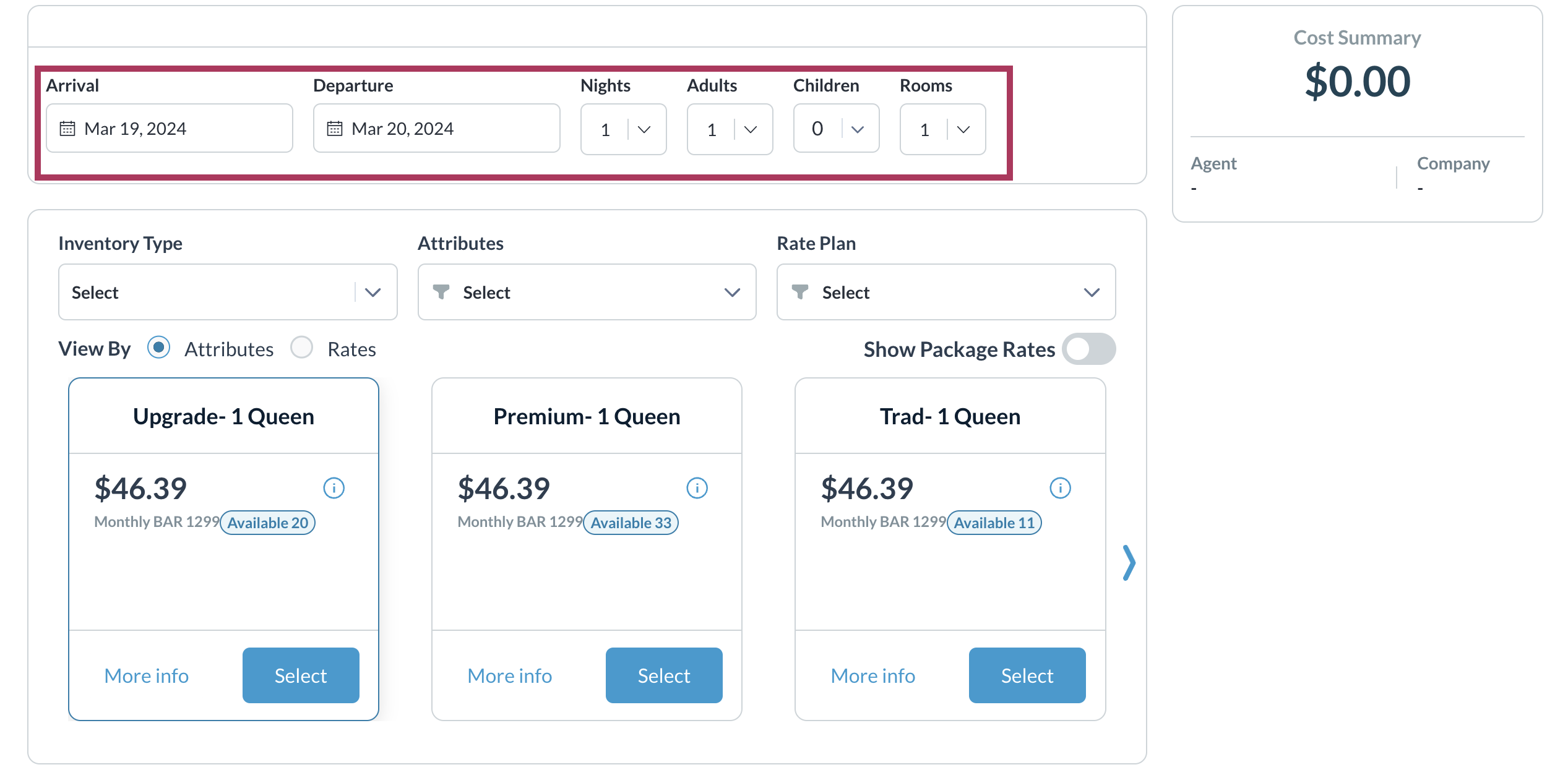 |
As selections are made the list of available rooms updates automatically to include only those rooms meeting the search criteria. Note that the usual rate links are included for each room type to begin creation of a new reservation, if desired. Use the Reset Filters link to start over. | 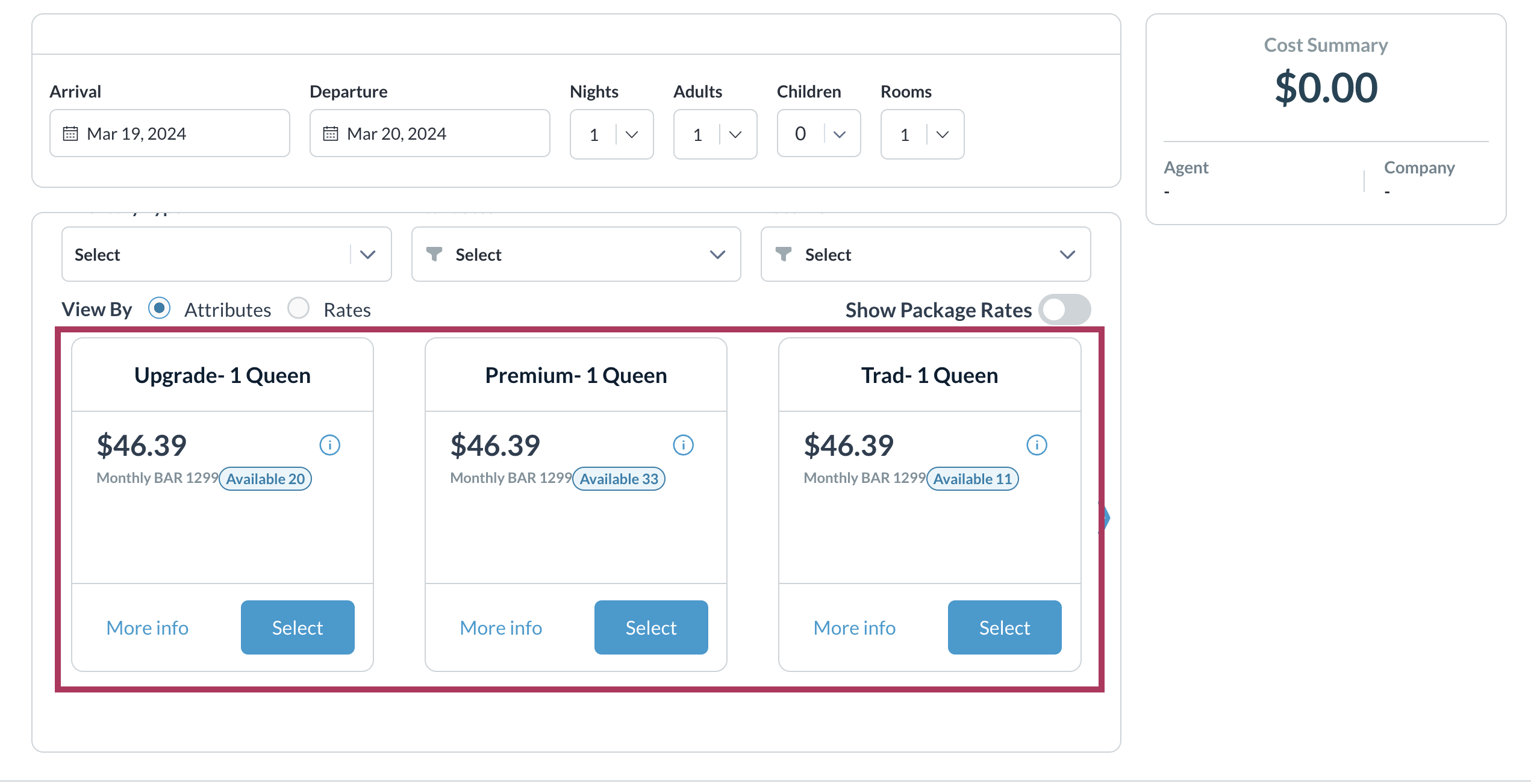 |
