Collect Payment on a Reservation .ng
📆 Revision Date:
Steps to collect payment on a reservation will be covered below.
The Folio tab will show a balance due. | 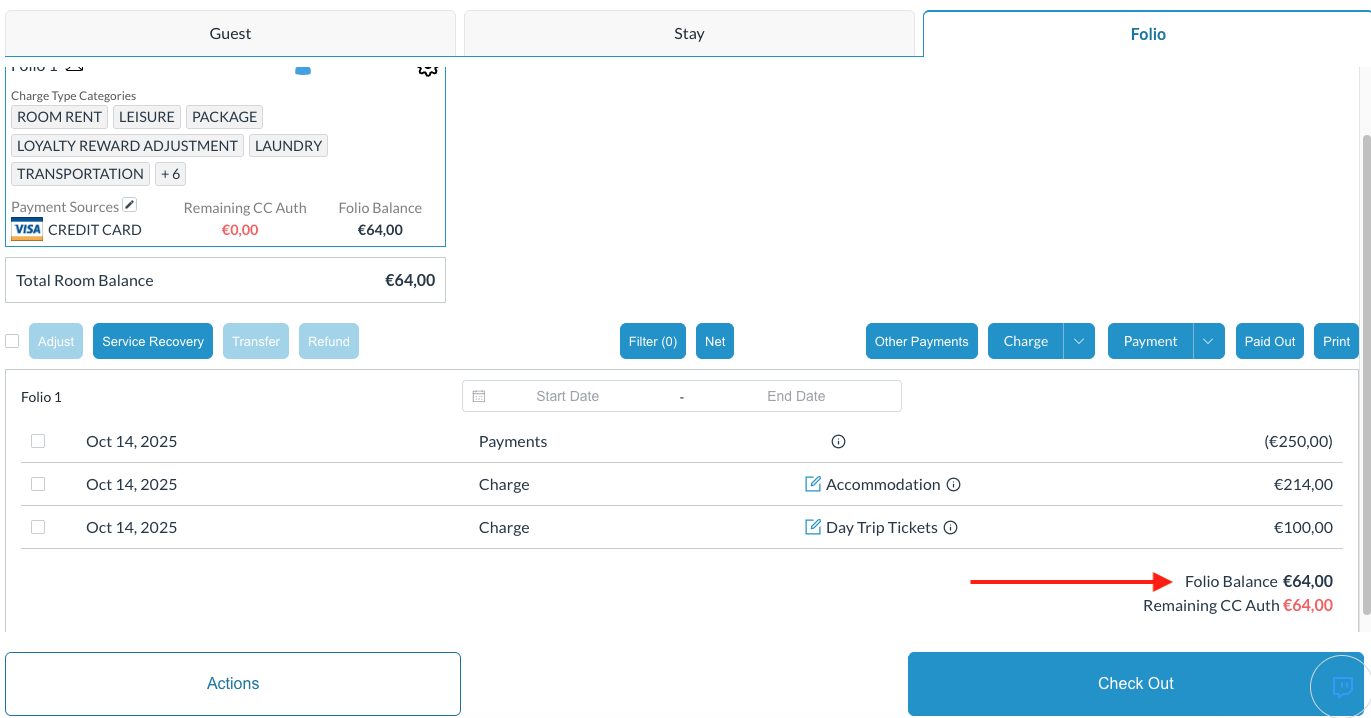 |
Select Payment | 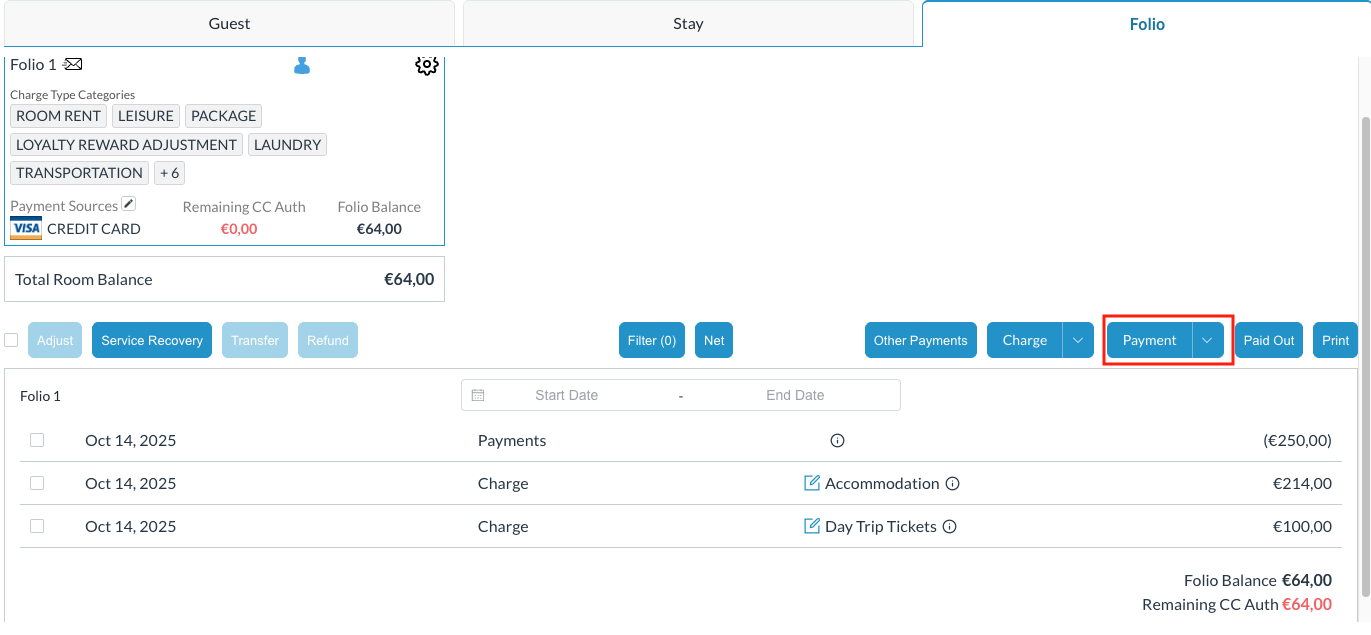 |
Collect Payment screen loads. Options to collect Minimum, Total, Custom Amount or Split Payment are available
In this example, we will collect CASH payment | 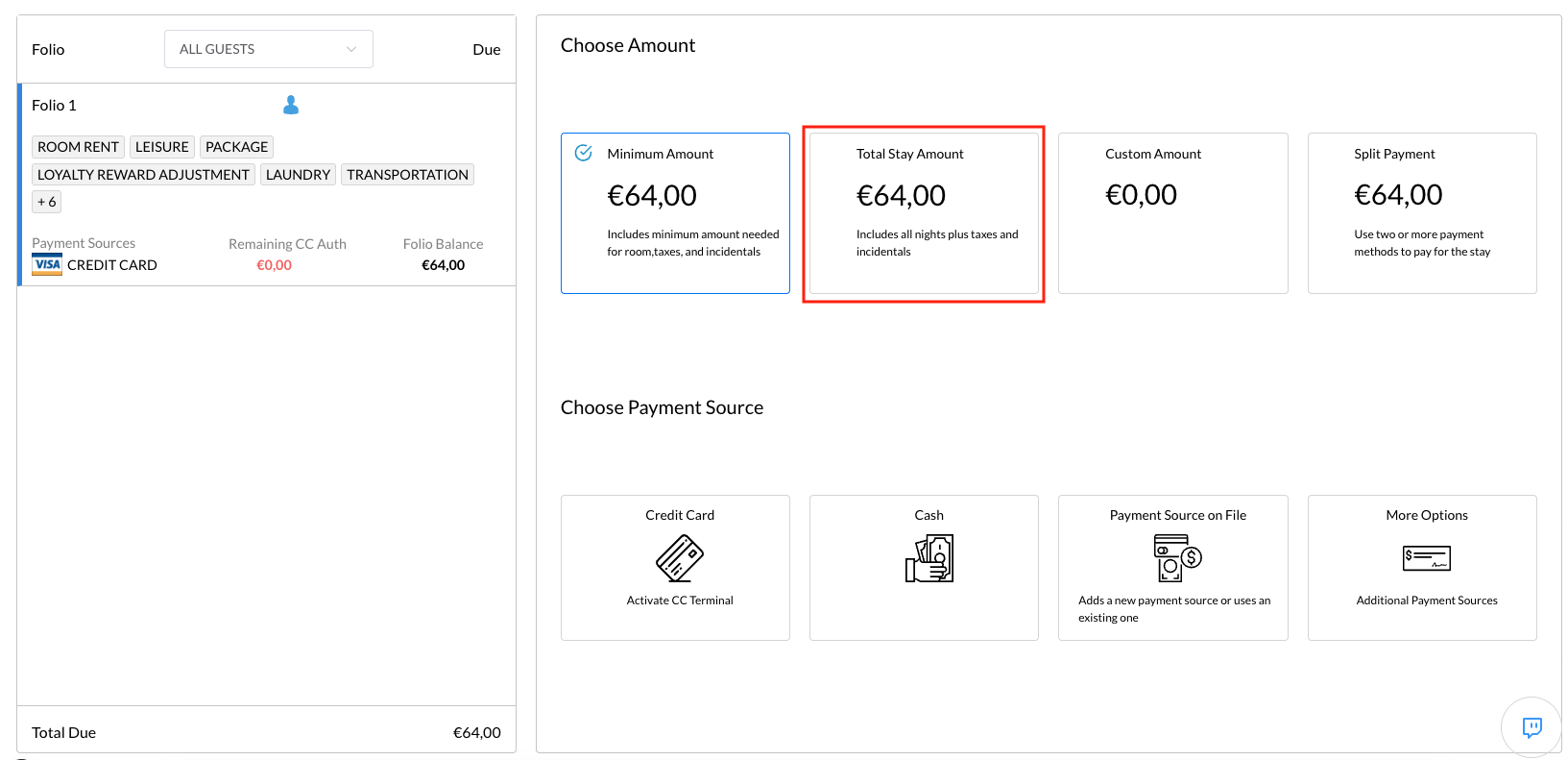 |
Selecting any of the payment options offered will navigate the next steps In this case, where we selected cash, the cash acceptance screen opens
| 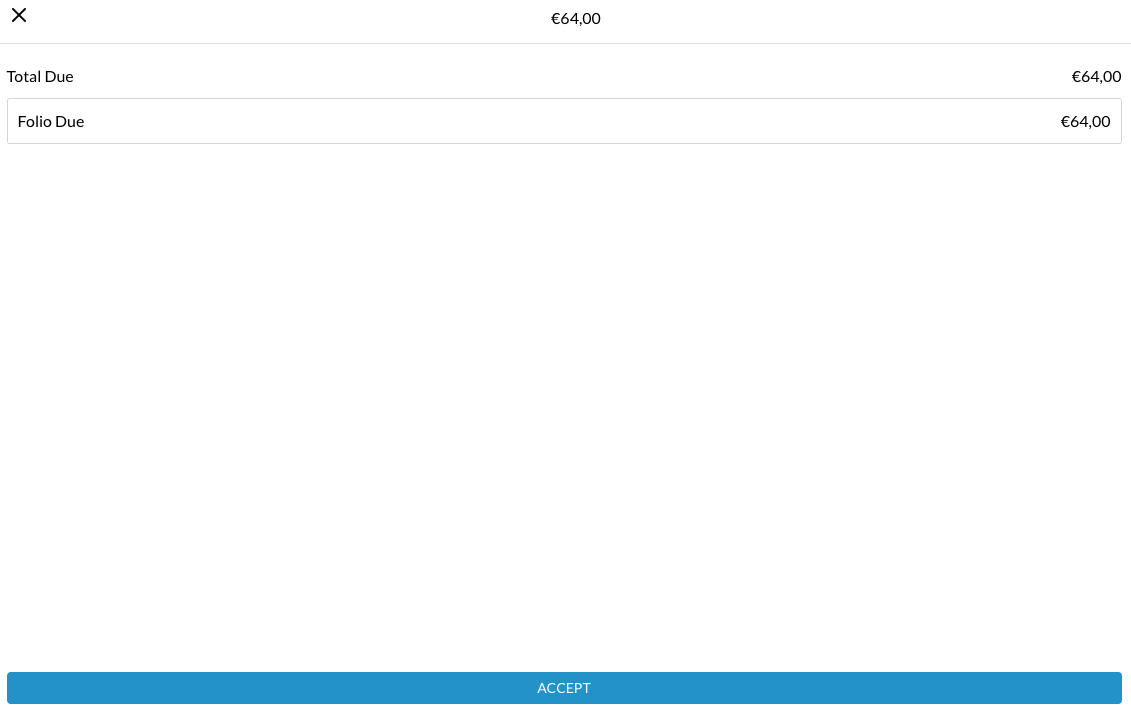 |
Folio screen will open and you will see the folio is balanced where cash was accepted as the payment source. | 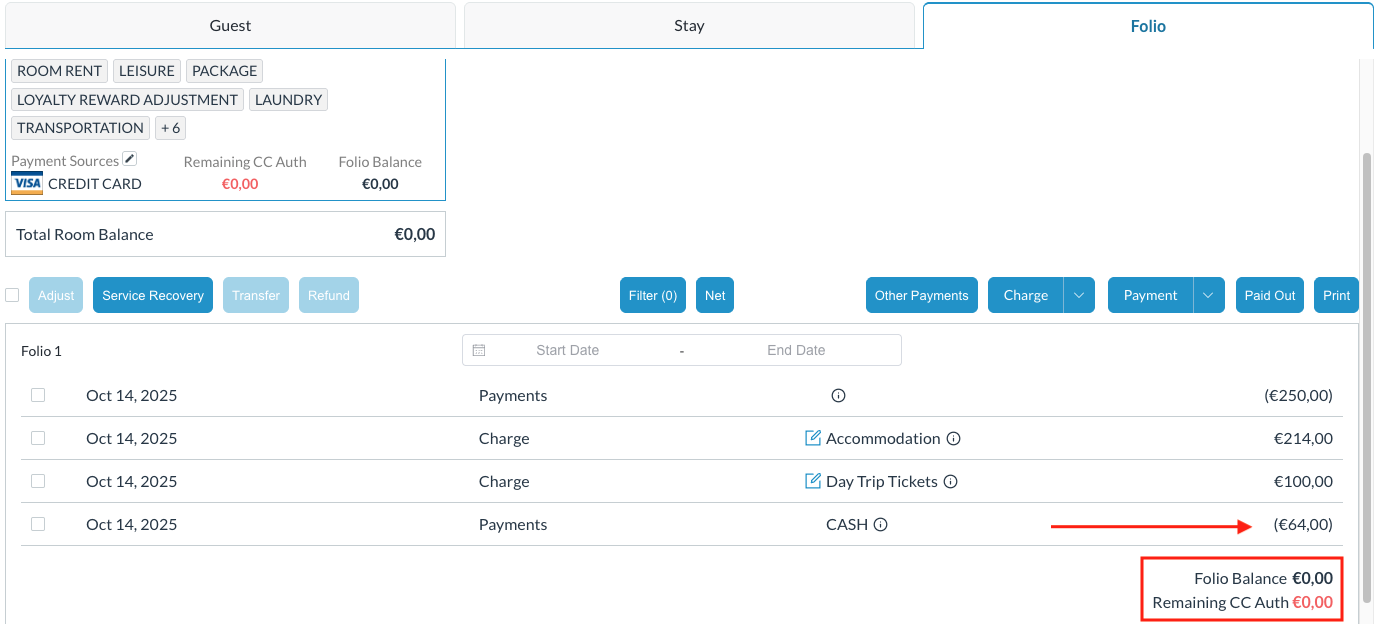 |
