Create a Day Use Reservation - Same Day Reservation
📆 Revision Date:
A day use reservation means a 0-night reservation, this can be created by following the below steps:
Create a standard reservation for one night only
Check-in the reservation
Reduce the checkout date to the same date or make one night to zero, following the steps below:
Select Check In on the booking confirmation page. | 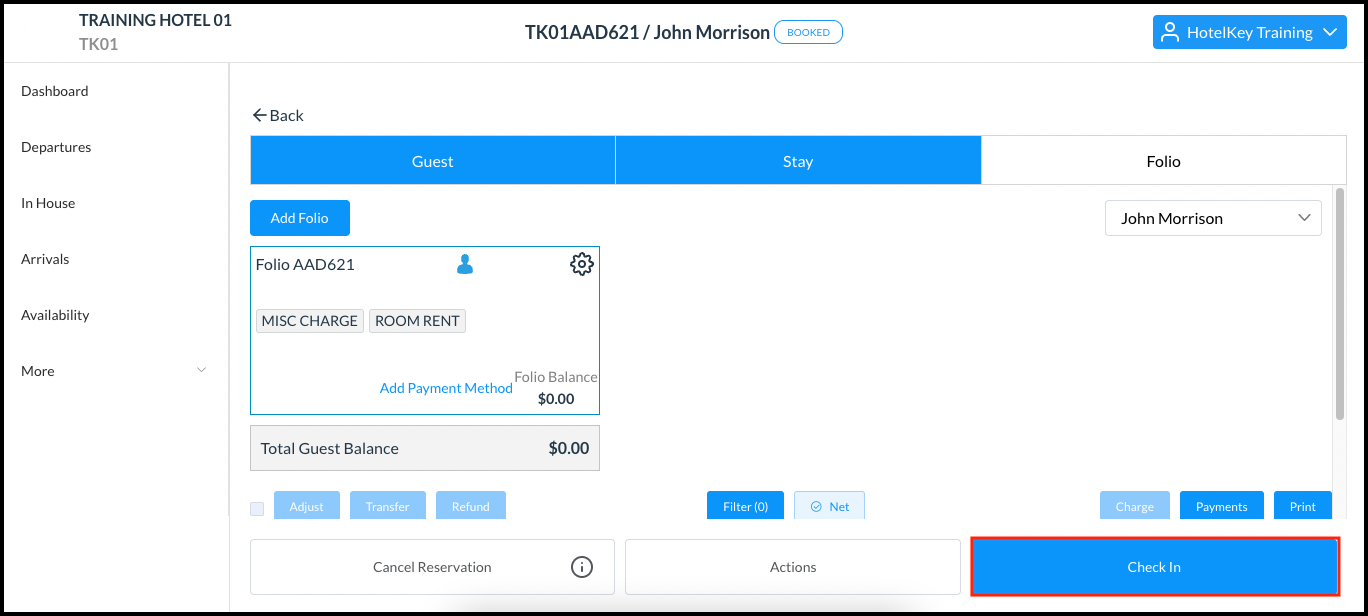 Booking Confirmation Page - Check In |
On the Stay tab, select the blue Check Out date to open a calendar widget. Select today’s date from the widget. | 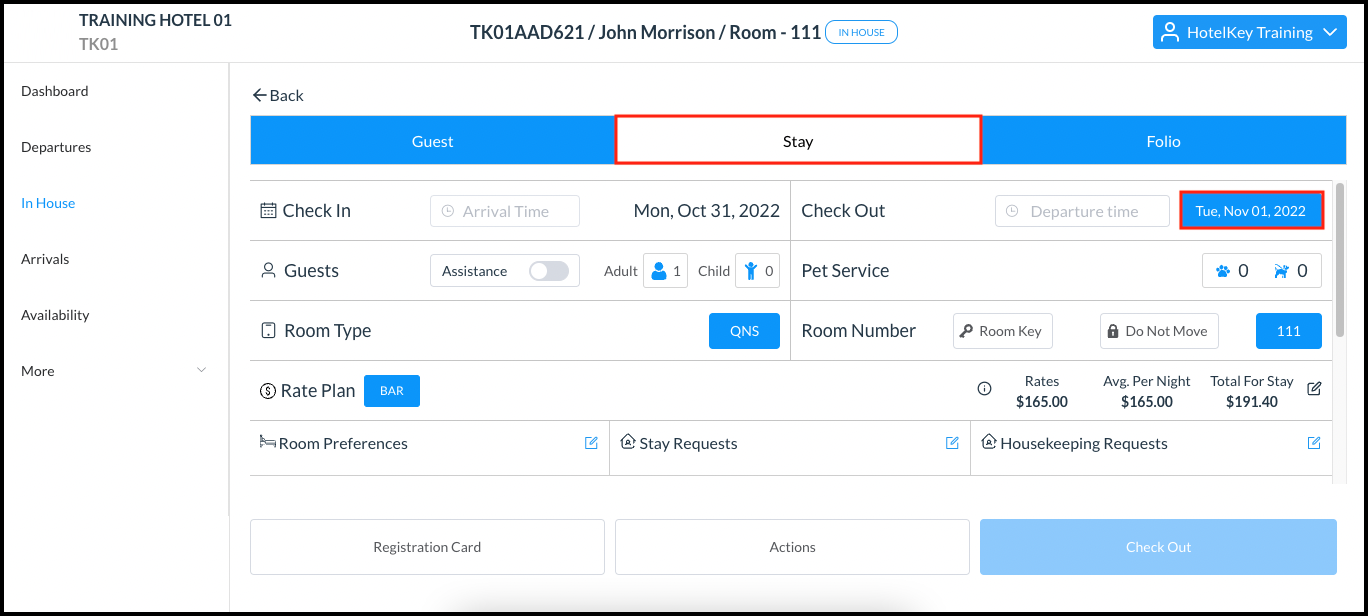 Stay Tab - Check Out Date |
A Change Check Out Date popup activates. Reduce the NIGHTS counter to zero. Select Save. | 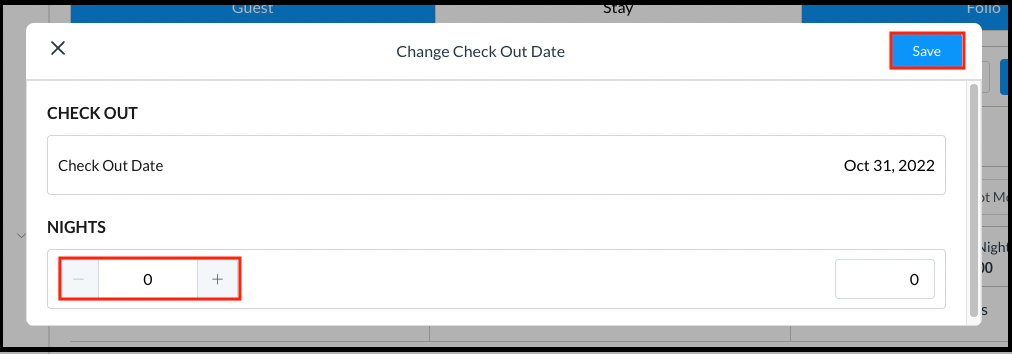 Change Checkout Date Popup |
A Stay Charge popup activates. Select YES charge for Check Out Date, this applies standard room rent for one day to the reservation. | 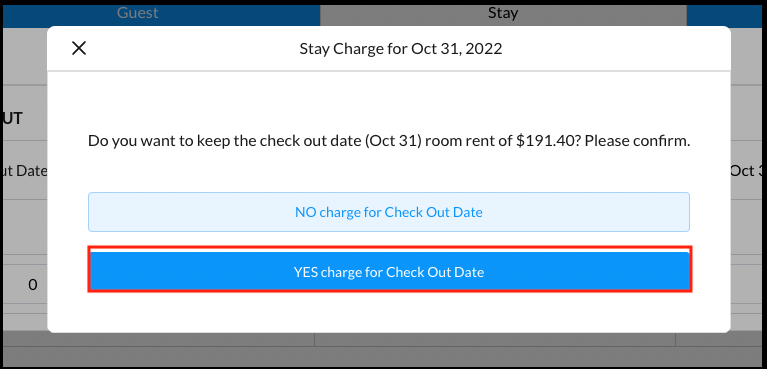 Stay Charge Popup |
A confirmation page loads. Select Confirm. | 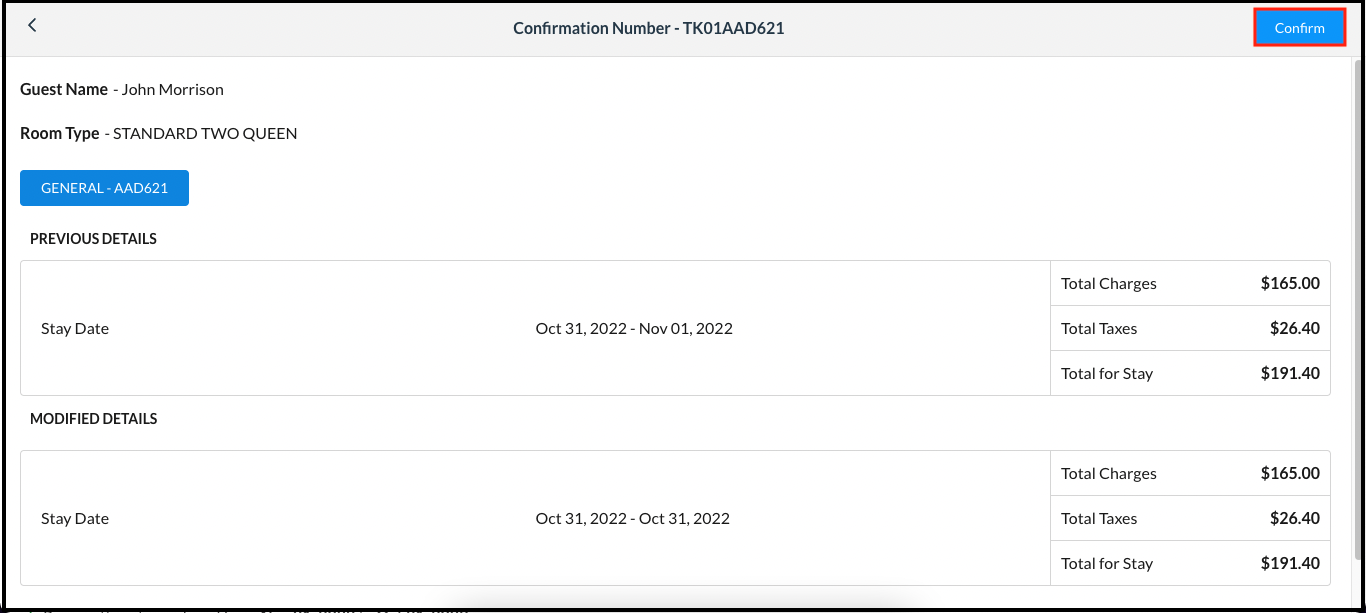 Confirm Changes Page |
In reservation details, Check Out date is updated to match Check In date. The reservation will now be reflected on the Departures Tile for the same day | 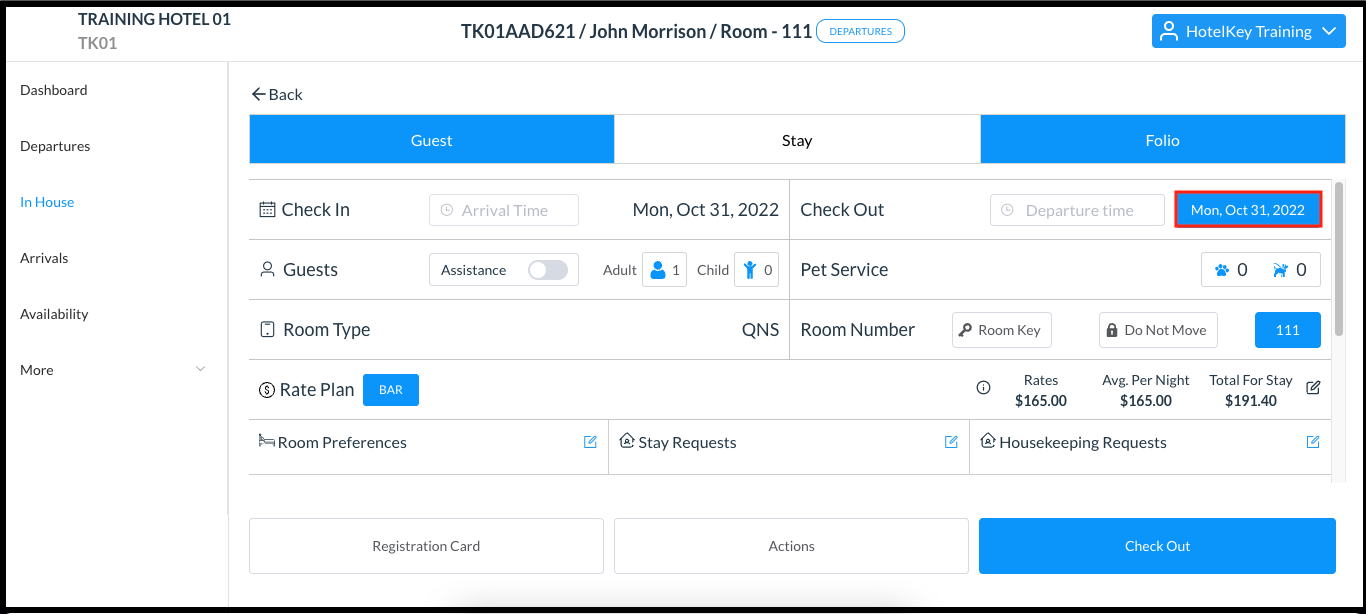 Reservation Details Updated |
