Create a Derived Rate Plan
Created on:
Select the property on HK Home and click on Rate Administration. | |
Select the Add New Rate Plan tab to start creating a Derived Rate Plan. | |
Enter the Name and unique Code for the Rate Plan. | |
From the filter select option Inactive; list of all Inactive Rate Plans will be shown. | |
Pull the created Rate Plan from the search bar and click on the tab Activate. | |
In the Rate Plan Activation screen, access the Derived Rate Plan widget by entering the plan details. | 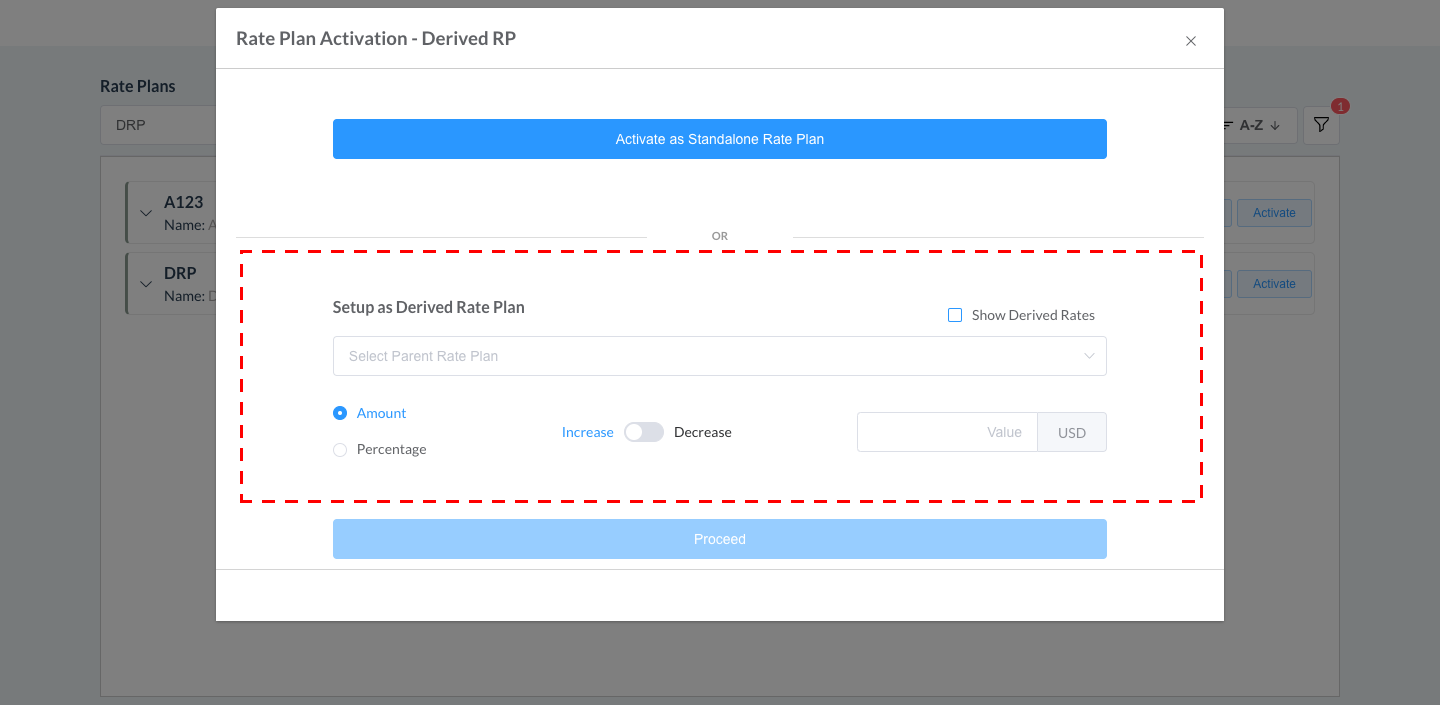 |
Choose Room Types from the list and enter the corresponding amounts for each that you wish to associate with your Derived Rate Plan. | |
Next, Select Sources screen will be displayed.
| |
System will proceed with the mapping process of each step. |
