Create a Rate Group
Created on:
Select the property on HK Home and click on Rate Administration. | |
Hover on Rates and select the option Rate Group from the menu. | |
Click on the Add New Rate Group tab to start the creation process. | |
A wizard will initiate and the screen to add Basic Data will appear. | |
Select Next when all the fields are added | |
Select Rate Plans screen will be displayed. | |
Once all required rate plans are added, select Next. | |
Rates Plans list will be displayed to indicate the newly created Rate Plan has been added to the list and so the user can verify. | 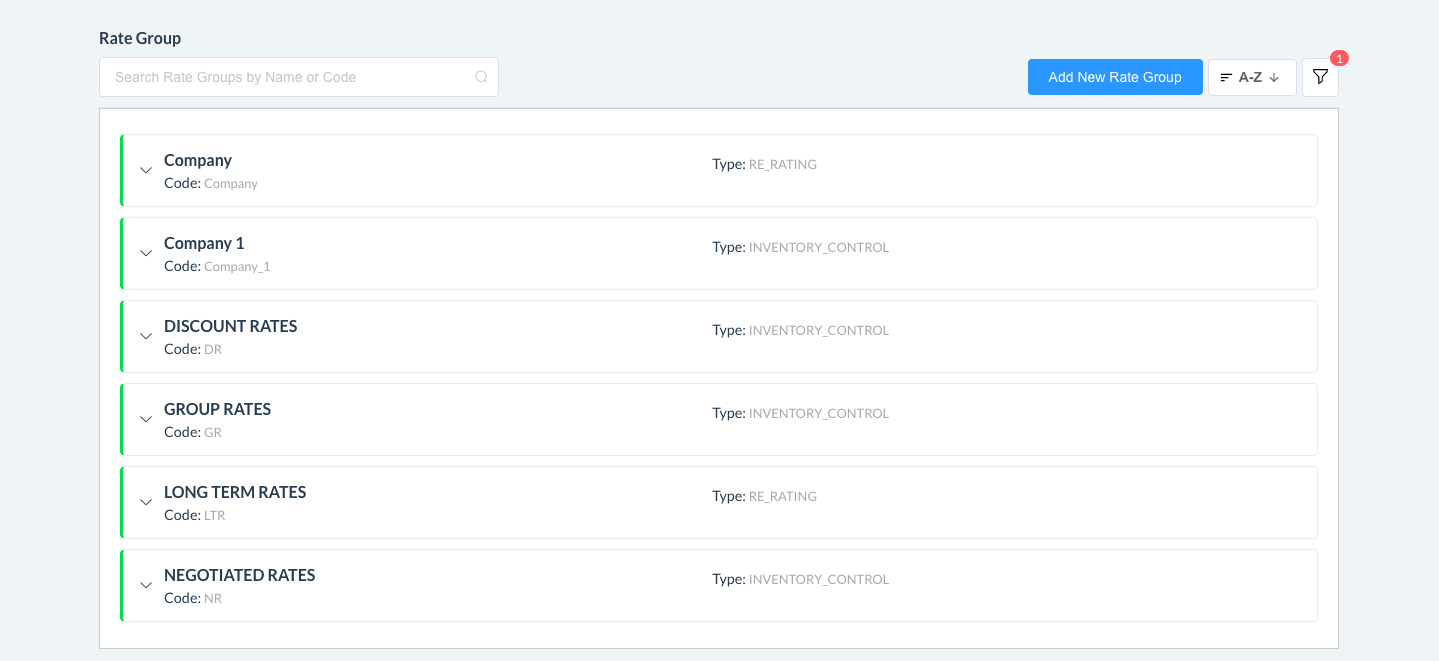 |
