Create Shoulder Days for a Group Block
📆 Revision Date:
Shoulder dates refer to selected dates preceding the check-in date and following the checkout date. They serve as an extension to maintain inventory availability for groups arriving earlier or departing later than the anticipated dates.
From HotelKey Home page, Select Frontdesk then from the Dashboard, select More | 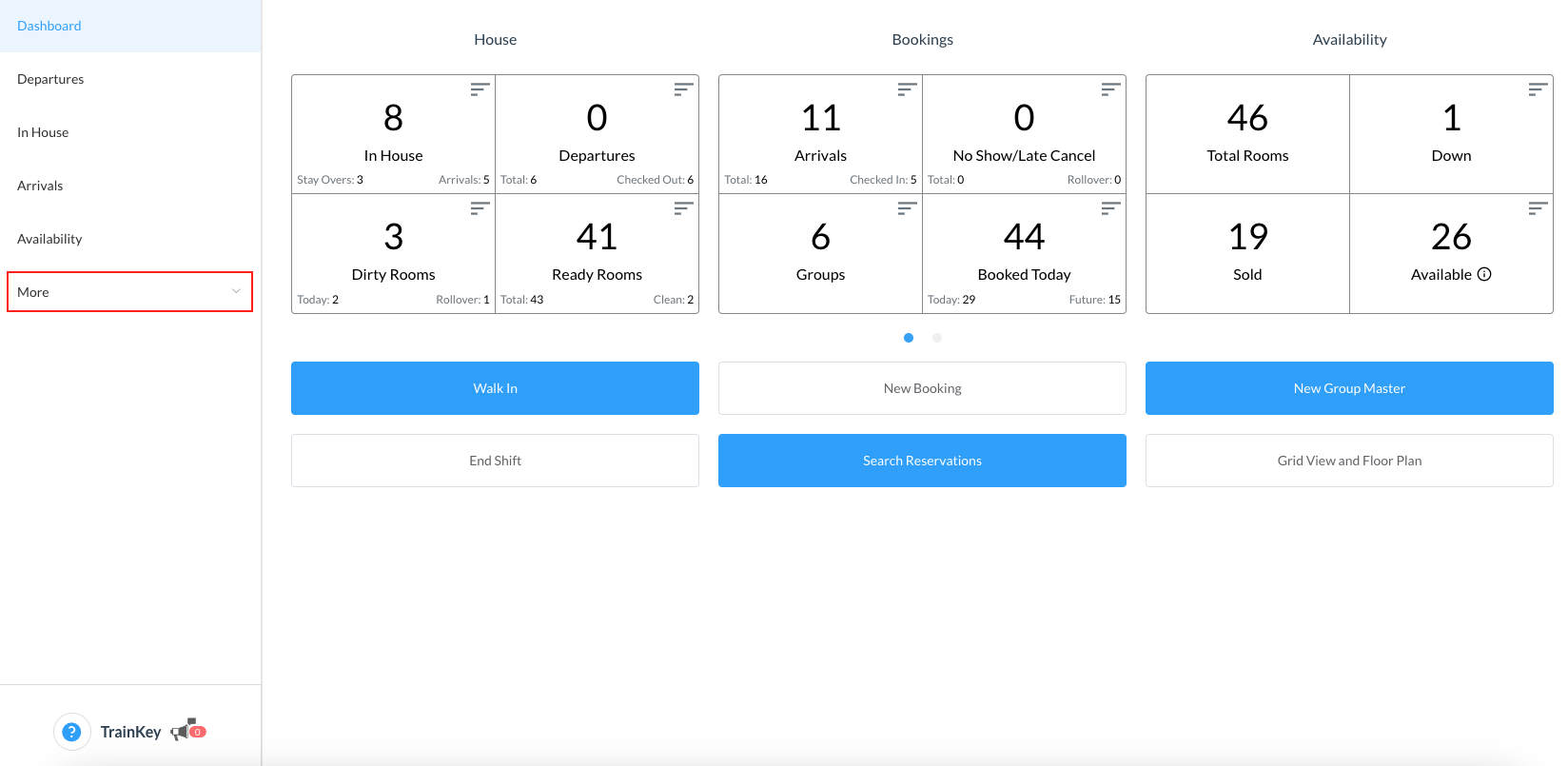 |
Select Group Master from the menu then search the Group Master by Name, Code, Date or its Status and click on it to open | 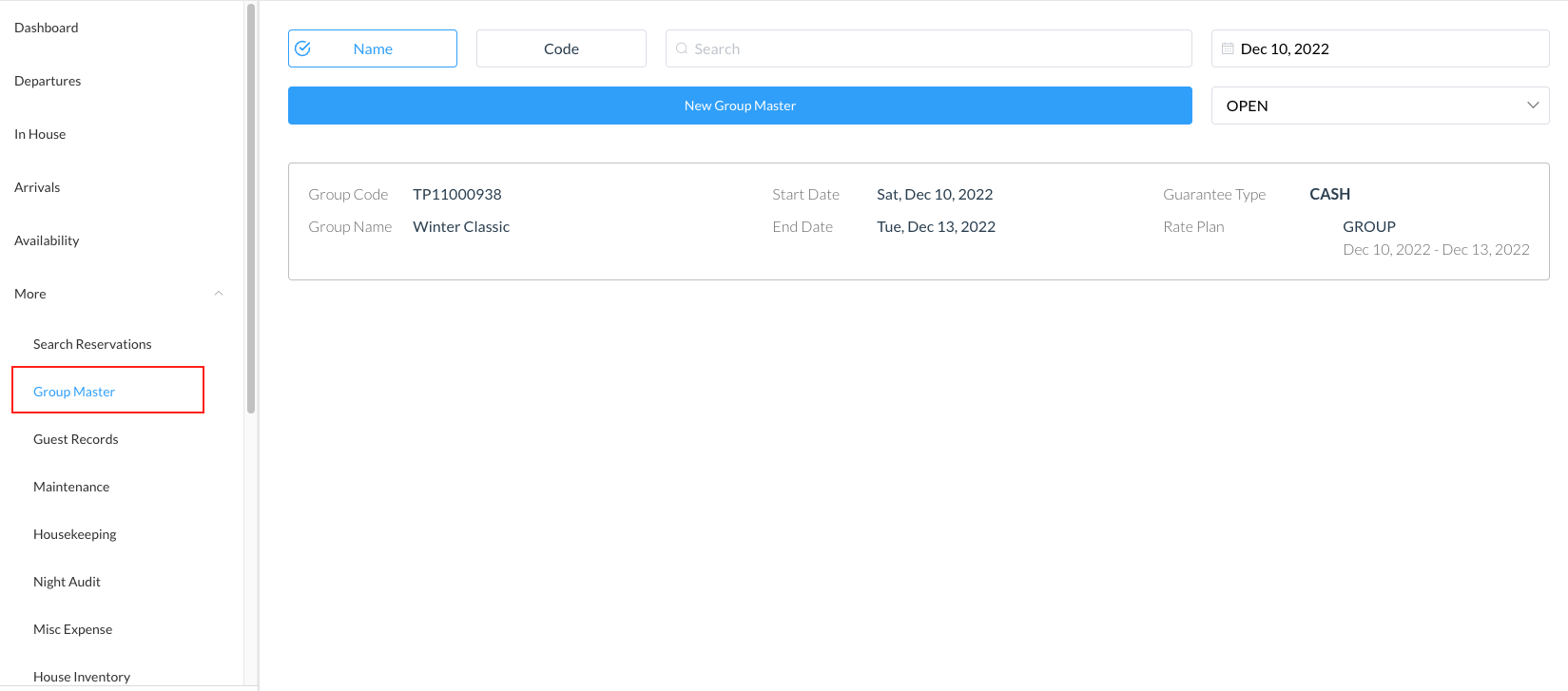 |
The group master opens Select Details tab then click on Shoulder Days | 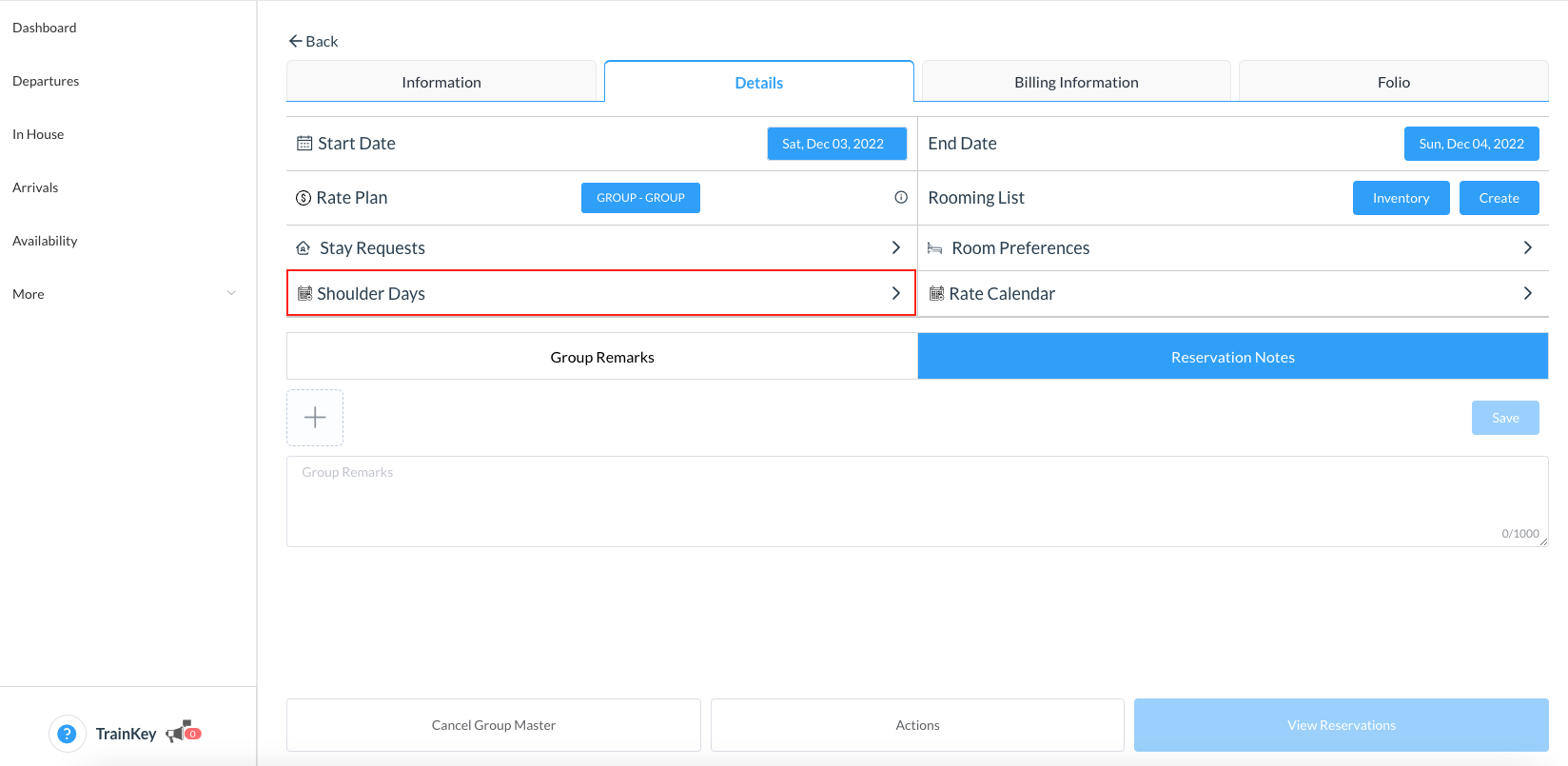 |
The Manage Shoulder Days screen opens Select a Start Date for any number of days prior to the group master start date. This will allow for members to arrive earlier than the dates the group inventory is held Select an End Date for any number of days following the group master end date. This will allow for members to stay later than the dates the group inventory is held Rates - you can attach a rate for the room types on the defined shoulder days by one of two ways:
When finished, click on Done | 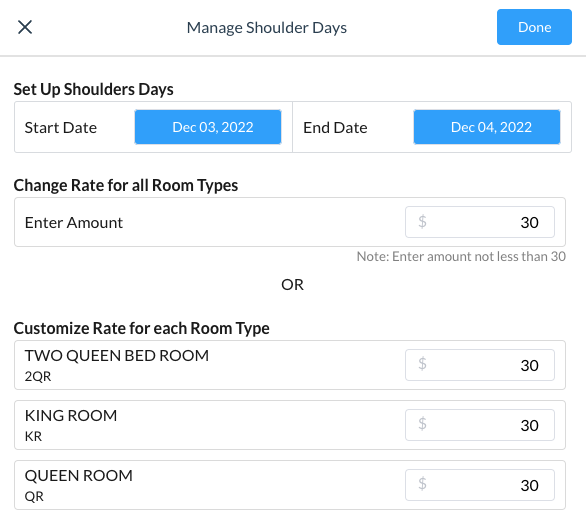 |
Group Master Details screen opens You can now see the Shoulder Days setup | 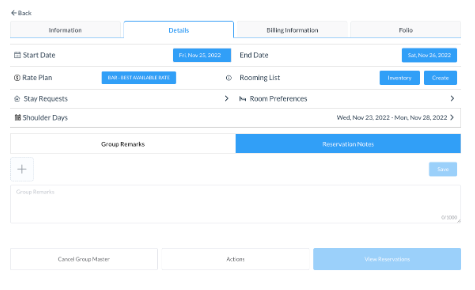 |
