Detach a Reservation from a Group
📆 Revision Date:
From HotelKey Home page, Select Frontdesk then from the Dashboard, select More | 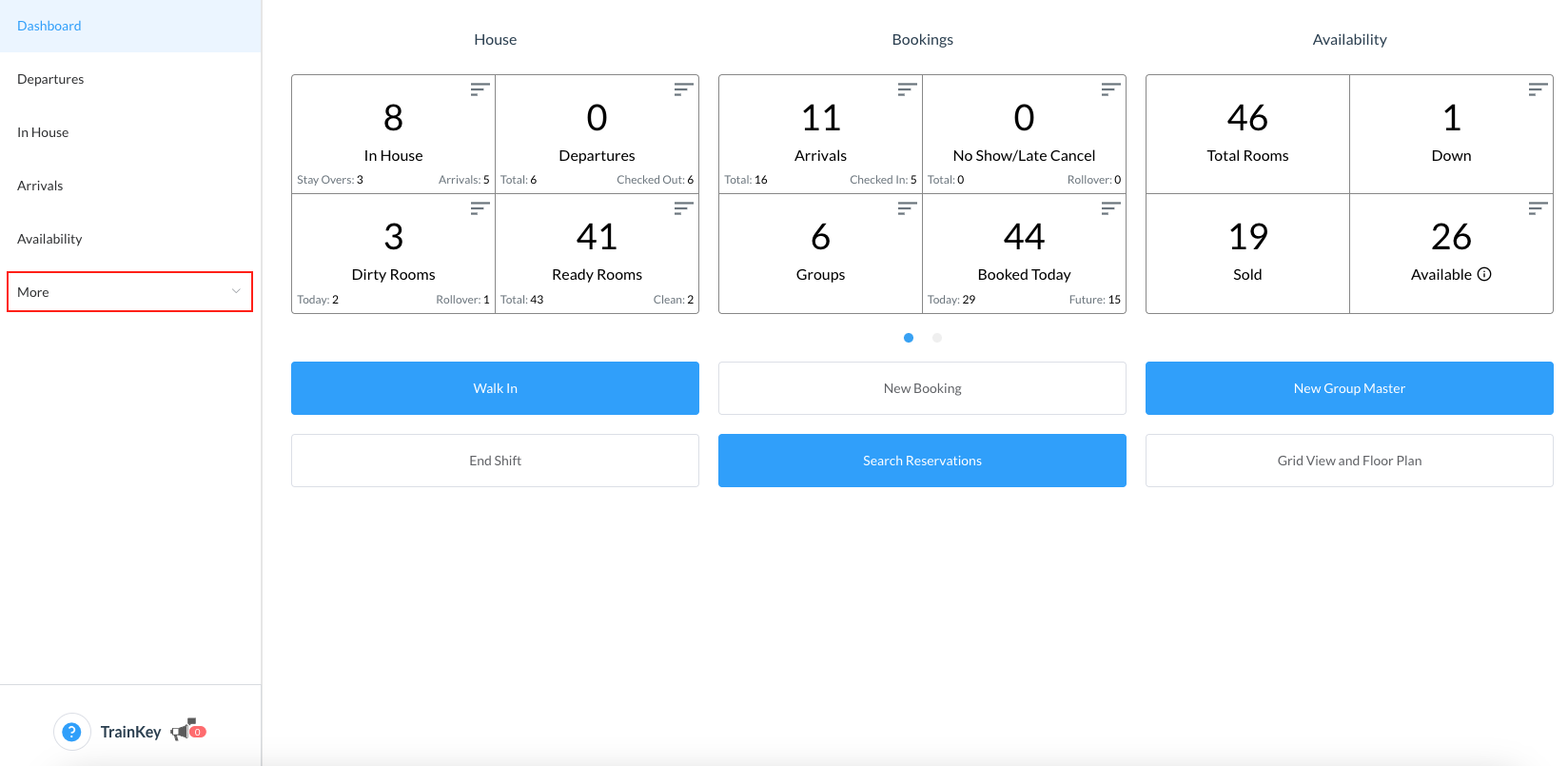 |
Select Group Master from the menu then search the Group Master by Name, Code, Date or its Status and click on it to open | 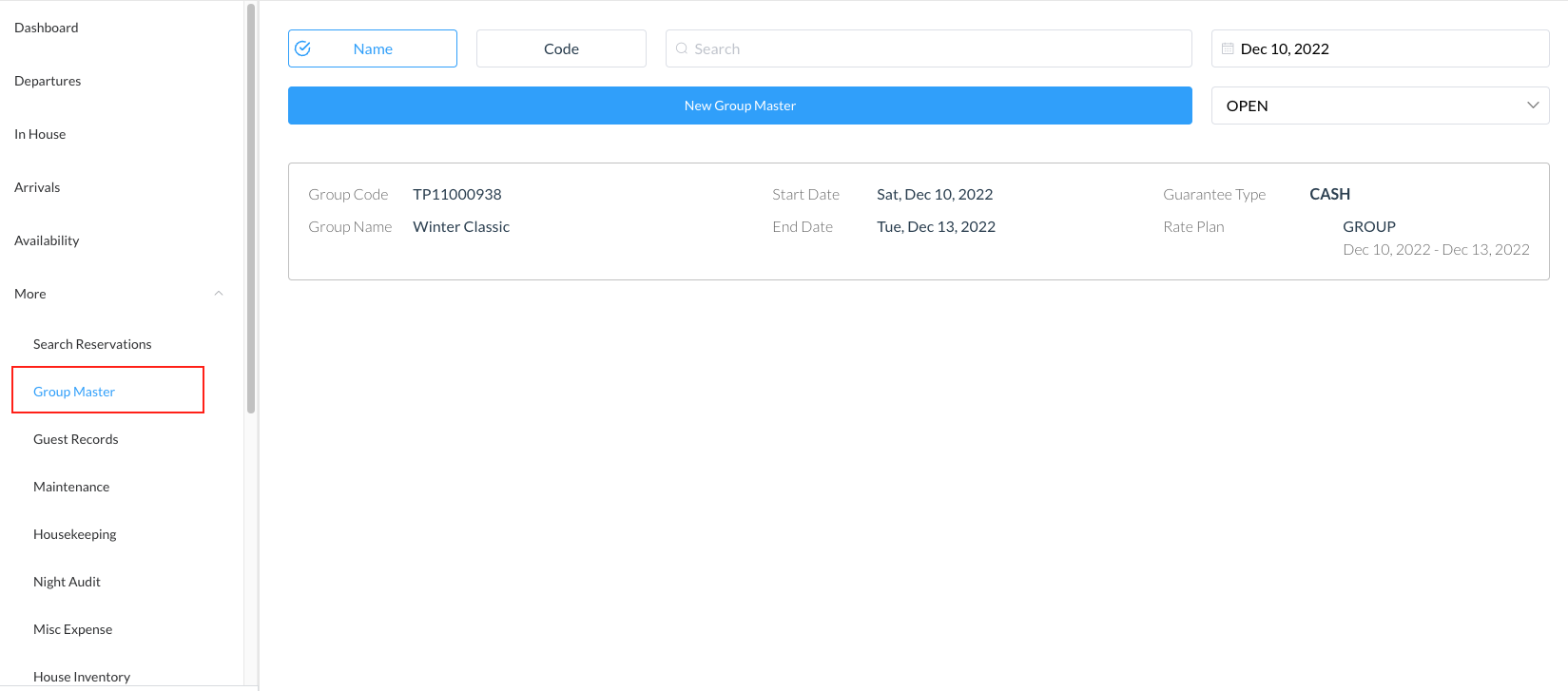 |
The group master opens, select View Reservations | 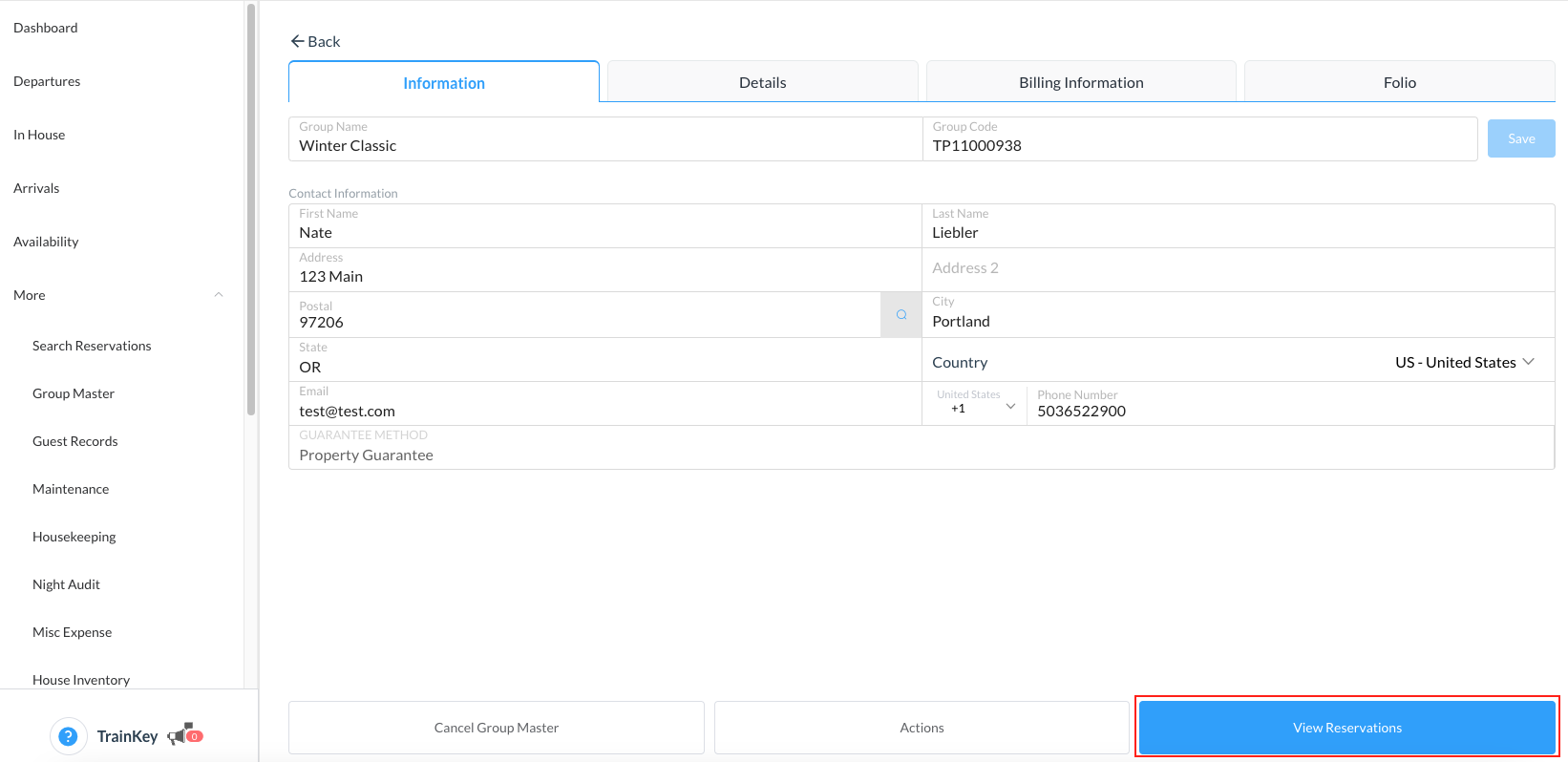 |
The list of attached member reservations loads, select Detach Reservations | 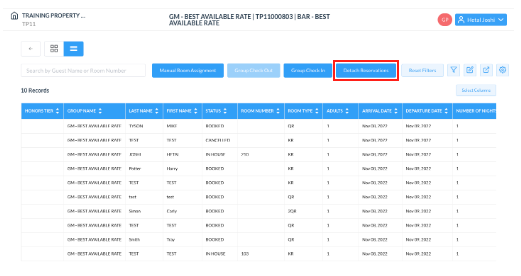 |
Select the reservations to be detached by clicking on the radio button and click Confirm Reservations | 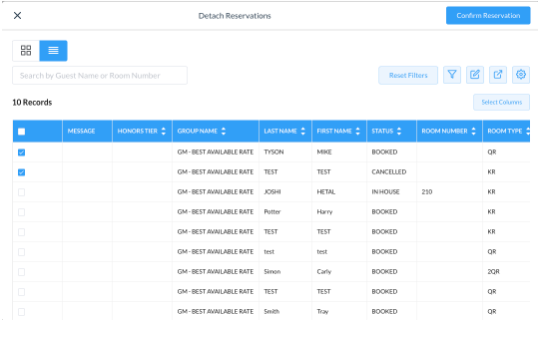 |
Reservation(s) will be detached and a “Detached” badge will be shown beside the reservation To exit, select the X at the top left screen to return to the group master screen | 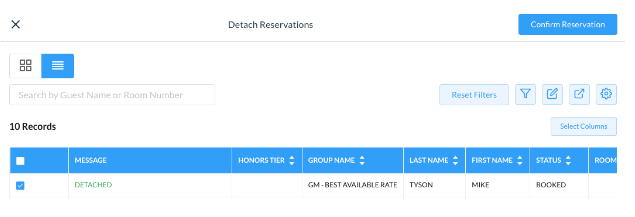 |
