Event Classifications
📆 Revision Date:
Event Classifications Overview
In EventKey, Event Classification is used to group events into broad categories based on their purpose or business segment—such as corporate, social, internal, or non-profit. This high-level categorization helps venues streamline operational planning, apply appropriate resources, and maintain consistency across departments. Event classifications also play a vital role in reporting and analytics, allowing teams to track trends, compare performance across event types, and support more accurate forecasting. By organizing events strategically, classifications improve both day-to-day management and long-term business insights.
Navigate to Home > Event Administration > Event Setup >Event Classifications | 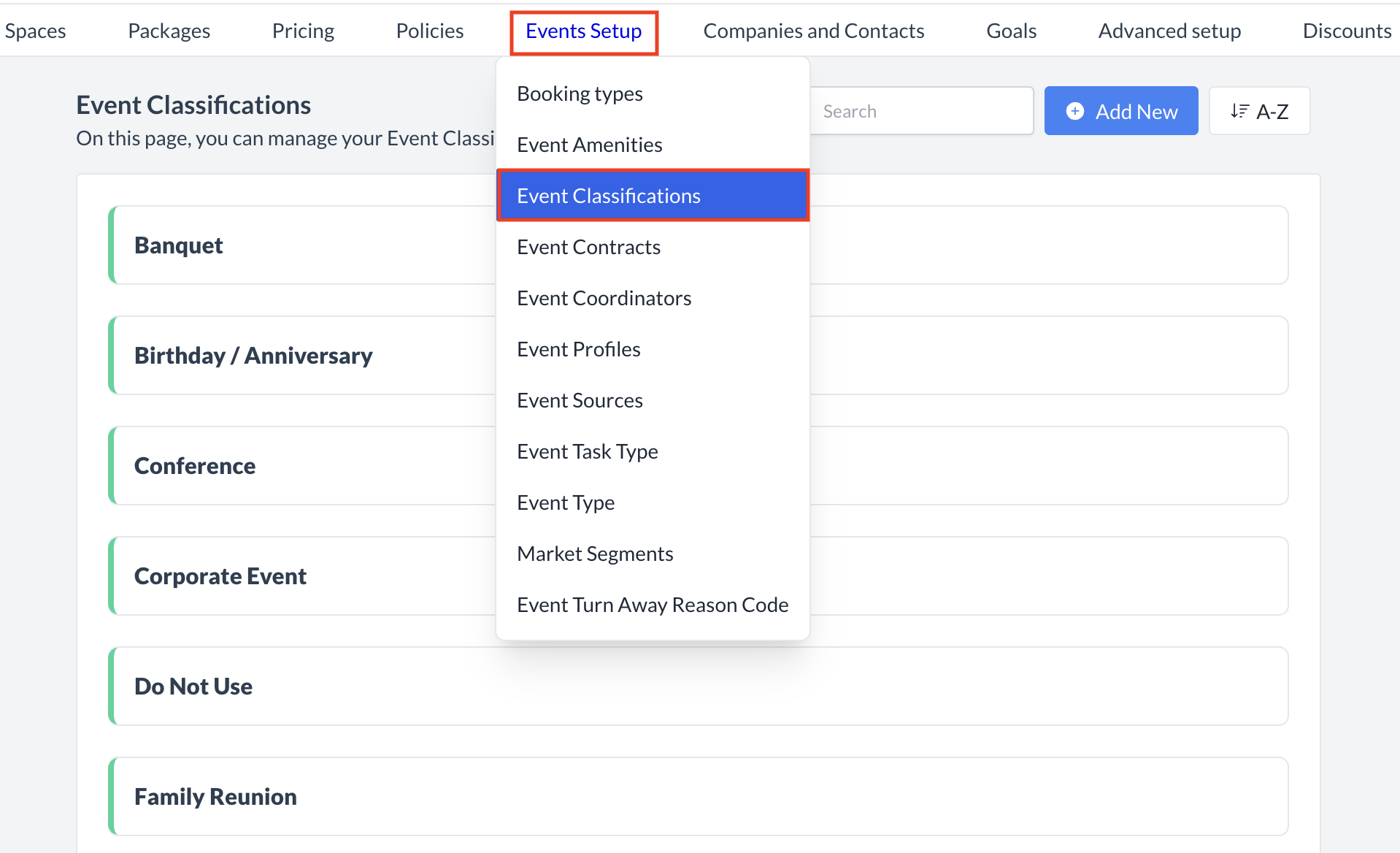 Event Setup > Event Classifications |
Accessing and Creating Event ClassificationsThe Event Classifications screen displays a list of all existing event classifications available for use with an event. To create a new event classification:
| 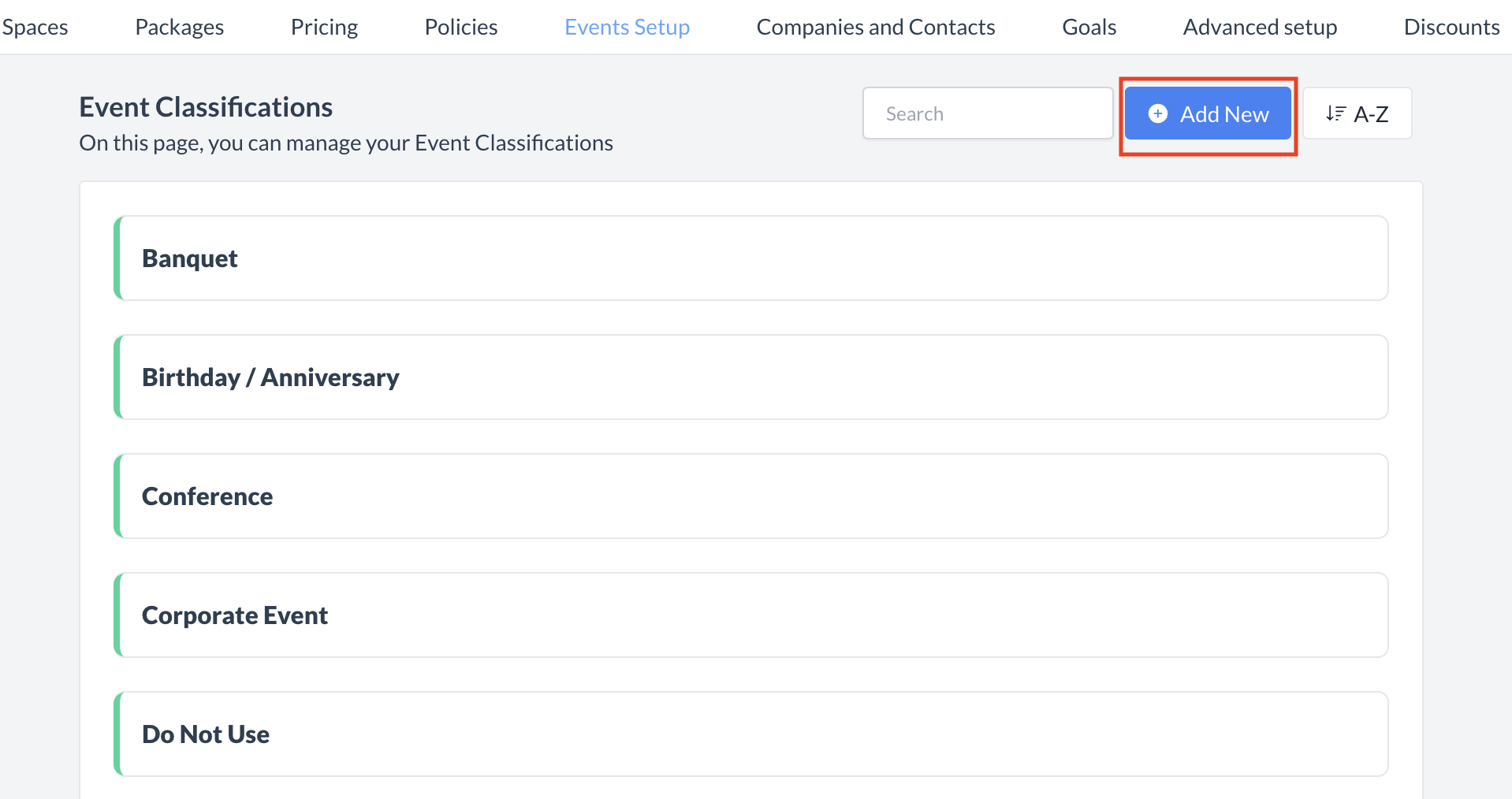 Event Classifications: Add New Classification |
Adding a New Event ClassificationWhen the Add Event Classification screen appears, enter the following details:
Once all required fields are complete, click the blue Save button to create the classification. | 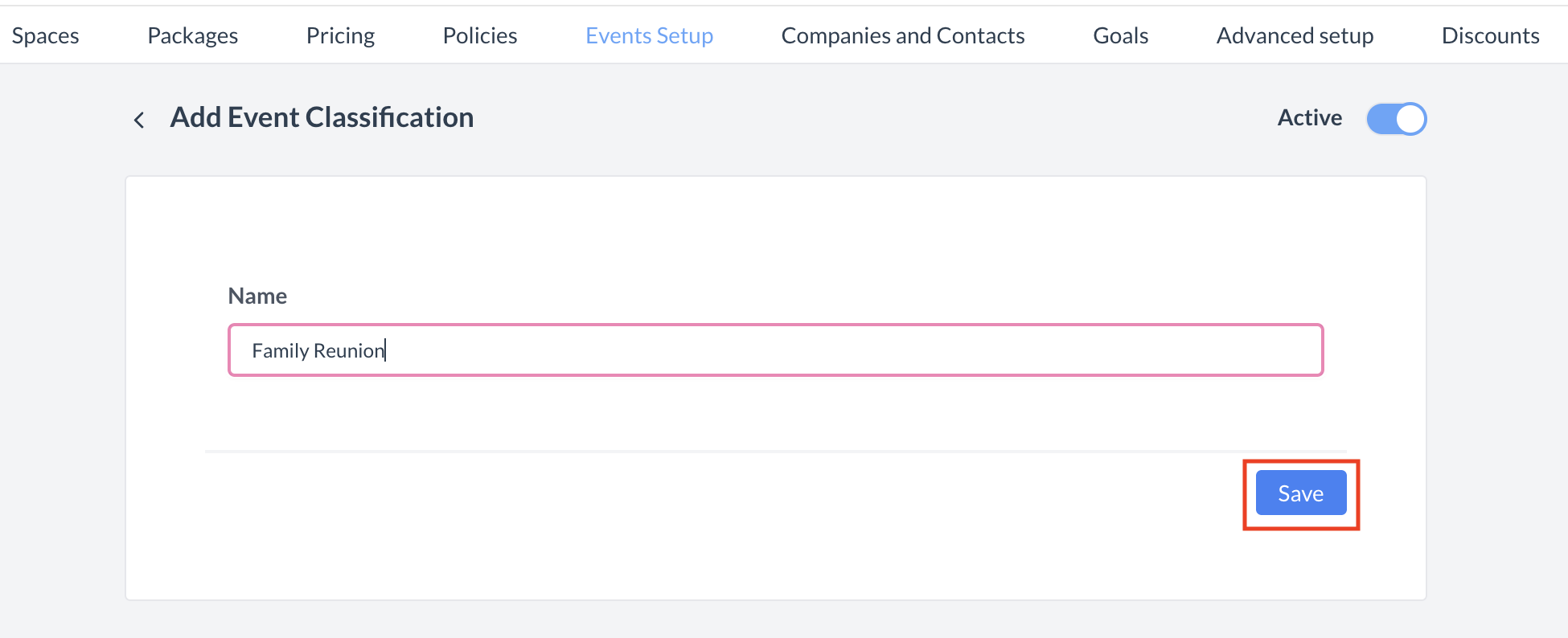 Event Classification: Save Button |
ConfirmationAfter saving, you will be returned to the Event Classification listing screen. Note: At this time, there is no option to delete or inactivate an Event Classification once it has been created. Please plan carefully when adding new classifications. However, you can edit an existing classification if updates are needed. | 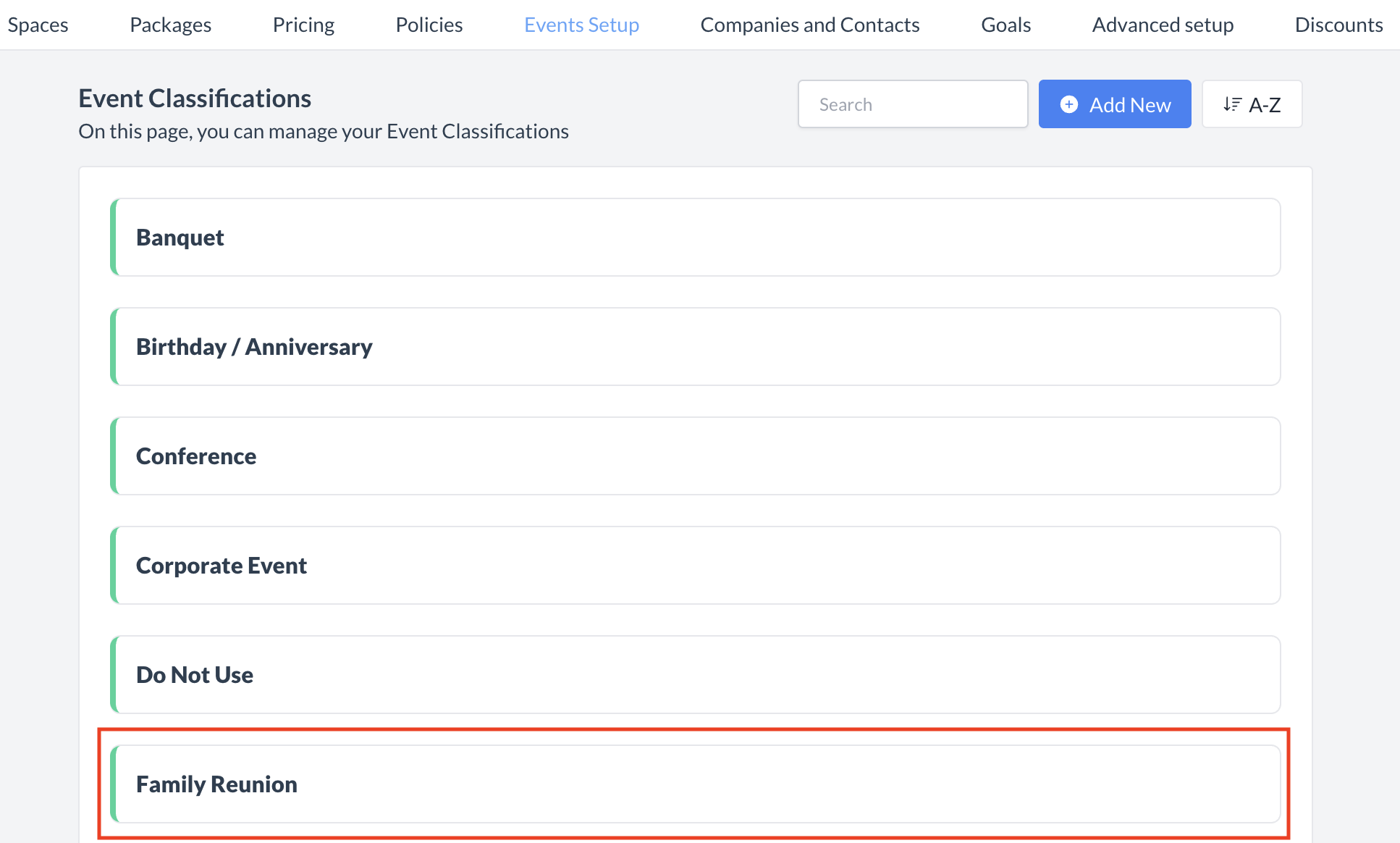 New Event Classification Created |
🖥️ Where “Event Classifications” Appears in the User Interface (UI)
There are a couple locations within EventKey event classifications will appear both in the UI & Reports. Below are a few more common examples:
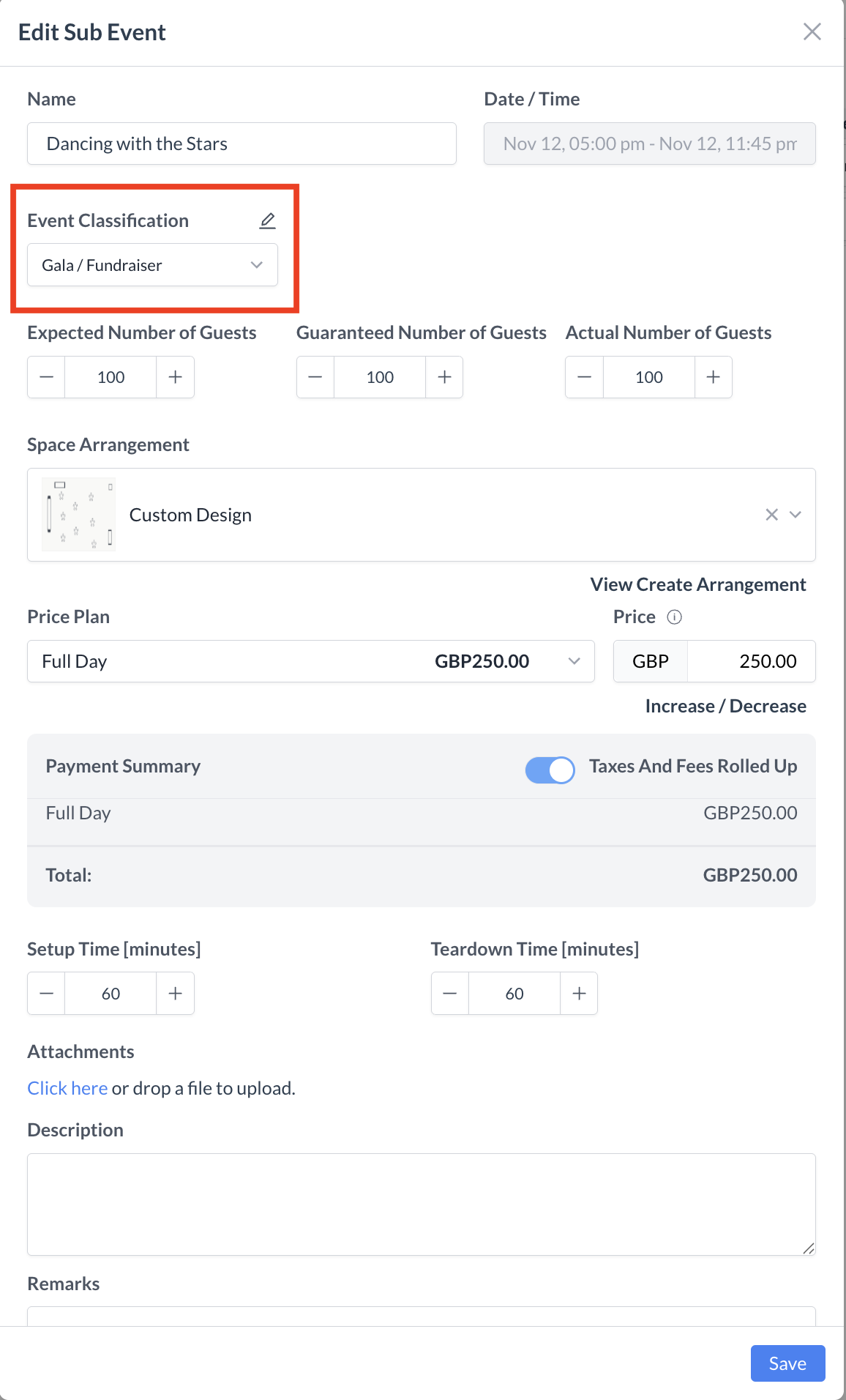
Event Classification: Sub Event_Event Creation
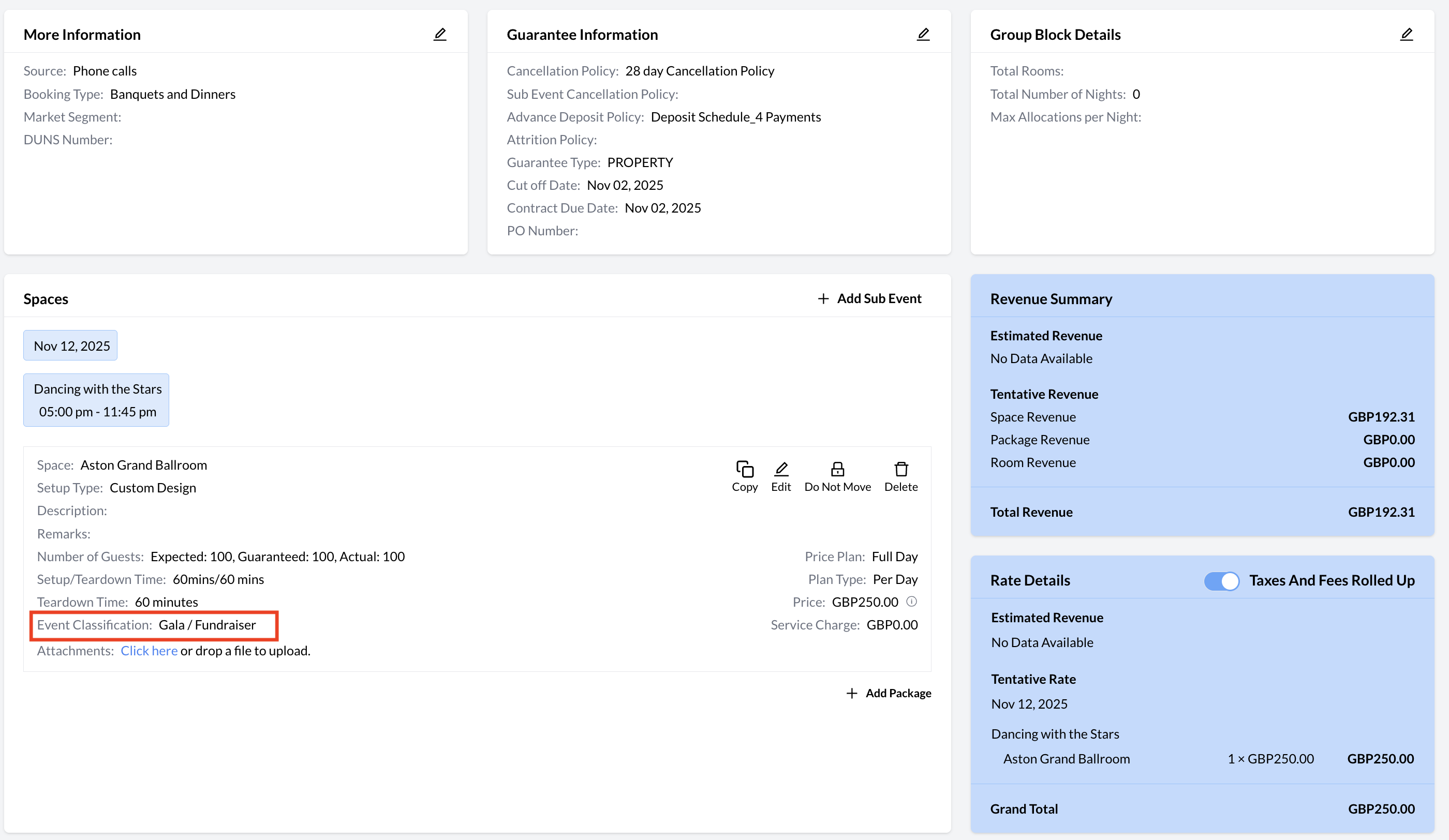
Event Classification: Event Record (Reservation)
