Event Goal Types
📆 Revision Date:
Event Goal Types Overview
Event Goal Types represent categories of performance targets that a property tracks to measure event-related success. They define the types of goals that can be set, such as Monthly Space Revenue, and can be established at different levels — for example, at the property level to reflect overall business objectives or at the user level to track individual performance. By organizing goals into defined types, properties can better monitor progress, compare results, and align event performance with broader revenue strategies.
Navigate to Home > Event Administration > Goals > Event Goal Types | 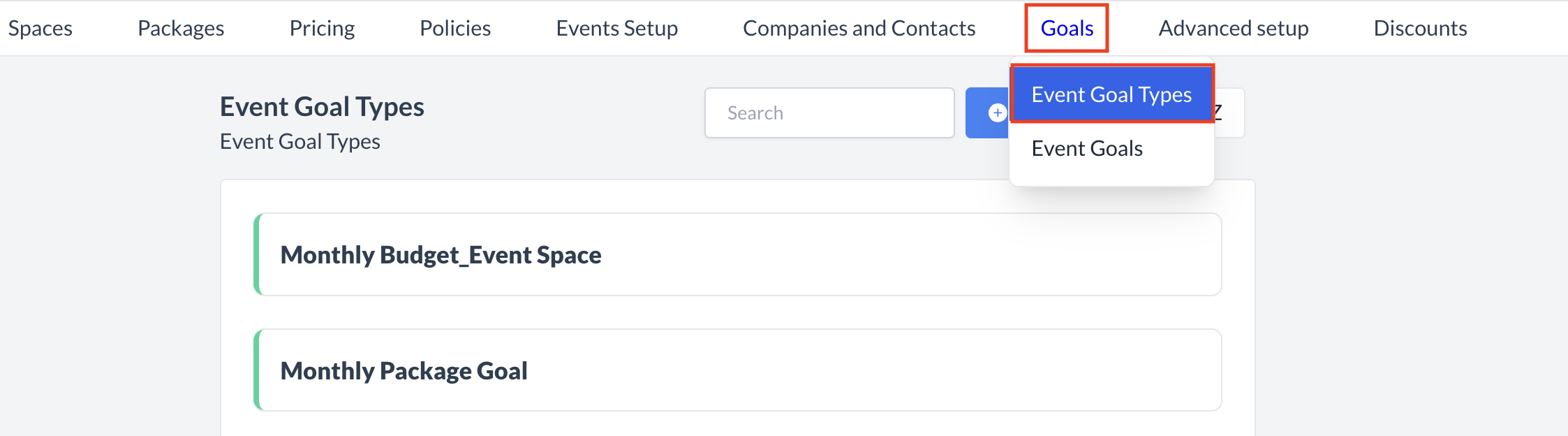 Goals > Event Goal Types |
Accessing and Creating Event Goal TypesThe Event Goal Types screen displays a list of all existing goal types available for use. To create a new goal type:
| 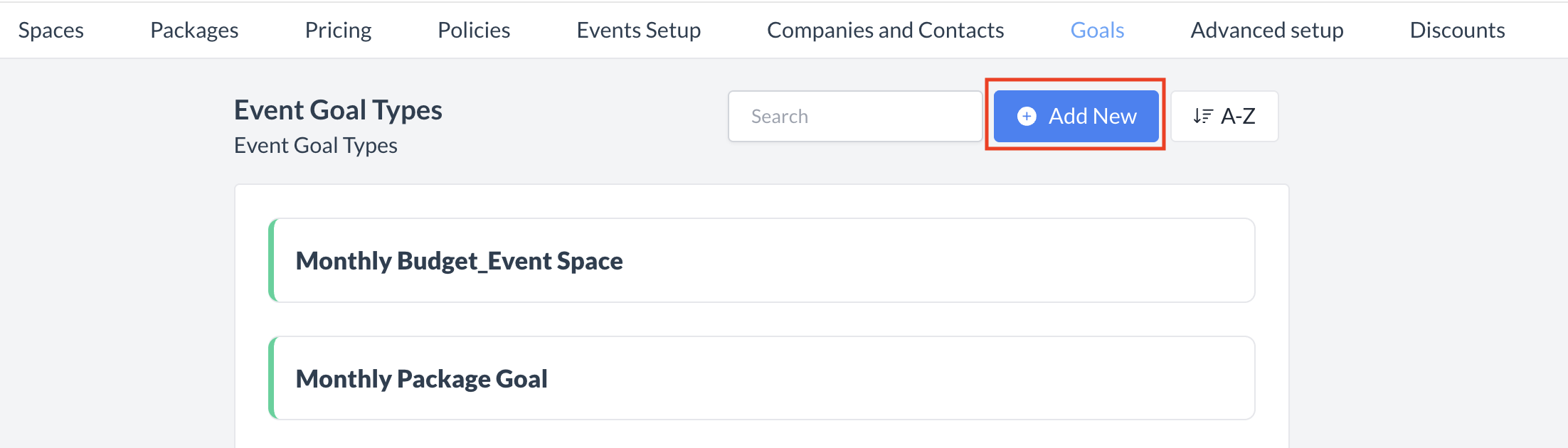 Event Goal Types: Add New |
Creating a New Event Goal TypeWhen the Add Event Goal screen appears, complete the following fields to create a new goal type:
Enter a clear, descriptive name for the event goal type (e.g., Monthly Space Revenue or User Catering Goal).
From the dropdown menu, select one of the following:
From the dropdown menu, select the type of revenue this goal will track:
From the dropdown menu, choose one of the following classifications:
Once all fields are complete, click the blue Save button to create and save the new event goal type. | 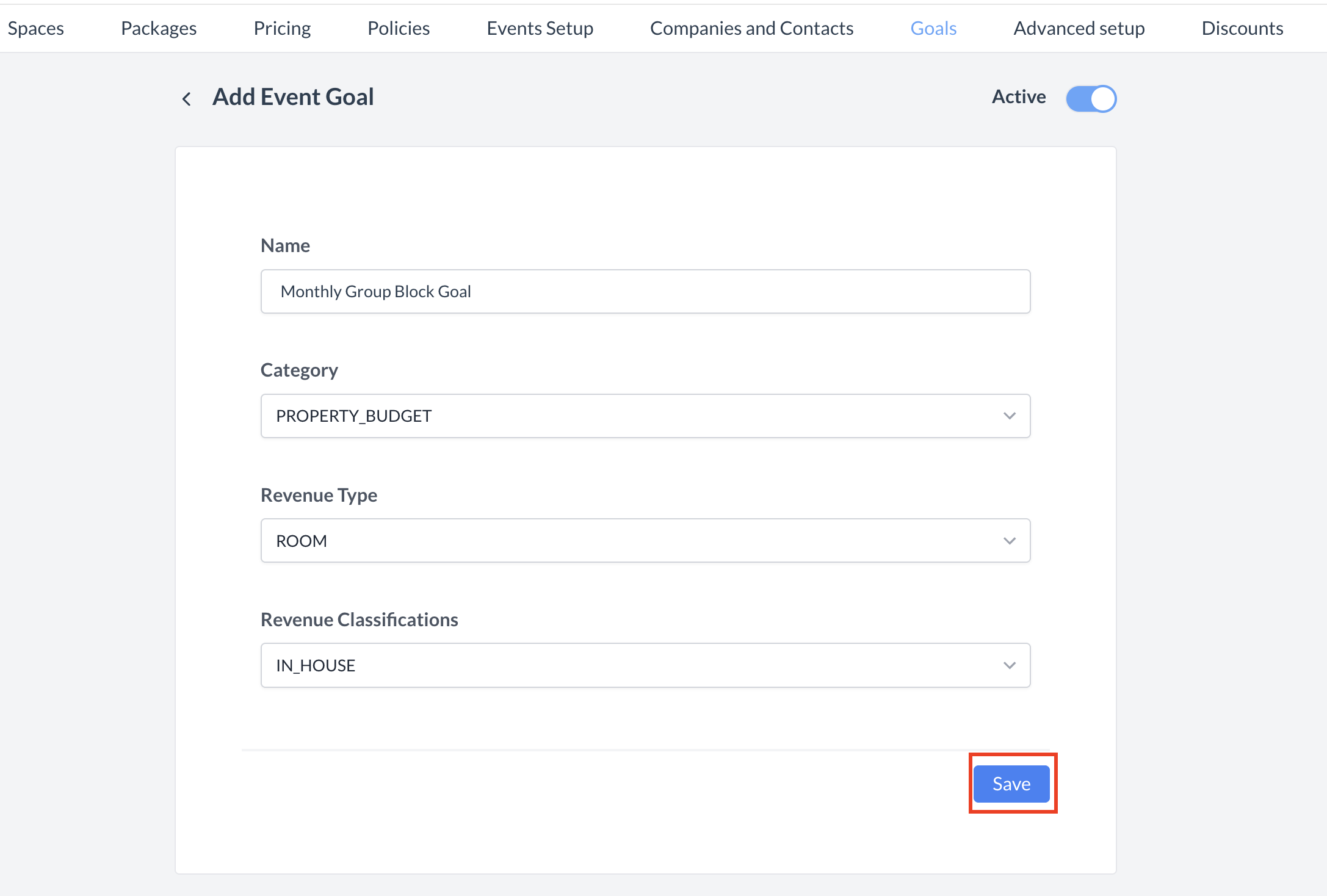 Event Goal Type: Setup and Save |
ConfirmationAfter saving, you will be returned to the Event Goal Types listing screen. Note: At this time, there is no option to delete or inactivate an Goal Types once it has been created. Please plan carefully when adding new event goal types. However, you can edit an existing goal types if updates are needed. | 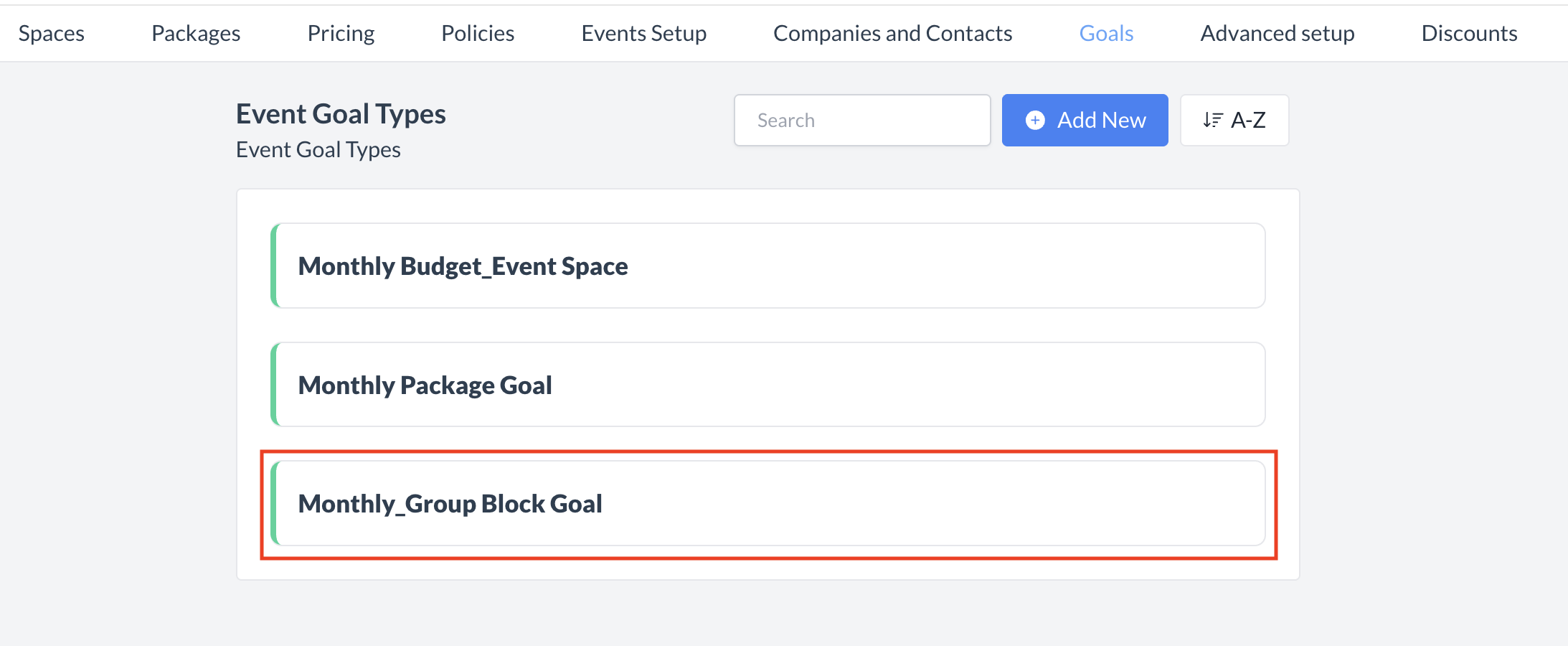 Event Goal Type Created |
Note: At this time, there is no option to delete or inactivate an Event Goal Type once it has been created. Please plan carefully when adding new goal types. However, you can edit an existing event goal types if updates are needed. |
⏭️ What’s Next
After creating a new Event Goal Type, navigate to Goals > Event Goals to create property or user event goals using the new Even Goal Type.
🖥️ Where “Event Goal Types” Appears in the User Interface (UI)
Event Goal Types are not displayed in the UI. They are used in EventKey Admin to define Event Goals.
