Event Quotation Letter
📆 Revision Date:
What is an Event Quotation Letter?
An Event Quotation Letter is a document generated within EventKey that outlines the preliminary details and estimated costs for a Prospect event. It serves as a non-binding proposal to the client and is typically sent during the early stages of the sales process—before the event is confirmed.
Purpose of the Event Quotation Letter
Communicates proposed event details to the client, such as:
Event name and date
Tentative function space
Proposed menus or packages
Estimated pricing and charges
Payment terms or deposit requirements (if applicable)
Sets expectations with the client before moving to a Tentative or Confirmed status.
Initiates client review and feedback, helping sales teams move the event through the lifecycle.
When It’s Used
For Prospect events that have not yet been confirmed or contracted.
Typically generated after gathering initial event requirements and availability.
Often sent alongside or just before a formal proposal or contract.
Navigate to Home > Event Management | 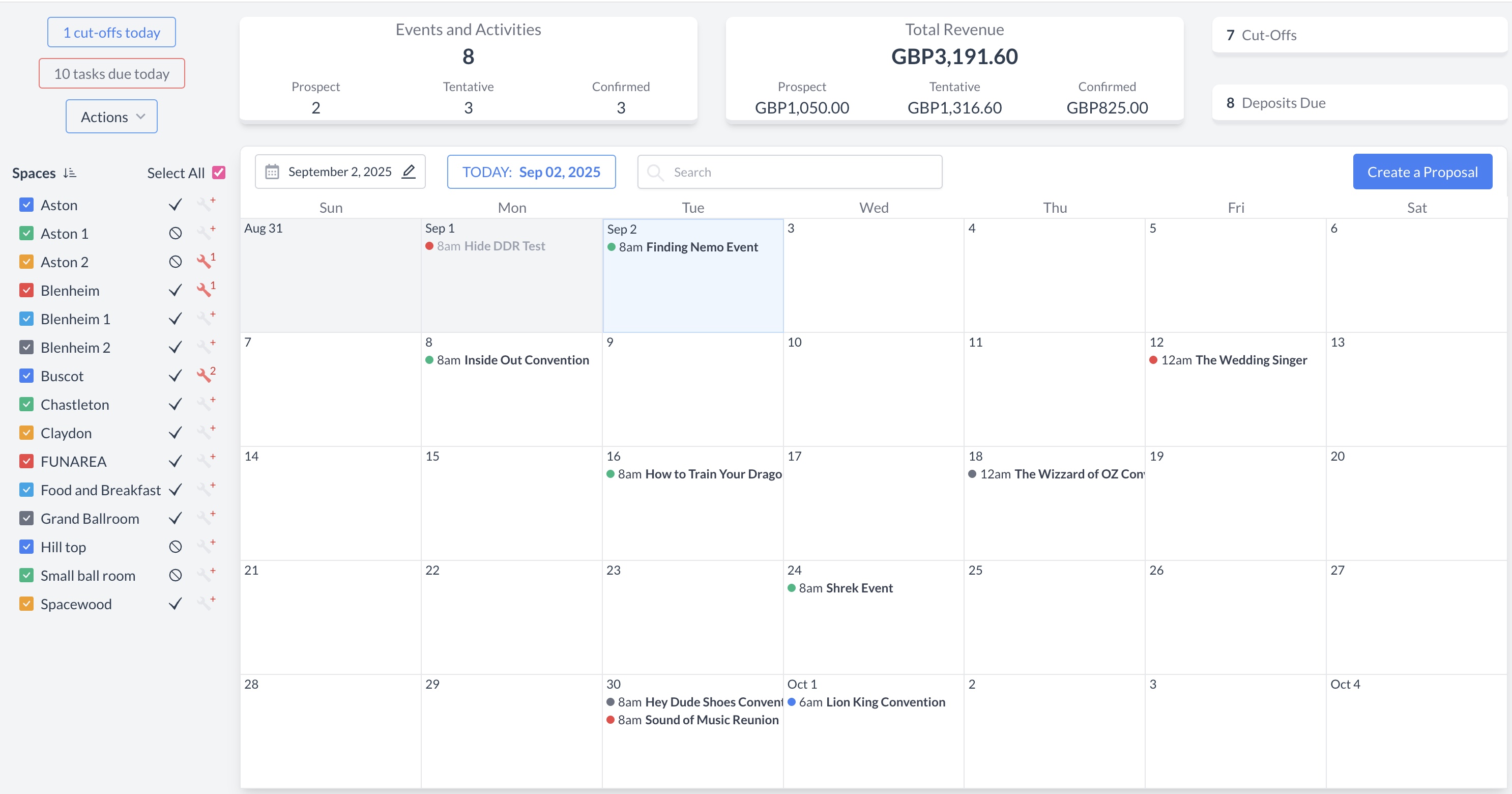 EventKey Dashboard (Home Screen) |
To begin, navigate to the Dashboard and use the Search box to locate the event. Enter the full or partial Event Name into the search field. The system will display a list of matching events, or, if there is an exact match, it will appear directly. Once you’ve identified the correct event, simply click on the event name to open it. | 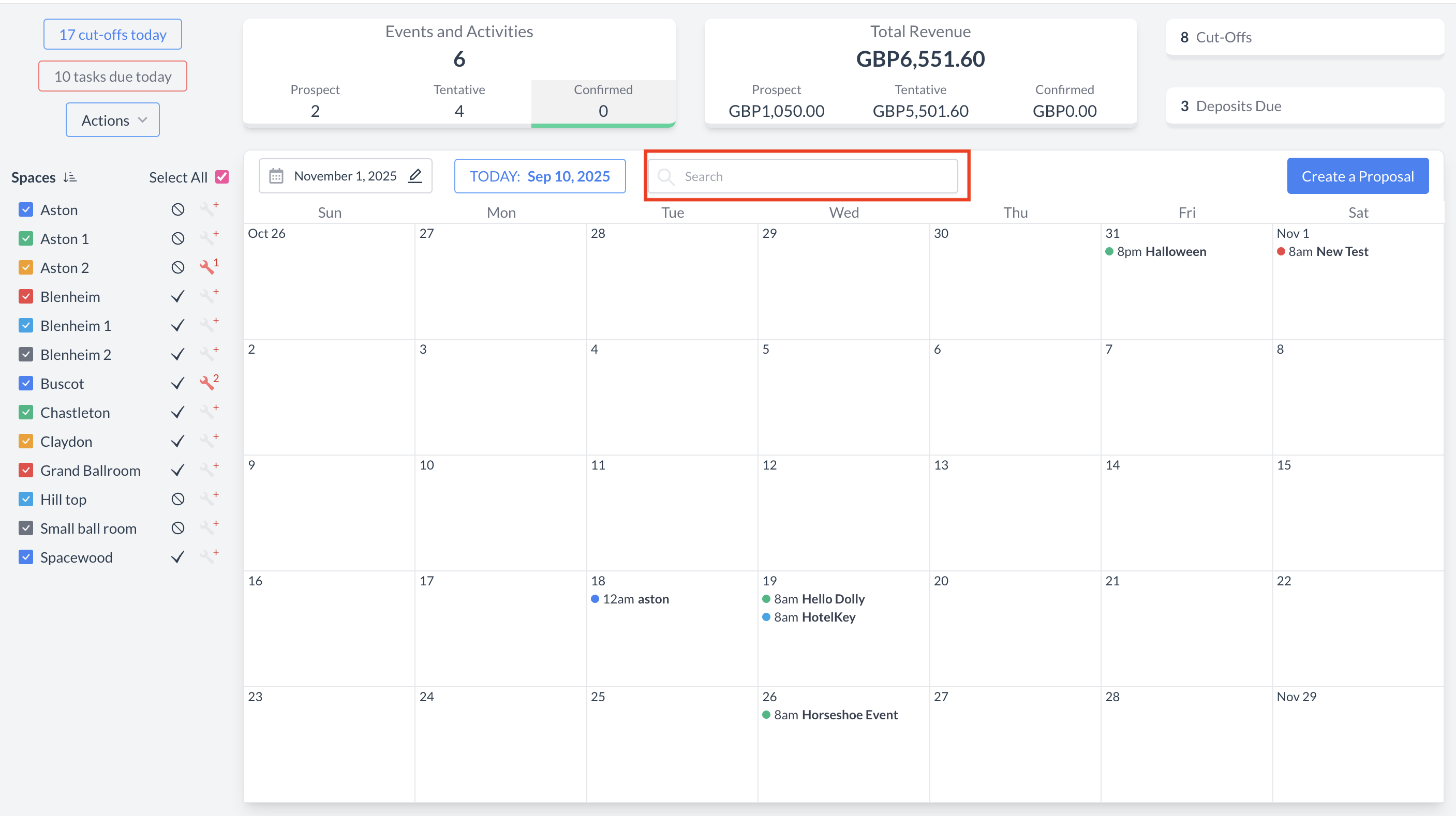 Event Search Field 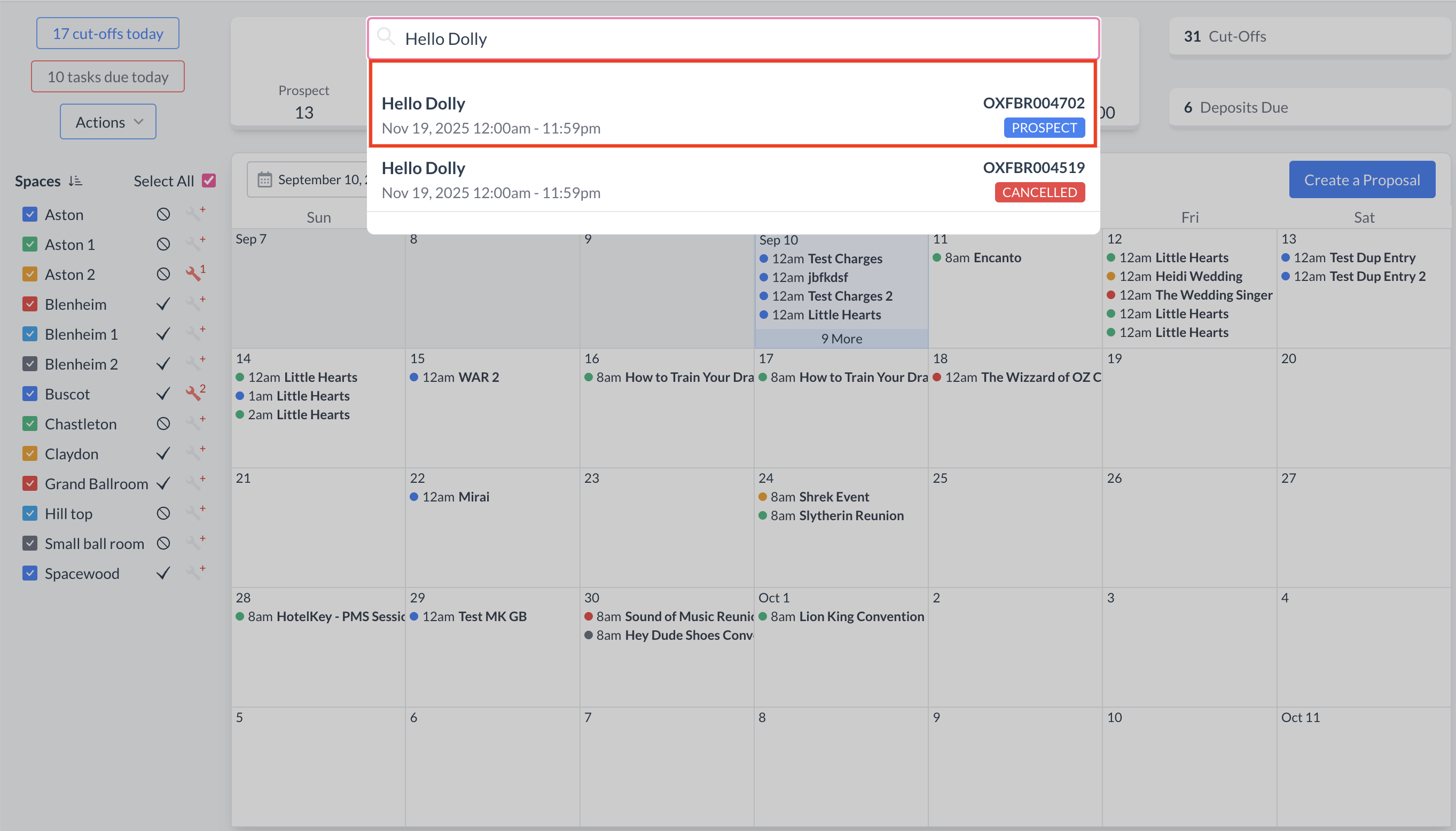 Event Search Results |
Printing the Event Quotation Letter
A Print Configuration screen will appear, allowing you to customize the output:
Once your selections are made, click the blue Continue button to generate and view the Event Quotation Letter. | 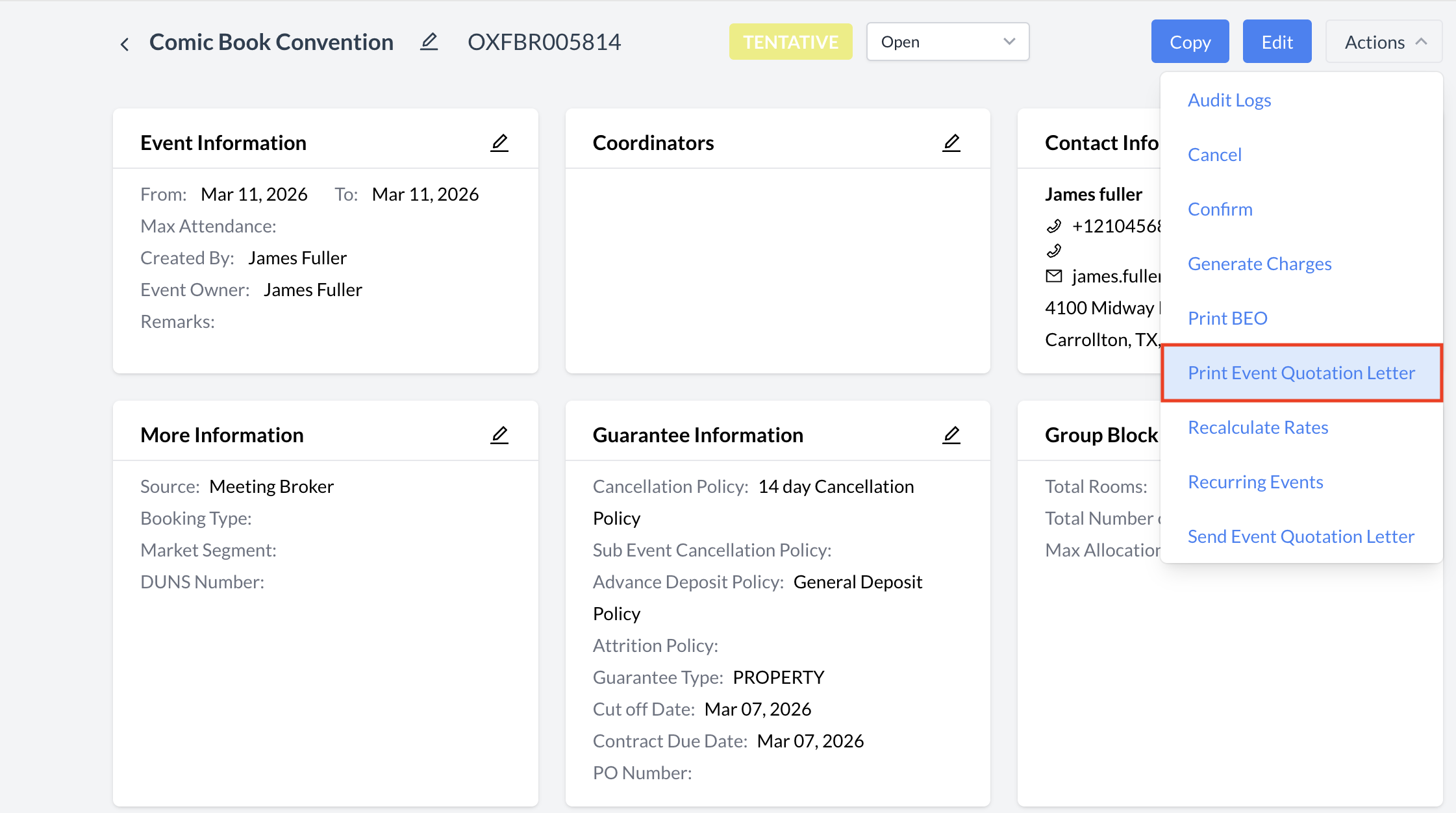 Print Event Quotation Letter 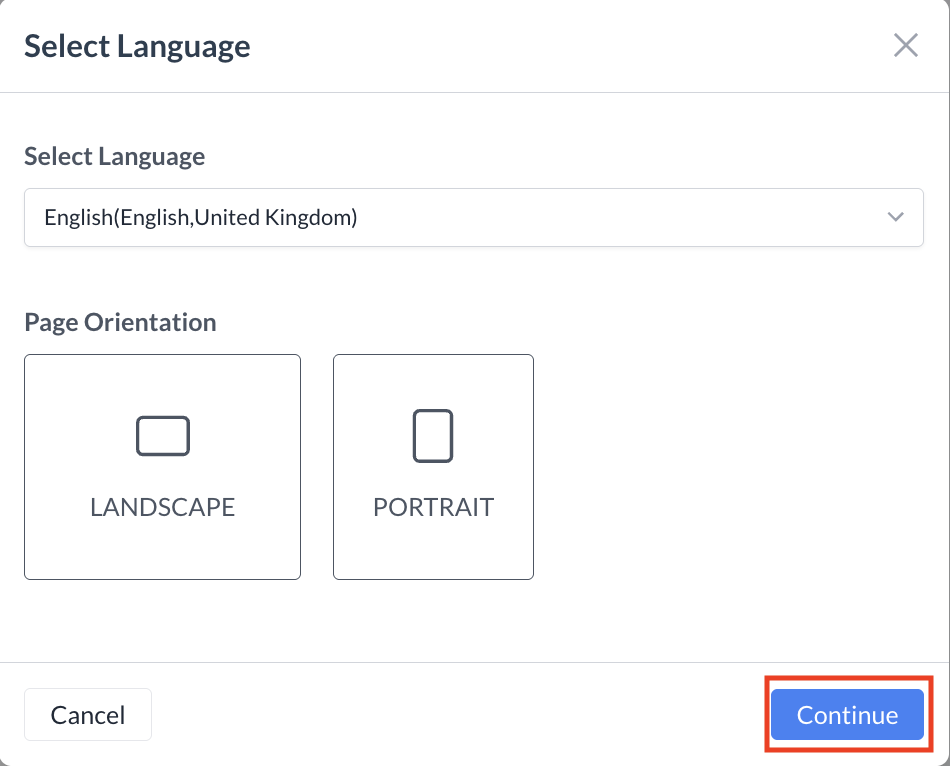 Print Event Quotation Letter - Print Configuration |
The Event Quotation Letter will open in a PDF viewer. From here, you can choose to either:
Once downloaded, you can attach the letter to an email and send it to the client from your email inbox. Tip: When saving the PDF, use a clear file name that includes the event name and date to help with future reference. | 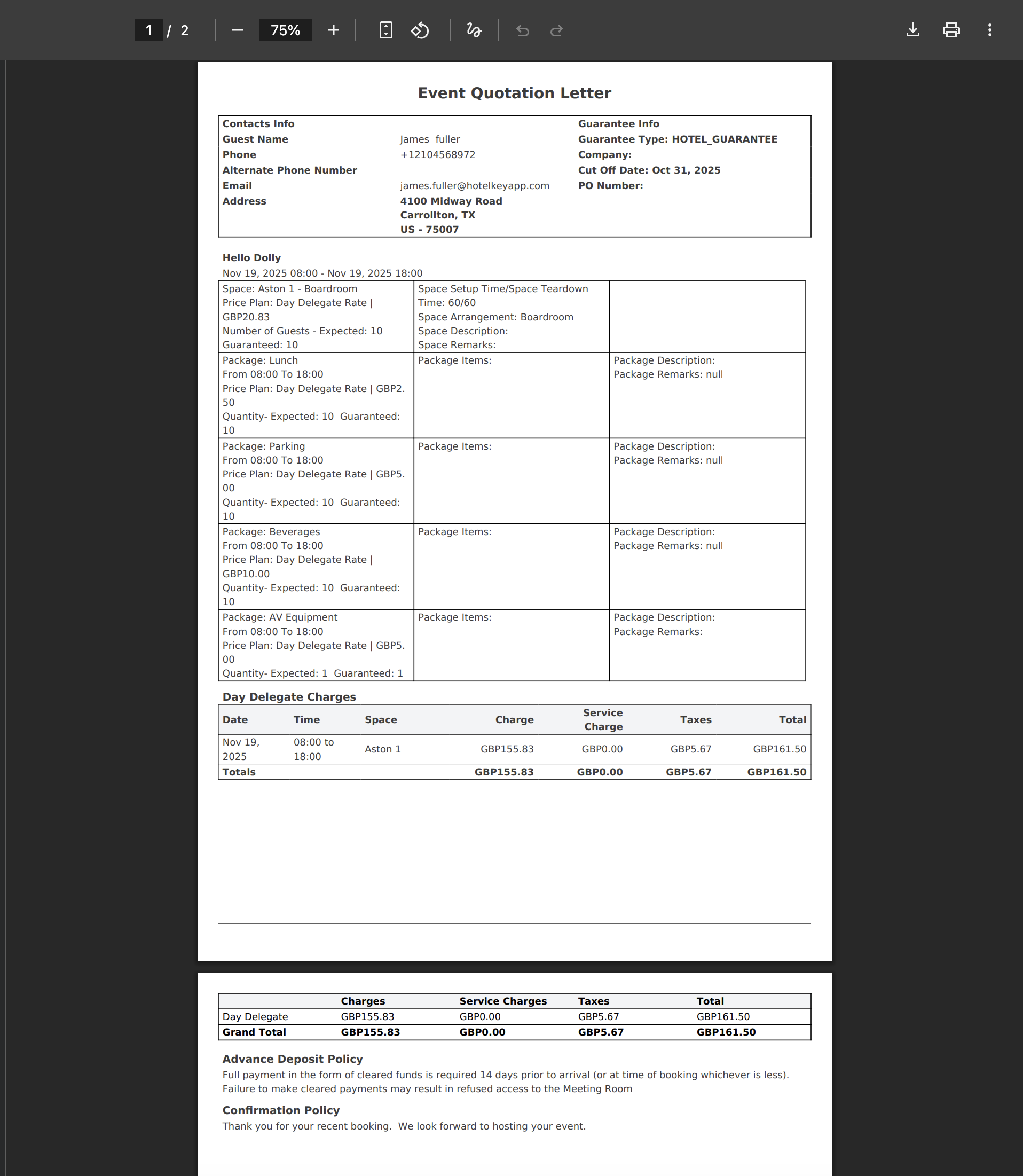 Event Letter PDF |
The Event Quotation Letter can also be sent directly to the guest via email from within EventKey. To do this, navigate to the Event Reservation screen and click on the Actions menu located in the upper-right corner. From the dropdown list, select Send Event Quotation Letter. This will open the email configuration screen where you can review and send the letter directly to the guest. | 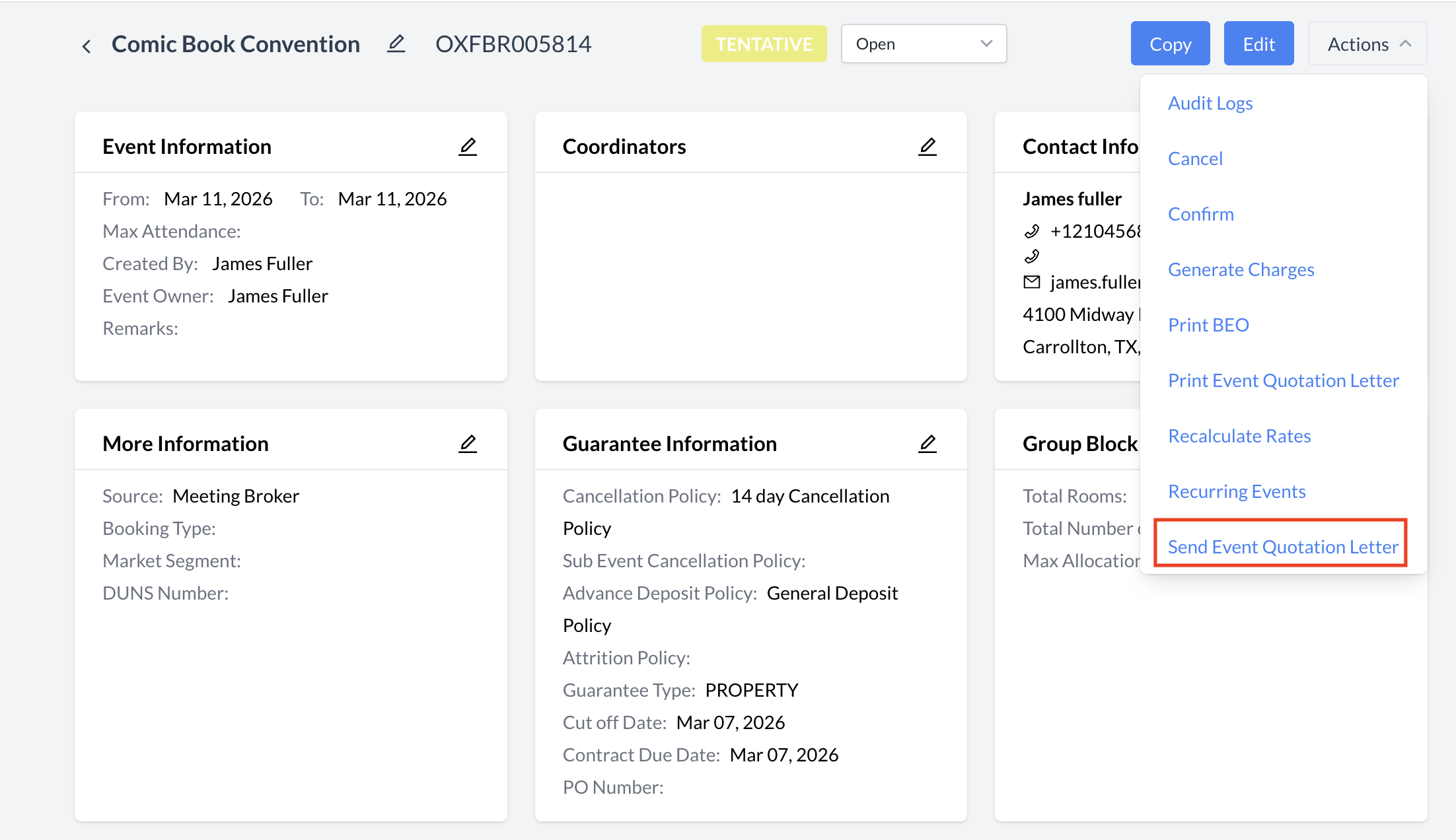 Send Event Quotation Letter |
The Email Configuration screen allows you to customize the message that will be sent to the client.
| .png?inst-v=0dc4bd8e-9fb1-48be-91f4-7fb2bee009b5) Event Quotation Email Configuration |
The guest will now receive the Event Quotation Letter in their inbox, with the letter included as a PDF attachment. | 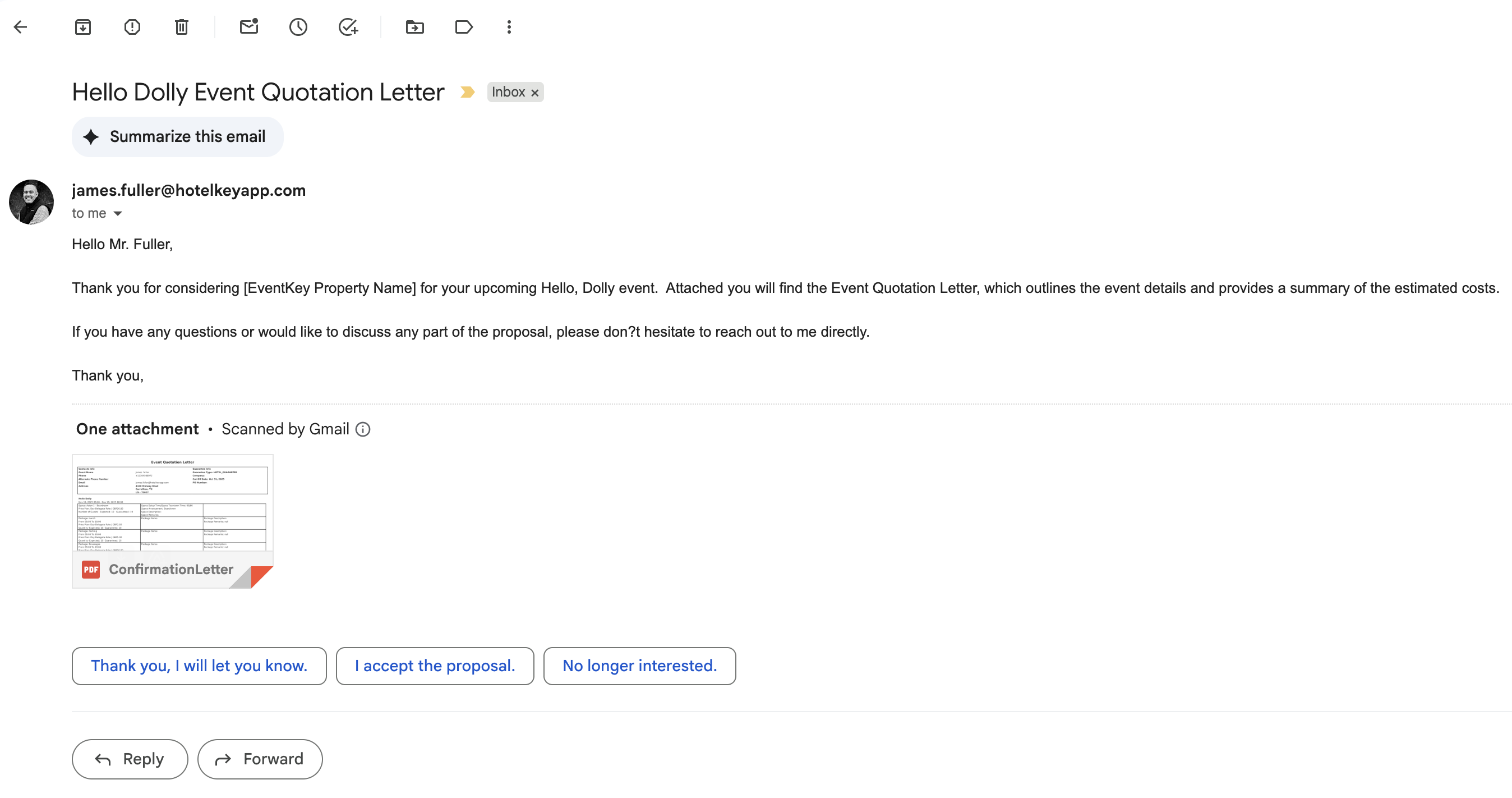 Event Quotation Email Example 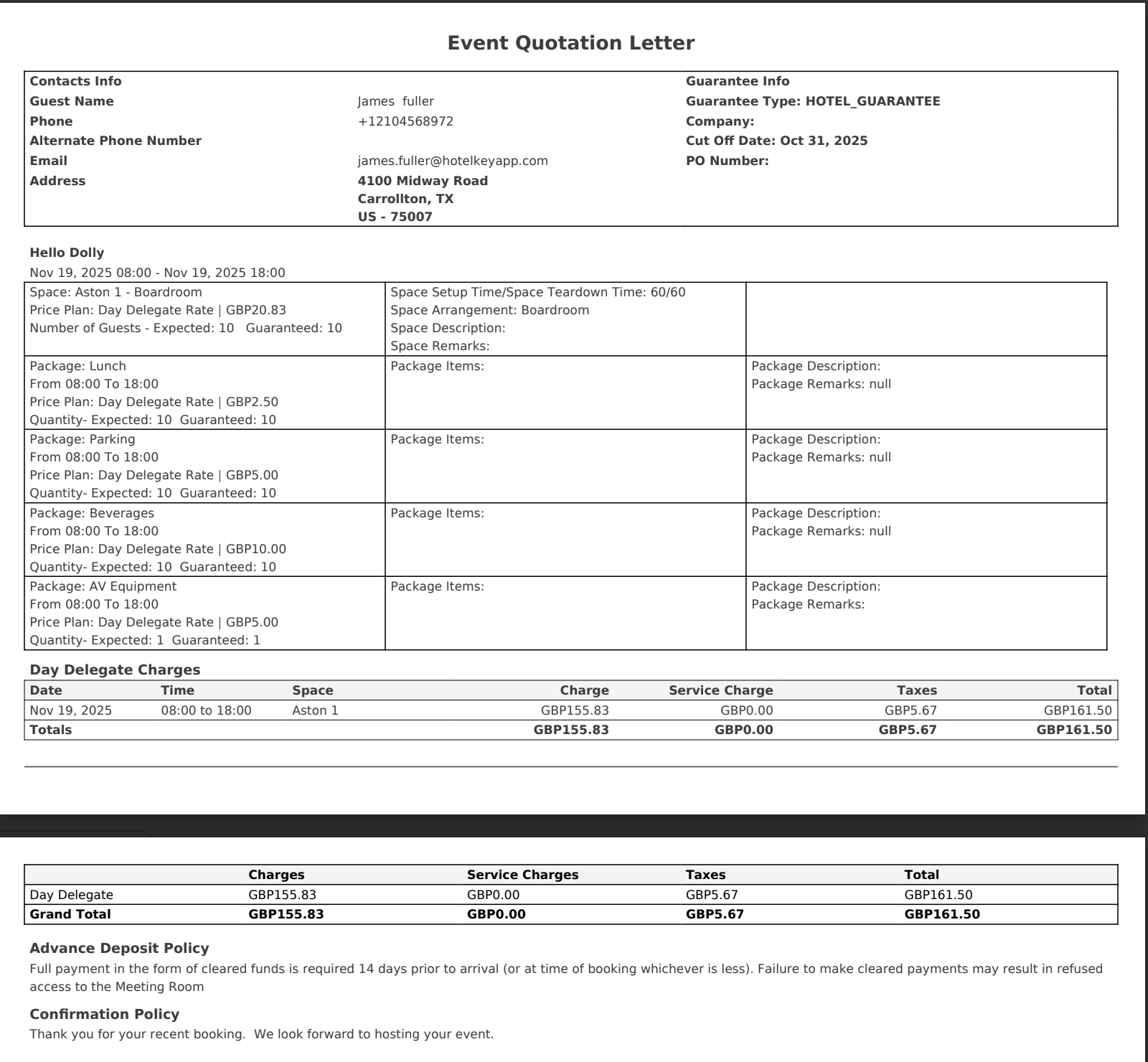 Event Quotation Letter PDF |
