Folio Balance Transfer to a House Account .ng
📆 Revision Date:
This article will cover transferring balances remaining on an reservation - transferring the balance of the folio with charges and payments to a House Account
Select Departures tile on the Dashboard and select the reservation that needs the folio balance transfer | 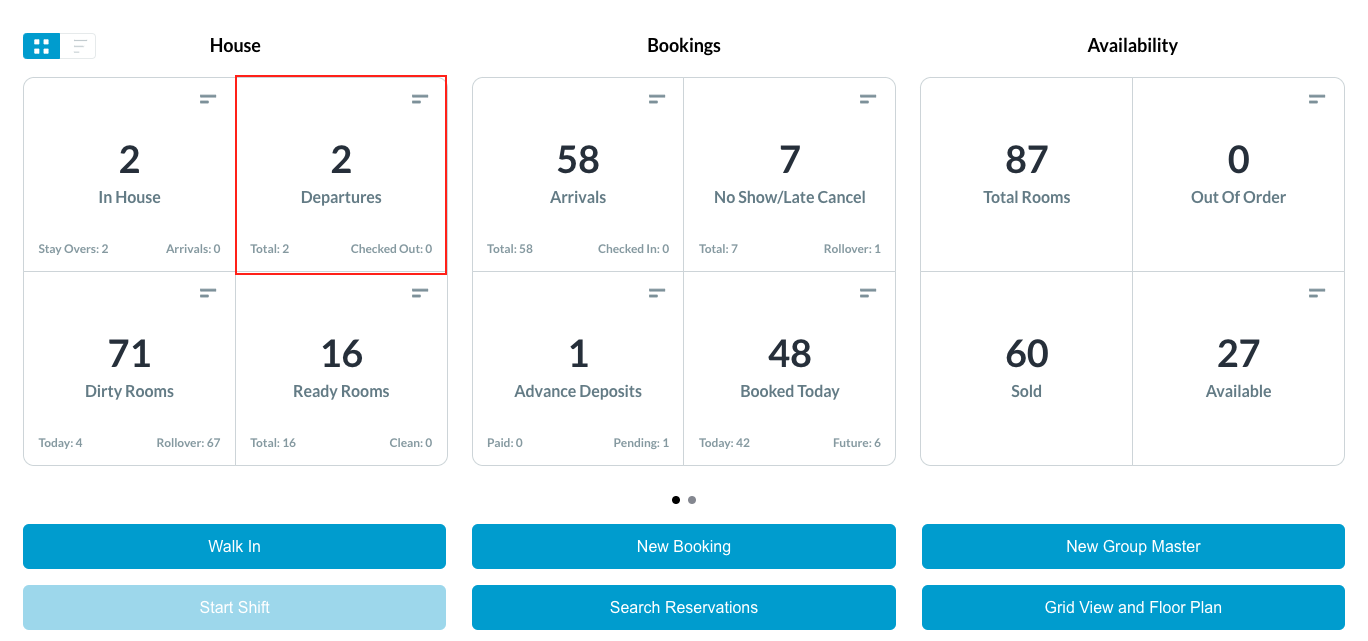 |
The reservation details page loads, open to the Guest tab by default. Select the Folio tab. The departure reservation has a folio balance Click on the Gear icon to move the balance and any posted payment on the folio to a house account | 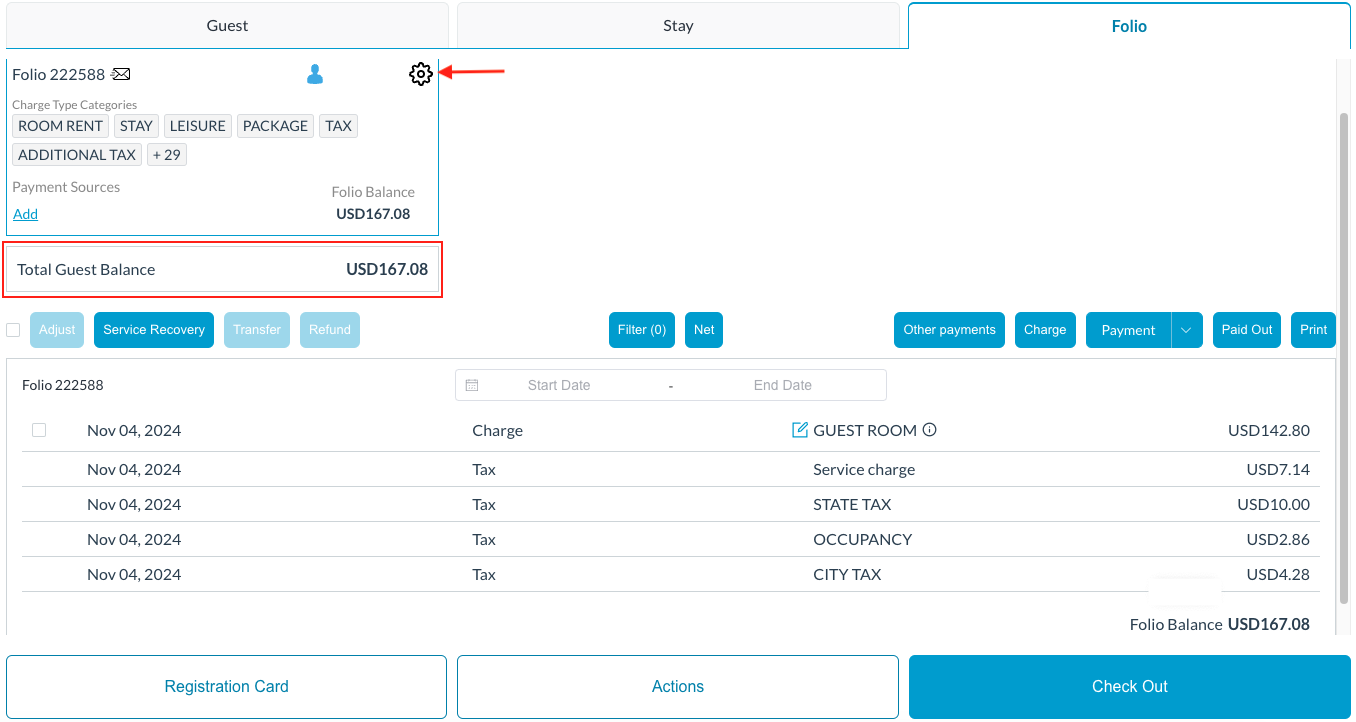 |
Settings popup loads Select Move to House Account | 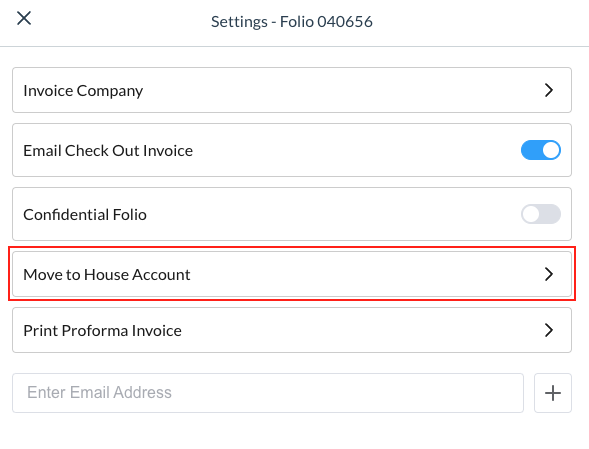 |
Answer Yes to confirm the transfer to a house account | 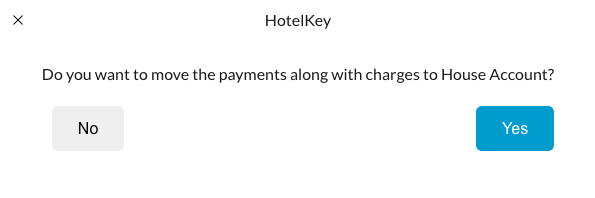 |
Success pop up loads Select View House Account to go to the house account created for this folio balance | 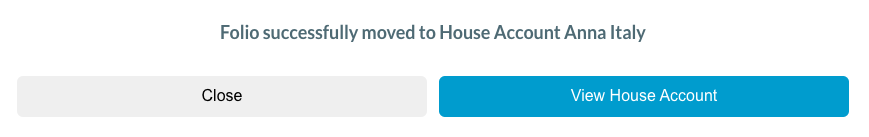 |
On the house account, you will see the name the same as the reservation and a unique Account Number applied Moved charges and payments will be held in this house account until further action is taken; allowing for the reservation to be checked out of the system | 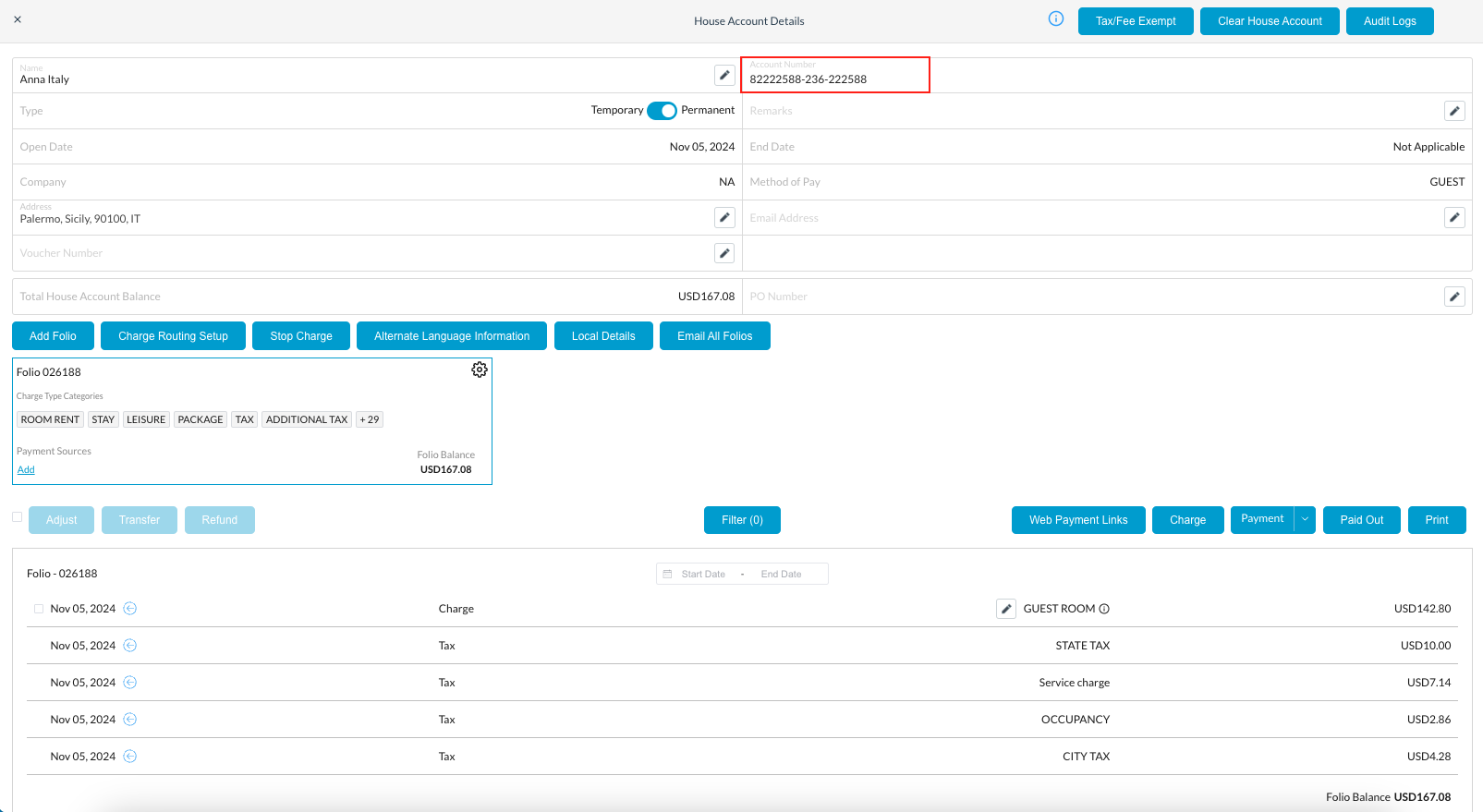 |
Review the transfer From the dashboard, select the Departure Tile and open the reservation Click on the Detail button and choose Detail Toggle the Show Transfers button to ON | 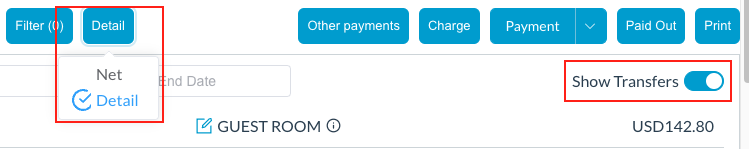 |
All folio activity loads Hover over the Notice the house account number is referenced | 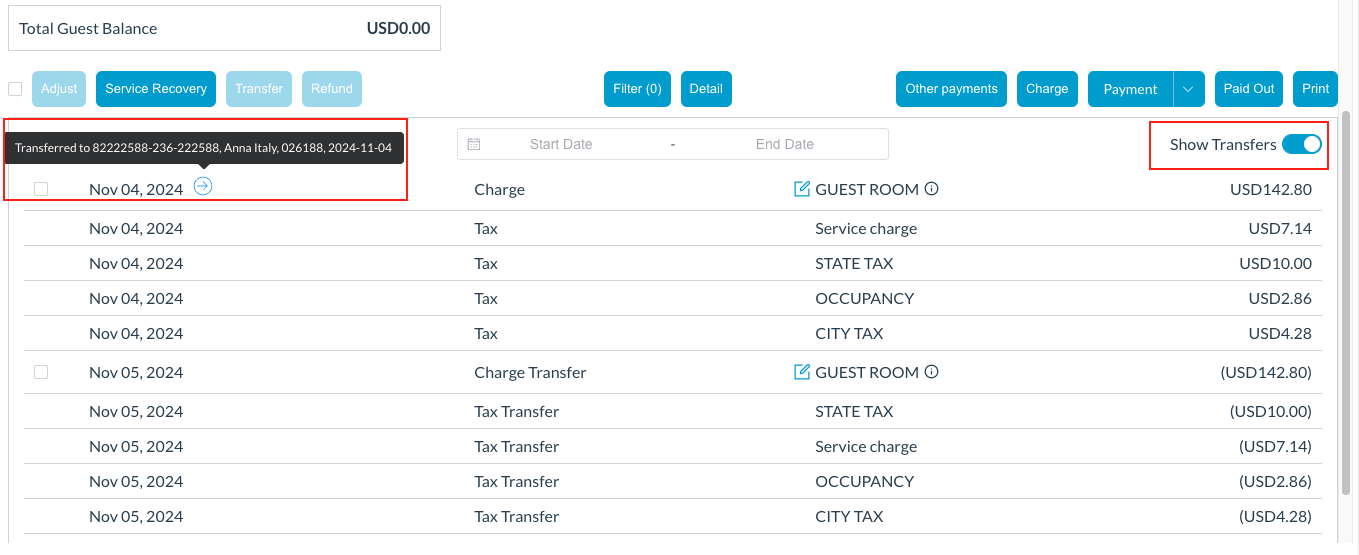 |

