How to Apply an Add On Package to a House Account .ng
📆 Revision Date:
Note: The Package Header must be set up before adding an Add On Package Rate to a folio
Meeting room packages can be applied to any folio (House Account, Group Master, etc.). From the folio screen click the down arrow next to “charge” and select Add Package Charge. | 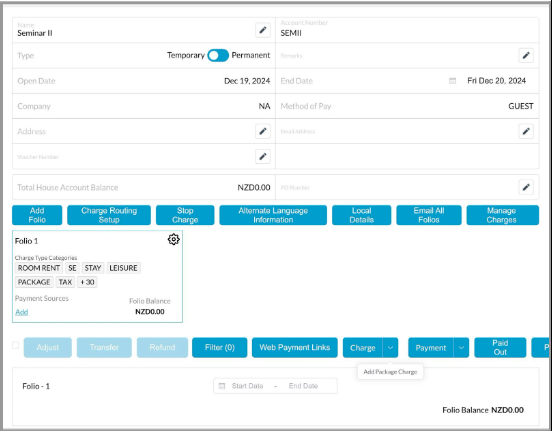 |
Select the meeting room package rate. Note: For Add On Package Rates the rate that will appear is the per person rate for the meeting room package.
Click Next to continue. | 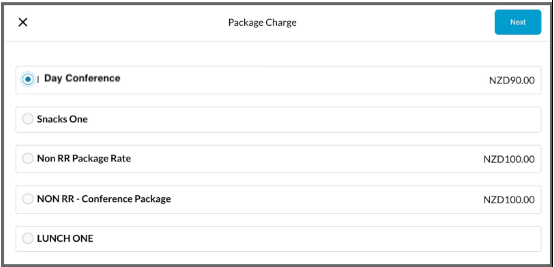 |
For Add On Package Rates you will need to enter the number of people. To do this, change the “Quantity” to match the number of people being charged. | 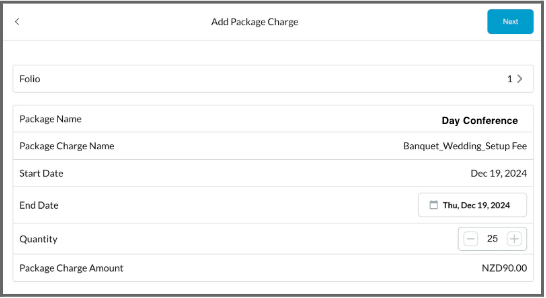 |
The “Meeting Package” is now applied. You can click on the “i” next to the meeting package name to see the package element revenue breakout. Note: these totals will be multiplied by the number of people entered in the QTY field. | 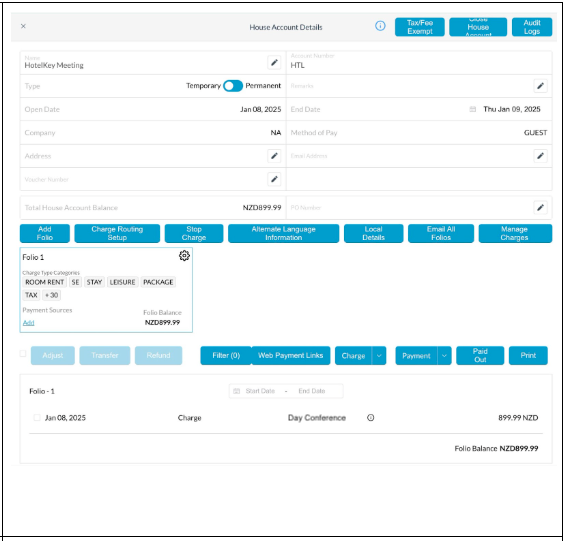 |
