Manage Room Type Pricing
📆 Revision Date:
You can manage pricing for your rooms efficiently with Room Type Pricing
Follow the below steps
Select Rate Calendar on the HK Home page. | 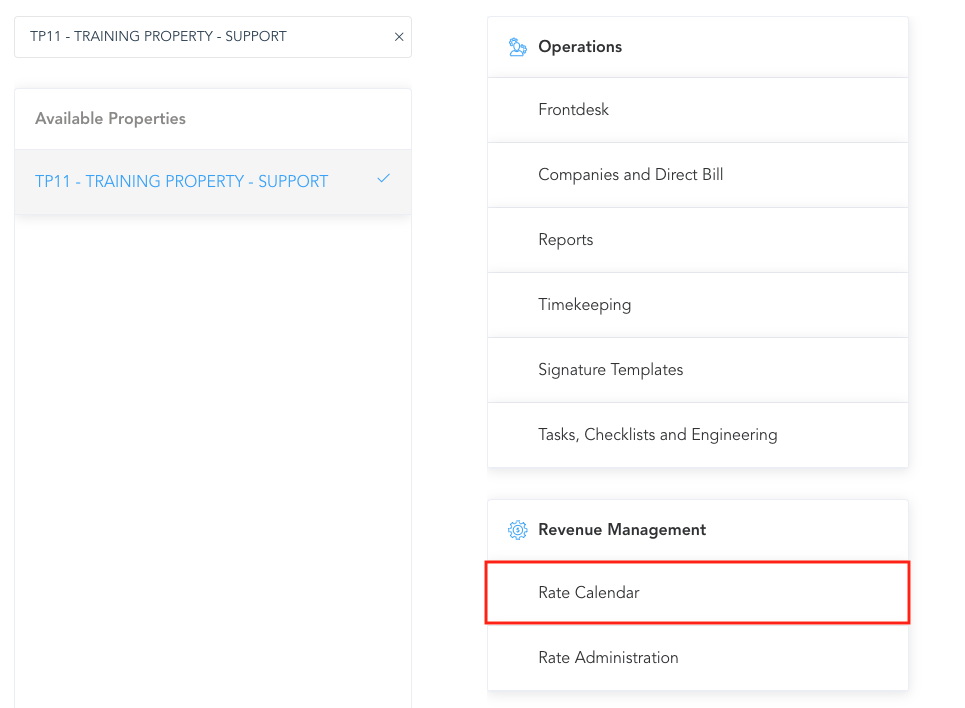 |
The rate calendar page loads. Select Manage Rates & Restrictions. | 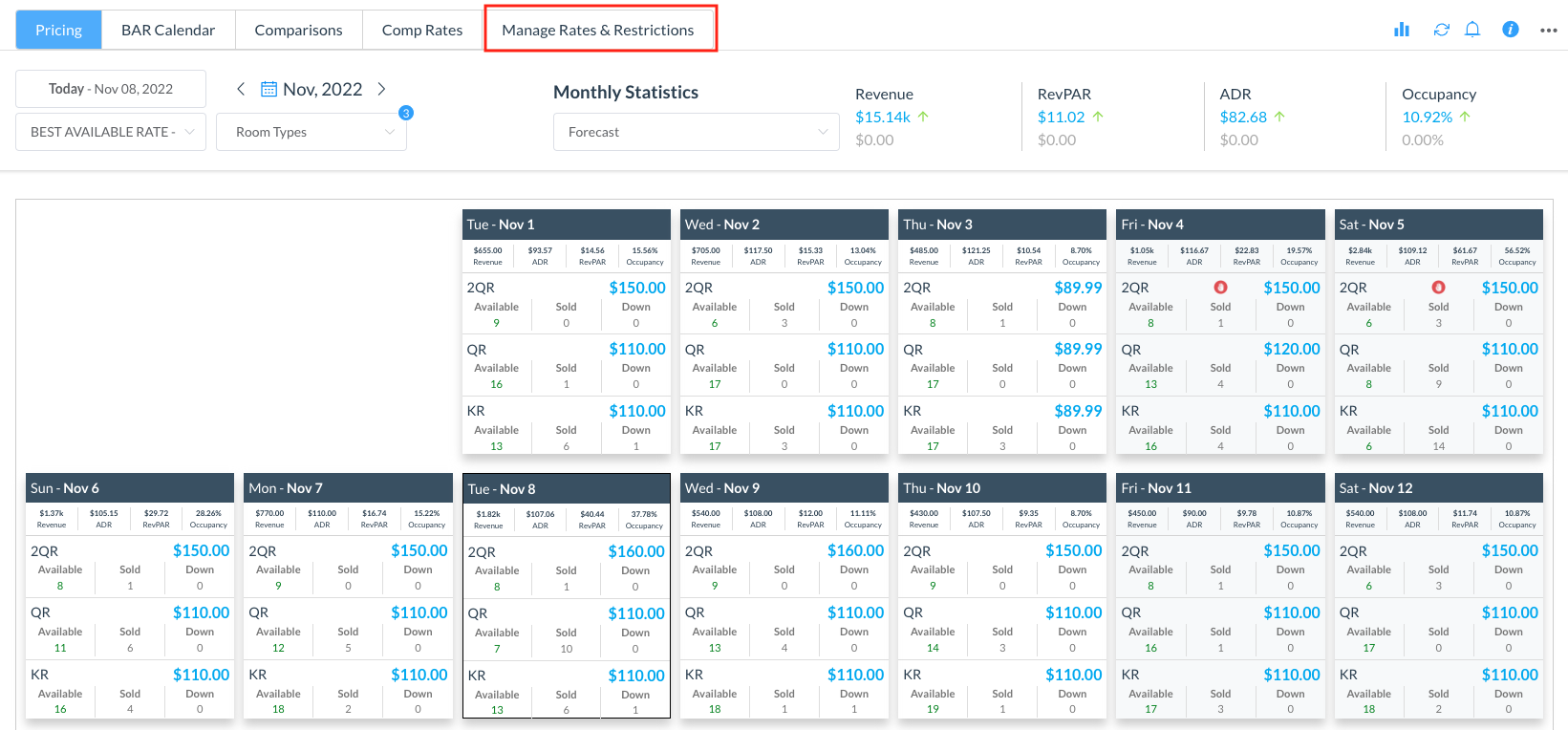 |
The Pricing panel loads. Select the Pricing menu, click on Room Type Pricing | |
The Room Type Pricing page loads. Choose the room type you wish to make changes to and click on the pencil next to the date range or the price amount to edit | |
Customize the date range by adding a New Start Date and End Date. Select Days of the Week to Increase Price | |
Select to Increase by Amount or Percentage and enter the amount or percentage to increase the rate by then click on Next to proceed | |
Update pricing screen loads, select Confirm to complete the action and the resulting page will show an activity bar for the process. Once the bar reaches 100% the pricing update(s) will be completed for the room type(s) selected. |
