Manager Charge Adjustment .ng
📆 Revision Date:
Manager Charge Adjustments are used as another way to provide negative payments that will act as a refund in the PMS. Manager Charge Adjustments can be seen on the guest receipt when the guest wishes to see the adjustment details
Select Search Reservations on the Dashboard page. | 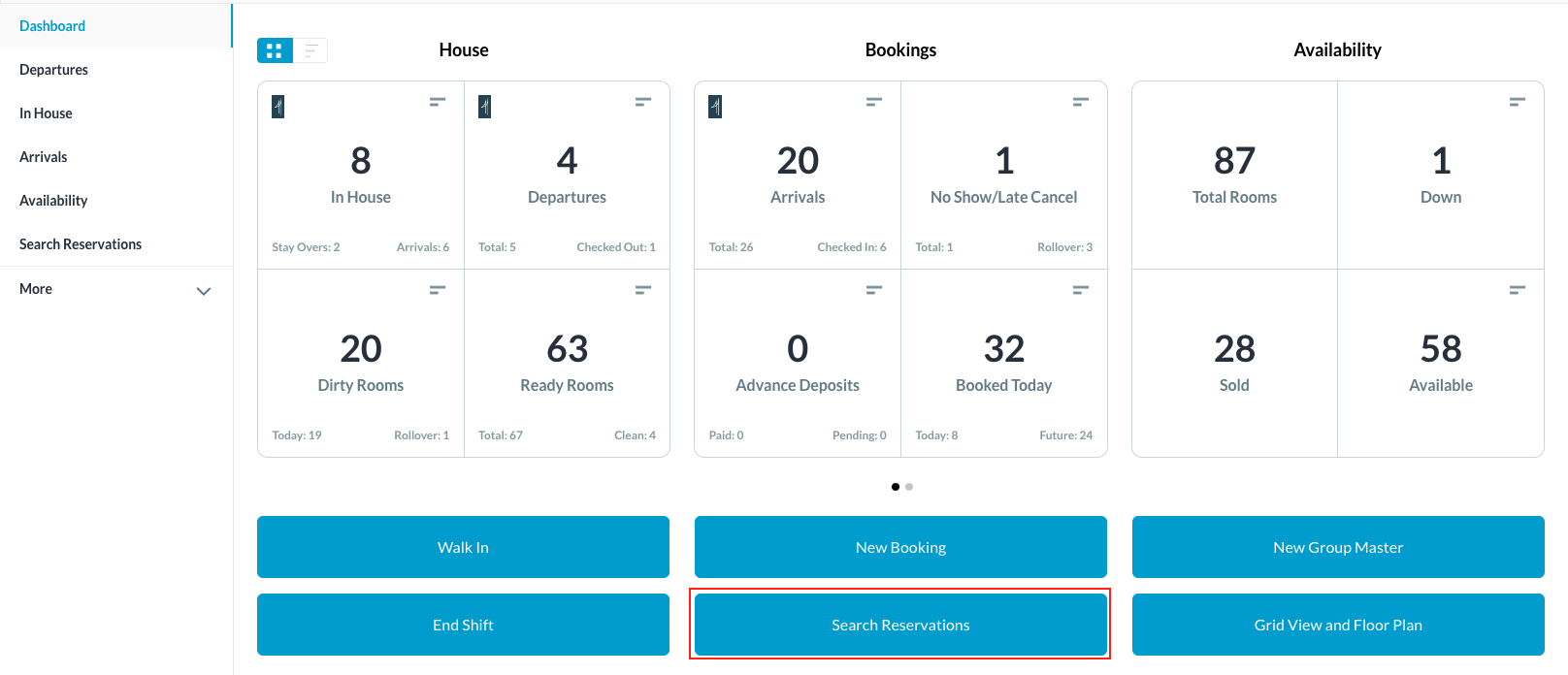 |
Find the applicable reservation by performing a search. Search by Date, Guest Name, Confirmation or Room Number and then select Search. Note - You can filter the results further by selecting the Status button and one of the options listed Once you have located the reservation, click on it | 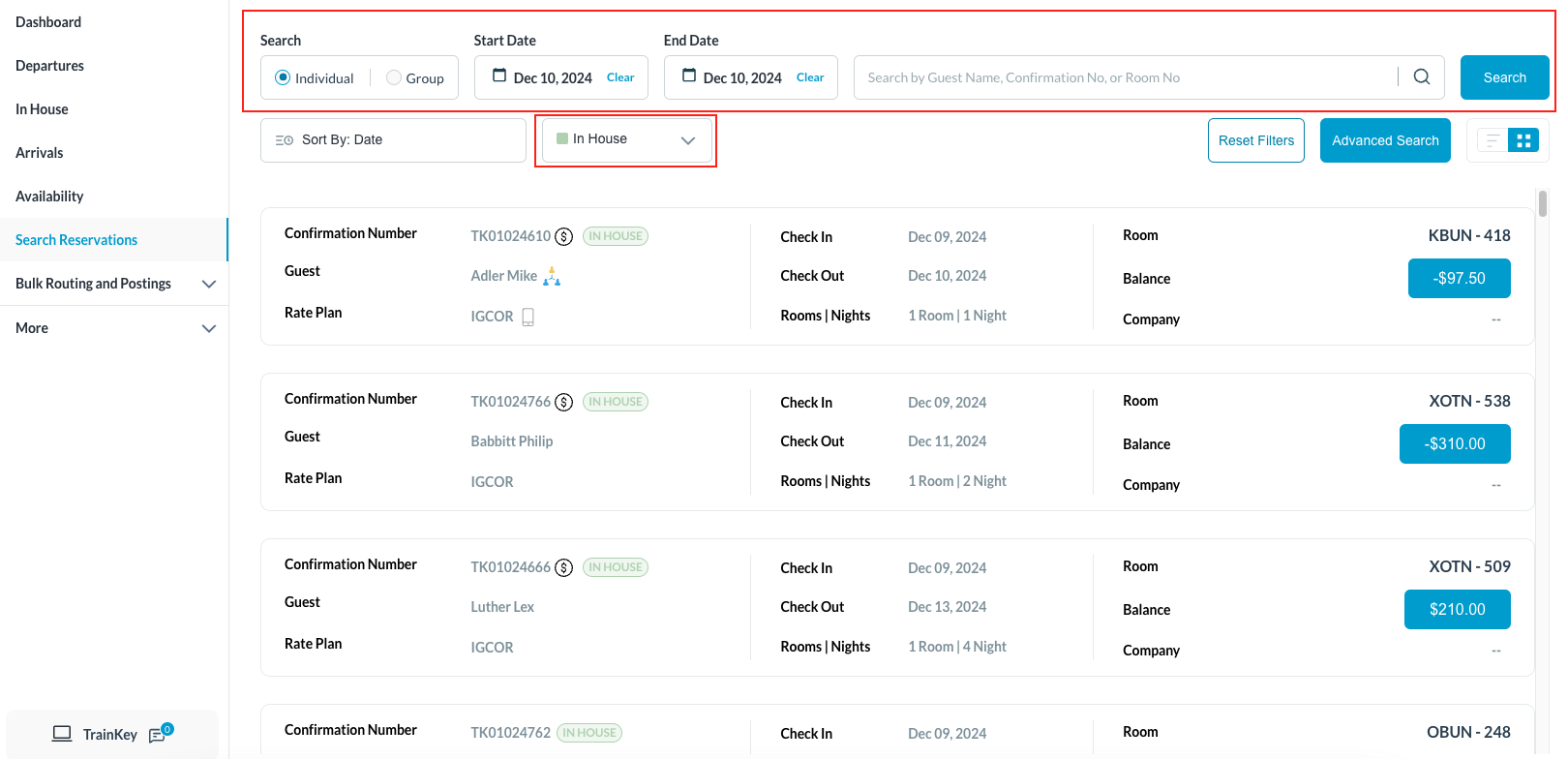 |
The reservation details page loads to the Guest tab by default. Select the Folio tab Click on the Charge button | 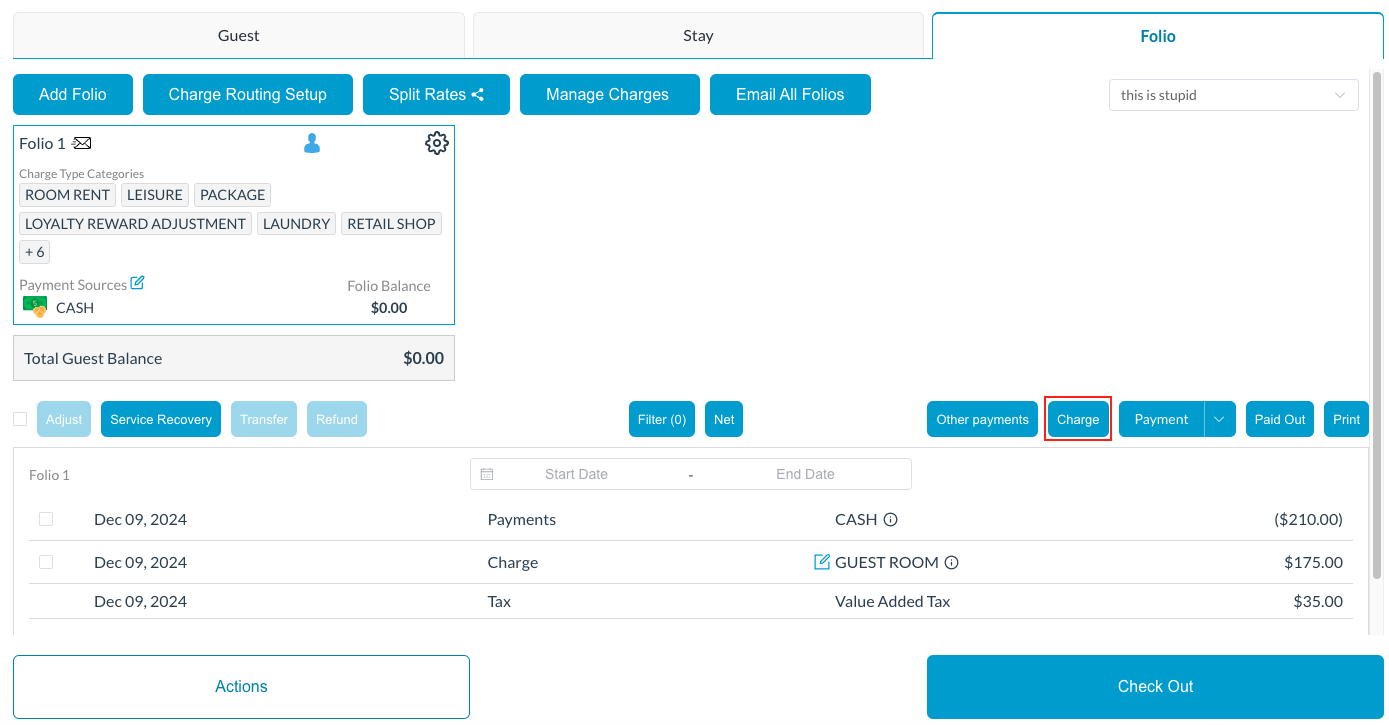 |
Toggle Manager Charge Adjustment ON Select the accompanying charge category and the amount you wish to adjust and click on Next In this example, we are applying a credit to Guest Room Accommodation for $50 | 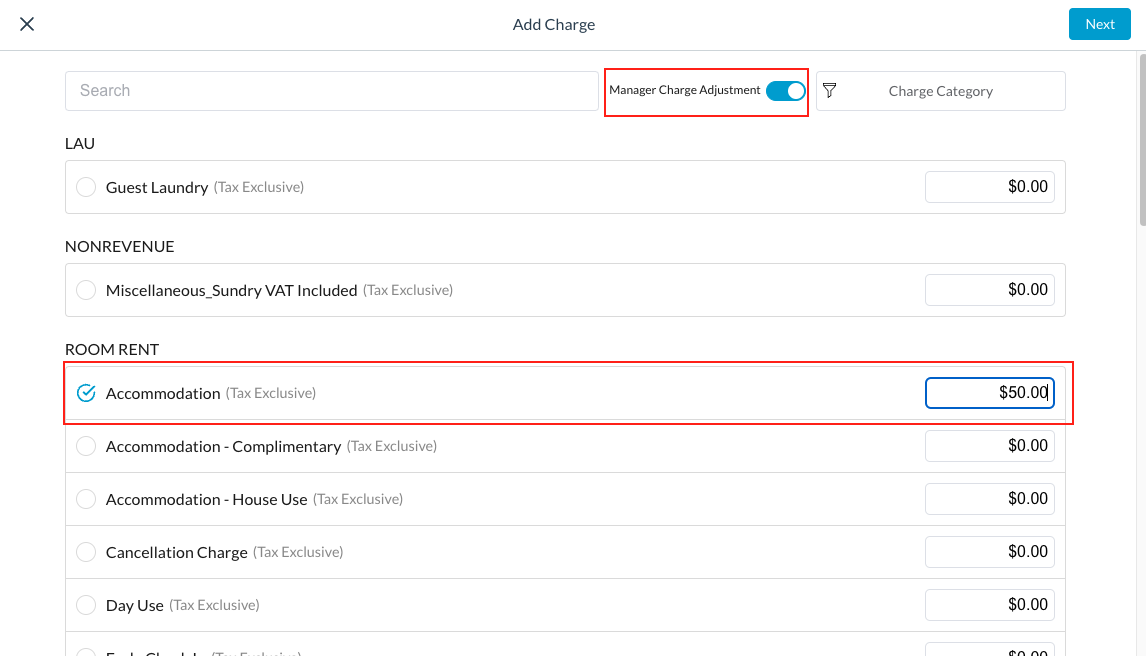 |
Add Charge screen activates Notice the charge amount posted shows in negative amount Add remarks for the adjustment and select Next | 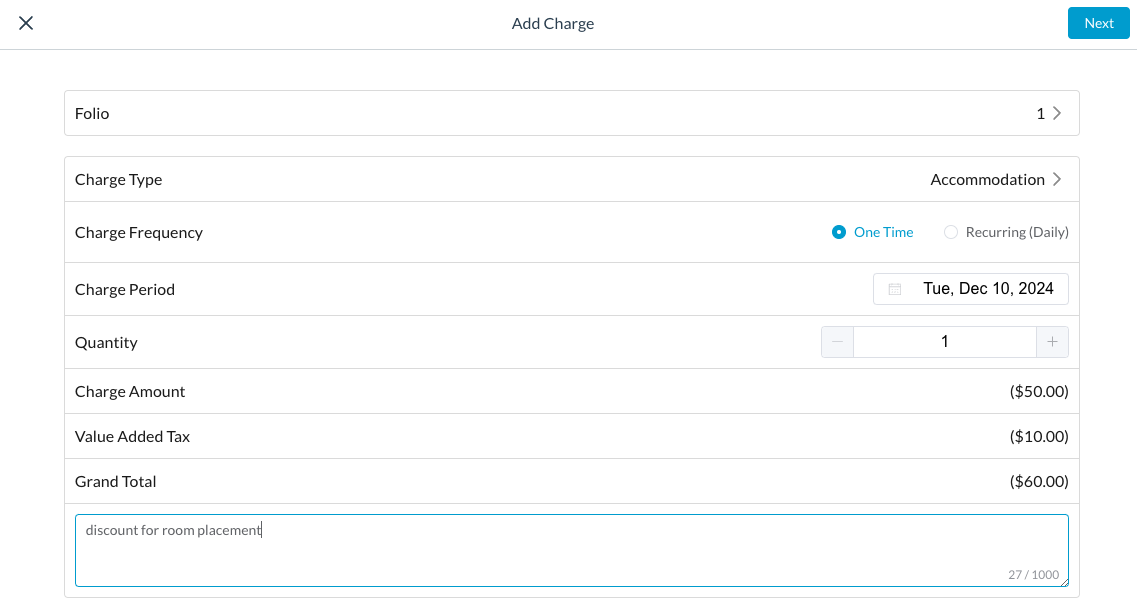 |
Confirmation screen loads Review the adjustments and click on Confirm | 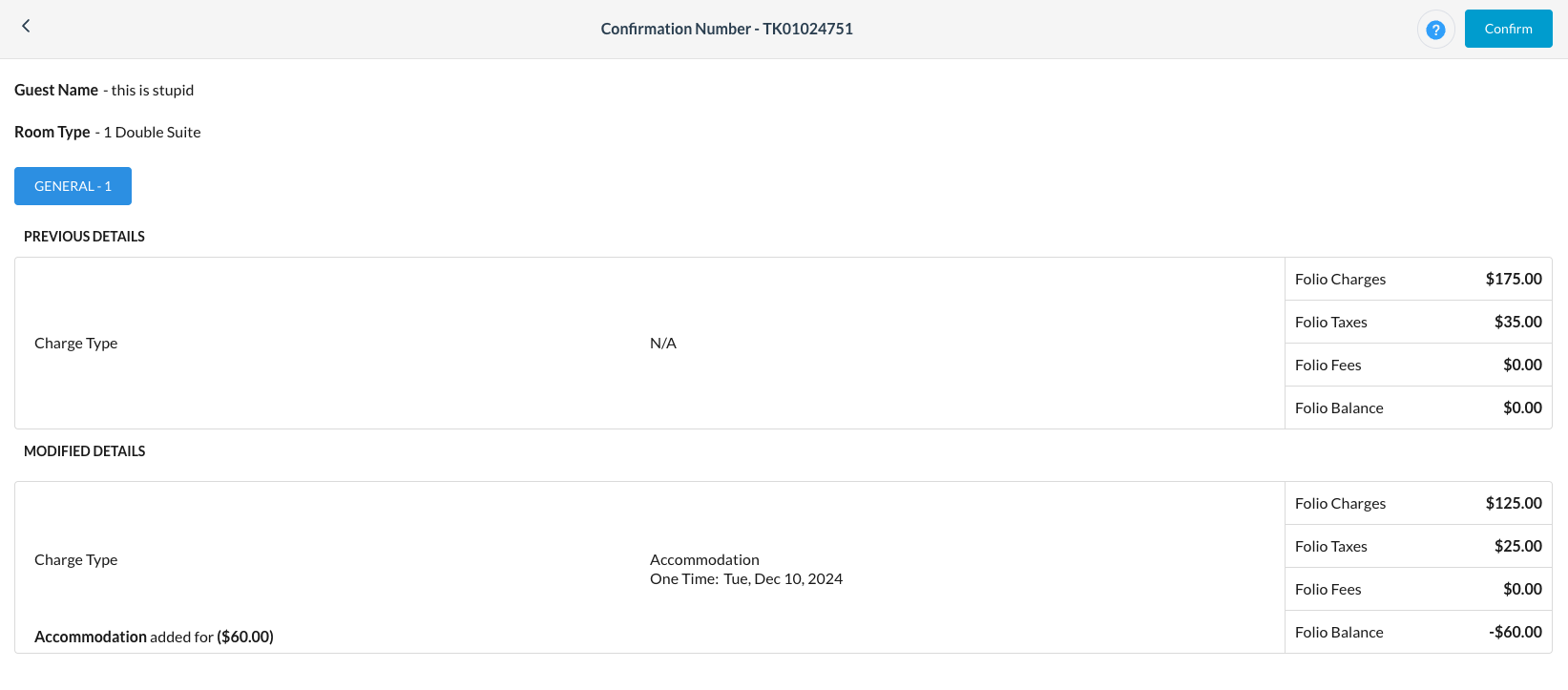 |
The guest Folio now reflects the original charge and the charge adjustment applied. The guest can easily see the adjustment | 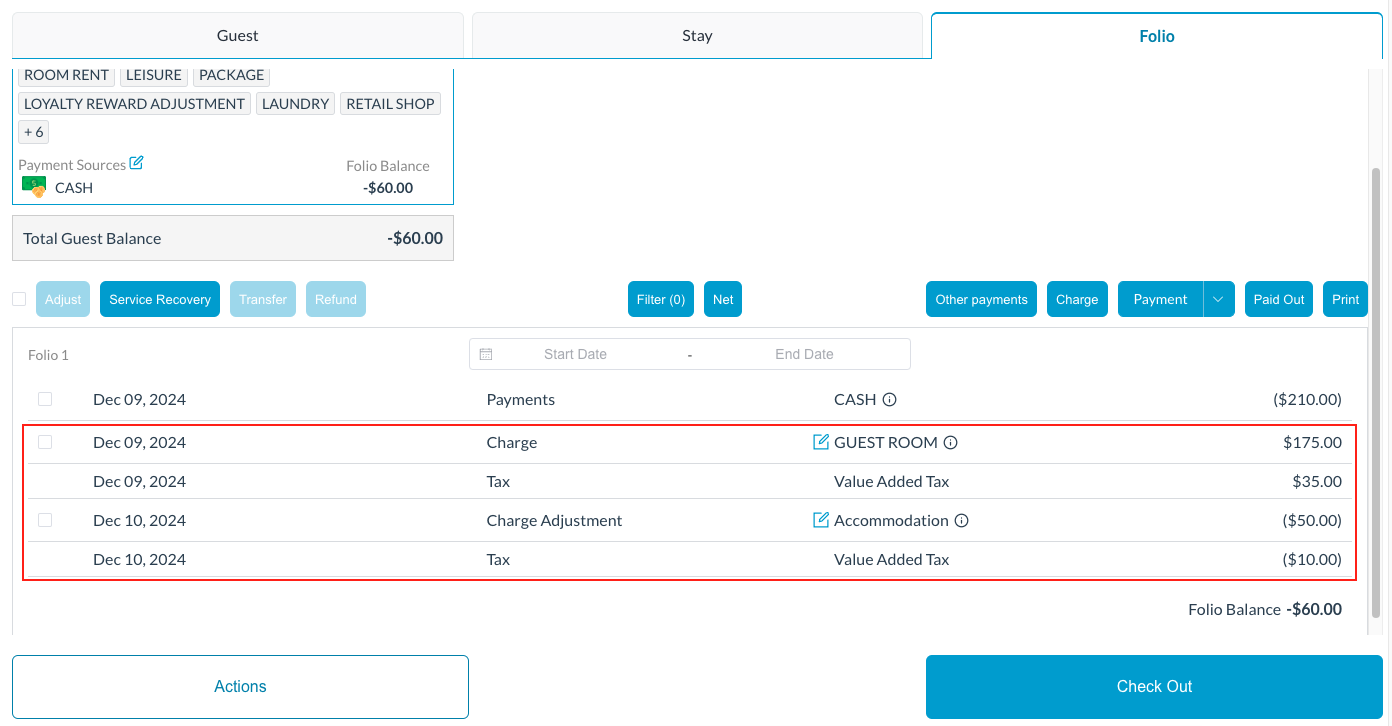 |
