Manager Payment Adjustment
📆 Revision Date:
Manager Payments are used as another way to provide negative payments that will act as a refund in the PMS. Manager payments can be done to issue refunds to any payment method other than the original payment method that was captured.
Manager Payments are restricted by permissions and are only possible for Manager level users.
Select Search Reservations on the Dashboard page. | 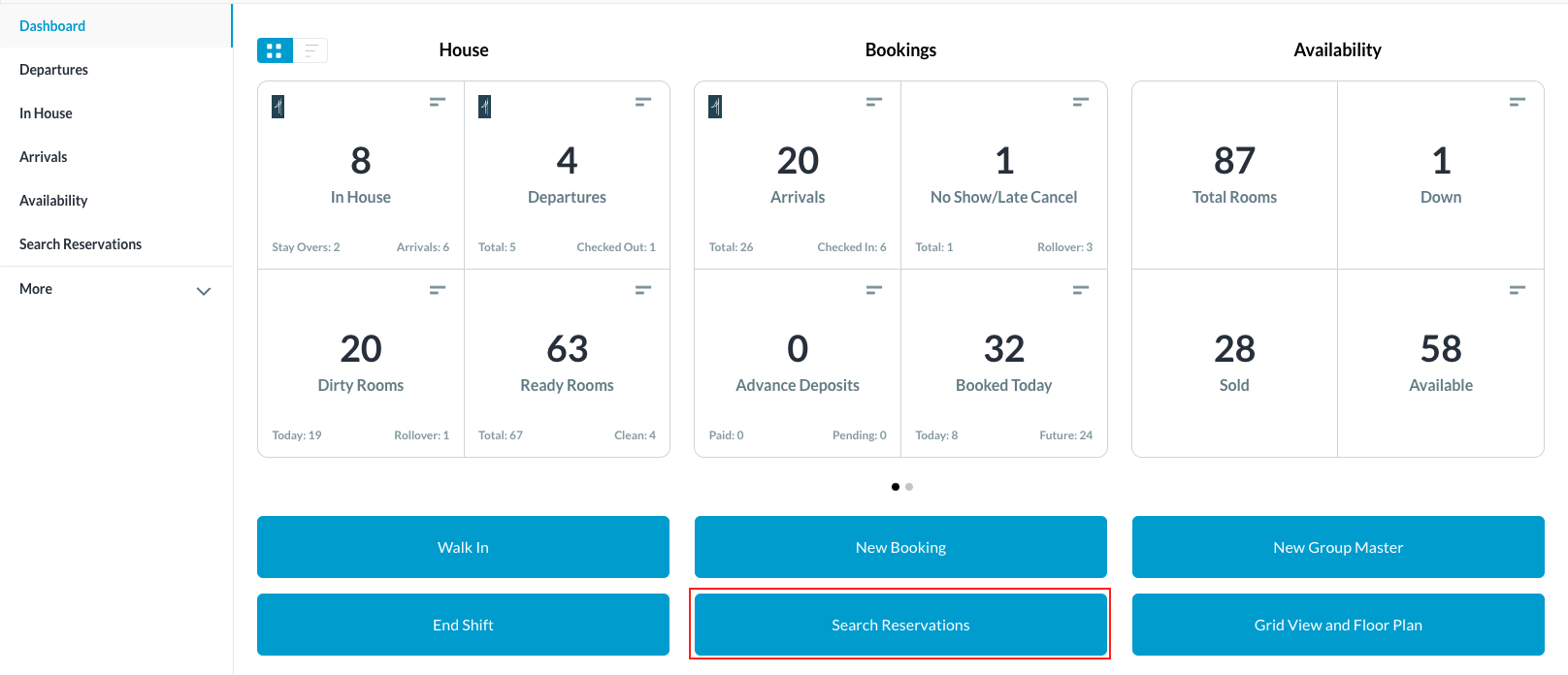 |
Find the applicable reservation by performing a search. Search by Date, Guest Name, Confirmation or Room Number and then select Search. Note - You can filter the results further by selecting the Status button and one of the options listed Once you have located the reservation, click on it | 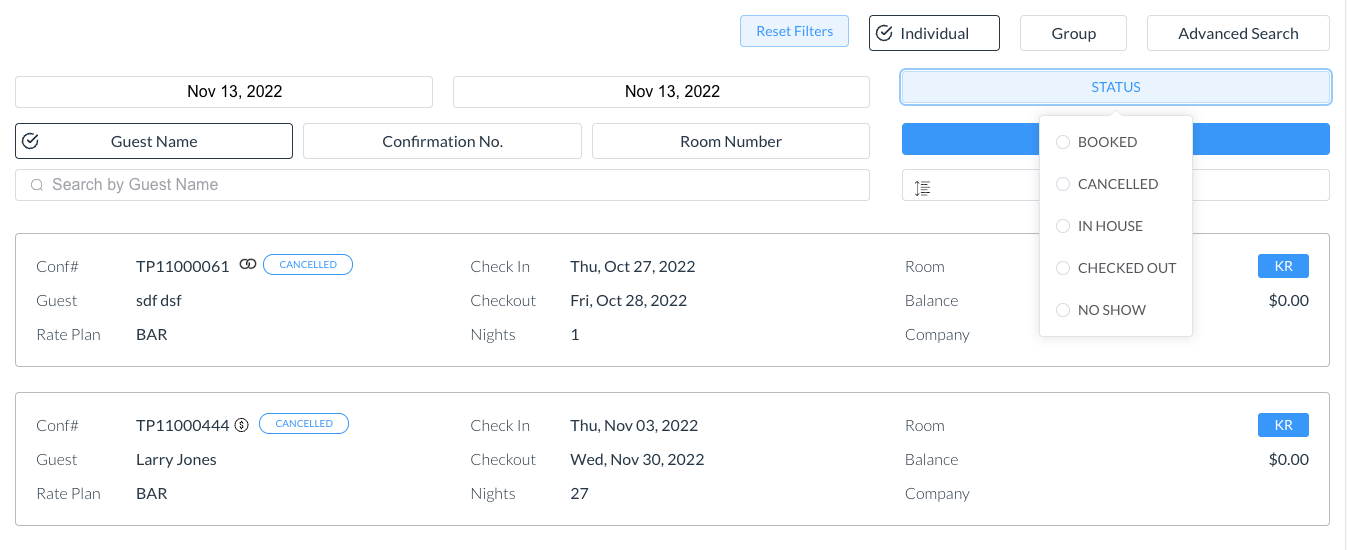 |
The reservation details page loads to the Guest tab by default. Select the Folio tab Click on the Payments button | 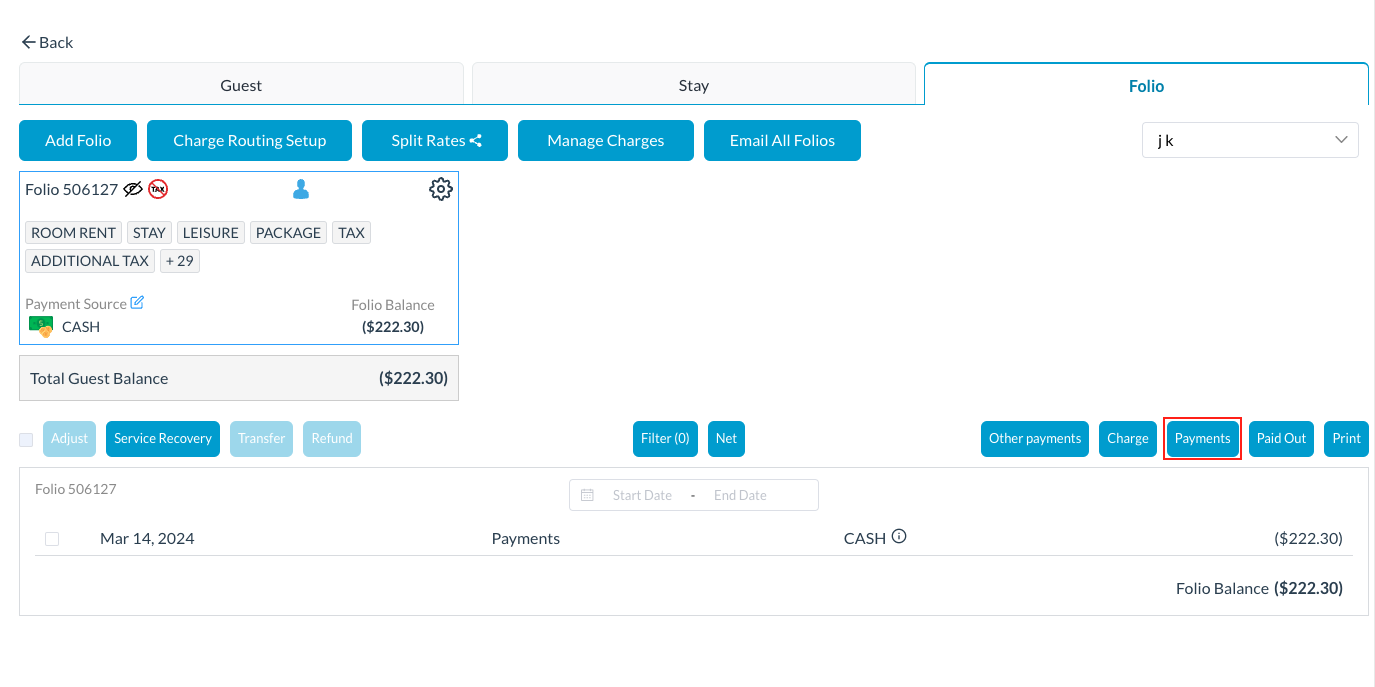 |
Collect Payment page opens, turn Manager Payment Adjust toggle to ON and select Custom Amount Note - Manager Payments are restricted by permissions and are only possible for Manager level users. Once the Manager Payment Adjust toggle is turned ON, notice that all other options are grayed out, user can only select Custom Amount | 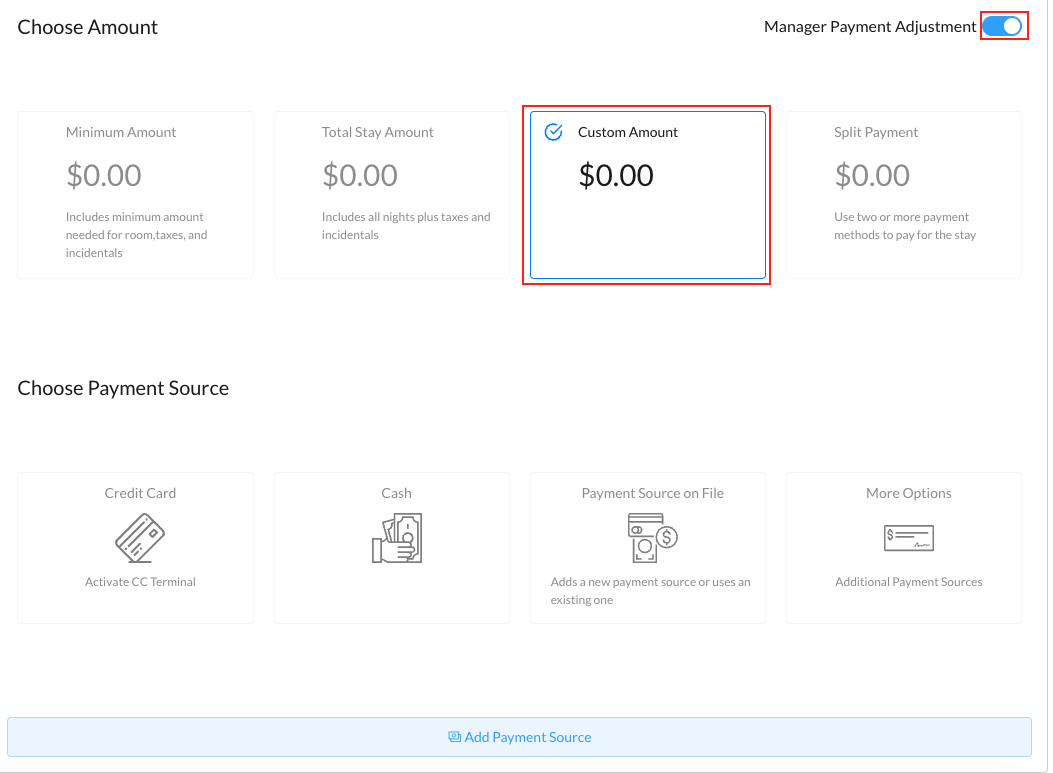 |
Payment Amount screen activates. Enter the Custom Amount and enter any necessary remarks. Click Next to proceed | 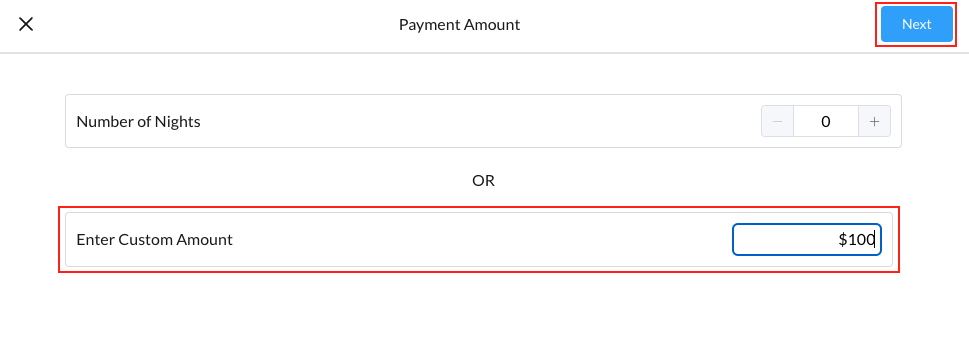 |
Collect Payment screen loads again - Select the relevant payment source or add a payment source, if new | 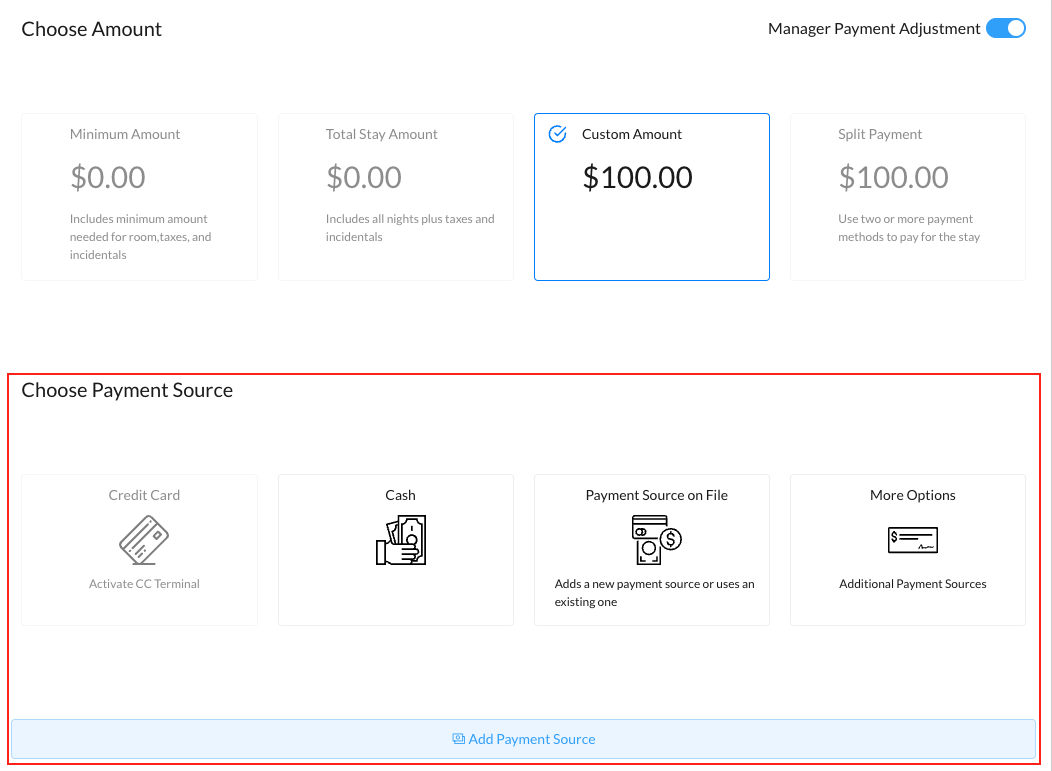 |
Once the payment type has been selected, click Charge. | 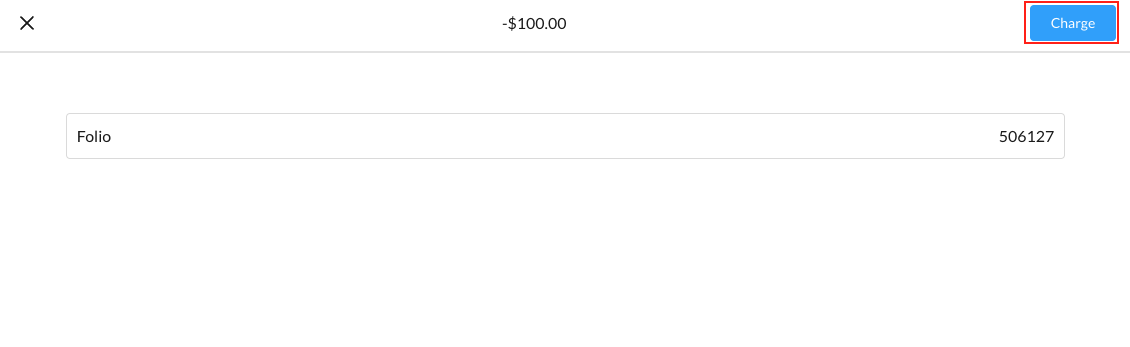 |
A negative payment will now show on the reservation as a line item on the folio. | 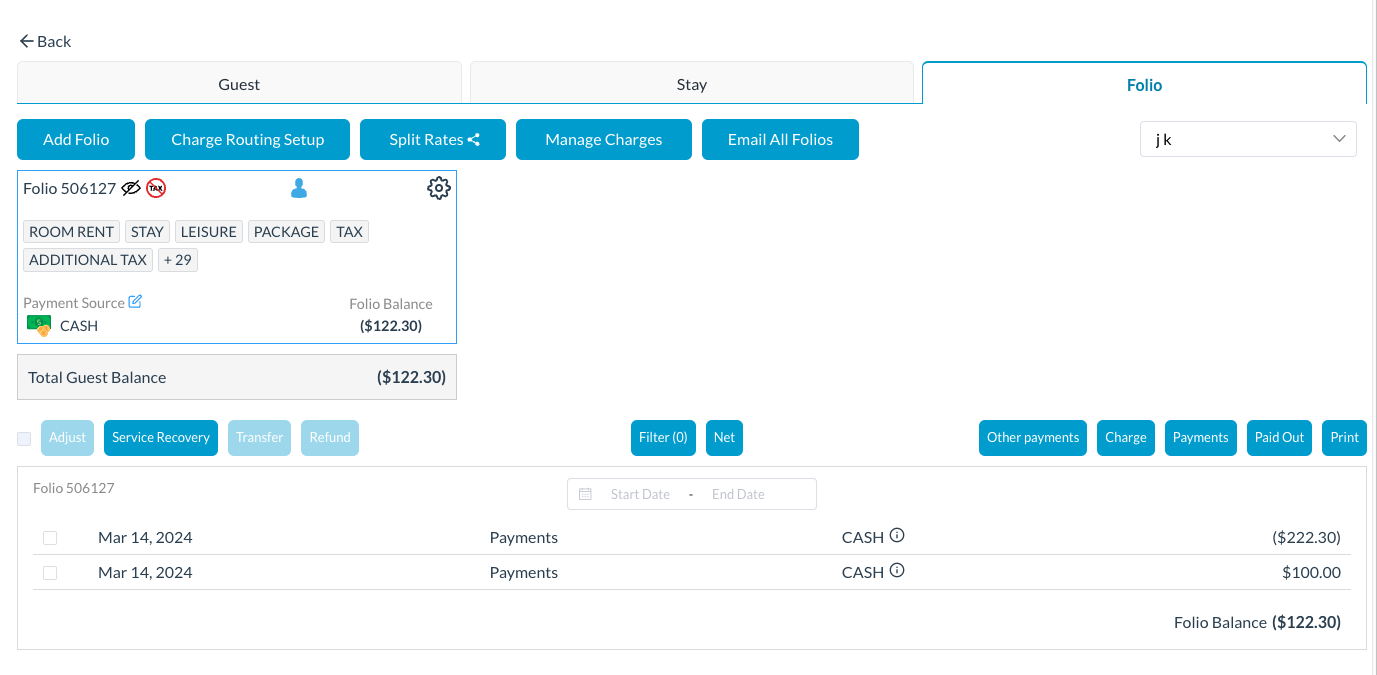 |
