Manually Authorize a credit card
📆 Revision Date:
The property can be on one of two options for collection types with respect to credit card payments - Auth & Capture or Direct Sale. Authorize & Capture refers to the action of authorizing a credit card at time of transaction to be stored for later consumption (at check out). Direct Sales refers to the action of process the credit card as a direct payment at the time of transaction (point of sale).
When the property utilizes Auth & Capture - at the time of check in, the reservation is authorized for the amount of the stay and that amount remains on the folio until the time of check out when it is processed. Should you need to manually authorize any amount above the original authorization, ie. additional charges have been applied to the folio and you need to ensure the method of payment covers the charges, follow the below steps.
From Dashboard, select In House Tile | 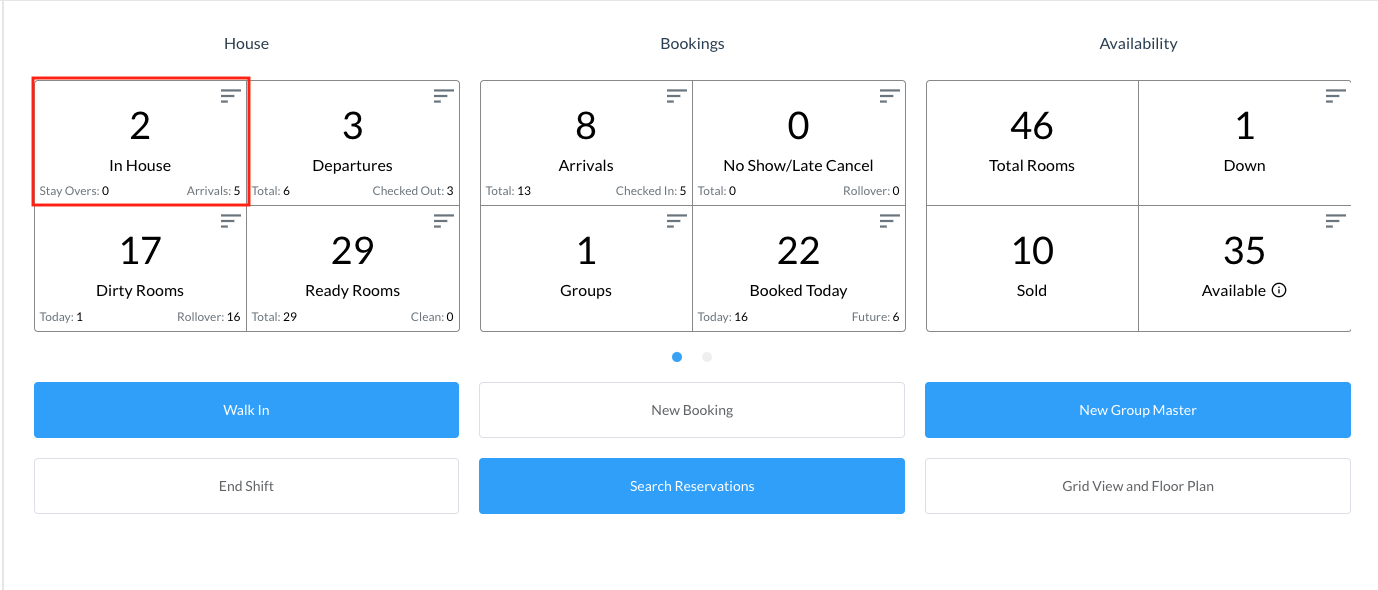 |
Select the reservation and click on the Folio tab | 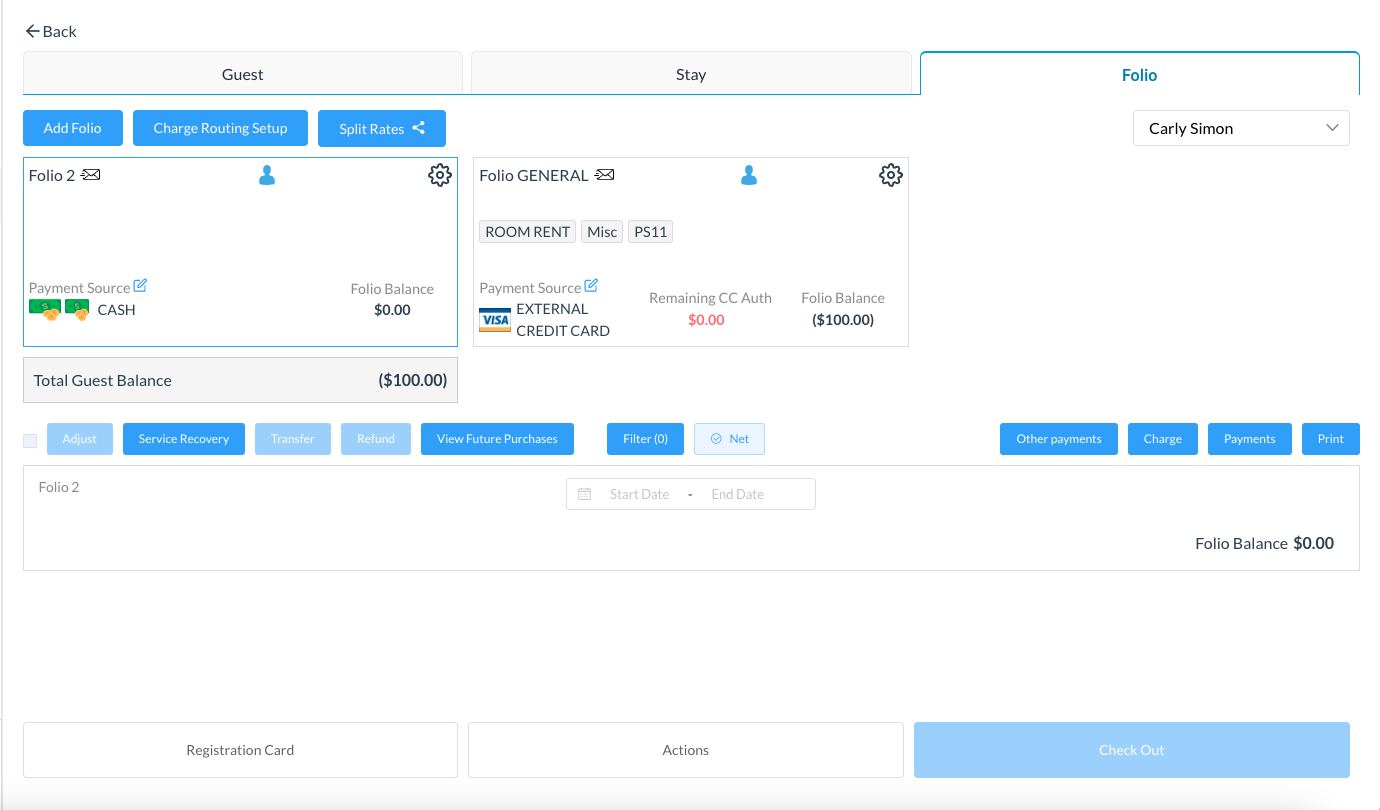 |
First, ensure the payment method has been added to the reservation
| 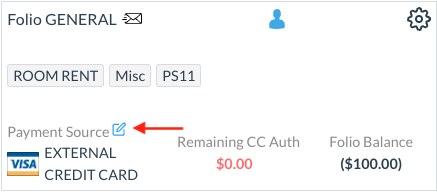 |
Payment Source screen loads, Click on “Authorize” - located next to the payment method | 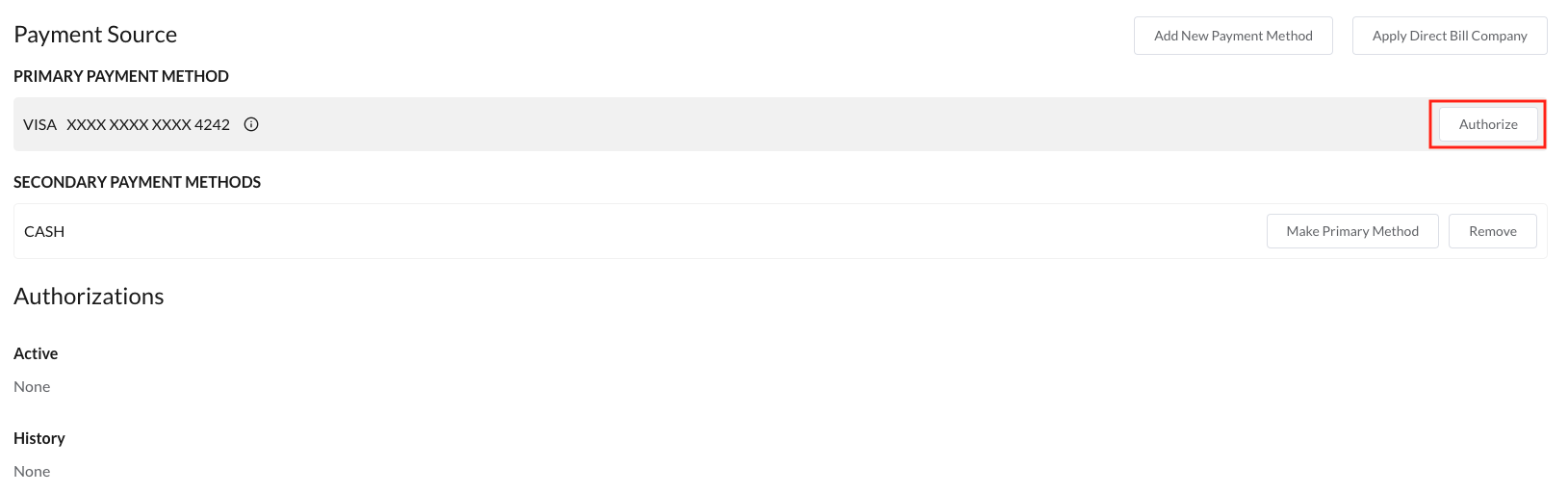 |
The Authorize screen loads Enter the Authorization Amount for the reservation and click “Authorize” | 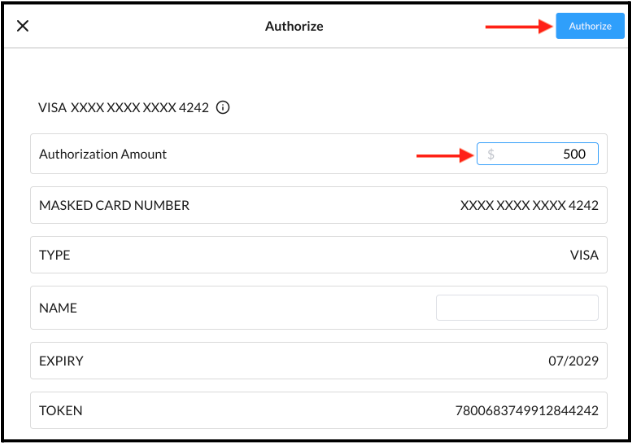 |
Payment Source screen will now show the authorizations The authorization will also show in the Folio tab and upon checkout, the authorization will automatically turn to a payment | 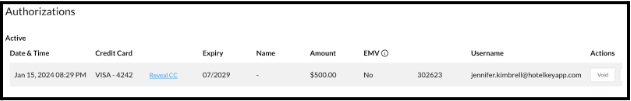 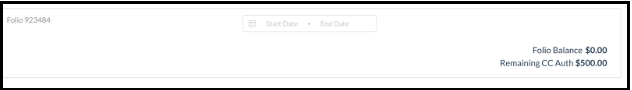 |
Authorization History provides a log of authorizations, including voided and completed transactions | 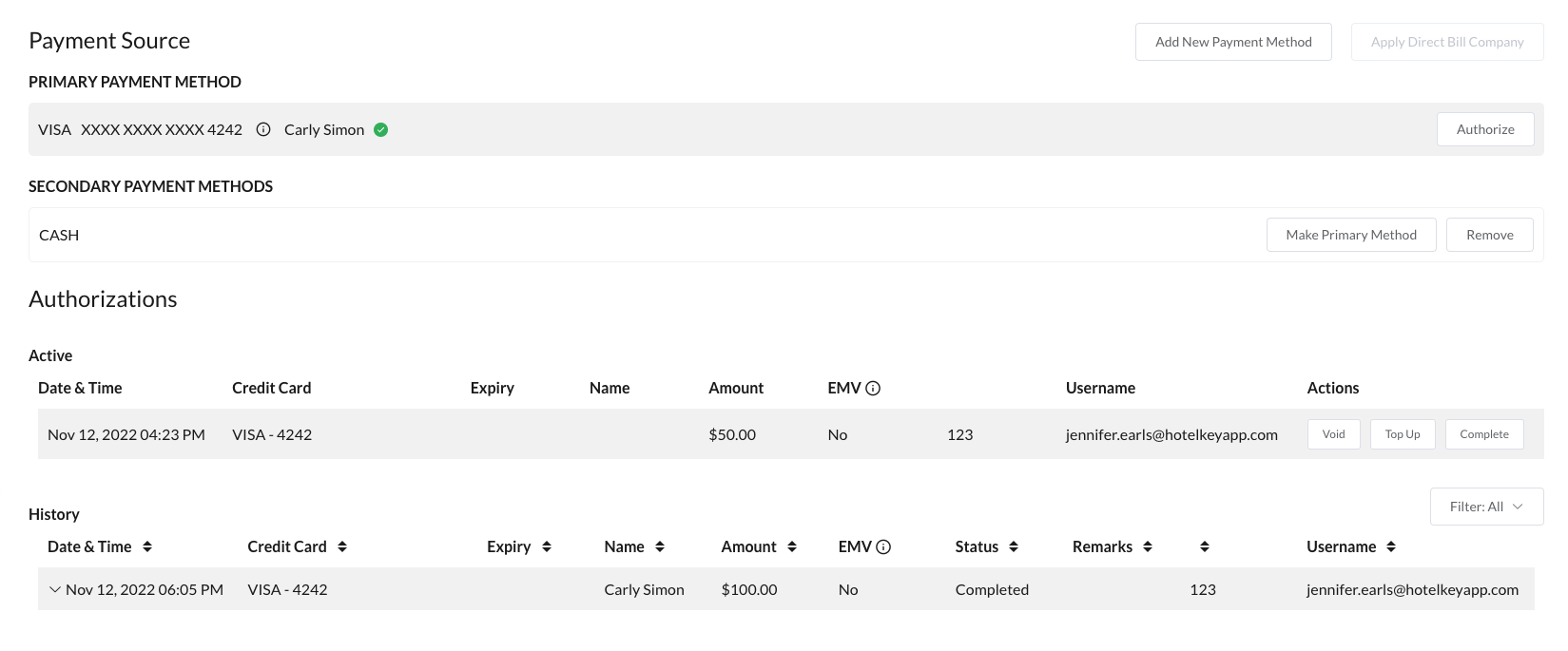 |
