Mark a Reservation DNR - Do Not Rent .ng
📆 Revision Date:
Select the In House Tile on the Dashboard. | 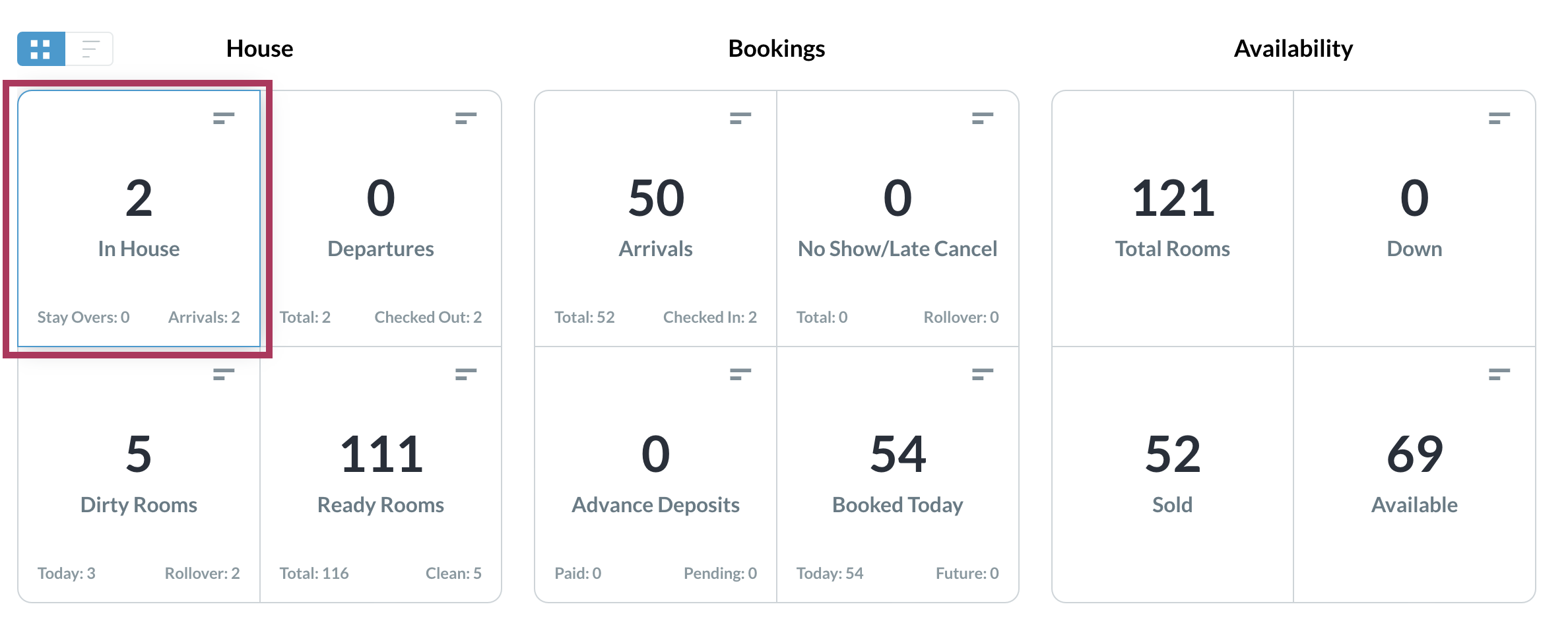
|
The In House list populates. Locate the applicable reservation from the list and select it | 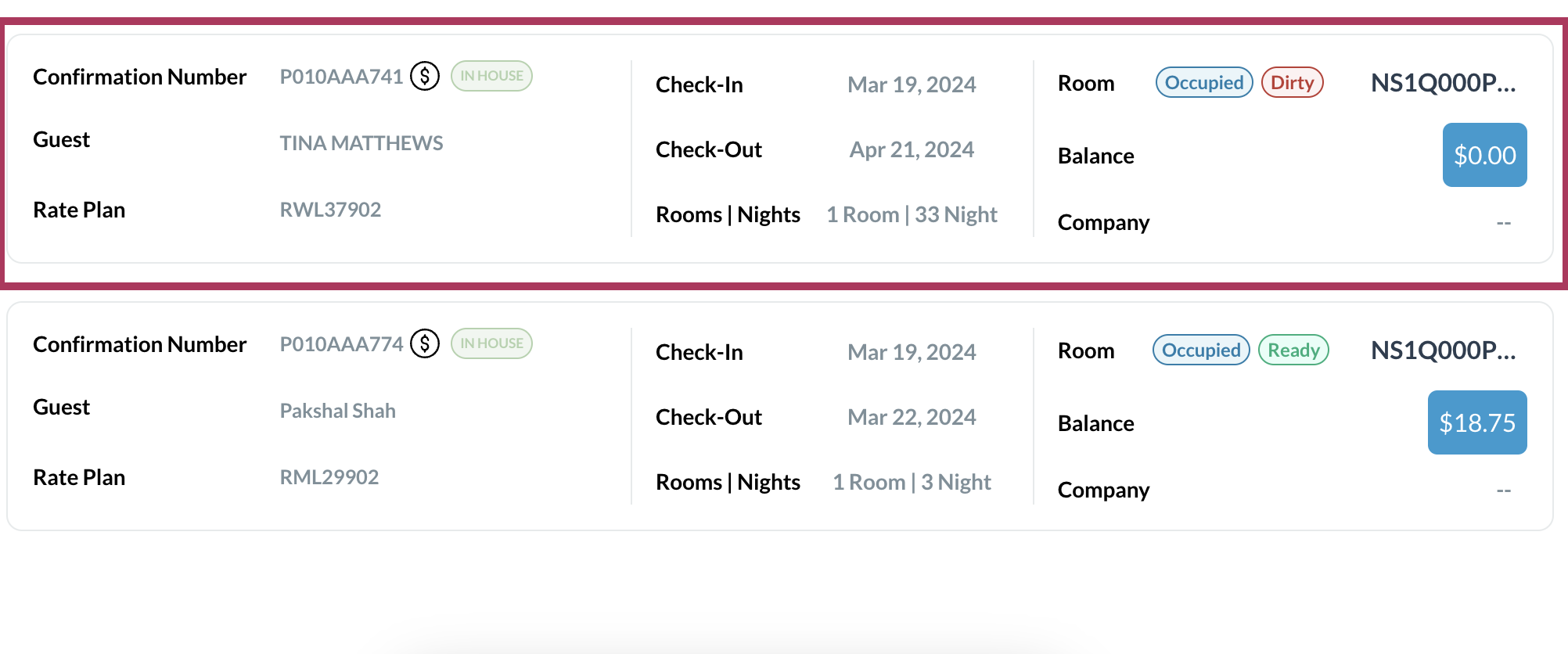 |
The reservation details page loads. Select the DNR tab. | 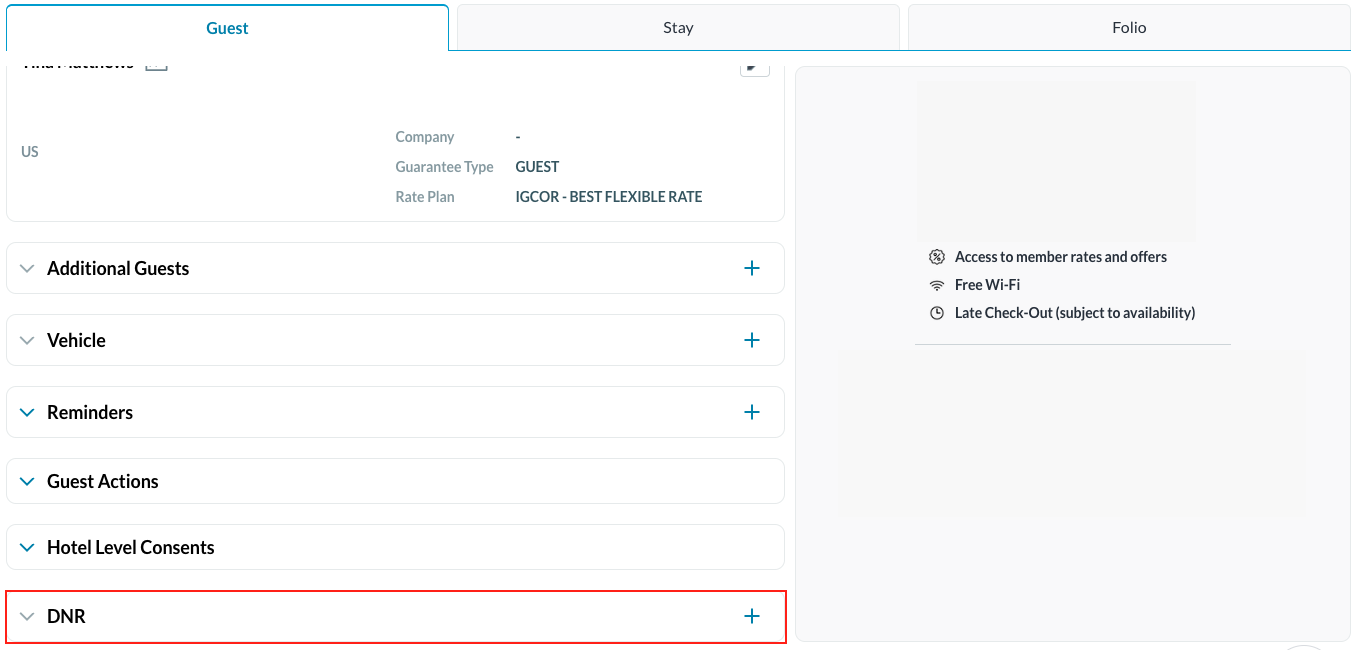 |
DNR screen loads
| 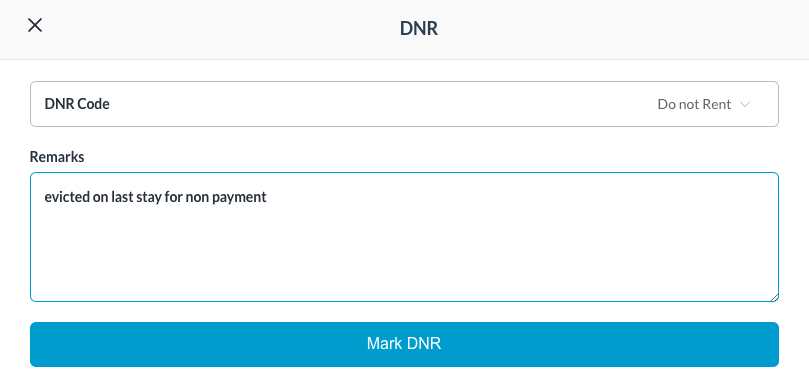 |
On the Guest details screen, on the DNR button, there is now a symbol indicating the guest is listed on the DNR list 🚫 | 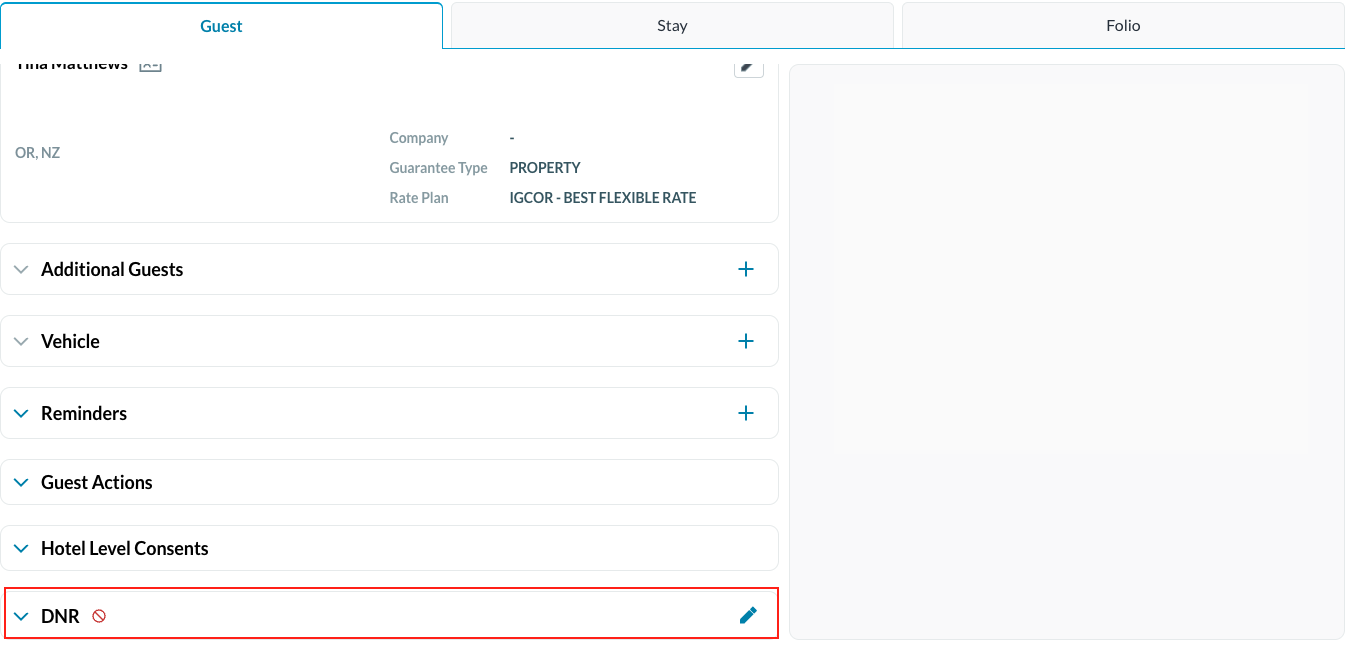 |
Remove DNR for a reservation
The 🚫 will be removed from the DNR button on the reservation | 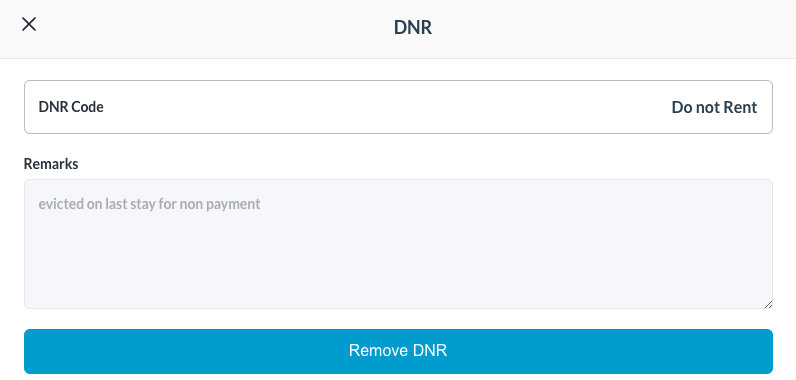 |
