Mark Issue Fixed
📆 Revision Date:
Select the More link in the sidebar menu on the Dashboard. | 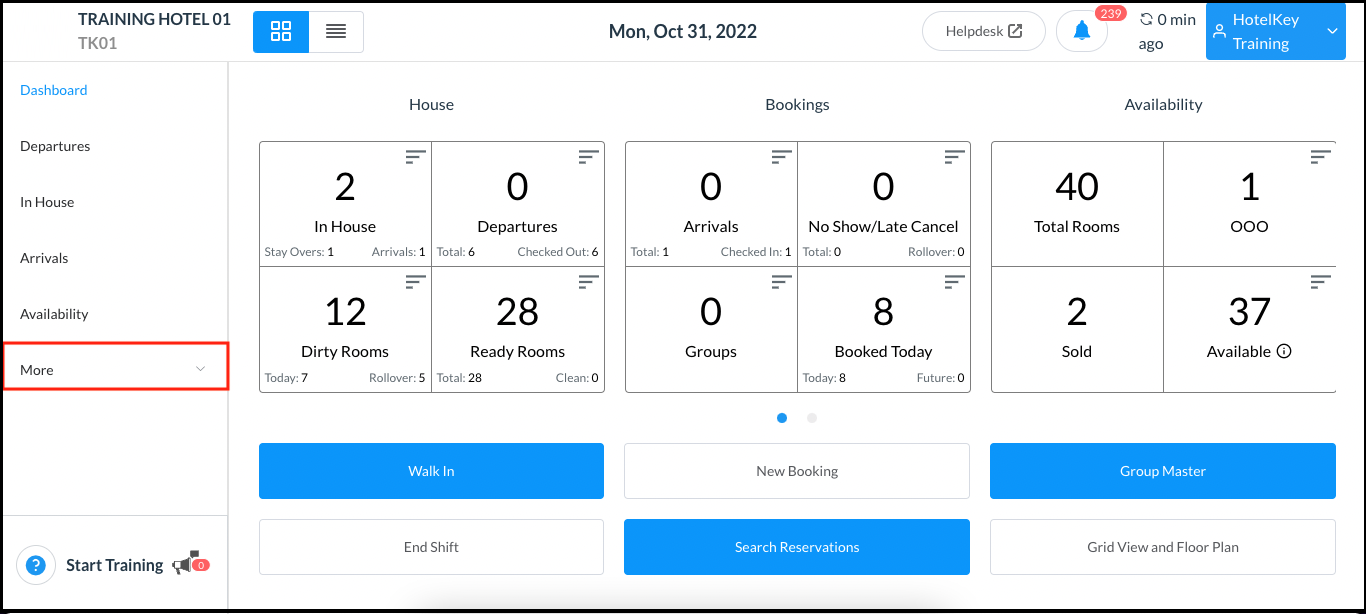 Dashboard - More Link |
Scroll down in the expanded More menu to select the Maintenance link. | 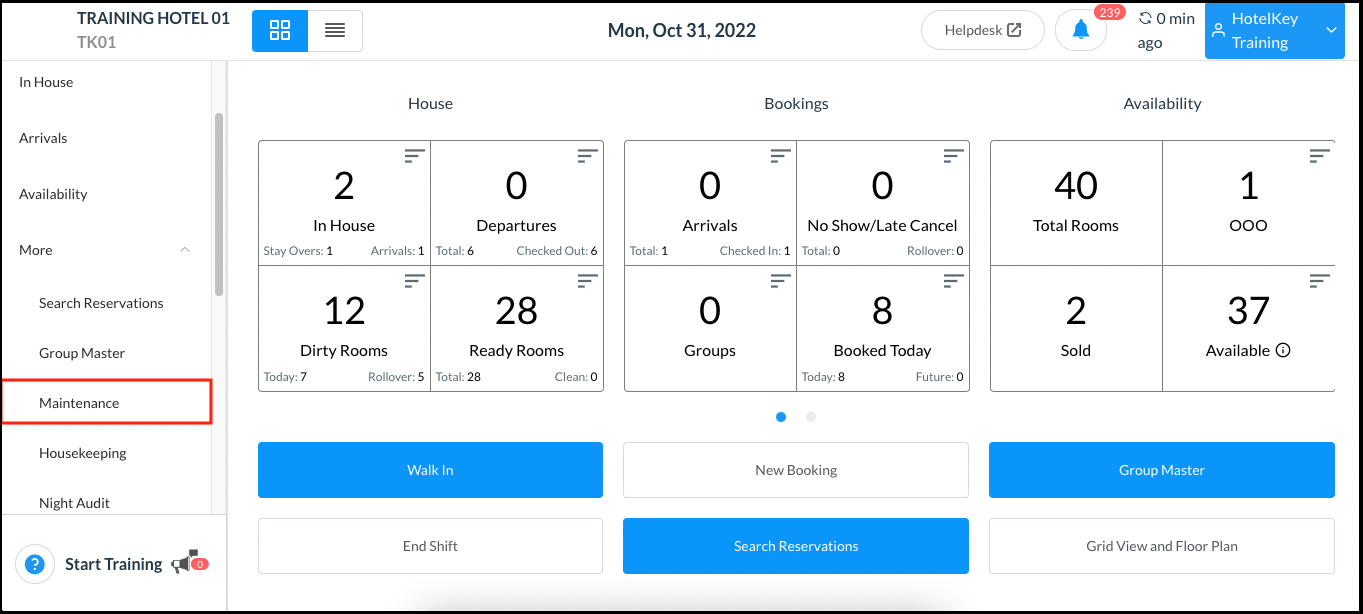 More Menu - Maintenance Link |
The Maintenance page loads. Rooms assigned to maintenance are broken up into tabs by status (Non-Rentable, General Maintenance, or Rentable), with open issues on each tab highlighted in yellow. Select the applicable room on the applicable tab. | 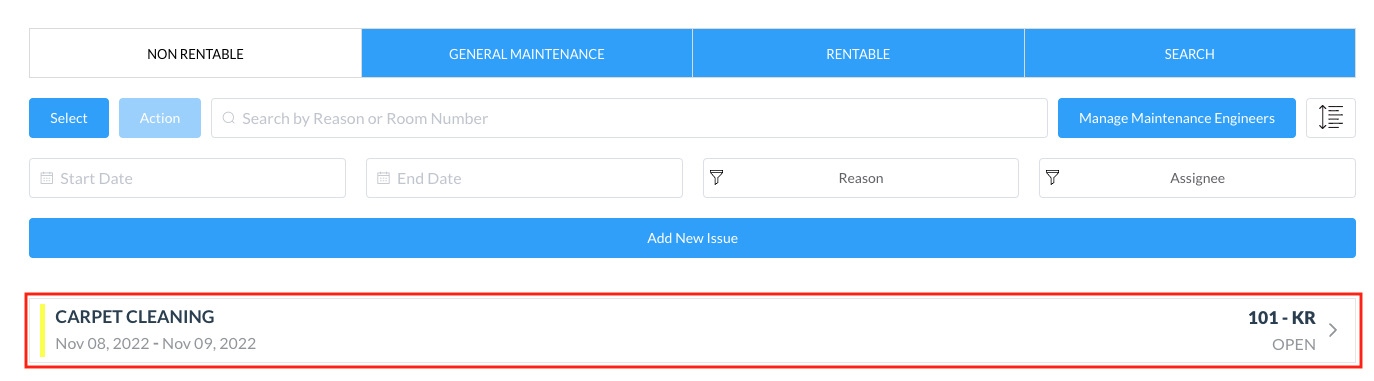 |
The Maintenance Details popup activates. Select Mark Issue Fix | 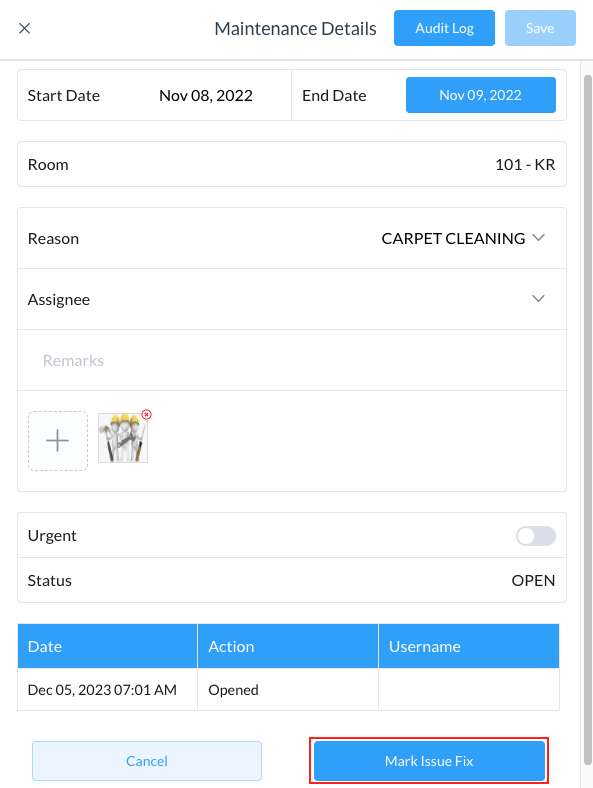 |
Select Confirm Mark Issue Fix. | 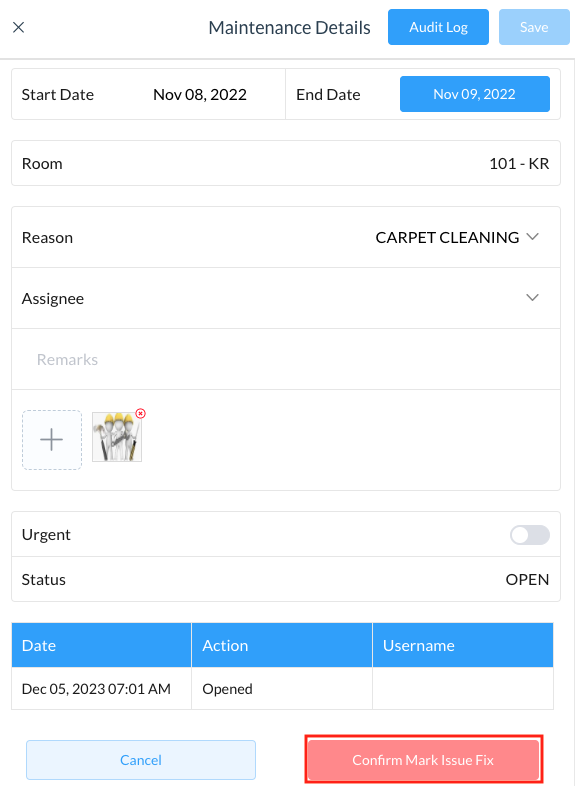 |
The room issue is labeled “CLOSED” and grouped in green on the Maintenance page. Note - the issue will be removed entirely from the General Maintenance list page | 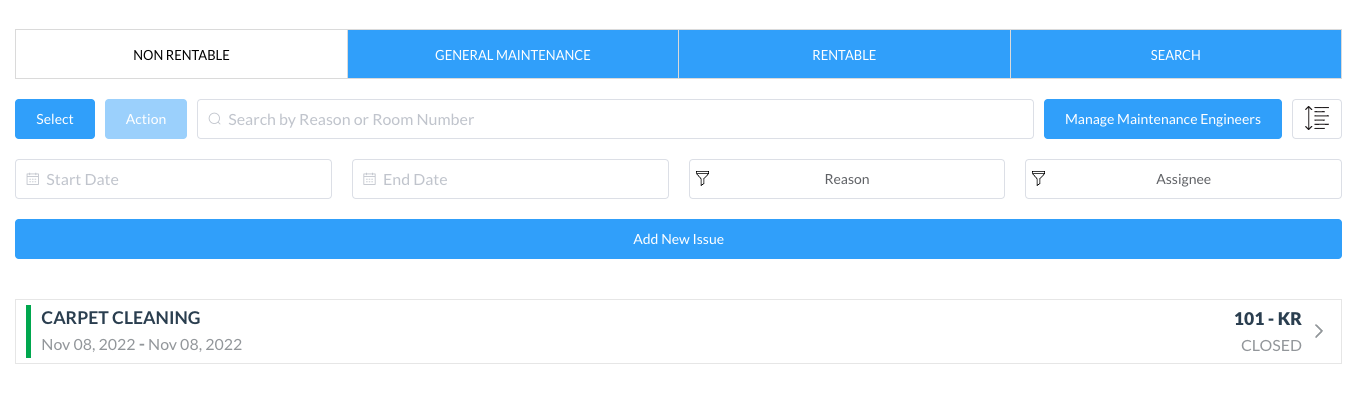 |
