Transfer a Payment to a Folio in the Same Reservation .ng
📆 Revision Date:
This article covers how to transfer posted payments across Folios in the same reservation.
Select the In House tile on the Dashboard. | 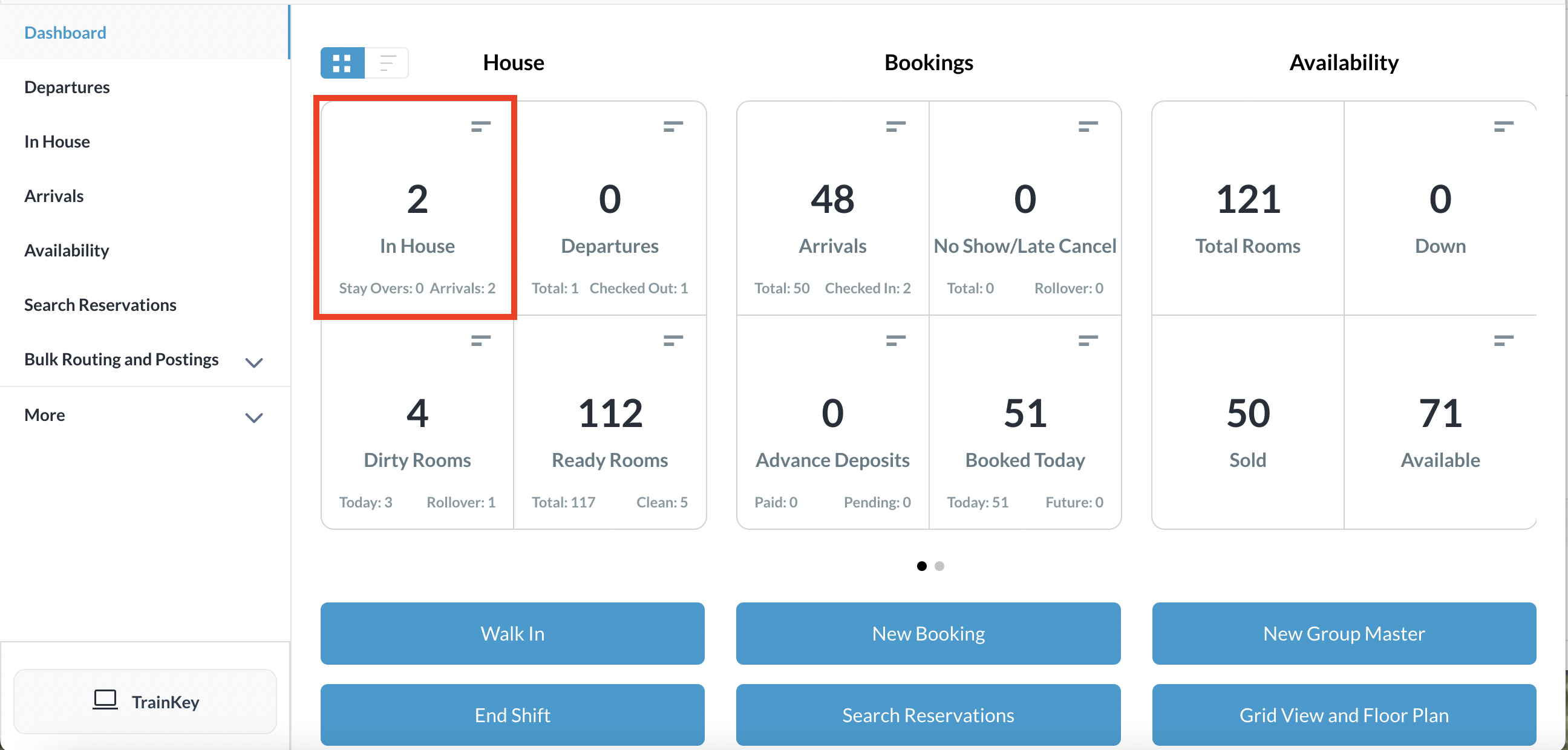 |
The list of In House reservations loads. Select the reservation which the payment is to be transferred. | 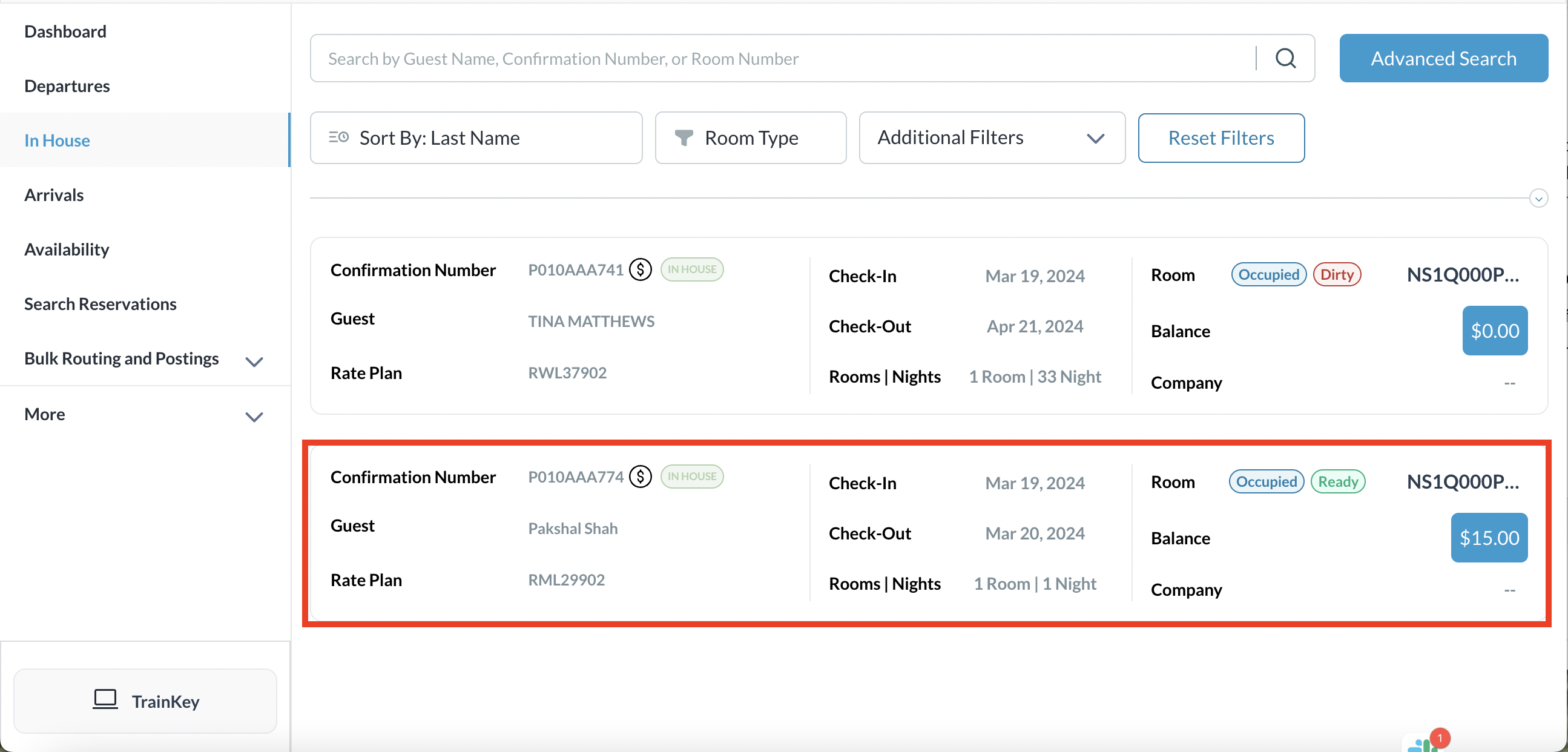 |
Open the Folio tab and select the folio that contains the payment to be transferred. | 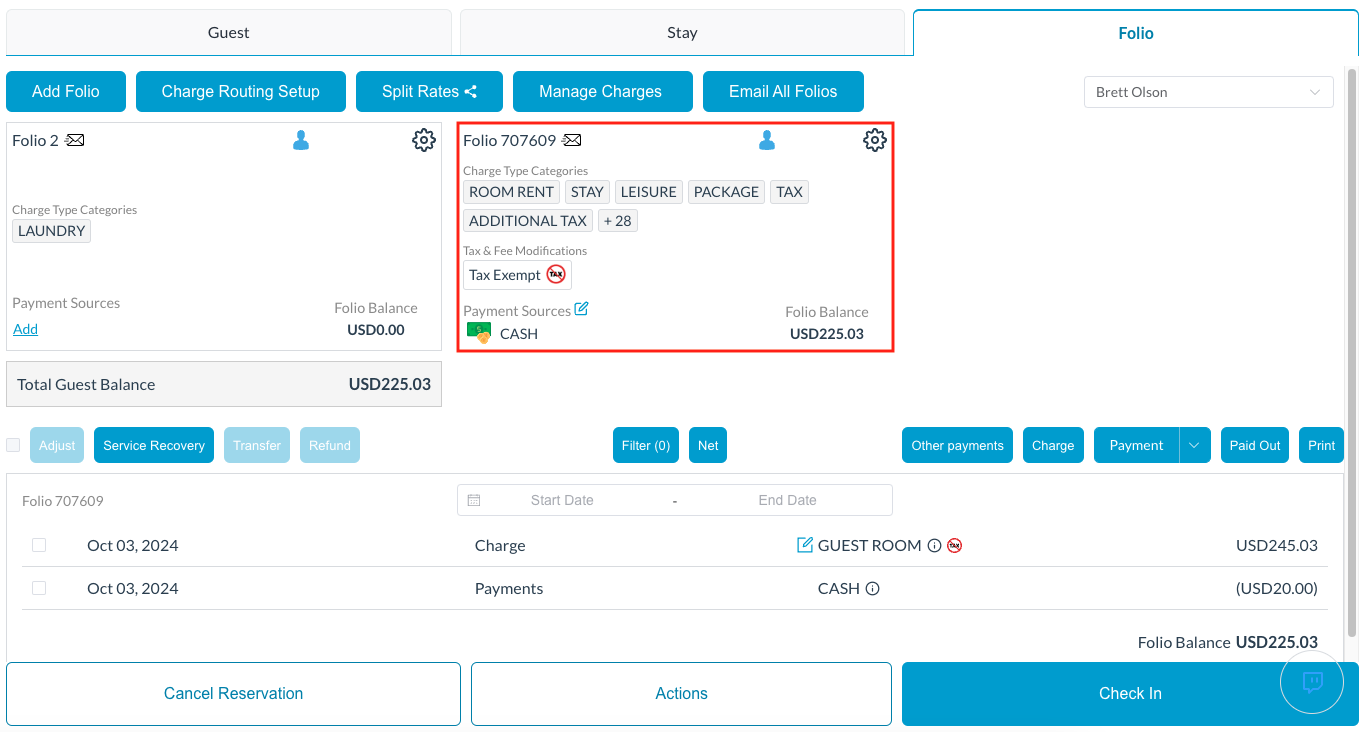 |
Select the payment that needs to be transferred and select the Transfer button | 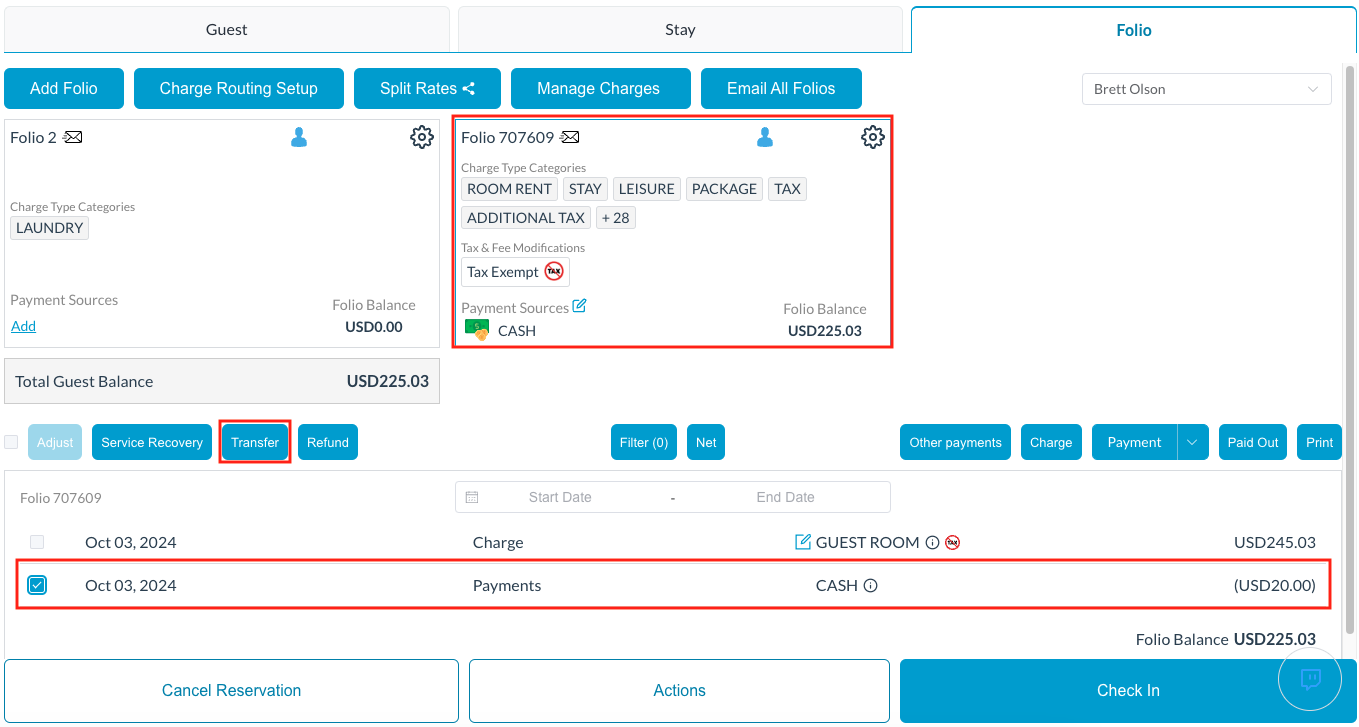 |
Transfer Payment screen loads Confirm the payment and Select Next | 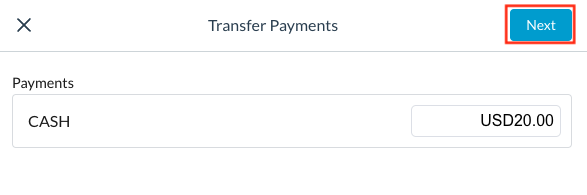 |
On the next screen, Select the Folio option | 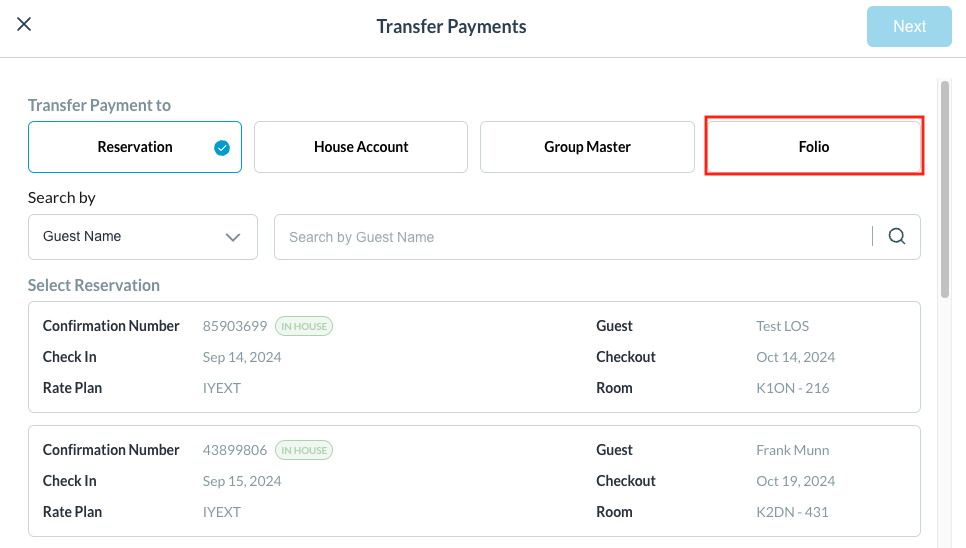 |
Select the folio you want to transfer the payment to, in this example it is Folio 2 Click on Confirm | 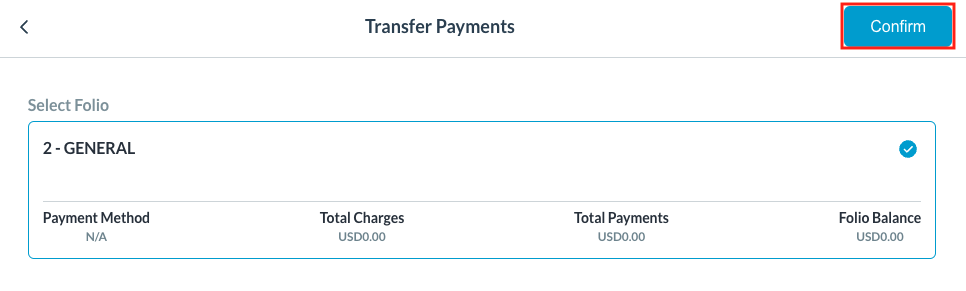 |
Folio screen opens and the payment is now sitting on Folio 2 You can see on the General Folio the original payment posted and the corresponding transfer of the payment | 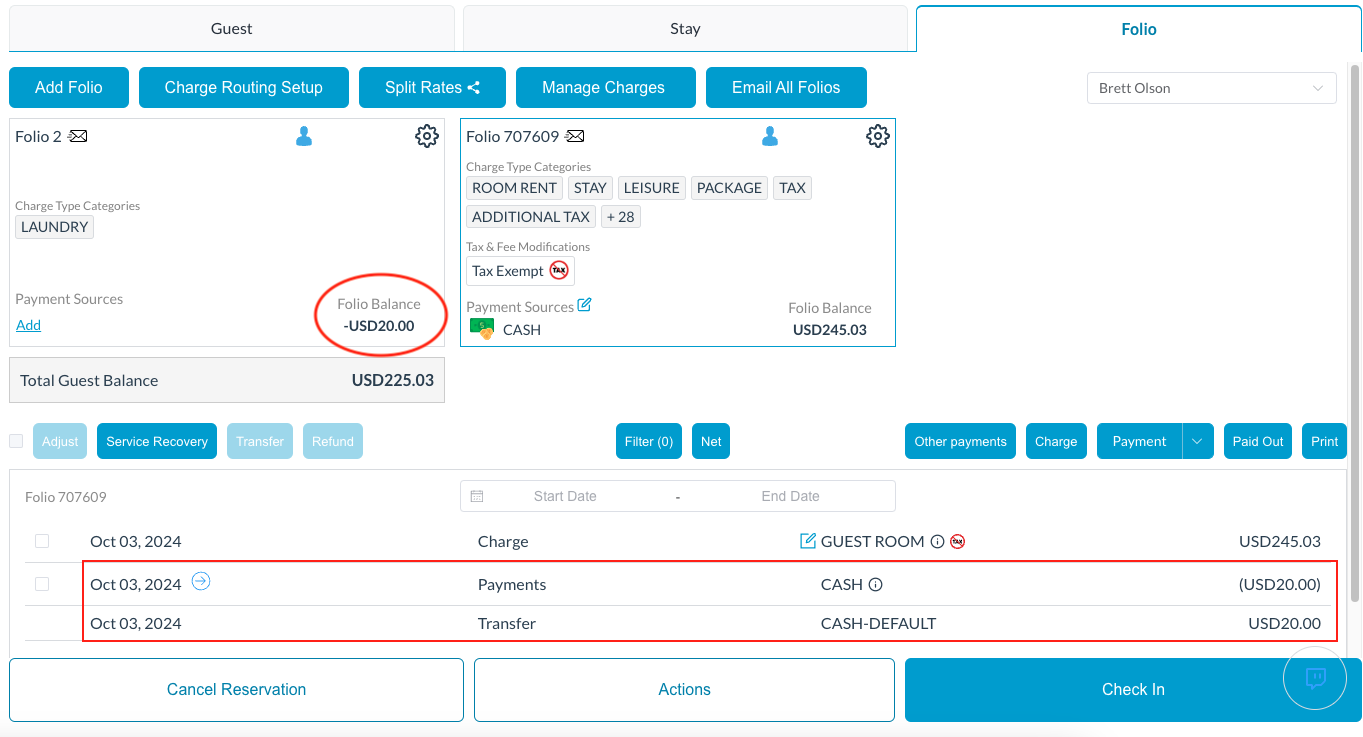 |
Additional note - hover over the arrow to see the transfer action and to where it was transferred | 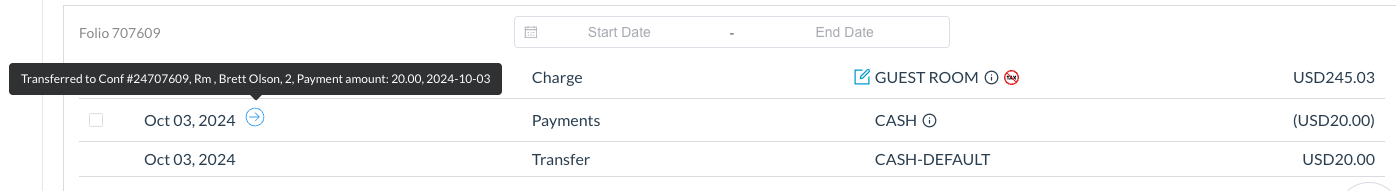 |
