Transfer Payments to a Folio in the Same Reservation
📆 Revision Date:
This article covers transferring posted payments to a Folio in the same reservation.
Select the In House tile on the Dashboard. | 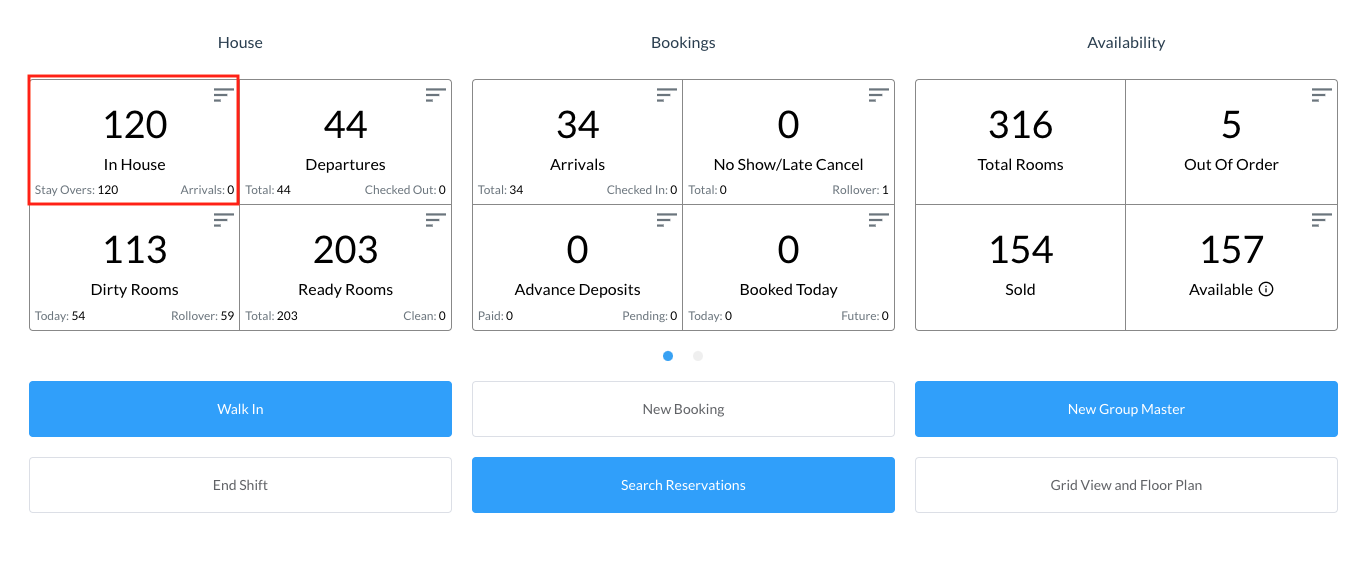 |
The list of In House reservations loads. Select the reservation from those listed and open the Folio tab Note: be sure to add a folio if there is not one present to move the payment - go here to see that article | 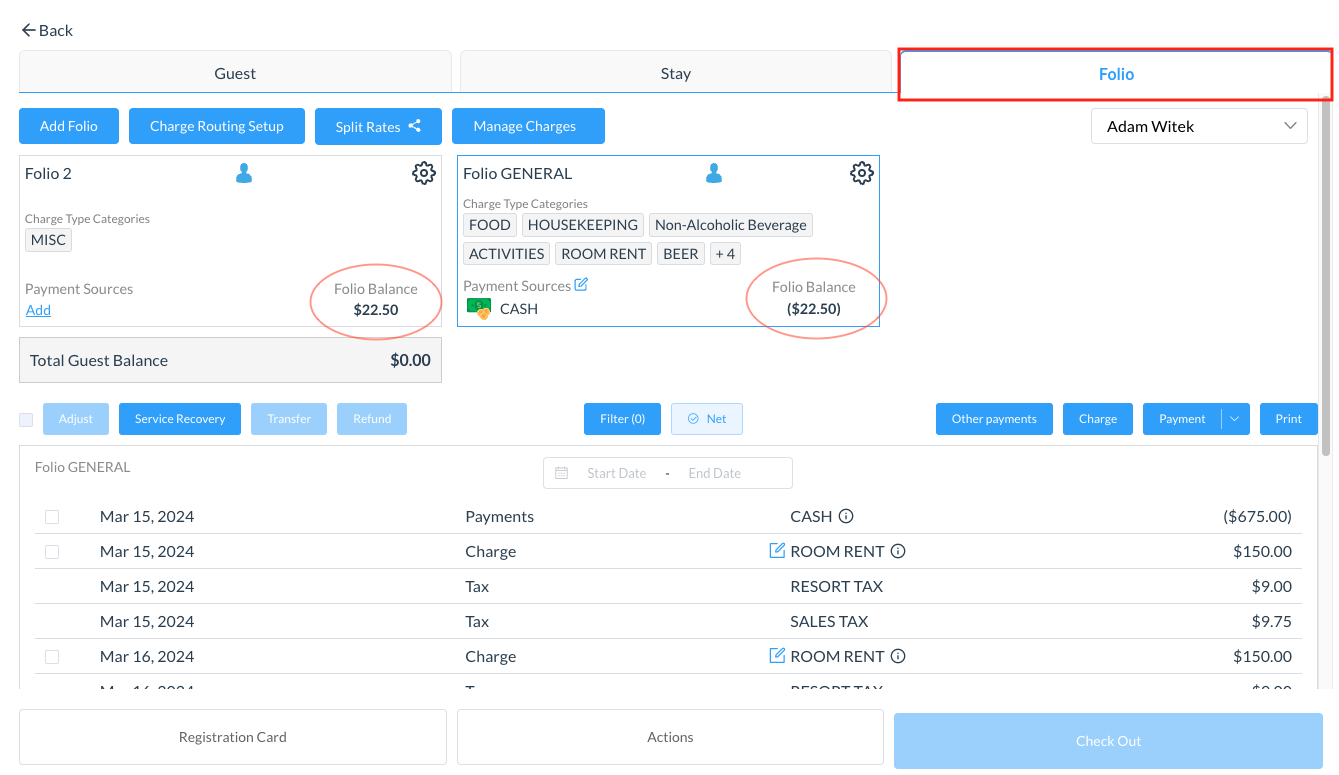 |
Locate the payment that needs to be transferred Click on the ( i ) icon to move the payment | 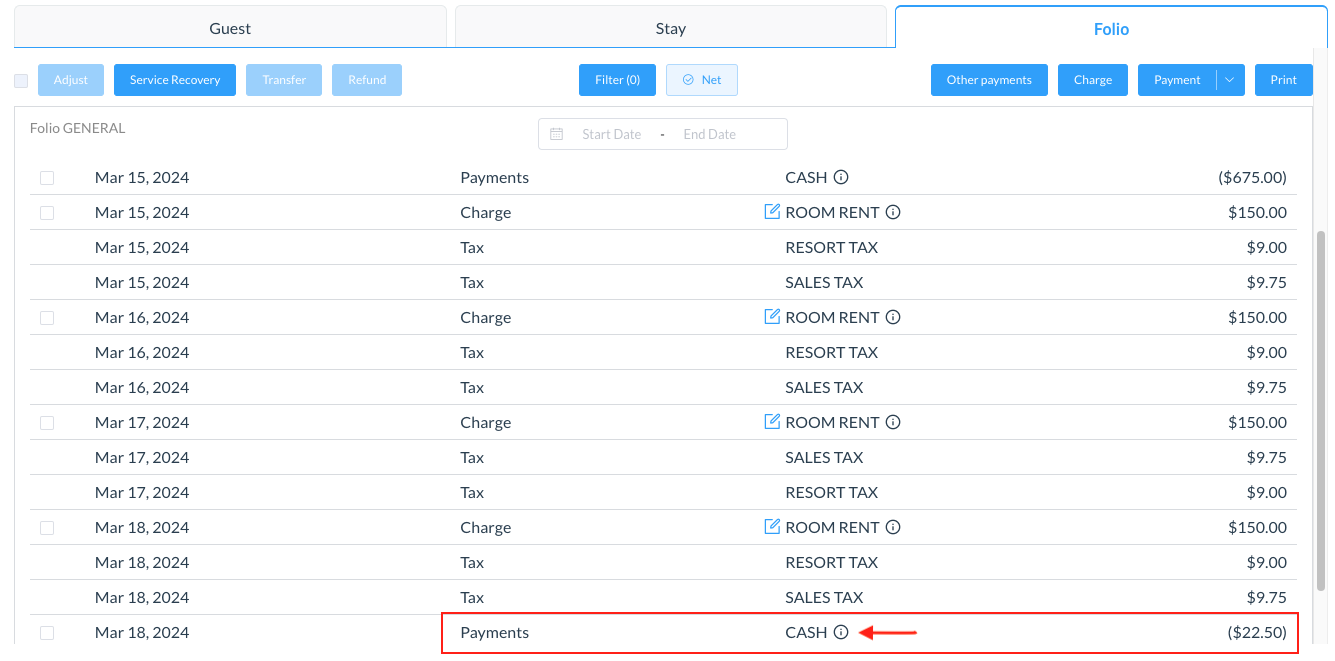 |
Item details display. Select the MOVE TO ANOTHER FOLIO IN THIS RESERVATION. | 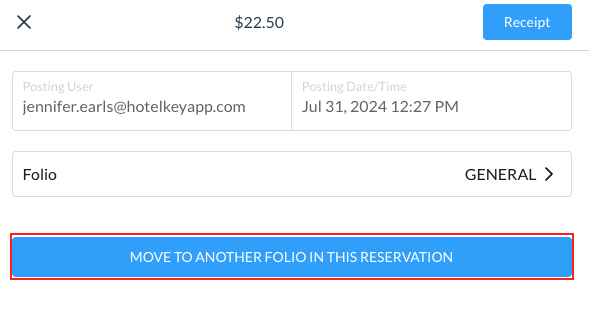 |
Select the Folio the payment needs to be transferred/moved to Select Next. | 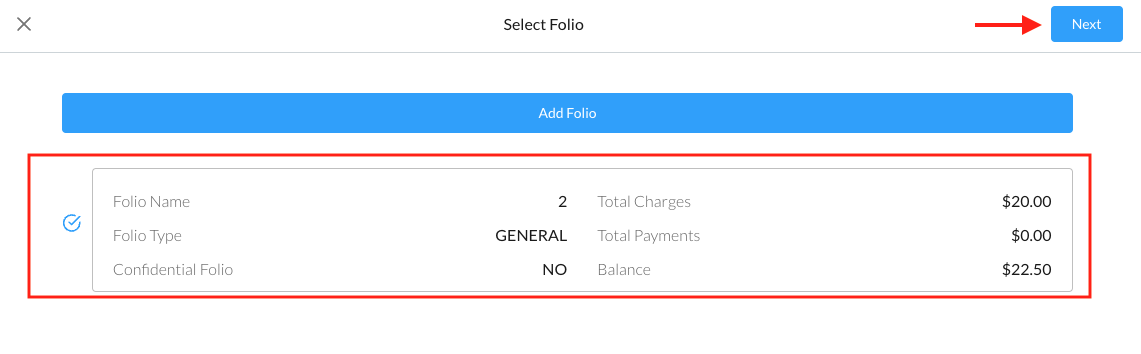 |
The Payment details screen loads Review the action and select Confirm | 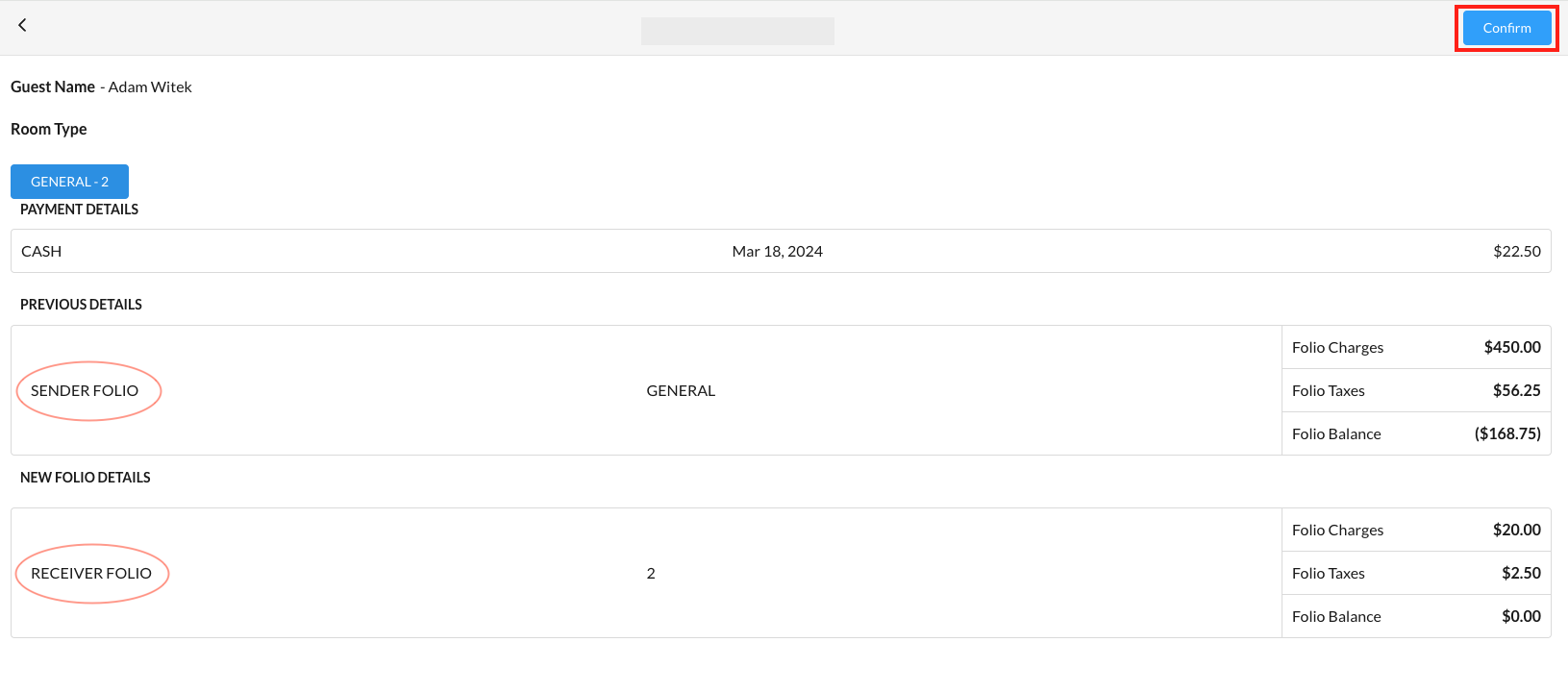 |
The Folio tab is updated. The payment is updated in the respective Folio | 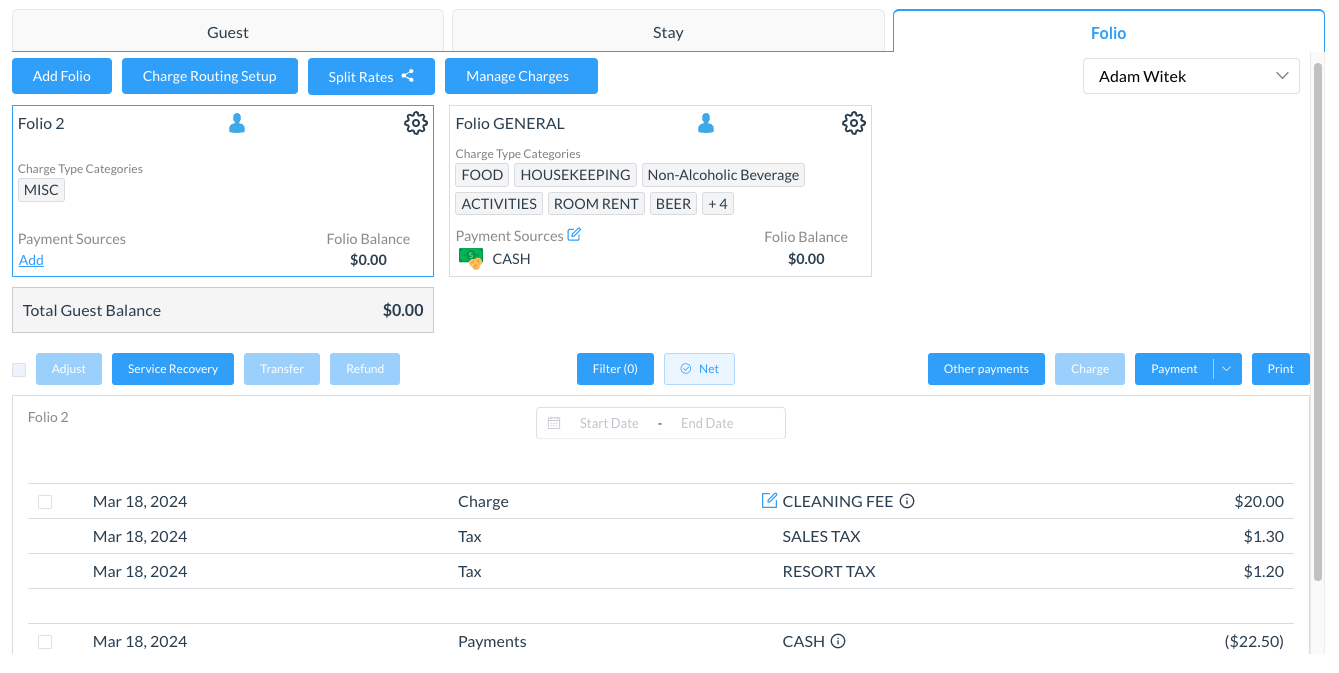 |
