Move Room - In House Reservation
📆 Revision Date:
This article covers the steps to move an in house reservation to a new room.
Select the In House tile on the Dashboard. | 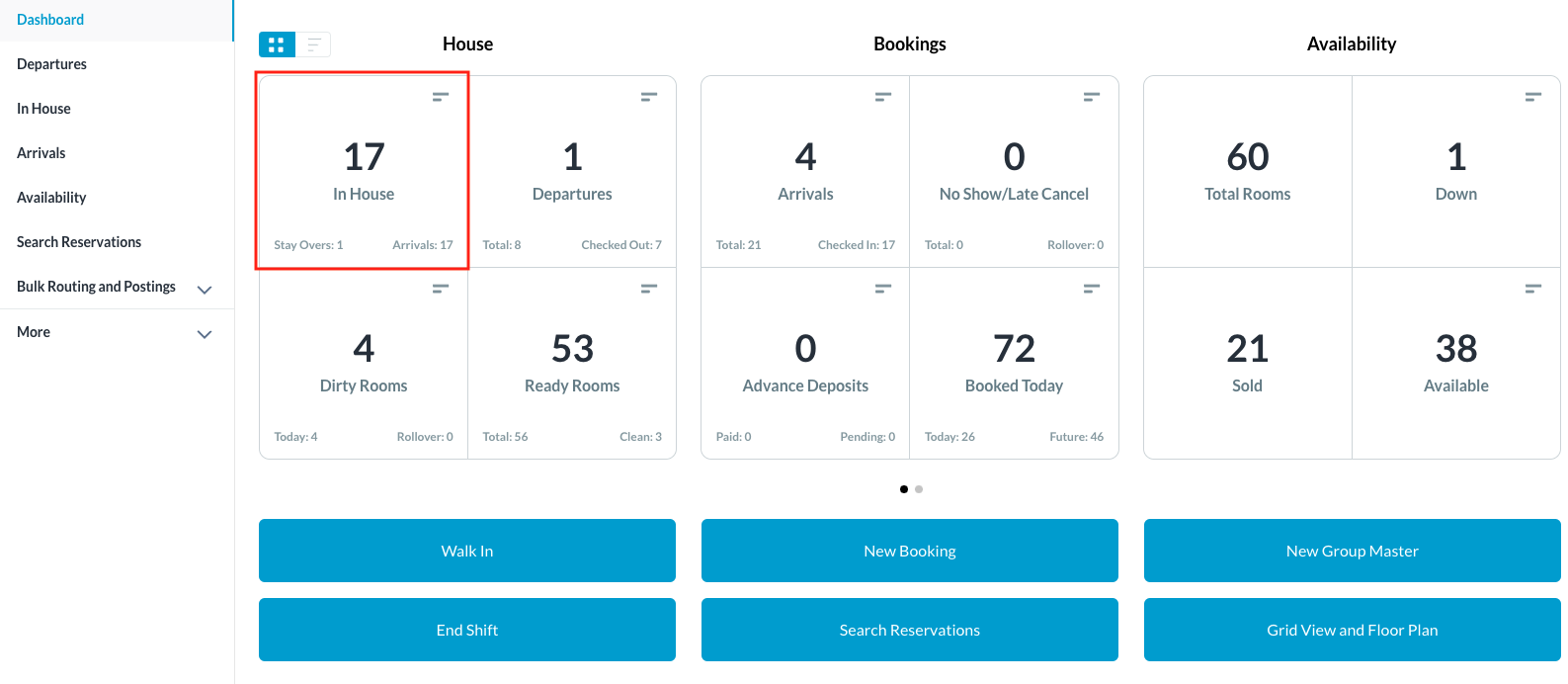 |
Select the reservation from the reservation list. | 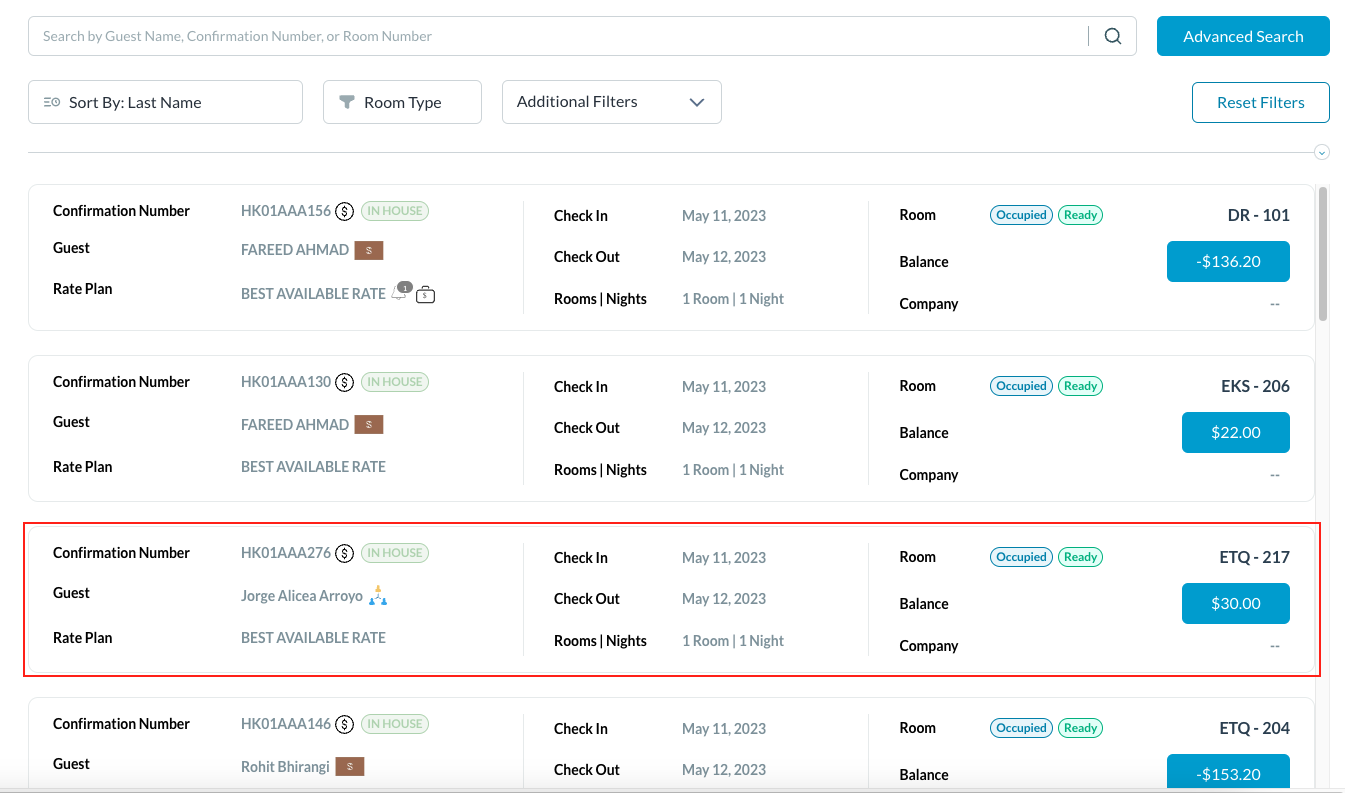 |
The reservation details page loads. lick on the Stay tab and Select the blue room number button. | 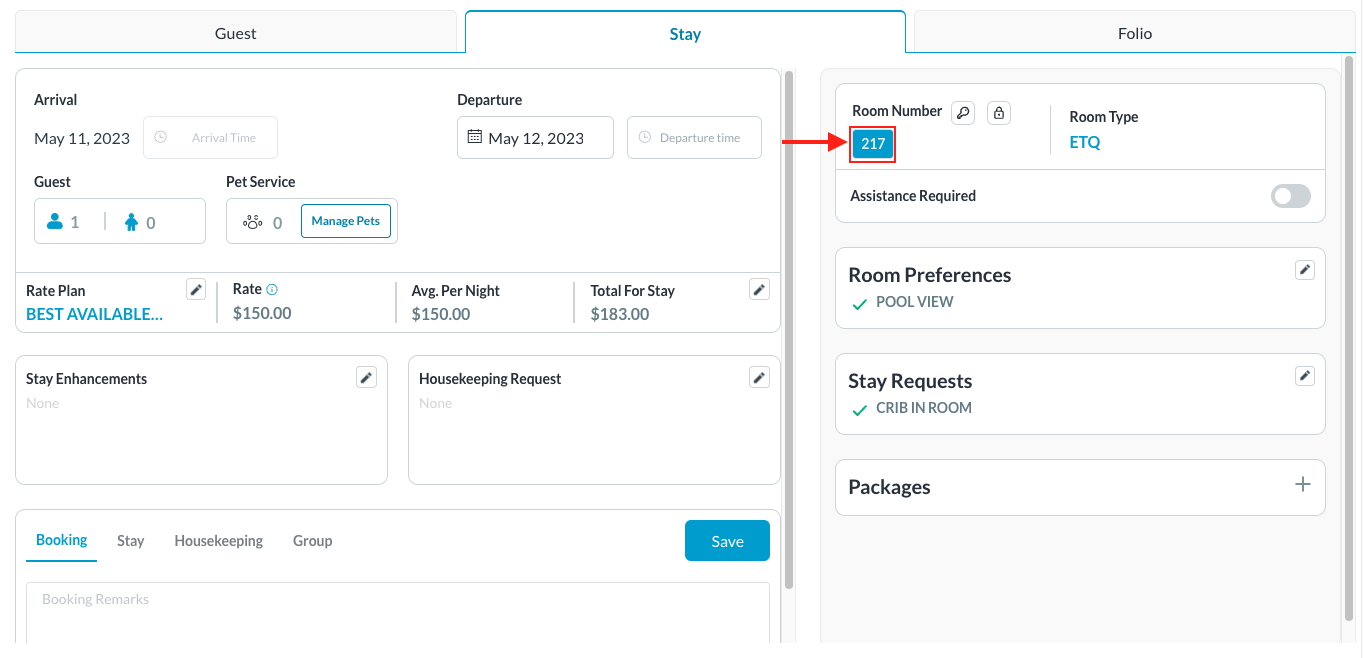 |
A room inventory page loads, open to the GRID VIEW tab by default. Select the room number to which to which the reservation is to be moved. | 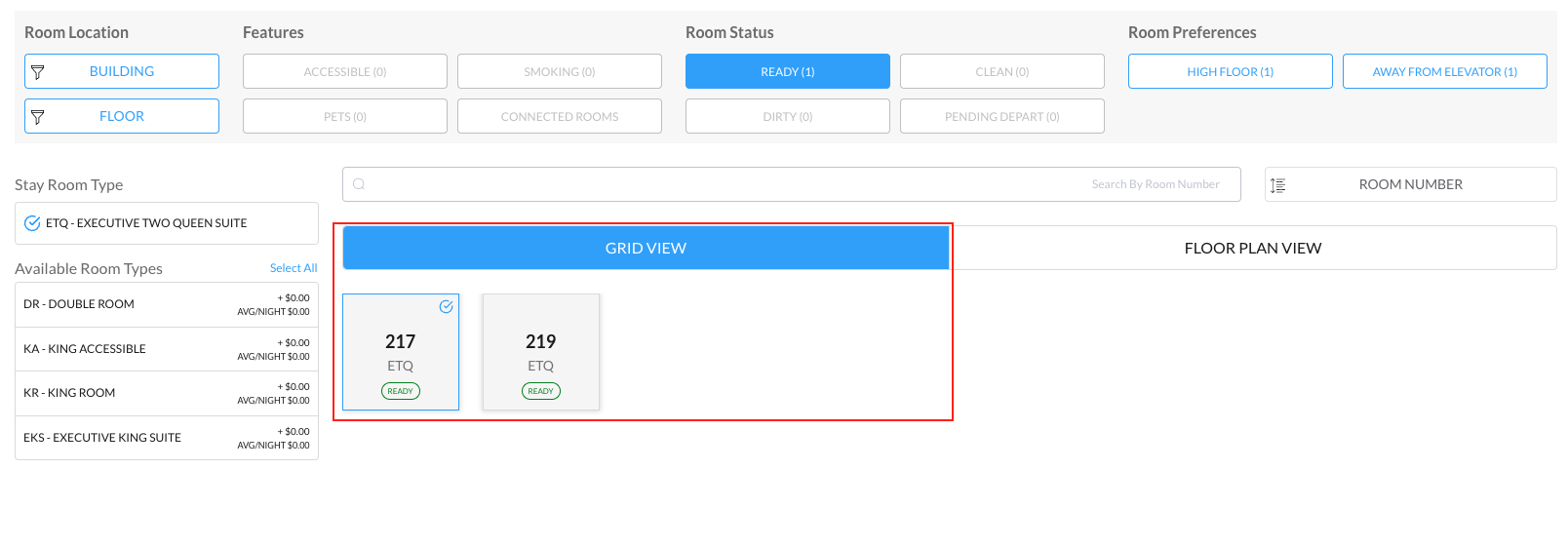 |
A Select Room popup activates. Select a Reason Code. | 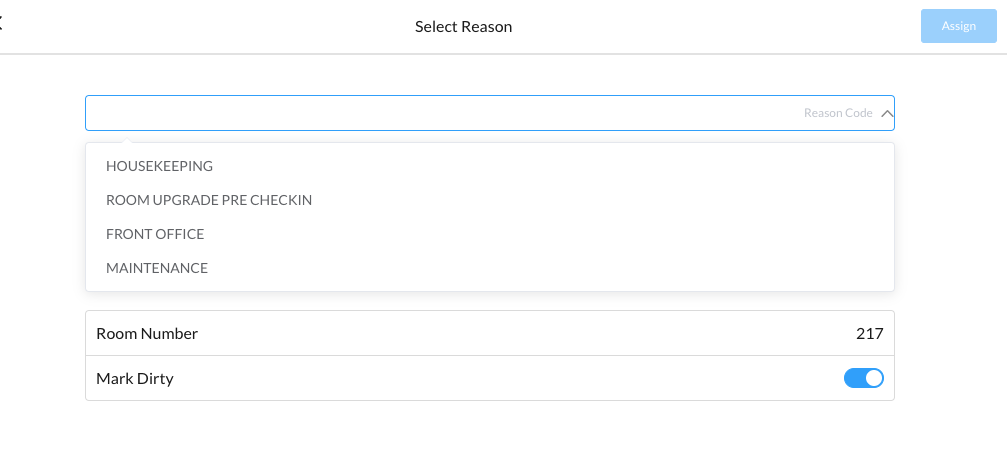 |
Enter any remarks about the room change, mark the current room as Dirty then select Assign. | 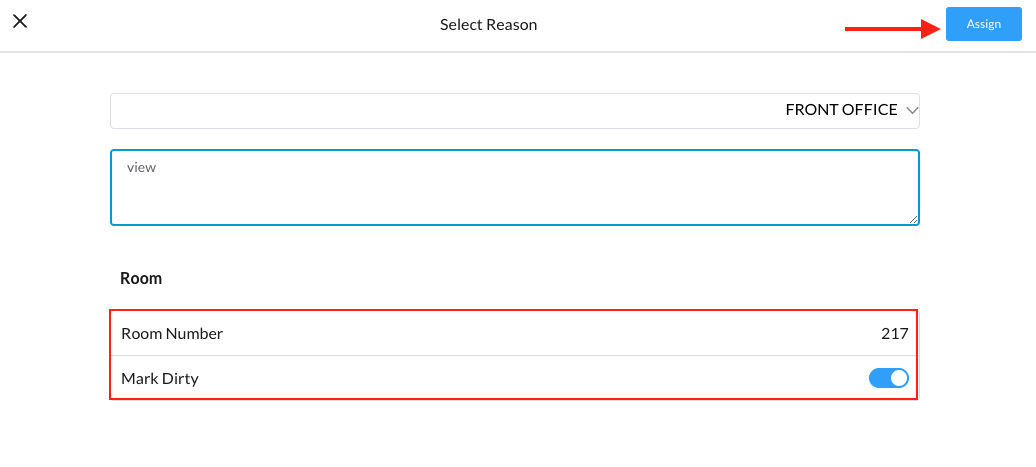 |
The popup closes and the reservation details page shows the room number is reassigned. | 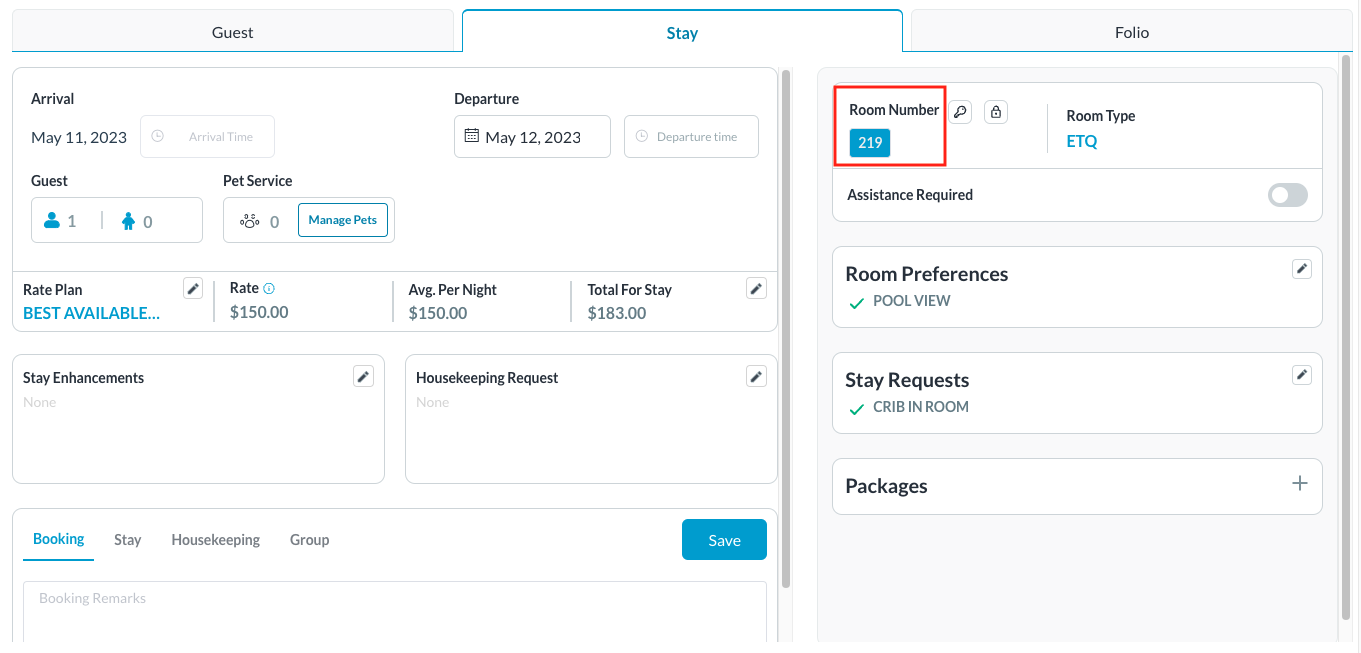 |
