Night Audit
📆 Revision Date:
Purpose: These steps will help the user understand how to perform Night Audit in HotelKey and which steps may require additional action. Please be advised that night audit steps may vary by property and can have variations due to configuration. Please contact your HotelKey contact for specific questions; below is a general guide.
Note - Night Audit cannot be performed if any of the following errors are present:
Pending departures with balances or without balances
Pending arrivals which either can be checked in or marked as a “no show”
Balance mismatch on reservations
Outstanding Non-Rentable Issue under Maintenance (OOO), due today
Open House Accounts
Authorized payments on departures
"Night Audit can not be run as the business date is the same as the device date" message
Pre-Closing Checklist
It is recommended to complete the below steps each night prior to running Night Audit-
Review pending arrivals and mark guests as no-show
Reservation > Actions > No Show > Yes
Ensure all pending departures are checked out
Departures View > sort by Pending > Checkout
Ensure no closed folio balances (positive or negative)
Departures View > Look for balances (positive or negative)
If positive, payment needs to be collected
If negative balance, review reservation and determine if refund is necessary for amount
Ensure any additional guests on reservation have been marked as in house
In House > Search for reservations with multiple guests icon >Stay tab >Additional Guests > Stay Info > Mark guest status as In House
Review rooms currently out of order (“down”) and either put rooms back in order or change the end date on the maintenance issue *
Maintenance > Look for issues that are “Due Today” > either Mark Issue Fix or change End Date
Close any open house accounts
If it is a temporary house account and “Close” date shows as today’s date, it will stop NA. The user must change the Close/End date to a future date, or change to a permanent house account.
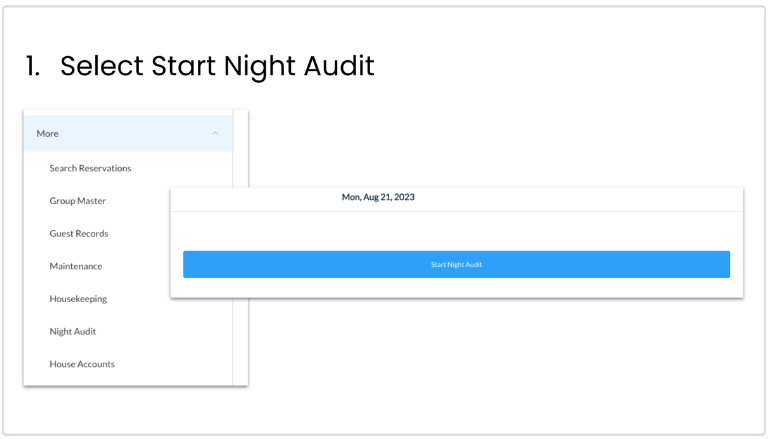
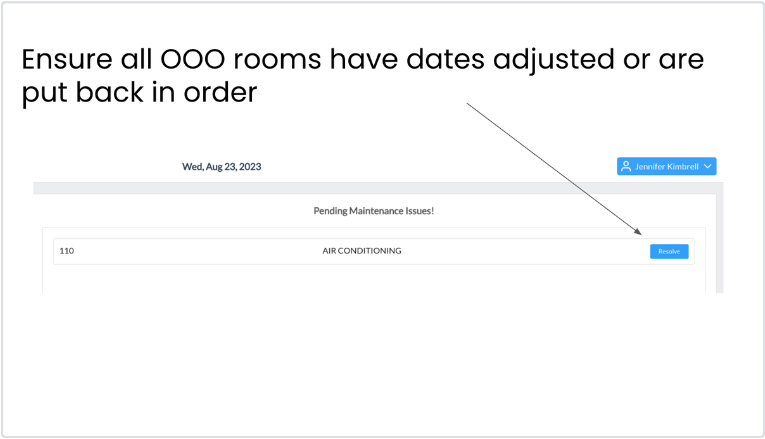
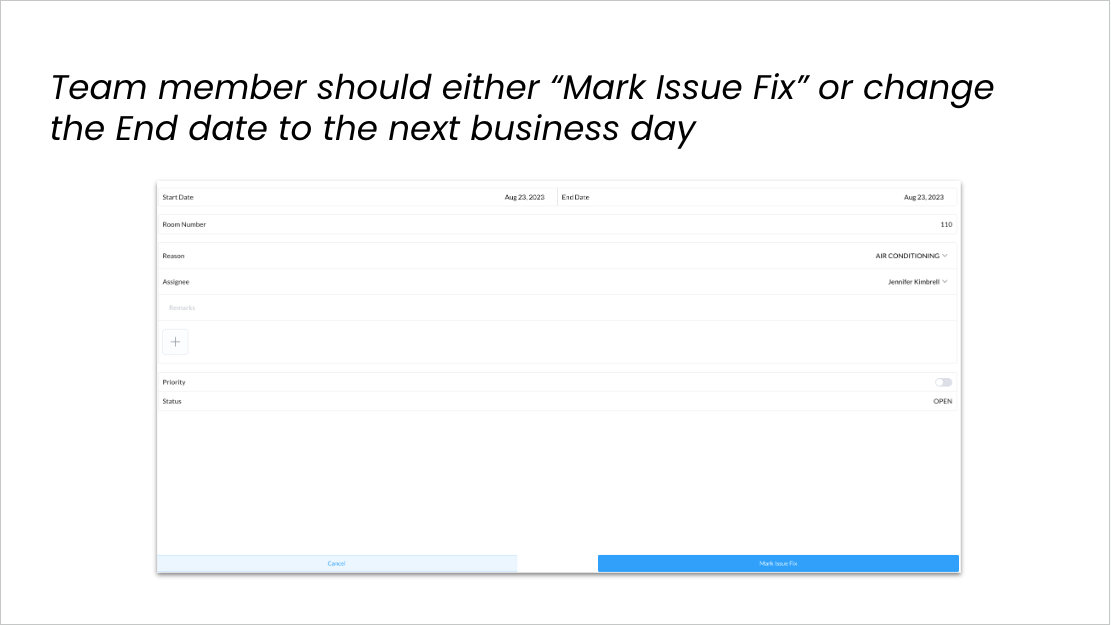
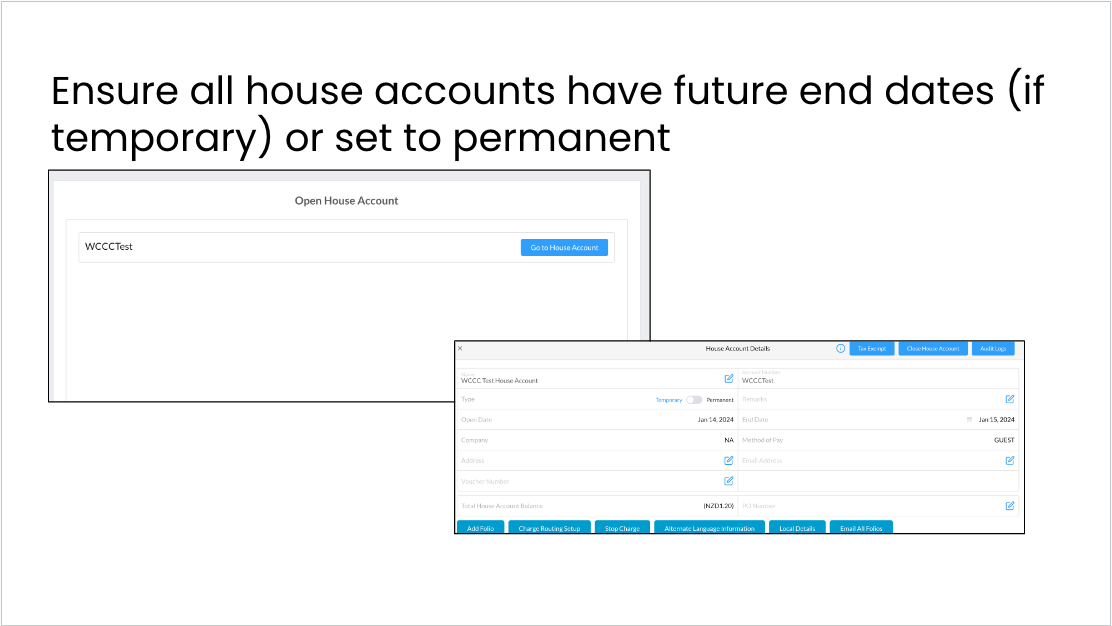
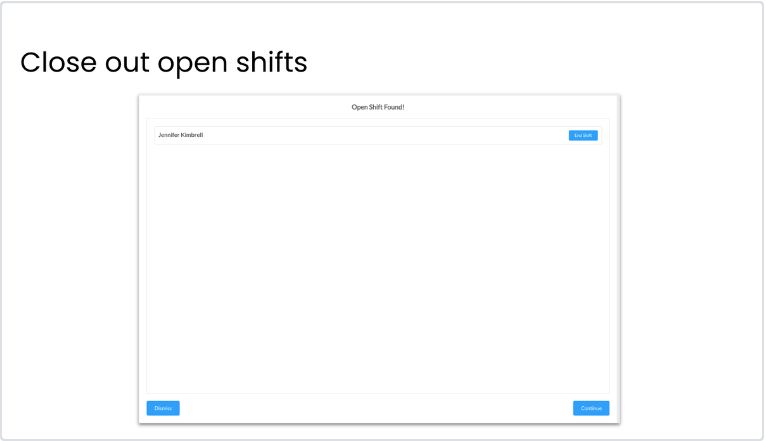
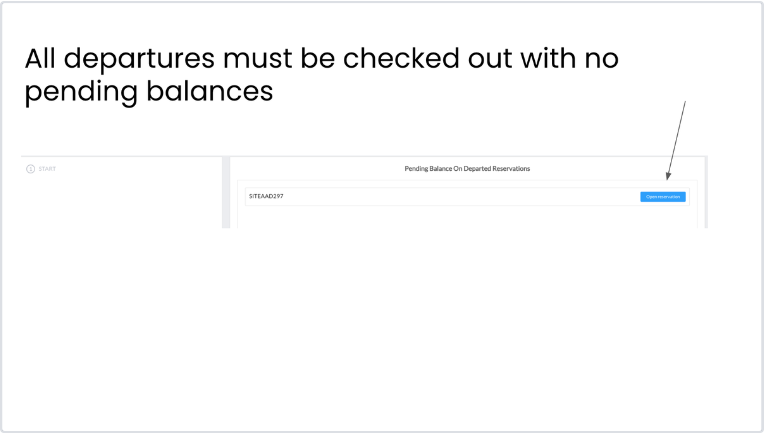
Having pending balances on departed reservations is one item that can stop night audit from continuing* (based on property configuration). In order to remove this blocker, the folio needs to be balanced to continue. See additional steps below-
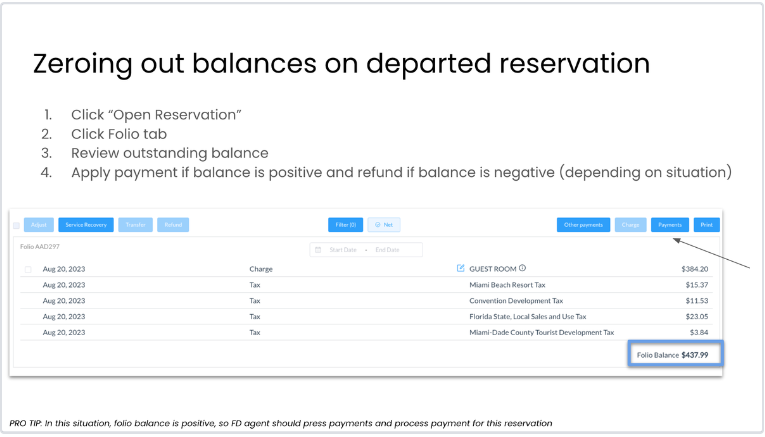
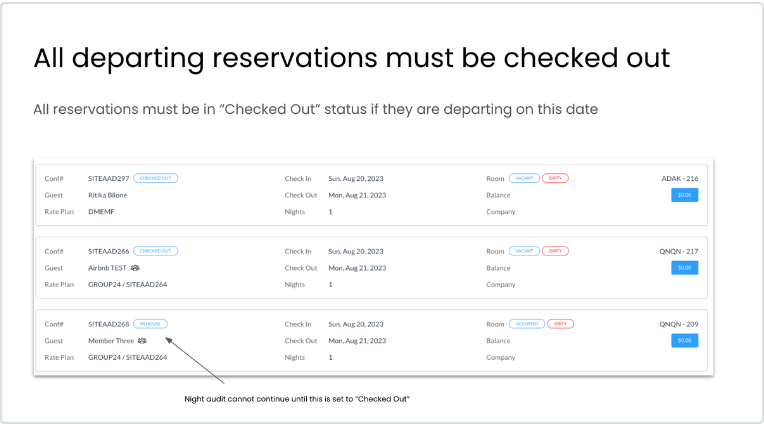
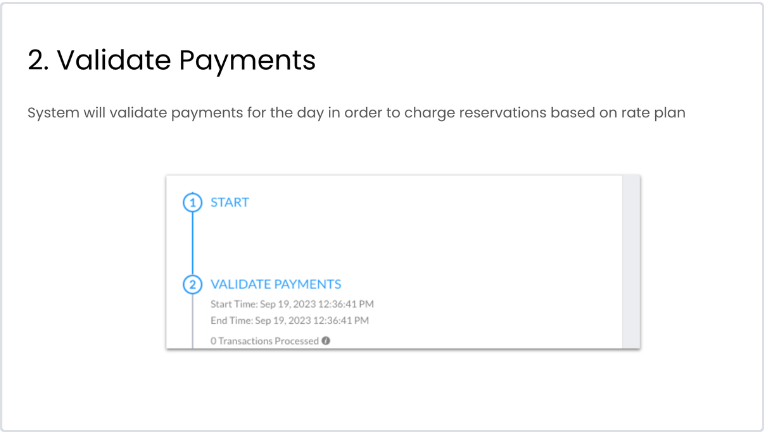
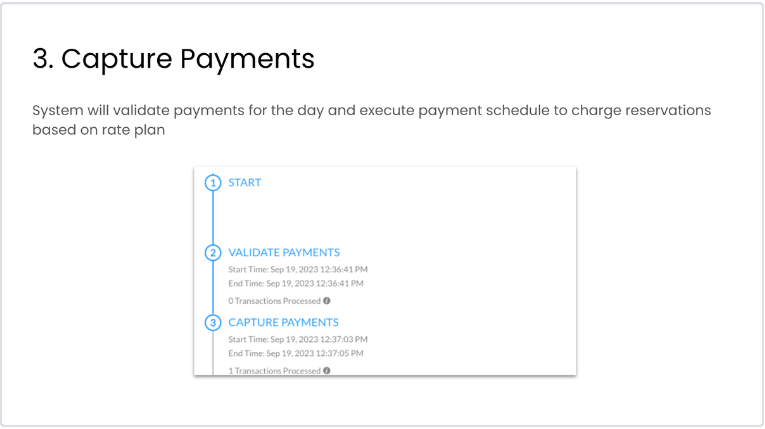
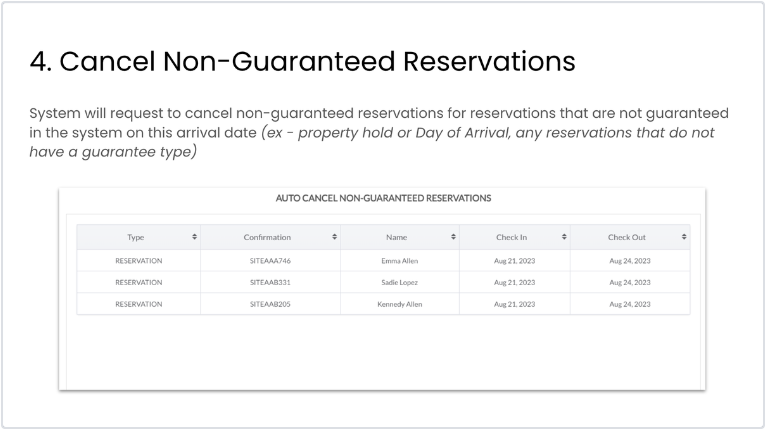
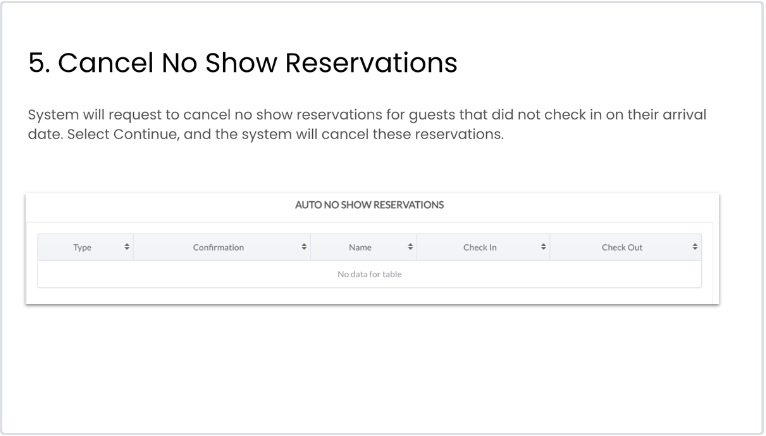
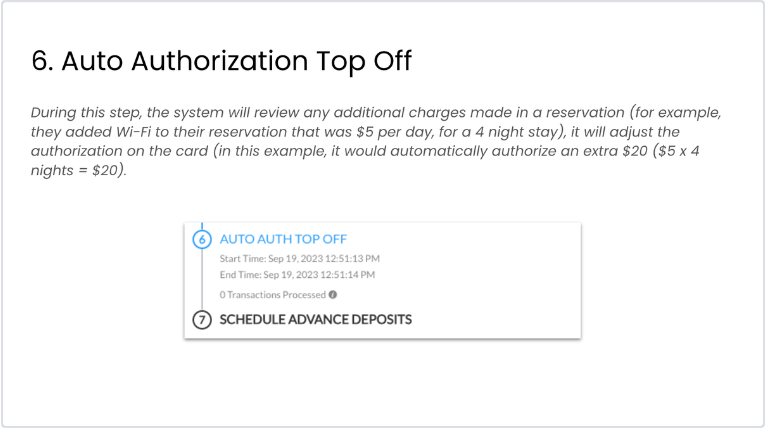
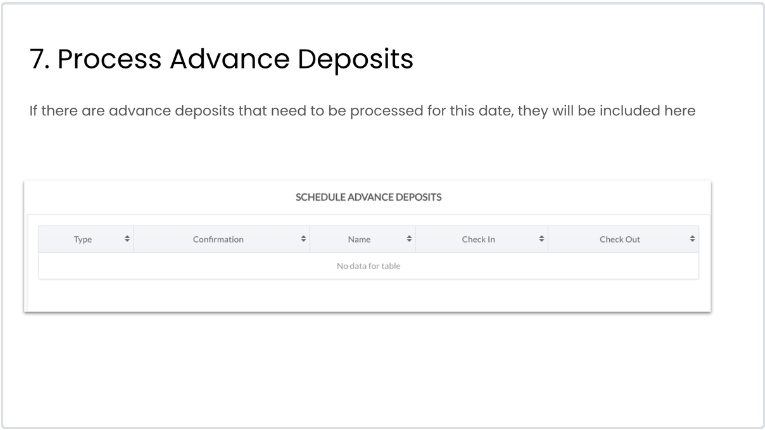
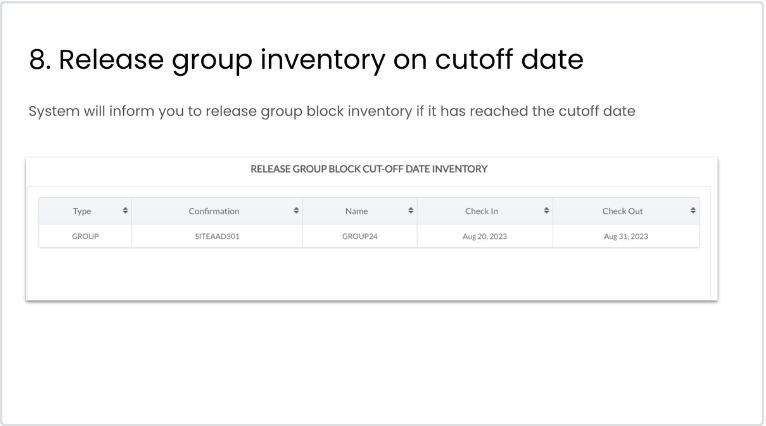
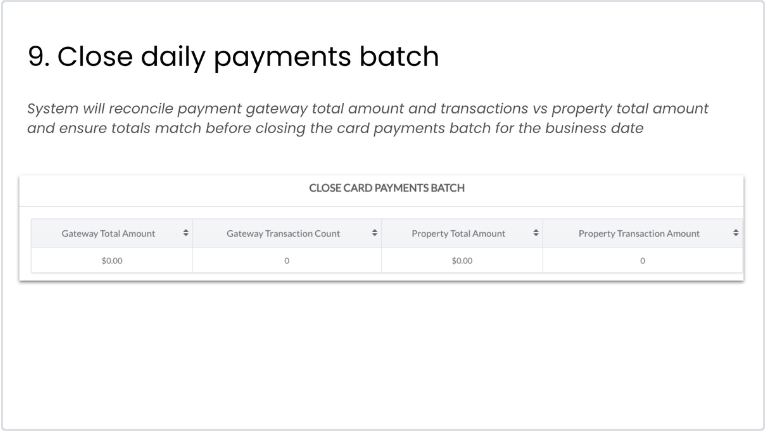
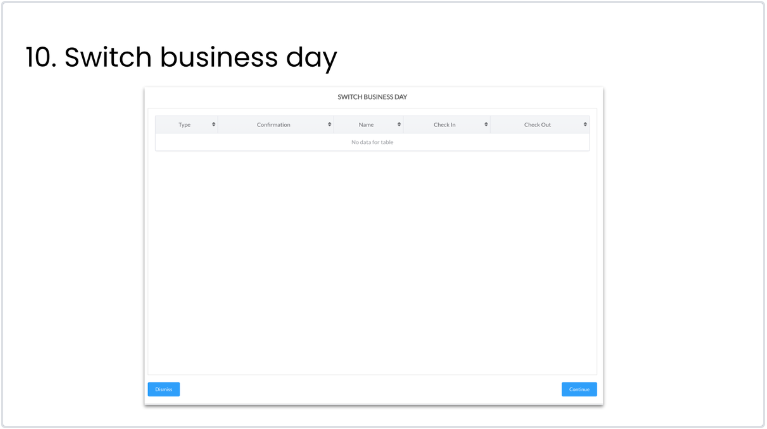
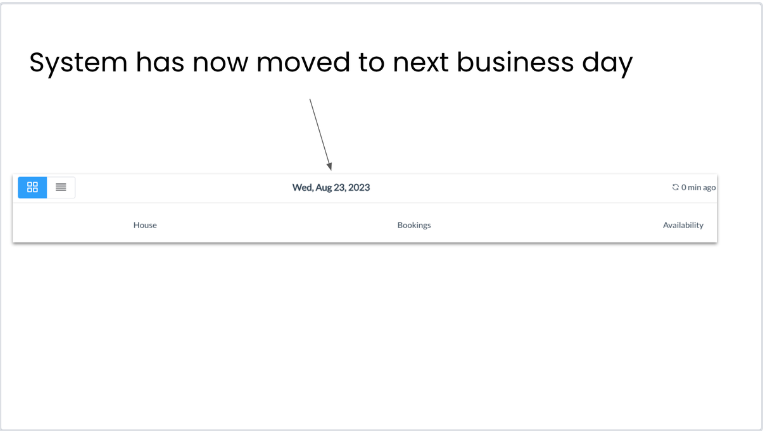
When the Night Audit is run, any reservations remaining under arrivals are automatically classified as “no show” or “cancelled” by the following system process:
the system tries to collect a one-night payment for reservations in Arrivals and once the card on file is charged the reservation moves to a “no show” status
if the payment fails, the reservation is moves to a “cancelled” status during the Night Audit
