Package Classification
📆 Revision Date:
Package Classification
Package Classifications in EventKey are used to group individual packages into broader categories, or “buckets,” for reporting purposes. This allows you to analyze and track performance not just at the package level, but also across entire classifications. For example, you may have multiple packages under classifications like "Food & Beverage," "Technology Services," or "Room Rentals." By assigning packages to classifications, you can roll up data and generate reports that provide insights into how different types of offerings are performing across events—helping with forecasting, trend analysis, and strategic planning.
Navigate to Home > Event Administration > Packages > Package Classification | 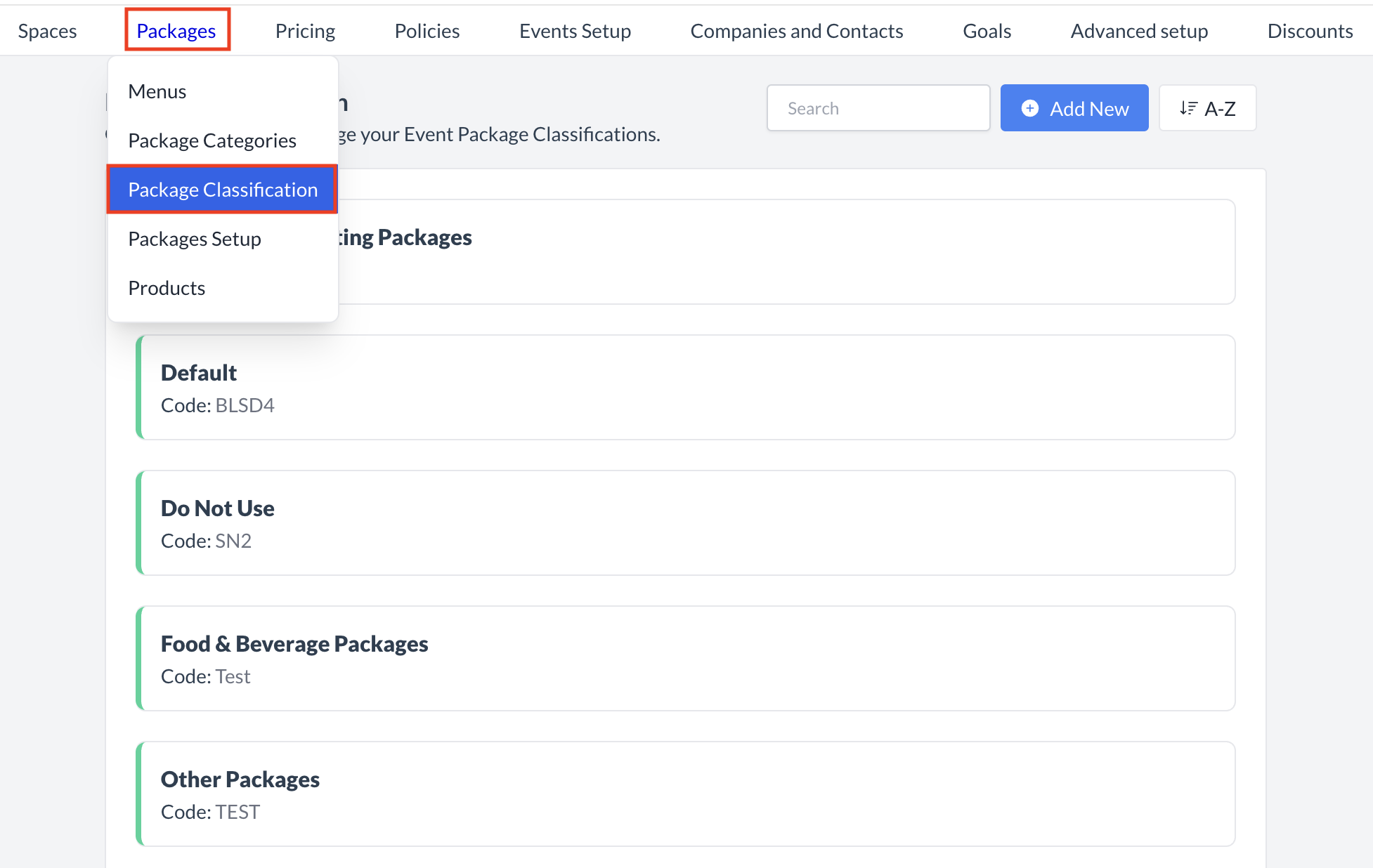 Packages > Package Classification |
Accessing and Creating Package ClassificationThe Package Classification screen displays a list of all existing package classifications available for use with an event. To create a new package classification:
| 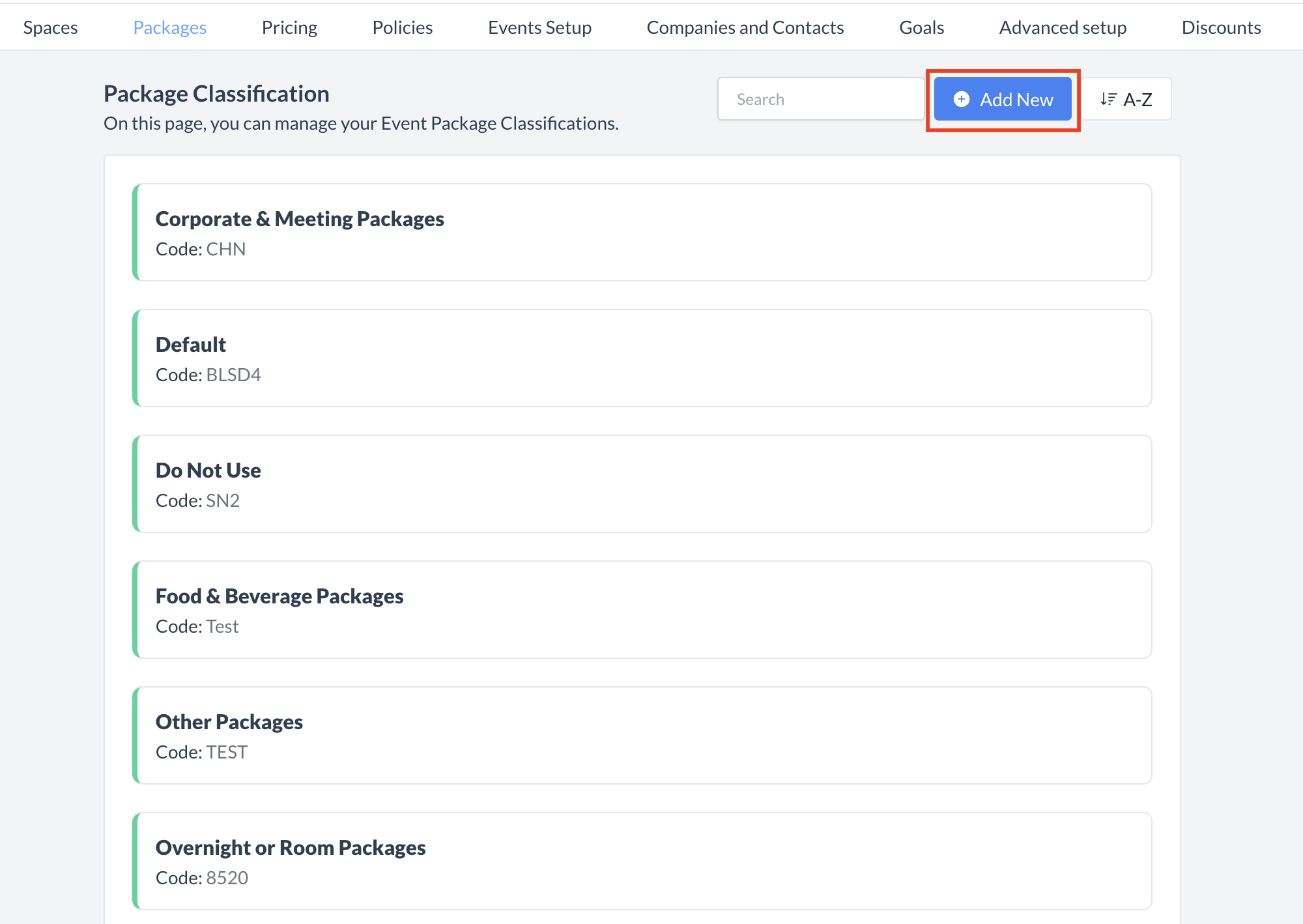 Package Classification: Add New Button |
Adding a New Package ClassificationWhen you click Add New, a new Add Package Classification screen will appear.
Your new category will now be available for use when creating or editing packages. ⚠️ Important: Once created, package classifications cannot be deleted or inactivated. Be sure to choose a name and code that align with your reporting structure and won’t need to be changed later. | 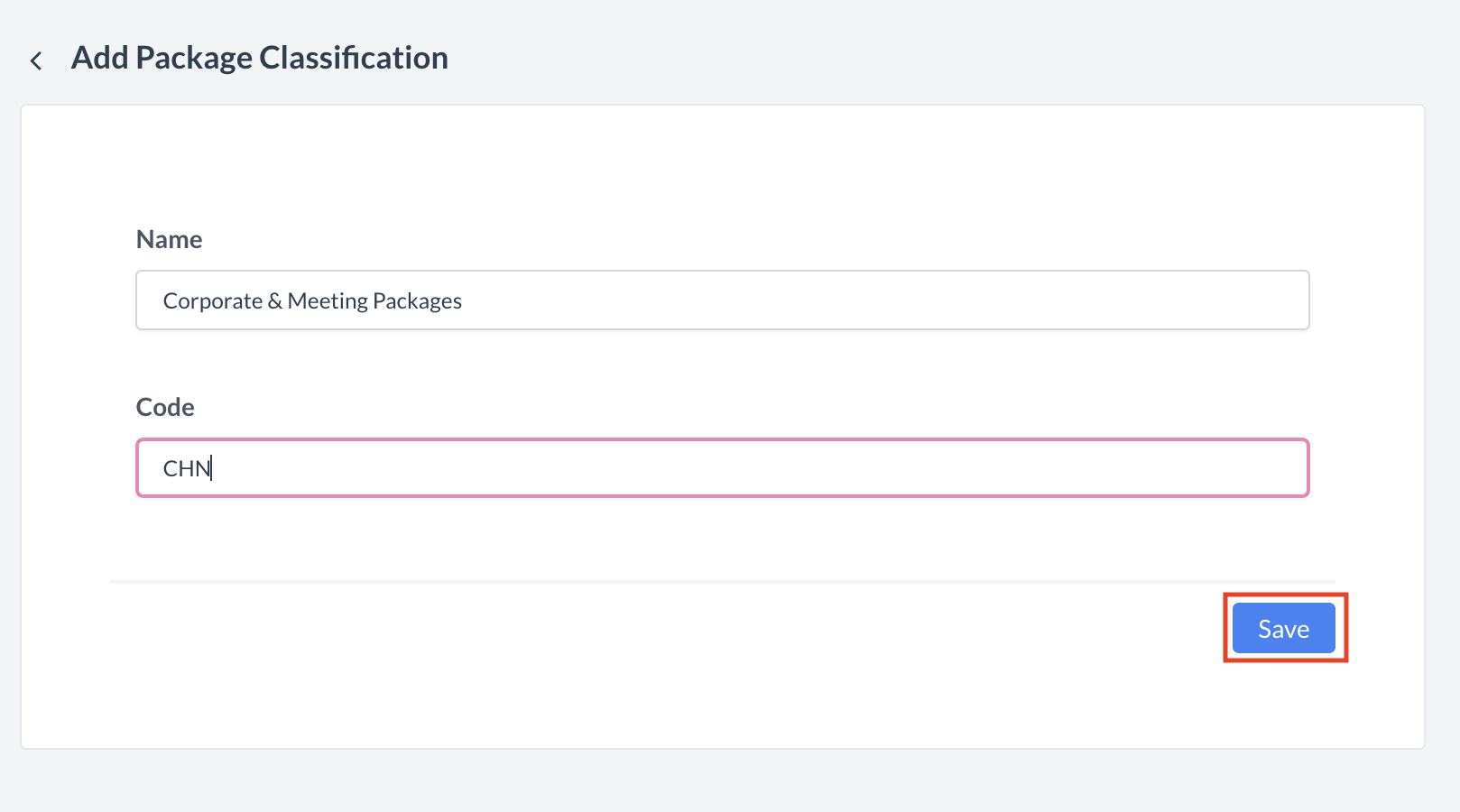 Package Classification: Create New 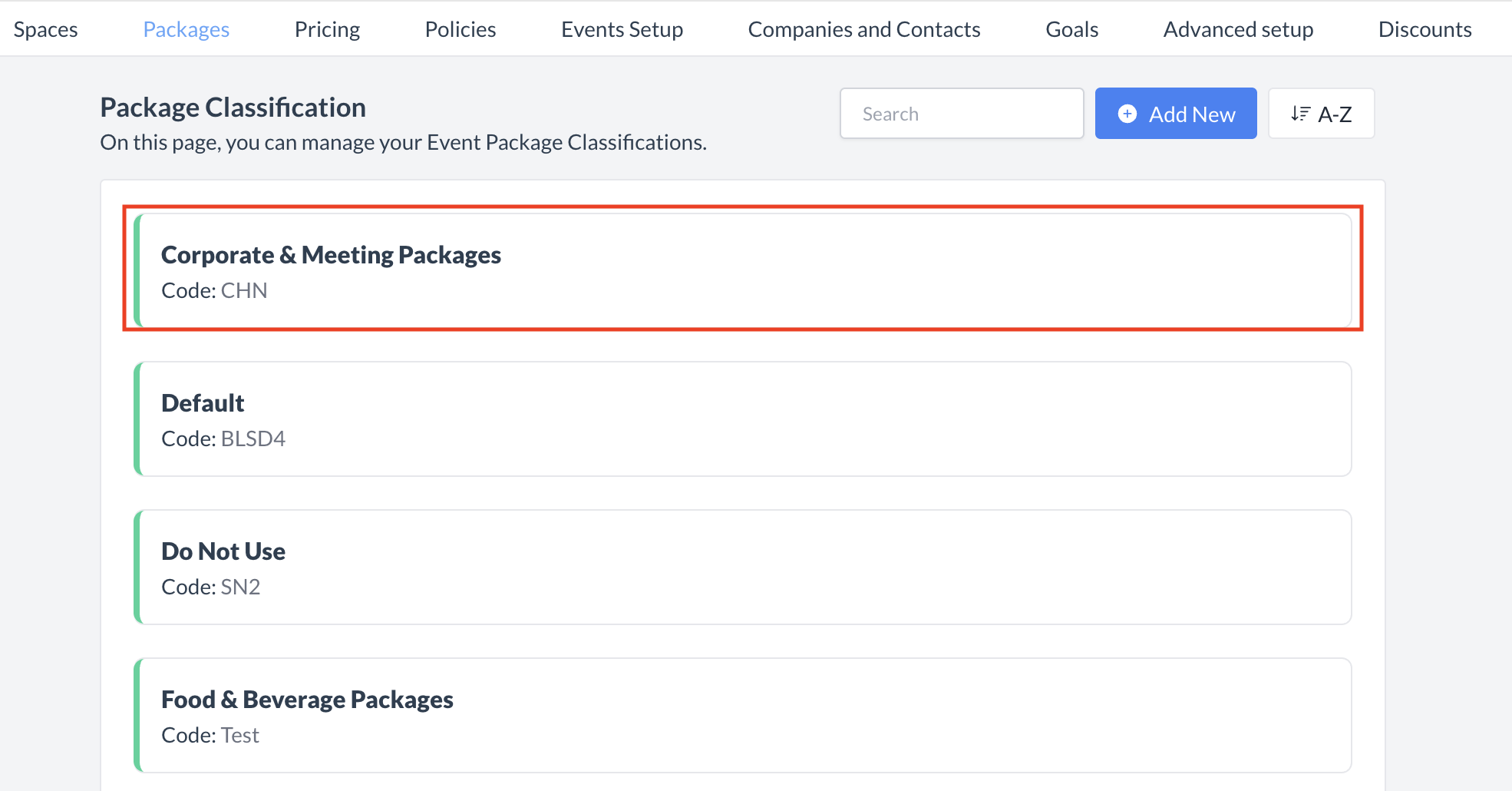 Package Classification: Created & Available |
