Refund Payment - Direct Bill
📆 Revision Date:
Select More from the Dashboard sidebar menu. | 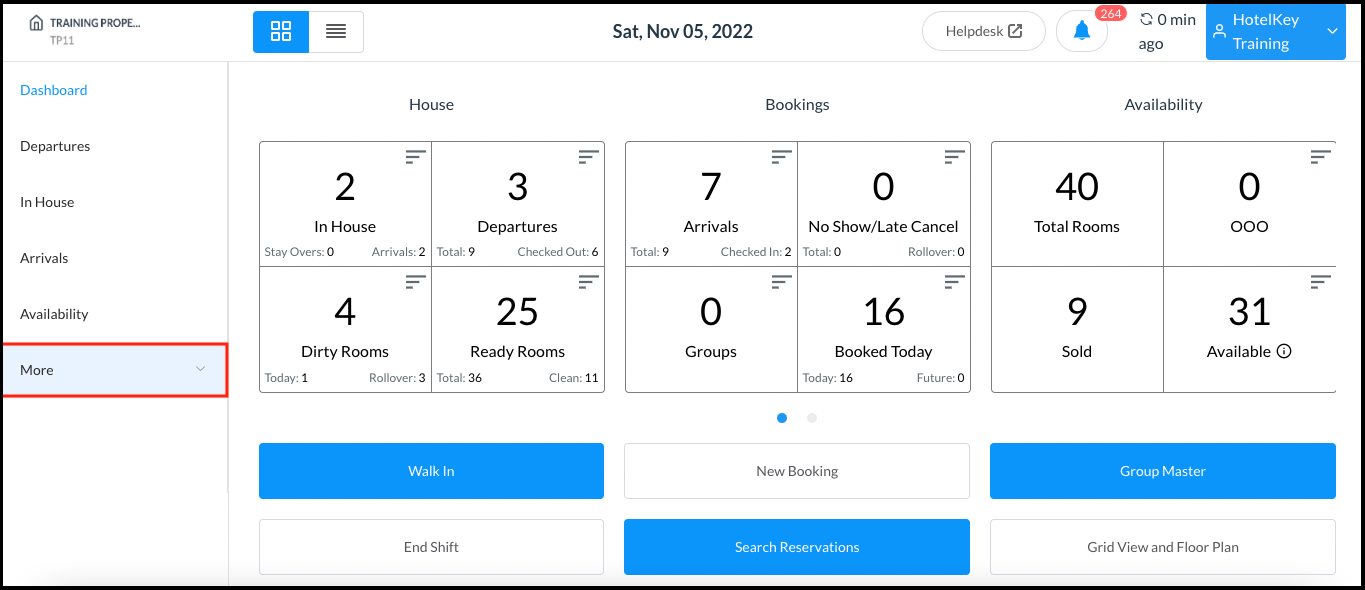 Dashboard - Sidebar Menu More Link |
Select the Local Companies link from the expanded sidebar menu. | 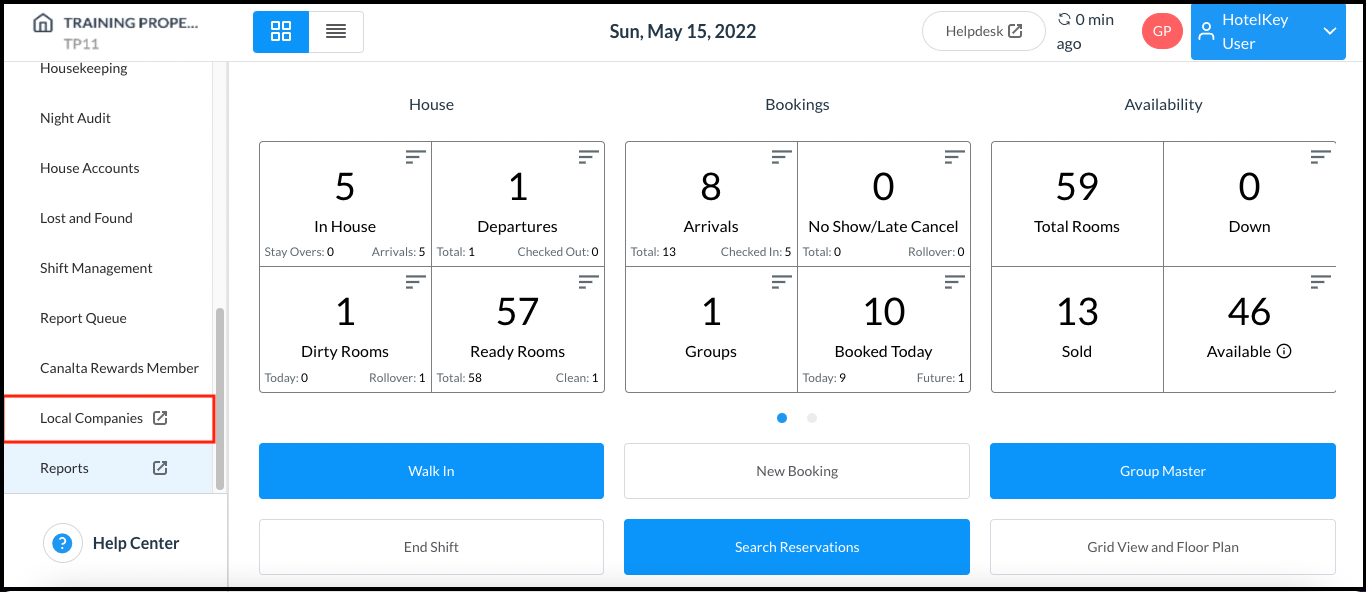 Dashboard Expanded Sidebar Menu |
The company details page loads. Select the Payments panel. On the Payments panel, select the line item to which the refund will be applied. | 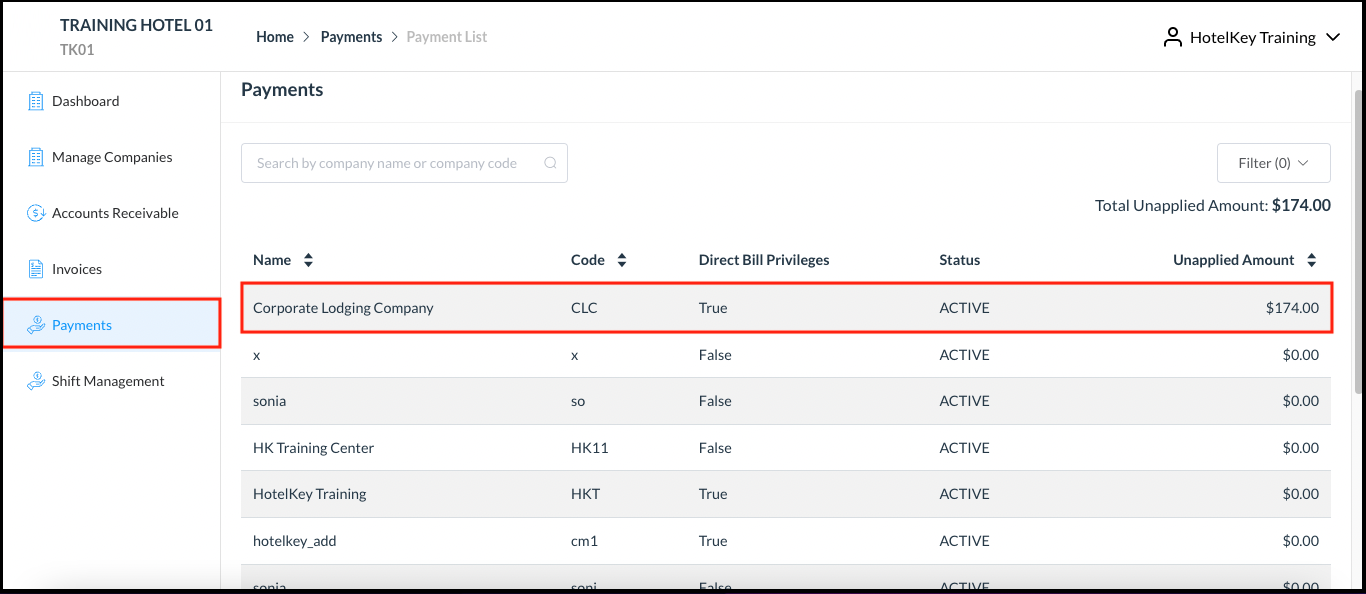 Payments Panel - Select Line Item |
The Company Payments page loads. Select the applicable payment. | 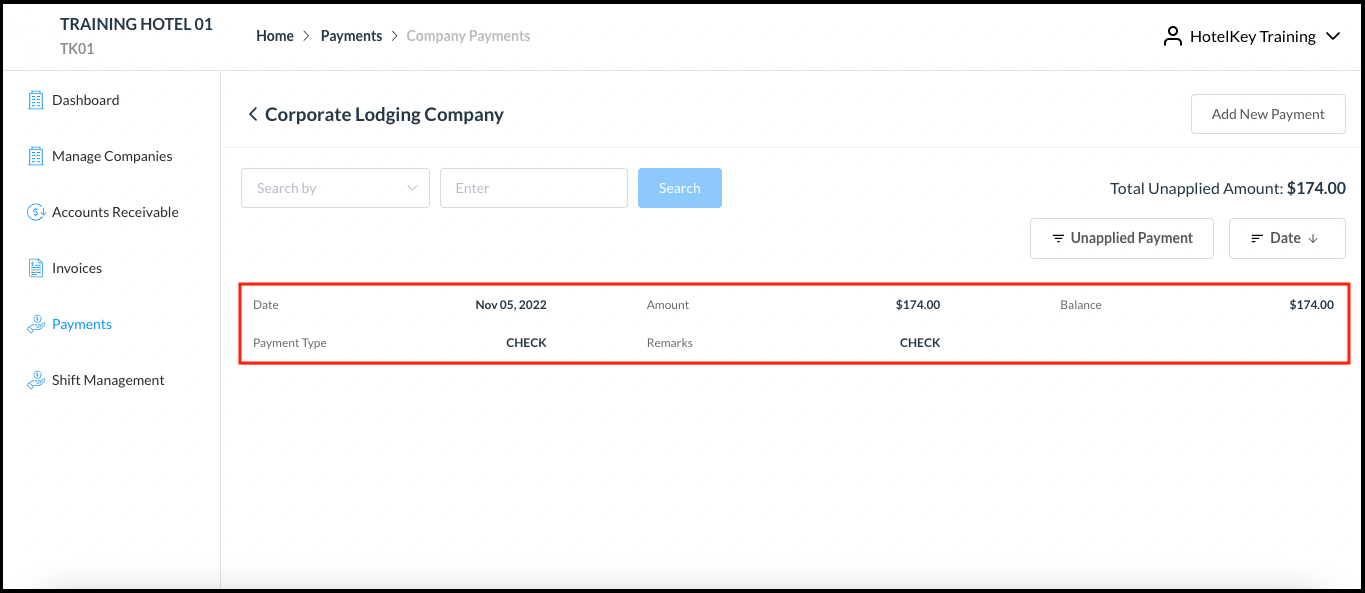 Company Payments - Select Payment |
The Payment Details page loads. Select Refund Payment. | 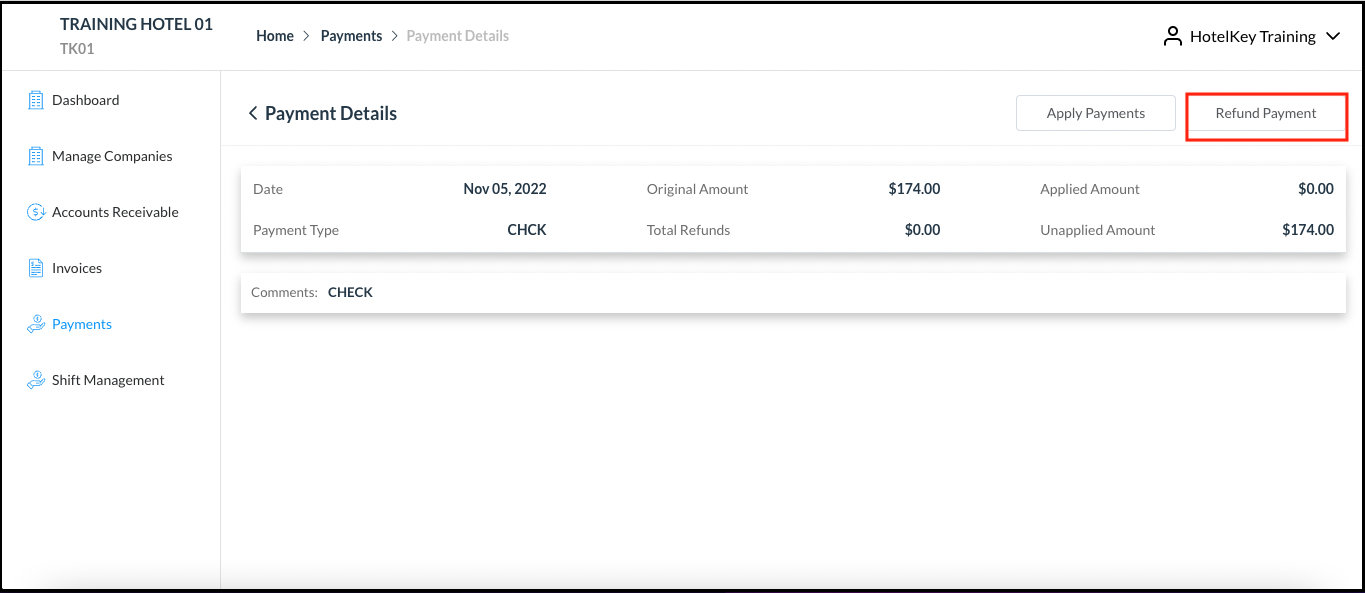 Payment Details - Refund Payment Link |
The Refund Payment popup activates. Select Refund Code and enter the refund amount. | 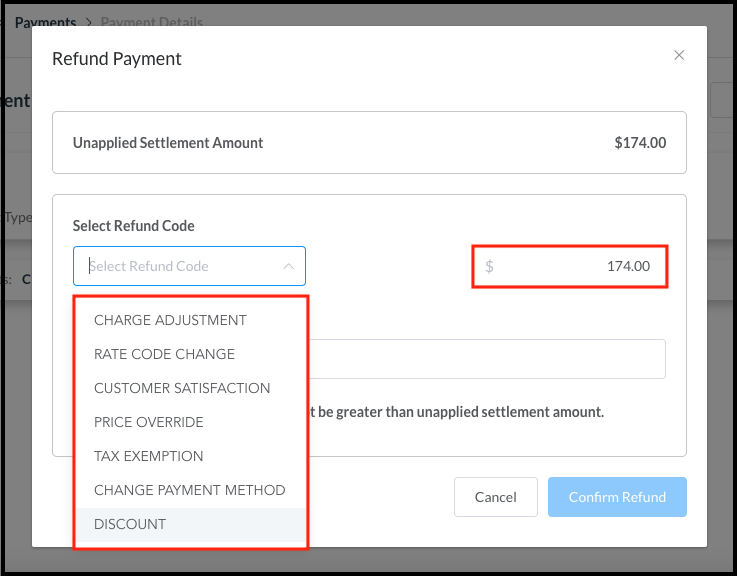 Refund Payment Popup - Enter Refund Details |
The Confirm Refund link is enabled. Optionally enter Refund Remarks, then select Confirm Refund. | 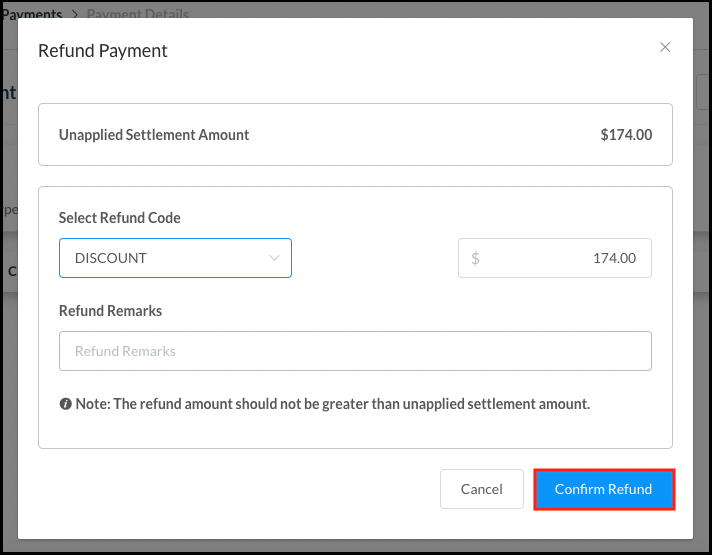 Refund Payment Popup - Confirm Refund Link |
The popup closes. Back on the Payment Details page, this refund is added to the Refunds list. | 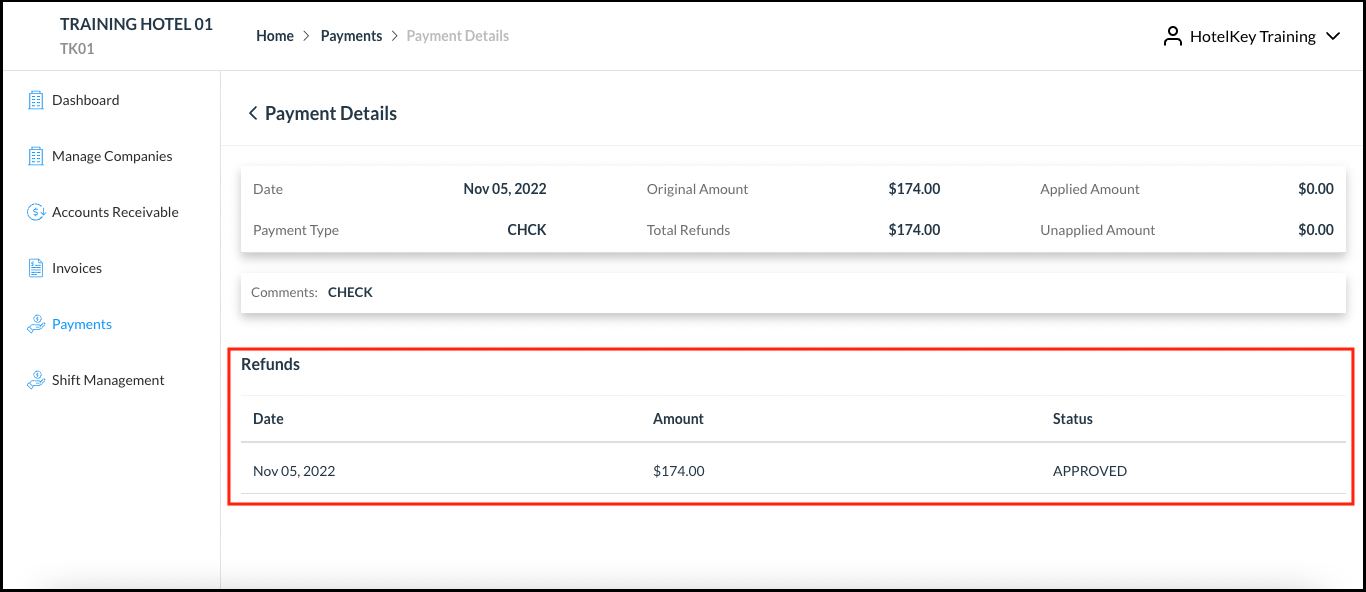 Payment Details - Refund List |
